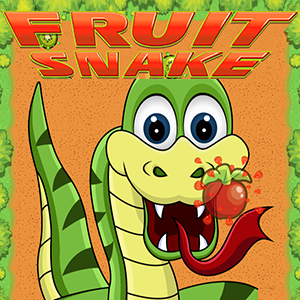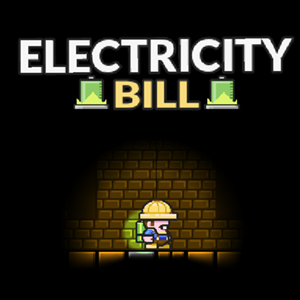Canvas Snake: Colored Classic Snake Game for Desktop PC
This is a reskinned colored version of the classic snake video game for kids and adults. Players must control the pixelated snake in order to collect food that spawns all over the map. Collecting food will make the snake longer. It also comes in three difficulty modes: Simple, Normal, and Hard. Simple is when the snake moves slow while Hard is where it moves very fast. Just like the original snake game, this is an infinite game where you only lose when you bump into your snake’s body or a wall around the snake.
- Control the snake’s direction by turning it either up, down, left, or right.
- Collect as much food as you can to score points and set the best score.
- Your snake grows longer the more food it consumes.
- The game ends once you hit a corner of the screen or bump into your snake’s body.
Play Canvas Snake Endless Colored Version of the Pixelated Snake Game Online
Children and parents can play this colored snake video game by clicking in the window below.
This game requires using a keyboard-connected computing device.

Alternatively kids and adults can play this infinite pixelated snake game for free as a web application .
Canvas Snake Arcade Game for Desktop PC Game Play Instructions
How to Play
Control the snake’s direction by turning up, down, left or right and collect food scattered all over the screen. Eat as much food as you can. Make your snake longer and avoid colliding on the walls or your own body.
- Starting the Game
- On the top of the screen, select the play arrow button or the “click to start” button to begin the game.
- Before starting, you can select the difficulty level. This is located at the top right corner of the screen. You can choose from three difficulty modes:
- Simple – the snake moves slower than usual
- Normal – the snake moves at a normal speed
- Hard – the snakes moves at a faster speed
- Once the game starts, get ready. The green pixelated snake immediately moves. Control it right away to avoid hitting a wall.
- Game Controls
- Mouse and Keyboard
- You can press the W, A, S, D buttons to control the snake’s direction. Press A for left, D for right, W for up, and S for down.
- Another way to control the snake is to use your keyboard’s directional arrow buttons. Just press up, down, left, or right.
- To pause the game on your keyboard, press the space bar or the backspace button.
- Use the mouse cursor to click start on top of the screen.
- Make sure to click the game screen using your mouse to keep the screen from scrolling up or down.
- You can also use the mouse cursor to pause the game. Just select the pause button on top of the screen.
- If you want to change the difficulty level of the game, use your mouse to choose from Simple, Normal, or Hard.
- This game can only be played on desktop PC. The controls are specifically designed for keyboard use.
- Other In-Game Options
- There are 4 elements displayed on the top left portion of the game (from left to right):
- 1st is the Refresh button. Select it if you want to reset your game.
- 2nd is the Score counter. Every food you consume will add points to the Score counter.
- 3rd is the Timer. It indicates how long you’ve been playing a game. It stops when you die.
- 4th is the Play or Pause button. Click it to pause or resume your game.
- On the top right portion of the screen, there are 6 displayed elements (from left to right):
- 1st is the Increase Scale button. Clicking it will enlarge the actual game size.
- 2nd is the Decrease Scale button. Clicking it will decrease the actual game size.
- 3rd is the Decrease Difficulty button. Clicking it will decrease the game’s difficulty. The easiest difficulty is the “Simple” where the snake moves the slowest.
- 4th is the Difficulty indicator. Difficulty modes range from Simple, Normal, and Hard.
- 5th is the Increase Difficulty button. Clicking it will increase the game’s difficulty. The most challenging mode is “Hard” where the snake moves the fastest.
- The last one is the Help button. Click it to view the game controls. By default, before you start the game, the game controls are displayed on the upper right corner of the screen.
- There are 4 elements displayed on the top left portion of the game (from left to right):
- Game Over Display
- Once it’s game over, a display will be available on the top right corner of the screen.
- It will shows the reason why you’ve lost, such as when you bump into your tail. It also displays your score and restart text prompt.
- Play again by clicking the restart button located on the top left part of the screen.
- You could also start by toggling on the difficulty setting located on the top right corner of the screen,
- Strategy
- This is a colored version of the classic pixelated food eating snake game. Like the old game, consuming food will gain you points and make the snake longer.
- Collecting smaller food in the screen will earn you 10 points. Smaller food does not disappear on the screen until you get it. Once you consumer small food, a new one appears randomly on the screen.
- Collecting larger food will earn you 25 points. Larger food appears randomly after you collect a few small foods. Larger food also disappear after a few seconds. So prioritize getting it before it’s gone.
- The snake can be navigated to turn up, down, left or right. Controls are pretty much a clone of the classic snake game. Just select the direction and your snake will automatically follow.
- Avoid colliding with any part of your snake and bumping to any wall on the screen. When food directly beside a wall time your turn accordingly so you won’t hit the wall.
- The game gets harder as you earn more points and the snake grows longer.
- A longer snake means it’s more prone to collision because it’s harder to maneuver.
- A longer snake covers a larger portion of the screen. This will eventually force you to assume an outward coiling form so your snake has more surface area to pass through.
- Practice making turns on your keyboard controls to help you maneuver with ease. It takes a while getting used to it. So the more you play, the better feel you have for the controls.
- The points only add up in the Score counter. After you die and play again, you’ll notice the score does not go back to zero. To reset it, you can erase browser history so the counter goes back to zero per game.
- Have fun playing this colored version of the classic snake game. Stay alive as long as possible to collect more points.
- This is a colored version of the classic pixelated food eating snake game. Like the old game, consuming food will gain you points and make the snake longer.
Like This Game? Review This Colored Pixel Canvas Snake for Desktop PC
Canvas Snake Endless Snake Game for PC Screenshot



Mobile Friendly Cross Browser Support
This game is rendered in mobile-friendly HTML5, so it offers cross-device gameplay. You can play it on mobile devices like Apple iPhones, Google Android powered cell phones from manufactures like Samsung, tablets like the iPad or Kindle Fire, laptops, and Windows-powered desktop computers. All game files are stored locally in your web browser cache. This game works in Apple Safari, Google Chrome, Microsoft Edge, Mozilla Firefox, Opera and other modern web browsers.
Where To? What Next?
This game was published in these categories: Snake. You can visit any of them to select other fun games to play.
Our site hosts thousands of free online games. Check out the newest additions to our library or play a random game!
This game was published using our teamwide CardGames.pro account. If you have any comments, questions, concerns, or others (are there others even???) you can use the comments below to send along your 2 cents and help us improve the site further :) Your 2 cents plus 3 cents will buy you a nickel, but if your comments are genuinely useful and/or helpful and/or funny and/or memorable in a good way, we will probably say thanks :D

Search And Find And CardGames.pro Your Free Online Games :)