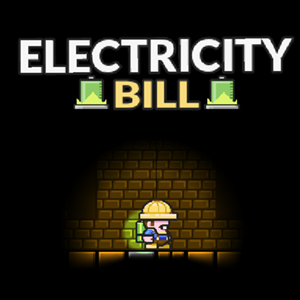Kingdom Survivor
This is an endless survival game where you move around the screen evading enemies.
- Move to dodge incoming enemies.
- Collect gems and coins to level up.
- Select which power ups to use to extend your journey.
Play Kingdom Survivor Game Online
Children and parents can play this knight survival game by clicking in the window below.

Alternatively kids and adults can play this survival fighting video game for free as a web application .
Kingdom Survivor Game for Kids Video Game Play Instructions
How to Play
Fight off waves of enemies and use the income from leveling up to purchase character upgrades so you can defeat stronger enemies.
- Starting the Game
- Press the green and white Play button on the game loading screen.
- Choose the first power up to activate & then you immediately go into active gameplay.
- Game Controls
- Desktop
- Use your mouse left click button and scroll your mouse around to move around the screen.
- Touchscreen devices
- Tap the screen with a finger and move your finger around the screen to move around the level.
- Controls & indicators
- At the top of the screen is a level progress status bar which shows how close you are to reaching the next level. Your current level number is shown in the upper right corner.
- Underneath the level progress bar it shows how long you have played the game for. This is your active combat time & does not include the time it takes to select upgrades after each level.
- In the upper right corner the game shows how many coins you have collected and there is a sound control button.
- Your character has a health status bar above it.
- Anytime you strike an enemy the damage done to the enemy is shown as a number.
- The permanent upgrades screen shows which permanent upgrades you have equipped.
- A button at the bottom center of the screen shows which direction you are heading.
- Blue borders highlight the edges of the playing field.
- Desktop
- Game Play
- Basics
- In this game you run around collecting gems to level up & coins which can be used to purchase permanent upgrades.
- The coins can only be spent after dying.
- Coin purchased upgrades last from play to play.
- Running into red potions fully restores your health.
- Each time you reach a new level you get to choose to add a new power or upgrade an existing one you have already activated.
- In this game you run around collecting gems to level up & coins which can be used to purchase permanent upgrades.
- Gameplay
- This is ultimately a game of dodge and collect until you character gets so strong you can handle oncomming enemies without needing to evade them.
- Early in the game it makes sense to upgrade
- green arrow – so you can perform many concurrent distant attacks
- purple boot – so you can outrun opponents
- protective aura – a last line of defense in case enemies get close to you
- purple book – increases the damage done by all of your attacks
- magnet – to automate collecting goods
- health – both restores depleted health, and allows you to take more damage before passing
- Later in the game it makes sense to upgrade
- all of the same above attributes with the exception of the boot as you eventually can remain almost stationary or be stationary except when the strongest enemies appear
- it also makes sense to upgrade the energy ball and the red mage cane so you have many different automated attacks happening at once
- Meh upgrades
- The armor upgrade is generally not as good as the health upgrade as the armor upgrade only adds 5% to your defenses, whereas your initial health starts off at 100 with health upgrades adding 50 health to your health status bar. Your health needs to be around 1,000 before the armor upgrade is worth obtaining on a relative basis.
- The three daggers upgrade is not great early in the game as typically you are running away from the strongest enemy to put more distance between you and them while their health wears down. Later in the game you can add it while stationary. If you use it while stationary it typically makes sense to stand facing up or down so you have more potential screen space for your daggers to cross and run into an enemy.
- In-game upgrades
- After each round you can choose from a subset of 3 different upgrade options. The set of 3 is randomly selected & you can repeatedly ugrade any particular attribute.
- Green arrow – shoots an arrow toward a random nearby enemy. Launch an extra arrow per level.
- Purple book – increase damage of all player’s abilities.
- Red mage cane – shoot a fireball from the sky, damaging the area around it. Launch an additional fireball per level.
- Three daggers – Shoot an arch of daggers in the direction the player is moving.
- Energy ball – Spawn a revolving ball around the character that damages enemies on contact. Spawn an additional ball per level.
- Protective aura shield – Spawn a protective aura, damaging any enemy that comes in contact. Increases the area of effect per level up to a point, then increase the damage done by it after the aura is full sized.
- Purple boot – Increase player’s movement speed.
- Heart – Increase player’s total health by 50 units and replenish any missing health.
- Armor – increase player’s armor by 5%, reducing any incoming damage.
- Magnet – Attract pickups from a much farther distance.
- After each round you can choose from a subset of 3 different upgrade options. The set of 3 is randomly selected & you can repeatedly ugrade any particular attribute.
- Permanent upgrades
- There are 4 different attributes you can upgrade permanently: armor, ability damage, movement speed, and total health.
- The armor upgrade is 10% stronger defenses per upgrade, leaving your defenses 50% stronger if you fully upgrade.
- Each health upgrade adds 50 units of health, meaning your starting health can rise from 100 to 350 if it is fully upgraded.
- Each attribute can be upgraded a total of 5 times with the cost of upgrades growing more expensive as you upgrade: 50, 125, 200, 275, and 350.
- There are 4 different attributes you can upgrade permanently: armor, ability damage, movement speed, and total health.
- Strategy shift
- Early in the game the goal is mostly that of evasion and run away while you power up your character.
- When you do not have many power ups keep moving away from the wave of enemies and be careful not to get stuck in a corner of the screen.
- Collect whichever gems you can to power up your level as quickly as possible.
- Once you have the protective aura shield in place and powered up a couple times you can move toward the weaker enemies to automatically take them out.
- Move away from the stronger enemies so your range attack damages them befoe they can get close to you.
- As a rule of thumb the larger opponents are stronger and do more damage on each attack.
- If your health status bar ever gets near half health it makes sense to play more conservatively & evade as much as possible. Collect a red potion to restore health.
- Later in the game your attacks get so powerful that you can stand in place and let the game automatically play.
- Leveling up takes longer as you progress through the game.
- For the first 20 or 30 levels you can level up about once every 30 seconds.
- Eventually levels take a minute or two each to where you might be about 75 minutes into the game when you are on level 71.
- Early in the game the goal is mostly that of evasion and run away while you power up your character.
- Basics
- Target Audience
- The game is suited for players who like battle survival games.
- The game has no adult themed content.
Like This Game? Review This Survival Video Game for Young Girls & Boys
Free Online Kingdom Survivor Video Game for Children & Adults Screenshots








Mobile Friendly Cross Browser Support
This game is rendered in mobile-friendly HTML5, so it offers cross-device gameplay. You can play it on mobile devices like Apple iPhones, Google Android powered cell phones from manufactures like Samsung, tablets like the iPad or Kindle Fire, laptops, and Windows-powered desktop computers. All game files are stored locally in your web browser cache. This game works in Apple Safari, Google Chrome, Microsoft Edge, Mozilla Firefox, Opera and other modern web browsers.
Where To? What Next?
This game was published in these categories: Survival. You can visit any of them to select other fun games to play.
Our site hosts thousands of free online games. Check out the newest additions to our library or play a random game!
This game was published using our teamwide CardGames.pro account. If you have any comments, questions, concerns, or others (are there others even???) you can use the comments below to send along your 2 cents and help us improve the site further :) Your 2 cents plus 3 cents will buy you a nickel, but if your comments are genuinely useful and/or helpful and/or funny and/or memorable in a good way, we will probably say thanks :D

Search And Find And CardGames.pro Your Free Online Games :)