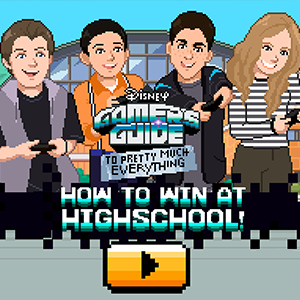Free Play + No Downloads = Win
Play Elinor Wonders Why Elinors Nature Adventure as a stand alone web app.
Elinor Wonders Why: Elinor’s Nature Adventure
This is a role playing game for young children based on the popular PBS series Elinor Wonders Why. Join Elinor and her friends on a fun, good-natured adventure across the woods.
- Meet up with Elinor’s friends and gather items for your adventure.
- Explore the wonders of the great outdoors.
- Collect nature treasures and sort them in your inventory.
Play Elinor Wonders Why: Elinor’s Nature Adventure Game Online
Children and parents can play this fun exploration adventure game by clicking in the window below.

Alternatively kids and adults can play this cartoon adventure game for free as a web application .
Elinor’s Nature Adventure Exploration Game for Kids Game Play Instructions
How to Play
Go on a hiking trip with Elinor and friends. Observe, collect nature treasures and examine natural objects up close.
- Starting the Game
- On the welcome screen, select the large blue play button below the game’s title to begin the game.
- Your local browser automatically saves your progress.
- Game Controls
- Desktop
- Using your mouse, left click to select and move items.
- Move by pressing the arrow keys.
- Touchscreen devices
- Tap on the screen with your fingers to move and select items.
- Desktop
- Game Play
- Basics
- The game will provide a tutorial on most of its controls through narration.
- You can receive in-game guides through
- Meet up with friends and talk to them. They will join you.
- Move by doing the following actions:
- Left click or tap on the ground.
- Press the arrow keys on your keyboard.
- Select the arrow buttons on the left and right center corners of the screen.
- To move to another area, walk toward the edge,
- Gather the tools you need to explore the woods by selecting them.
- Tools will be available on the bottom row.
- To use a tool, select it. Elinor will tell you which tool you can use at any given time.
- Items in the environment will shake if you can interact with it.
- Using a tool will bring you to a screen where you use it.
- Select the arrow button on the lower left to return to the main screen.
- Keep moving until you’ve unlocked all the areas in the map.
- Complete several tasks assigned by Elinor’s friends across the woods.
- Once you’ve finished all the levels, use the map to move around and observe.
- The game will provide a tutorial on most of its controls through narration.
- Magnifying objects
- Collect the magnifying glass to identify objects and animals.
- It will bring you to a screen when you can see the object or animal up close.
- Digging and Sieving
- Use a shovel to dig holes in the ground.
- Once you’ve made a dirt pile, sieve through it to find treasures.
- Move the sieve side to side using the mouse or your fingers.
- Once you’ve removed all the dirt, you’ve found the nature treasure.
- Treasure collecting
- Treasure collecting consists of found objects such as seeds, fossils, and minerals.
- Select Ari Bat to see your inventory of nature treasures.
- On the treasure box screen, arrange the nature treasures according to how you want them organized.
- You can measure the treasure’s size by comparing it to a tape measure on the top of the box (it measures in metric).
- Growing flowers
- Growing flowers requires 2 things: a shovel and a watering can.
- To use the watering can, select it while Elinor is above a dirt pile.
- If a dirt pile is present, Elinor will sprinkle seeds on top of it and water it.
- If no pile of dirt is present, dig a new one using the shovel.
- To change seeds, acquire the seeds of a different plant.
- To collect seeds, approach a flower and use the magnifying glass.
- Once you’ve collected new seeds, a seed bag will appear.
- Select the seed back to choose which flower you want to grow.
- You gain a new type of flower to grow with every plant you observe.
- Growing flowers requires 2 things: a shovel and a watering can.
- Bird watching
- Collect a pair of binoculars to start bird watching.
- Tree selection
- Look for rustling leaves on the trees to spot where birds might be hiding.
- Select the binoculars when you find a tree with moving leaves.
- Binoculars
- When in binocular mode, left click or tap to move around the viewing area.
- Zoom in or out by selecting the dial on the slider below the viewing area.
- To find a bird, look for motions in the tree branches and leaves.
- Find three birds to clear the level.
- Coloring
- Select Olive to open her book.
- Each entry on her book corresponds to some of the living things you observed in the game.
- You can color in the pictures of the animals and plants observed.
- To the left of the coloring page are 2 tabs.
- The right, default tab is paint.
- You can choose between 8 colors and 3 brush sizes.
- The left tab contains stickers.
- Observing
- Collect the flashlight to look for animals in the dark.
- When you see or hear an animal, select the flashlight to see it up close.
- On the hidden animal screen, shine a light on where you think the animal might be hiding.
- Basics
- Target Audience
- This game is suitable for young nature lovers. It is an excellent way to introduce young children to the basics of ecology.
- The game has no adult content.
Like This Game? Review This Nature Exploring Roll Playing Game for Young Girls & Boys
Free Online Elinor’s Nature Adventure RPG Video Game for Children & Adults Screenshots





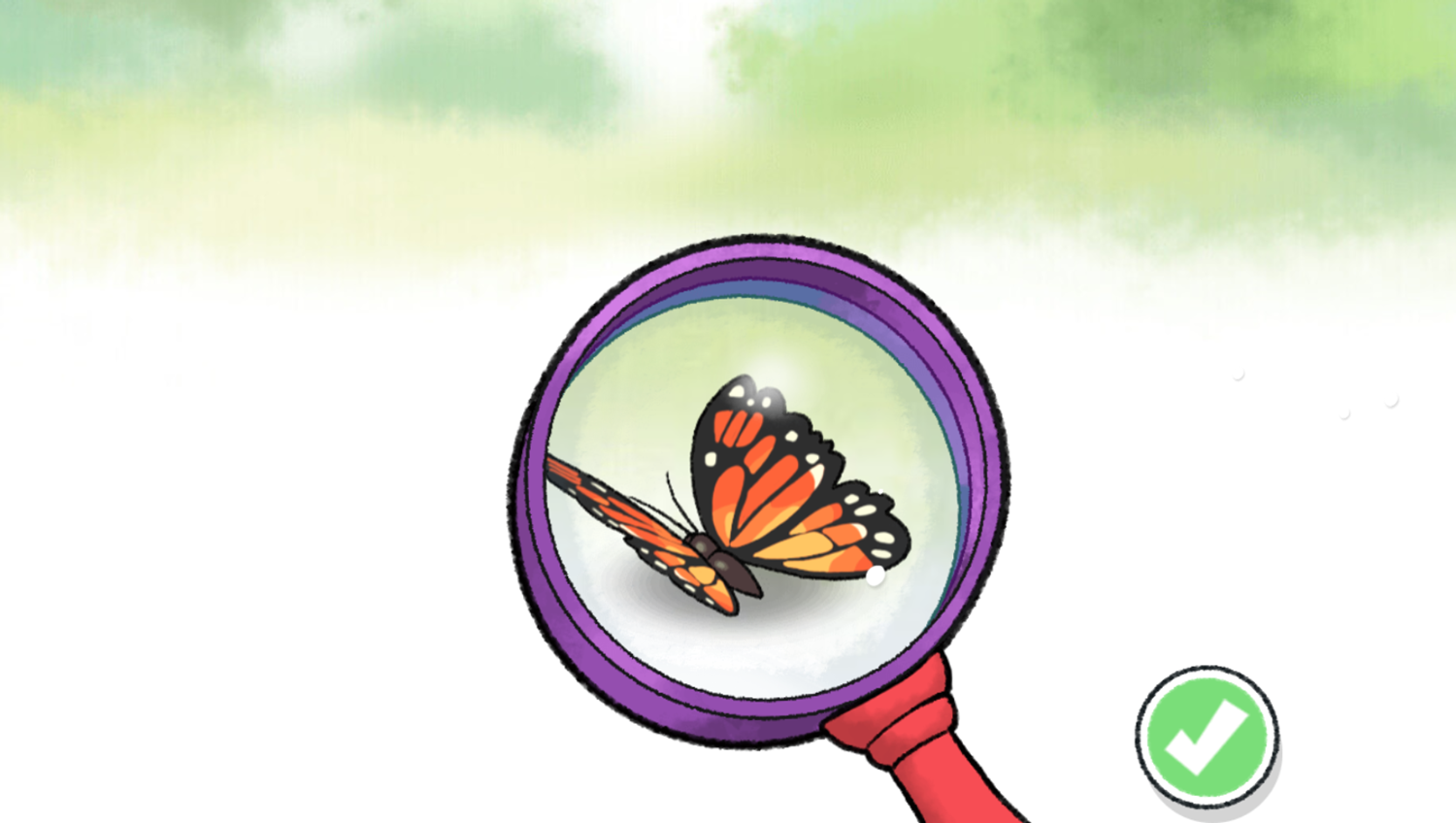

Mobile Friendly Cross Browser Support
This game is rendered in mobile-friendly HTML5, so it offers cross-device gameplay. You can play it on mobile devices like Apple iPhones, Google Android powered cell phones from manufactures like Samsung, tablets like the iPad or Kindle Fire, laptops, and Windows-powered desktop computers. All game files are stored locally in your web browser cache. This game works in Apple Safari, Google Chrome, Microsoft Edge, Mozilla Firefox, Opera and other modern web browsers.
Where To? What Next?
This game was published in these categories: Elinor, RPG. You can visit any of them to select other fun games to play.
Our site hosts thousands of free online games. Check out the newest additions to our library or play a random game!
This game was published using our teamwide CardGames.pro account. If you have any comments, questions, concerns, or others (are there others even???) you can use the comments below to send along your 2 cents and help us improve the site further :) Your 2 cents plus 3 cents will buy you a nickel, but if your comments are genuinely useful and/or helpful and/or funny and/or memorable in a good way, we will probably say thanks :D

Search And Find And CardGames.pro Your Free Online Games :)