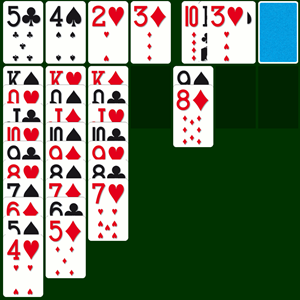Free Play + No Downloads = Win
Play Lightning Solitaire as a stand alone web app.
Lightning Solitaire
This is a timed card shedding game where you play against the computer to get rid of your cards first.
- Place a card from your hand onto the waste piles if it is numerically adjacent to a card atop one of the waste piles and in the direction the stack is heading.
- Use wild cards to allow yourself to place any other card onto a waste pile.
- Draw more cards onto the waste piles if you have no more valid plays remaining.
Play Lightning Solitaire Game Online
Children and parents can play this card shedding Solitaire variation game by clicking in the window below.

Alternatively kids and adults can play this Solitaire card video game for free as a web application .
Lightning Solitaire Cards Game for Kids Video Game Play Instructions
How to Play
Discard all of your cards onto the waste pile before the level timer runs out & before your computer opponent discards all of their cards.
- Starting the Game
- Select the Play button in the lower left of the game’s welcome screen to start the game.
- Near the Play button are buttons for how to play Help, High Scores, and More Games.
- The lower left corner of the welcome screen has a language select dropdown.
- The lower right corner of the welcome screen has buttons for social media sharing and reading game developer information.
- Game Controls
- Desktop
- Use your mouse left click button to select a card to play it to one of the discard piles.
- Touchscreen devices
- Tap the screen with a finger to select a card & then tap the discard pile you want to play it to.
- Controls & indicators
- Your reserve cards are on the right side of the screen. You and your opponent both have a numerical indicator next to your reserve stacks to indicate how many cards you have remaining.
- Most of the game’s controls are in the right rails.
- At the top it shows your current level number, cumulative game score, and remaining level time.
- At the bottom there are 4 buttons to pause the game, switch to full screen mode, control game sound, and control game music.
- Desktop
- Game Play
- Deal
- Each player is dealt 6 cards in their hand and 35 cards in their reserves.
- Playing
- You can play cards to the 4 discard piles in the center of the screen.
- You must play numerically adjacent cards.
- Under the discard piles there are arrows to indicate which direction the stack is moving.
- The deck wraps.
- A 13 with an up arrow means the next card is a 1.
- A 1 with a down arrow means the next card is 13.
- You must play numerically adjacent cards.
- Each time you make a play to the discard pile you are dealt more cards from your stock until the stock is empty.
- Card colors
- Pink cards are ordinary cards.
- Blue cards switch the direction of the cards.
- Yellow cards are lightning cards worth more points.
- Green cards are wild. They can be laid on any stack & then you can lay any card atop a wild card.
- If you do not have any plays available you can select the card stack left of the waste piles to draw new cards to the waste piles.
- Click once to turn the card red & then select again to deal.
- You can play cards to the 4 discard piles in the center of the screen.
- Levels
- This game has 3 levels which are unlocked sequentially.
- You can’t go back to replay previously beat levels without starting the game over at the first level.
- Time limit
- You are given 8 minutes to beat the first level.
- Each subsequent level gives you a 30 second shorter time limit.
- If the timer reaches zero you can try again as this game offers unlimited continues.
- You beat the game by using all of your cards before your opponent does & using them all before the level timer reaches zero.
- This game has 3 levels which are unlocked sequentially.
- Scoring
- Your game score is cumulative across levels.
- Each card you discard to the waste piles is worth points. You score more points by playing multiple yellow lightning cards in a row.
- You score 50 points for each second you have remaining when you beat a level.
- Deal
- Target Audience
- The game is suited for players who like card shedding games.
- The game has no adult themed content.
Like This Game? Review This Card Shedder Solitaire Variation Cards Video Game for Young Girls & Boys
Free Online Lightning Solitaire Card Video Game for Children & Adults Screenshots






Mobile Friendly Cross Browser Support
This game is rendered in mobile-friendly HTML5, so it offers cross-device gameplay. You can play it on mobile devices like Apple iPhones, Google Android powered cell phones from manufactures like Samsung, tablets like the iPad or Kindle Fire, laptops, and Windows-powered desktop computers. All game files are stored locally in your web browser cache. This game works in Apple Safari, Google Chrome, Microsoft Edge, Mozilla Firefox, Opera and other modern web browsers.
Where To? What Next?
This game was published in these categories: Card, Solitaire. You can visit any of them to select other fun games to play.
Our site hosts thousands of free online games. Check out the newest additions to our library or play a random game!
This game was published using our teamwide CardGames.pro account. If you have any comments, questions, concerns, or others (are there others even???) you can use the comments below to send along your 2 cents and help us improve the site further :) Your 2 cents plus 3 cents will buy you a nickel, but if your comments are genuinely useful and/or helpful and/or funny and/or memorable in a good way, we will probably say thanks :D

Search And Find And CardGames.pro Your Free Online Games :)