Blastman
Robots have taken over Zero City. It’s up to our cyborg hero Blastman to take them out. This is a simple online platformer heavily inspired by the Megaman series. Take out the robots and collect all the gems to clear the level.
- Watch out for various traps strewn across the level.
- Shoot the robots and duck to dodge their attacks.
- Pick up as many coins as you can for extra points.
- Play through 6 fun stages.
Play Blastman Game Online
Children and parents can play this platformer game by clicking in the window below.

Alternatively kids and adults can play this retro platforming video game for free as a web application .
Blastman Game for Kids Video Game Play Instructions
How to Play
As Blastman, collect coins and fight off the evil robots that have taken over Zero City.
- Starting the Game
- On the welcome screen, select Play on the bottom left to begin.
- Select Story on the bottom right to learn about the background lore of the game.
- On the left side of the screen are the following buttons:
- Select the Facebook and Twitter buttons on the left side to share the game on social media.
- Select the game controller button to view our other games.
- Select the i button to learn about the game’s controls.
- Unlike with other platformers on-site, your browser doesn’t save your game progress. Be prepared to clear the entire game in one go.
- Game Controls
- Desktop
- With your keyboard:
- Use the A and D keys or the left and right arrow keys to move.
- Use the W key or the up arrow key to jump.
- Use the S key or the down arrow key to slide.
- Use the L or X keys to attack.
- You can jump and run while attack.
- With your keyboard:
- Touchscreen devices
- Use the arrow buttons on the bottom left corner to move, slide, and jump.
- Use the shoot button on the bottom right corner to attack.
- Controls and indicators
- On the top left corner of the screen are the following indicators:
- Your remaining health
- The gems you’ve collected
- The points you’ve earned
- On the top right corner are the following buttons
- Speaker button: Turns the game’s audio on or off
- Pause button: Stops the game and opens the pause menu. Use this to restart or quit the level.
- On the top left corner of the screen are the following indicators:
- Desktop
- Game Play
- Objectives
- Earn points by collecting coins.
- Find all 3 gems to open the door.
- Shoot at your enemies to kill them.
- Avoid enemies and traps.
- Level selection
- Levels are unlocked sequentially. At the start of the game, only the first level is playable.
- Finish one level to unlock another.
- You can replay all the levels you’ve unlocked.
- Navigation and level features
- Boxes
- Boxes can serve as platforms or obstacles.
- You can destroy wooden and cardboard boxes by shooting at them.
- Elevators
- Use the elevators to reach higher levels.
- Don’t fall under an elevator or you’ll lose health.
- Traps
- Spikes
- These are stationary hazards that can be found below pits.
- Some can be found below elevator shafts.
- Lasers
- Laser traps alternate between off and on modes.
- They are safe to pass through when they are off.
- When on, you cannot shoot through them. All your shots will bounce off.
- Flamethrowers
- These work a little like lasers, but don’t last as long.
- They shoot out fire once and are only dangerous when they do. Otherwise, it’s safe to walk past them.
- They don’t block your attacks like the lasers do.
- They can attack you vertically or horizontally, depending on their orientation.
- Crushers
- These are spiked wall-mounted features that go up and down in regular intervals.
- Cross them when they’re up.
- Blades
- Spinning blades move up and down a track like the elevators do.
- Avoid making contact with them by jumping over them when they’re down.
- Spikes
- Door
- The door is your end goal. Reach the door after collecting all the gems to clear the level.
- It will only open when you’ve collected all 3 gems.
- Boxes
- Health
- You have a limited amount of health. Lose all your and you die and fail the level.
- You lose health by the following actions:
- Hitting a trap
- Touching an enemy
- Getting attacked by an enemy
- Traps diminish a lot of your health (about 80 percent) at once, so be extra careful.
- You can keep track of your health through your health bar.
- Replenish your health by picking up hearts around the level. A single heart replenishes a lot of your health at once.
- Enemies
- You must shoot your enemies to defeat them.
- Some enemies shoot back, while others don’t.
- To avoid enemy fire, duck.
- Enemies cause you less damage than spikes and spinning blades.
- Scoring
- Your score is based on the number of coins you collect.
- Each coin is worth 100 points.
- Objectives
- Target Audience
- The game is suited for players who like simple retro platforming games inspired by the Mega Man series.
- The game has no adult themed content.
Like This Game? Review This Retro Platformer Video Game for Young Girls & Boys
Free Online Blastman Video Game for Children & Adults Screenshots






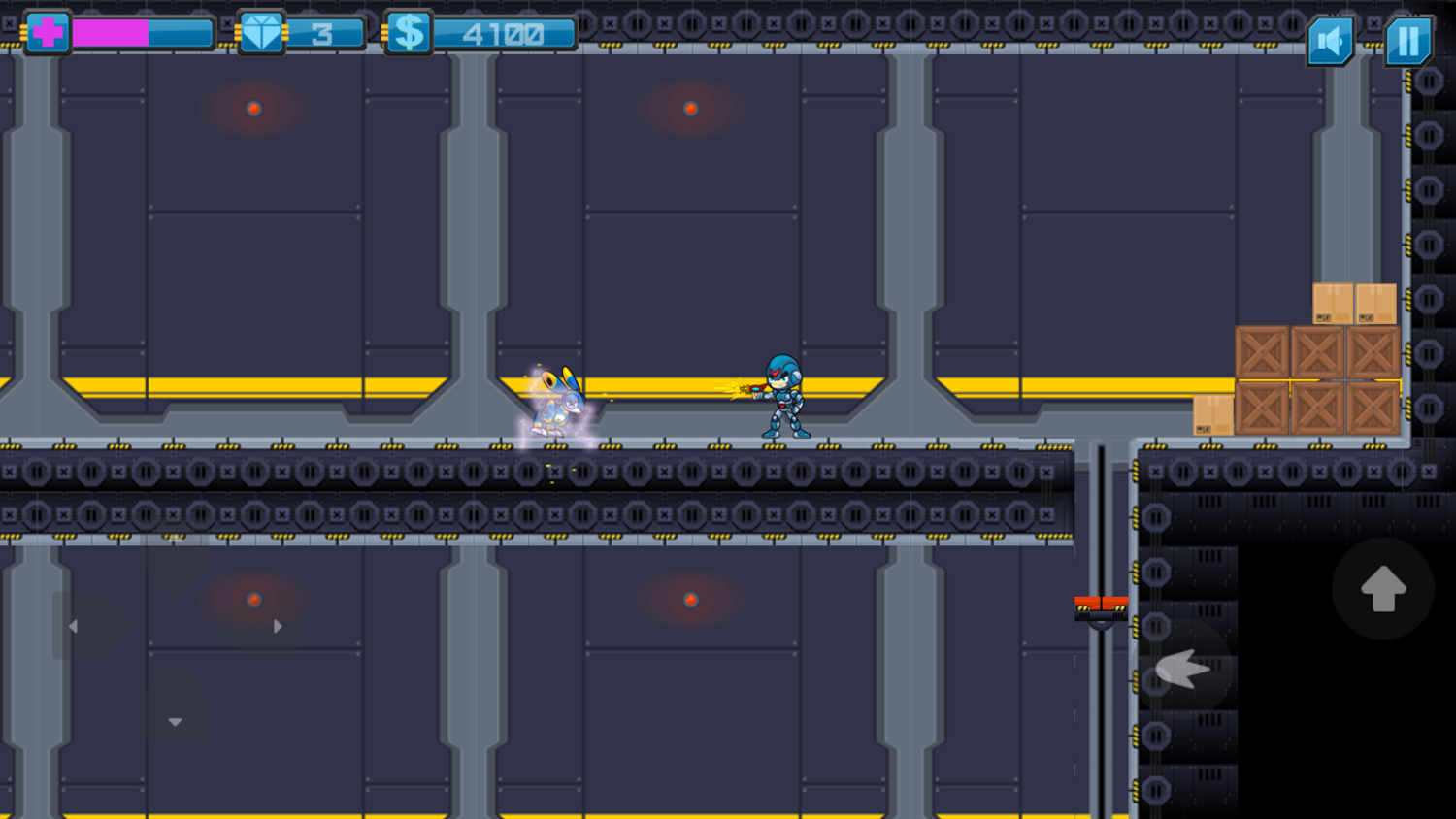

Mobile Friendly Cross Browser Support
This game is rendered in mobile-friendly HTML5, so it offers cross-device gameplay. You can play it on mobile devices like Apple iPhones, Google Android powered cell phones from manufactures like Samsung, tablets like the iPad or Kindle Fire, laptops, and Windows-powered desktop computers. All game files are stored locally in your web browser cache. This game works in Apple Safari, Google Chrome, Microsoft Edge, Mozilla Firefox, Opera and other modern web browsers.
Where To? What Next?
This game was published in these categories: Platform. You can visit any of them to select other fun games to play.
Our site hosts thousands of free online games. Check out the newest additions to our library or play a random game!
This game was published using our teamwide CardGames.pro account. If you have any comments, questions, concerns, or others (are there others even???) you can use the comments below to send along your 2 cents and help us improve the site further :) Your 2 cents plus 3 cents will buy you a nickel, but if your comments are genuinely useful and/or helpful and/or funny and/or memorable in a good way, we will probably say thanks :D

Search And Find And CardGames.pro Your Free Online Games :)




