Free Play + No Downloads = Win
Play Kickin It Black Dragon Blitz as a stand alone web app.
Kickin’ It Black Dragon Blitz
This is an 8-stage retro beat ’em up fighting game where you help two karate students rescue other students and fight off hundreds of ninjas on your journey. At the end of your epic journey you must battle the Black Dragon to free Babby Wasabi.
- Reach the end of each level before the timer runs out.
- Defeat the ninjas before they defeat you.
- Unlock extra lives by rescuing 10 classmates on a stage or hitting all ninjas on a bonus round.
- Fight a couple epic boss battles including the Black Dragon.
Play Kickin’ It Black Dragon Blitz Game Online
Children and parents can play this karate beat ’em up game by clicking in the window below.

Alternatively kids and adults can play this karate rescue adventure video game for free as a web application .
Kickin’ It Black Dragon Blitz Game for Kids Video Game Play Instructions
How to Play
Rescue classmates and make it to the end of each stage on time and in one piece. Fight off swarms of ninjas along your journey.
- Starting the Game
- Select the START button on the game welcome screen to start playing the first stage, or select ENTER CODE to choose which of the 8 stages you would like to start your journey on.
- The ENTER CODE link only appears after you have played through & beat the game at least once.
- The welcome screen also has links for how to play instructions & back to site that links to our homepage.
- Select the START button on the game welcome screen to start playing the first stage, or select ENTER CODE to choose which of the 8 stages you would like to start your journey on.
- Game Controls
- Desktop
- Press the left arrow key to move left.
- Press the right arrow key to move right.
- Press the up arrow key to jump.
- Press the up arrow key twice to jump up toward another platform.
- Press the down arrow key to crouch.
- Press the down arrow key twice to jump downward.
- Press the spacebar to kick, punch, or throw disks at enemies.
- Press the spacebar and hold it in to do a high-power attack, which can be done once per stage.
- Touchscreen devices
- There is a joystick-like movement button set in the lower left corner of the screen.
- The attack button is in the lower right corner of the screen.
- Controls & indicators
- Your score is shown in the upper left.
- Your hit points are shown top center.
- Your remaining lives are shown in the top right corner.
- The number of students you have saved are indicated by white bars in the lower left corner & the remaining students to save are shown as gray bars.
- The bottom center has a pause button which brings up a menu that allows you to resume play, quit the game, and turn game sounds on or off.
- The bottom right corner shows how much time you have remaining to beat the current level.
- Desktop
- Game Play
- Levels
- This game has 4 missions with each mission having 2 levels on it.
- The first level of each mission has you start going left to right.
- The second level of each mission has you start going right to left.
- In addition to the core 8 levels there are a couple boss battles and there is a bonus round after every other regular level.
- The first 4 levels are mostly horizontal, though some buildings have classmates hidden on higher floors.
- When you move off of the ground level up to the second or third floor you typically have to go back down to the ground level before you can move on toward climbing the next building (e.g. you can’t jump across from the fifth level of one building to the fourth level of another).
- The last 4 levels have more up and down to them.
- Levels 5 and 6 have you climb a mountainside where you have to traverse side to side to find a platform to jump higher onto.
- Levels 7 and 8 are inside a cave and are more horizontal than 5 or 6, but you still have to periodically jump up and down as you make your way through the game.
- This game has 4 missions with each mission having 2 levels on it.
- Extra Lives
- On each of the core 8 levels you can rescue up to 10 kids within each level.
- If you rescue all kids it is good for an extra life.
- If you are about to run out of time it is better to finish the level without finding the last student rather than finding the last student and risk not making it to the level exit on time.
- After each set of 2 levels there is a bonus round. If you hit all the ninjas in the bonus round you earn a free life.
- You start the game with a couple extra lives but can build up around a dozen between the bonus rounds and regular play.
- On each of the core 8 levels you can rescue up to 10 kids within each level.
- Dying
- In this game you get 5 hit points & you get 3 to 4 minutes to beat each level.
- If you get hit 5 times and lose all your health that consumes a life & you continue on the current level from your current position.
- If the level timer runs out before you reach the exit it consumes a life and you have to restart the current level from the beginning.
- If you finish a level with partial health you begin the next level with full life.
- Fighting tips
- In this game you primarily want to use your range attack so you are not within striking range of the opponents.
- When using range attack you usually want to duck down so you can hit ninjas even if they are ducking.
- If an area of the game has many range attack and melee enemies in it at the same time your best bet is to run toward the range attack enemies while rapidly attacking until you take them out, then take out the melee enemies.
- In some areas you can simply skip opponents, but this can come back to bite you if you get used to it as new enemies can spawn at any time and the enemies you skipped can catch back up to you while you are fighting the other enemies.
- If you are near the end of the level and have already saved all of the students and are low on health you can keep running if the attackers are melee fighters.
- If there are range fighters who can hit you from afar you may need to stop and defeat them before running to the level exit.
- In this game you primarily want to use your range attack so you are not within striking range of the opponents.
- Boss battles
- This game has a couple boss battles in it. Bosses are generally easy as long as you fire quickly. The only boss that is remotely challenging is the final boss, and that is because you can hit yourself!
- The final boss reflects your shot back at you if you shoot too many times, so the best way to beat him is to do standing shots at him from afar until they start bouncing back at you, then do duck shots at the green monsters until they are cleared out, then do standing shots once more until one bounces back at you, duck, and repeat the process.
- Scoring
- Defeated enemies are worth 100 points each.
- Saved classmates earn you 100 points when you save them, then another 100 points at the end of the level.
- Each second you have remaining when you beat a level is worth 50 points.
- Each ninja you hit in the bonus round is worth 100 points.
- At the end of the bonus round you earn another 100 points for each ninja you hit, unless you hit all ninjas, in which case you earn a 10,000 point bonus.
- Your game score is cumulative across levels.
- Levels
- Target Audience
- The game is suited for players who like simple beat ’em up platformer games.
- The game has no adult themed content.
Like This Game? Review This Ninja Fighting Karate Beat ‘Em Up Video Game for Young Girls & Boys
Free Online Kickin’ It Black Dragon Blitz Video Game for Children & Adults Screenshots

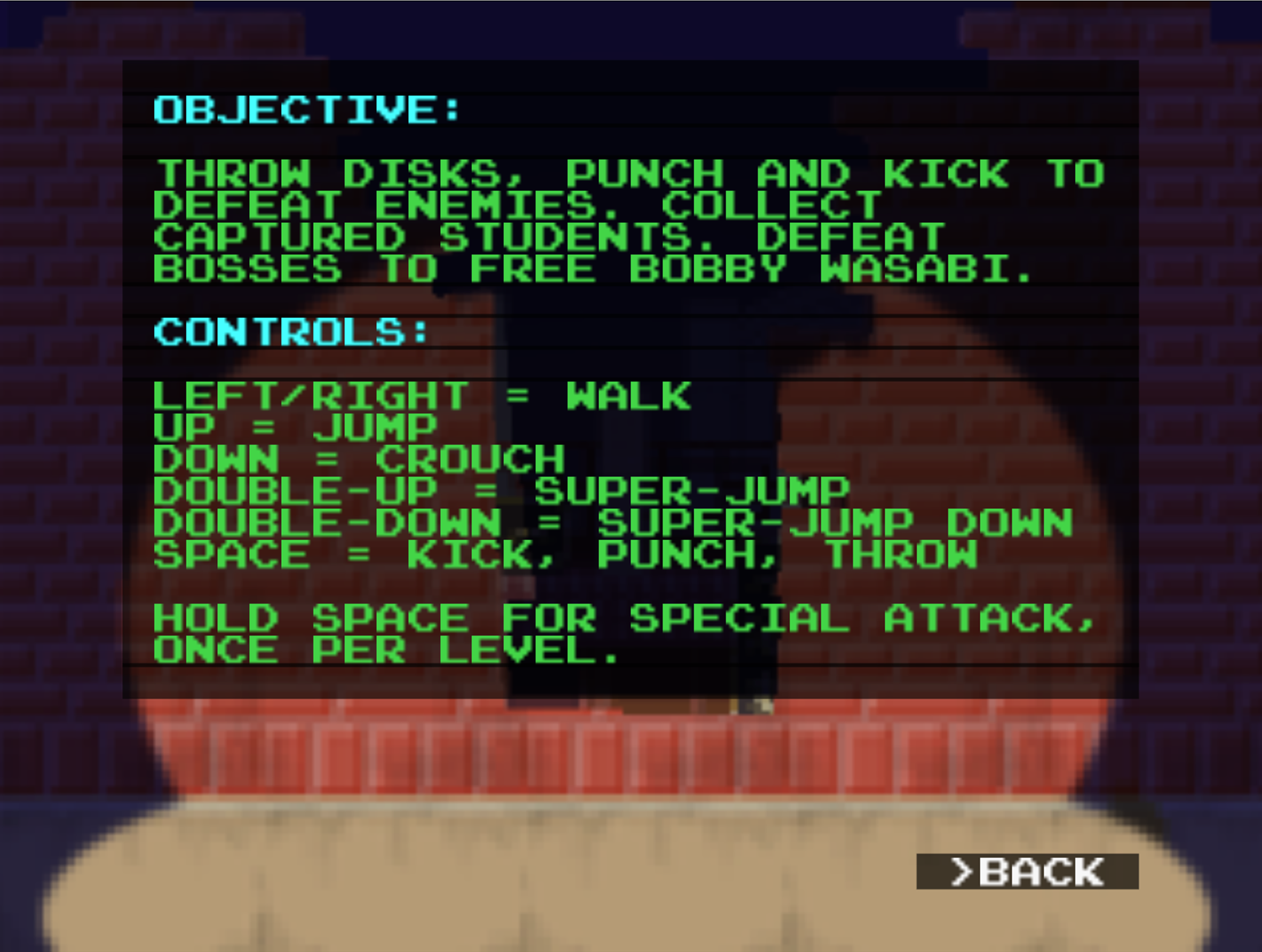









Mobile Friendly Cross Browser Support
This game is rendered in mobile-friendly HTML5, so it offers cross-device gameplay. You can play it on mobile devices like Apple iPhones, Google Android powered cell phones from manufactures like Samsung, tablets like the iPad or Kindle Fire, laptops, and Windows-powered desktop computers. All game files are stored locally in your web browser cache. This game works in Apple Safari, Google Chrome, Microsoft Edge, Mozilla Firefox, Opera and other modern web browsers.
Where To? What Next?
This game was published in these categories: Beat Em Up, Ninja, Pixel, Platform. You can visit any of them to select other fun games to play.
Our site hosts thousands of free online games. Check out the newest additions to our library or play a random game!
This game was published using our teamwide CardGames.pro account. If you have any comments, questions, concerns, or others (are there others even???) you can use the comments below to send along your 2 cents and help us improve the site further :) Your 2 cents plus 3 cents will buy you a nickel, but if your comments are genuinely useful and/or helpful and/or funny and/or memorable in a good way, we will probably say thanks :D

Search And Find And CardGames.pro Your Free Online Games :)










