Mahjong Deluxe: Free Online Mahjong Solitaire
This is a great mahjong game which allows players to select between 18 different challenging board formations.
- Click on the arrow near the bottom of the welcome screen to start the game and then select from the board formations. Boards are categorized by 3 different difficulty levels and are split across three different screens.
- Select pairs of tiles to remove them from the board.
- There are sliders under each option which allow you to change the color of that feature.
- Repeat the process until the board is cleared or you run out of moves.
- Only tiles touching an edge are selectable. Selectable tiles have a yellow border when you scroll over them. You can click on the lightbulb button if you need a tip in finding pairs.
Play Mahjong Deluxe Tiles Game Online
Children and parents can play this free mahjong tiles game by clicking in the window below.

Alternatively kids and adults can play this online mahjong solitaire game for free as a web application .
Mahjong Deluxe Game Play Instructions
How to Play Mahjong Solitaire
Click on tiles which match and are accessible to remove them from the playing field. Quick matches lead to bonus points.
- Starting the Game
- Click on the brown wooden button with the white arrow to start the game.
- This will bring up the level select screen. You can play 18 different board layouts which are classified by difficulty level.
- Easy: Monument, Arena, Temple, Octopus
- Medium: Classic (also known as turtle or default), Four, Hanging Gardens, Mausoleum, Scorpion, Tiger
- Hard: Pyramids, The Wall, Colossus, Great Pyramid, Lighthouse, Bird, Dog, Spider
- The welcome screen also has 3 additional buttons at the top for developer information, full screen play mode, and sound control.
- Game Controls
- Mouse
- Click on playable pieces which match to remove them from the playing field.
- Typically a piece needs to have an exposed side to be able to play it.
- Tiles in the middle are typically not playable unless they are elevated higher than nearby tiles or have an exposed side.
- Pieces which can be played are highlighted in yellow when you scroll over them.
- Click on playable pieces which match to remove them from the playing field.
- Touchscreen
- Use your finger like a mouse.
- If you are having trouble making out the images on the tiles you can click the button with 4 arrows on it to make the app go to full screen view. If you are still having trouble you can zoom in on your browser.
- If you are stuck there is an “ideas” lightbulb button on the right side. This button shows how many exposed pairs there are & highlights a pair if you click on it.
- The game also has other game control button
- at the top of the screen to control sound or exit the game
- on the right side to restart the level or shuffle tiles
- Mouse
- Tile Matching
- If you are having trouble making out Chinese writing or symbols some tiles have a small number or letter in the upper left corner.
- Precise matching vs concept matching
- Some pieces do not need to precisely match to count as a match. For example, some pictures with scenes on them of things like trees.
- For pictures of dragons you do have to match colors.
- If you quickly match multiple pairs of tiles you are awarded bonus points.
- If the bonus is set to zero you can look for multiple consecutive pairs to quick so you get a bonus on the second pair you click subsequent to the first pair.
- Strategy
- Choose a board level which you find aesthetically pleasing and which matches your skill level.
- If you are new to the game try to play a level which is classified as easy or medium.
- If you are experienced with the game work on harder levels.
- Choose a board level which you find aesthetically pleasing and which matches your skill level.
- Target Audience
- Many of the tiles in this game are Chinese themed with Chinese characters on them or pictures of animals popular in Chinese culture like Dragons.
- People who like traditional Chinese culture will find these tiles appealing.
- Younger kids who may not get near matches or understand foreign character symbols may get frustrated by the tile type when compared against cute animal tiles or computer & shopping symbol tiles.
- Many of the tiles in this game are Chinese themed with Chinese characters on them or pictures of animals popular in Chinese culture like Dragons.
Like This Game? Review This Online Mahjong Solitaire Game for Children & Adults
Free Mahjong Deluxe Tile Matching Game Screenshots


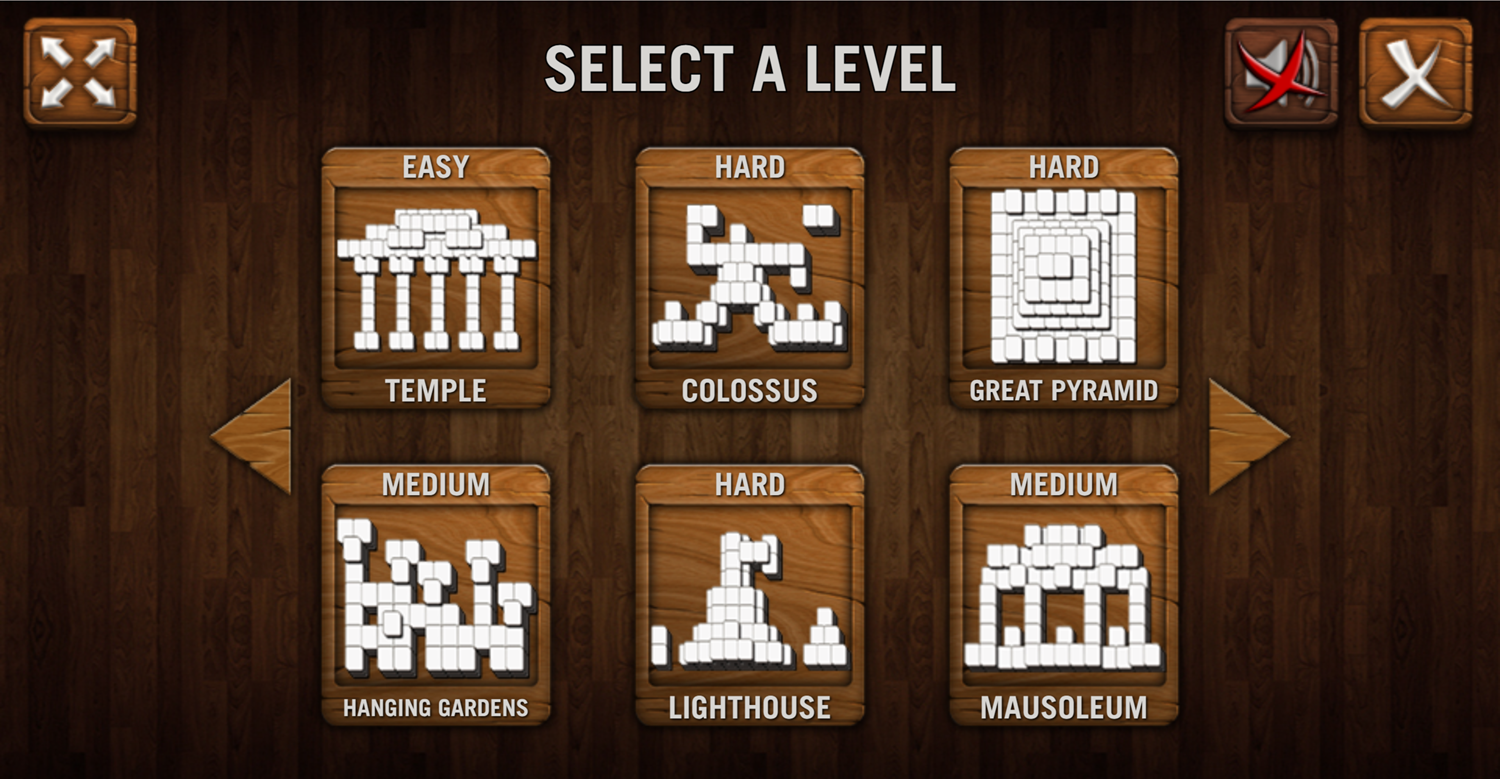









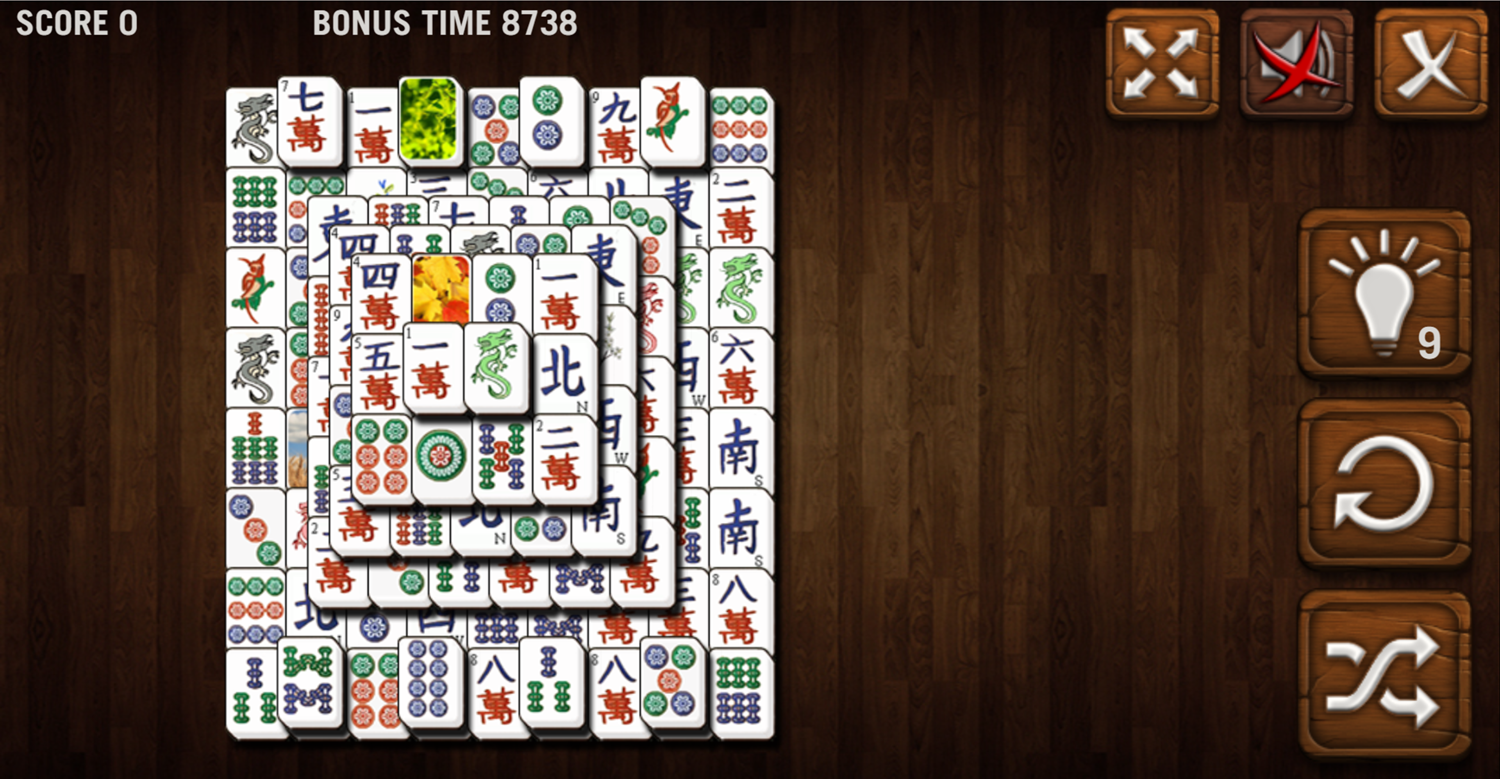


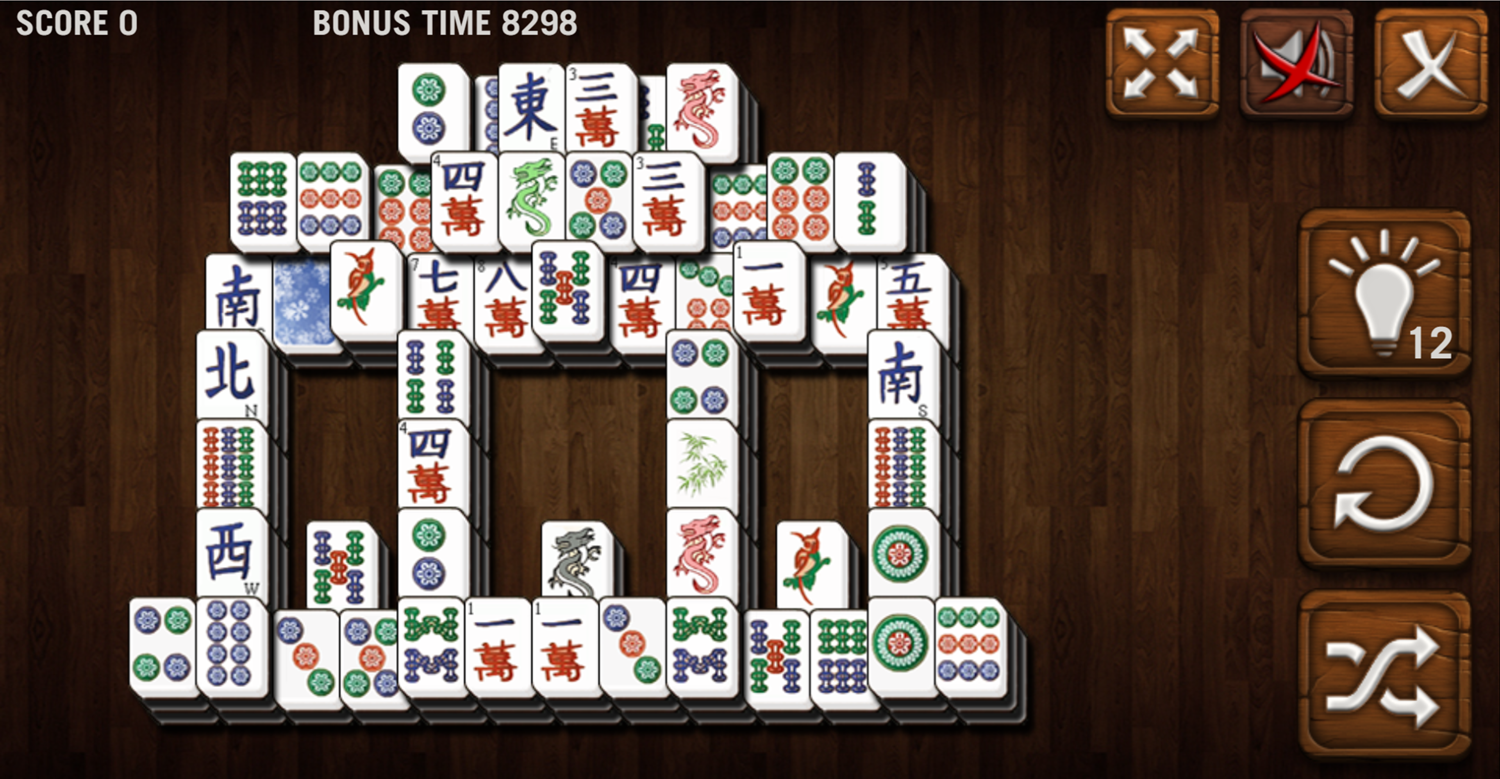








Mobile Friendly Cross Browser Support
This game is rendered in mobile-friendly HTML5, so it offers cross-device gameplay. You can play it on mobile devices like Apple iPhones, Google Android powered cell phones from manufactures like Samsung, tablets like the iPad or Kindle Fire, laptops, and Windows-powered desktop computers. All game files are stored locally in your web browser cache. This game works in Apple Safari, Google Chrome, Microsoft Edge, Mozilla Firefox, Opera and other modern web browsers.
Where To? What Next?
This game was published in these categories: Mahjong Solitaire. You can visit any of them to select other fun games to play.
Our site hosts thousands of free online games. Check out the newest additions to our library or play a random game!
This game was published using our teamwide CardGames.pro account. If you have any comments, questions, concerns, or others (are there others even???) you can use the comments below to send along your 2 cents and help us improve the site further :) Your 2 cents plus 3 cents will buy you a nickel, but if your comments are genuinely useful and/or helpful and/or funny and/or memorable in a good way, we will probably say thanks :D

Search And Find And CardGames.pro Your Free Online Games :)










