Mini Games
This is a compilation of 35 idle tapping mini games. All of them involve minimalist geometric figures and boast of simple yet surprisingly challenging game mechanics.
- Choose from any of the 35 currently available idle tapping games.
- Keep playing to improve your performance and beat your previous high scores.
- Check back for more updates.
Play Mini Games Game Online
Children and parents can play this mini games collection by clicking in the window below.

Alternatively kids and adults can play this minigames video game for free as a web application .
Mini Games for Kids Video Game Play Instructions
How to Play
Choose from an assortment of short yet challenging idle tapping games.
- Starting the Game
- On the welcome screen, select Start to begin.
- Choose from any of the games currently on the application. Our version presently has 25 of the 30 games available.
- Your web browser automatically saves your high score in every available game.
- Game Controls
- Desktop
- With your mouse, left click to select.
- Touchscreen devices
- Tap on the screen with your fingers to select.
- Desktop
- Game Play
- Level selection:
- There are currently 35 available minigames.
- Use the arrow buttons to navigate.
- Select the game’s title to begin.
- Scoring
- You earn one point for every game objective you meet.
- The games are remarkably challenging for simple tapping games, so expect your scores to be very low the first time you play.
- Game over screen
- The game over screen shows you your current and best scores for the mini game you played.
- Select any of the social media buttons to share the game with your friends.
- Select Games to return to the selection screen.
- You can also resume the current game by selecting Retry.
- Overview
- Square Fall
- Left click or tap on the screen to have the ball change direction.
- Avoid hitting the white squares. Hit one and it’s an instant game over.
- With the circle, intercept the identically colored squares. Your score is based on the number of red squares you collect.
- Orbit Blast
- Hit the target on the edge of the circle by firing a ball from the center.
- The ball in the center rotates on a regular axis.
- To aim the ball, simply fire when it points in the right direction.
- Left click or tap on the screen to fire the ball.
- The target you need to hit moves around the circle. It stops for a brief moment, then starts moving again.
- You earn points each time you hit the target.
- The game ends when you miss.
- Hit the target on the edge of the circle by firing a ball from the center.
- Tricky Disk
- The concept is similar to a linear version of Orbit Blast.
- Hit the target on the top side of the screen.
- The circular target moves around a track on the top row.
- It will stay in place only very briefly before it moves again.
- The shooter moves around back and forth. It has a pointer that shows you where the ball will go when you shoot it.
- To shoot, left click or tap on the screen the moment the pointer is in the right direction.
- Earn points each time you hit the target.
- The game ends automatically when you miss.
- The concept is similar to a linear version of Orbit Blast.
- Risky Weave
- Keep the colored ball bouncing for as long as you can.
- The ball automatically bounces off the walls of the field.
- Left click or tap to have the ball change direction mid-bounce.
- Avoid the white squares.
- Make contact with the white squares and it’s game over.
- The white squares appear and fall on the top part of the screen.
- It is difficult to predict when the white squares will fall.
- Use the ball to collect the similarly colored squares to earn points.
- Keep the colored ball bouncing for as long as you can.
- Circle Dash
- The circle bounces within a white-bordered square.
- Stop the ball the moment it hits the center of the gray circles.
- Left click or tap on the ball at the right moment to stop it from moving.
- Each time a ball enters a gray circle, it changes direction toward the next gray circle that appears.
- You earn points each time your ball enters a gray circle.
- If you miss the gray circle, it’s game over.
- Corner Rush
- You control a square inside a track.
- The square automatically moves forward.
- To change direction, left click or tap on the screen.
- To continue moving, the square must change direction within the corners rather than on the path.
- Collect all the smaller squares to earn points.
- Avoid crashing into the walls of the track. Once you crash, it’s game over.
- You control a square inside a track.
- Circle Dodge
- Within a white-outlined circular field are 2 circles revolving counter to one another.
- To change the direction of their movement, left click or tap on the screen.
- Change the motion of each circle to avoid the white circles. More white circles will gradually appear within the field.
- Pass through the other colored circles to earn points.
- If you hit any of the white circles, it’s game over.
- Within a white-outlined circular field are 2 circles revolving counter to one another.
- Rotate Rush
- You start off with 2 colored circles revolving around a center point counter to one another.
- To change their direction, left click or tap on the screen.
- Change directions each time a white rectangle appears. The white rectangle should pass in the space between the circles.
- Don’t let the white rectangles touch either of the circles. Doing so and it’s game over.
- Use the colored circles to smash through the walls of the same color. Earn a point for each colored wall you break.
- You start off with 2 colored circles revolving around a center point counter to one another.
- Wall Switch
- Left click or tap on the screen to have the colored square change walls.
- Avoid the white circles. Touch any of the bouncing white circles and it’s game over.
- Hit the bouncing circles the same color as the square. Earn a point for every colored circle you hit.
- Square Shift
- You take control of 2 colored boxes that are parallel to one another.
- These boxes move in unison. Left click or tap to move the boxes slightly.
- Dodge the incoming white boxes.
- Make sure that each white box passes through the space between the brown boxes.
- Hit a white box and it’s game over.
- Earn points by collecting small colored boxes. Move either of the boxes to intercept these tiny boxes.
- Tricky Spin
- You start off with a colored ball revolving in a circular track.
- Left click or tap to change the direction of the ball.
- Avoid hitting the white rectangles that pass by. Hitting them will end the game.
- Earn points by collecting the tiny squares the same color as the ball..
- Tricky Turn
- You begin with a pair of colored circles revolving parallel to one another.
- Change the direction of the circles by left clicking or tapping on the screen.
- Avoid the white boxes.
- Hitting them leads to a game over.
- Time your clicks or taps with care to dodge the boxes with ease.
- Hit the colored boxes with any of the circles to score points.
- Orbit Dodge
- You start with 2 concentric circles.
- The solid white circle lies at the center, while a white outline circle encloses the game area.
- The solid white circle is surrounded by square, which move outward.
- A smaller colored circle orbits within the space inside the first white circle.
- To change the direction it revolves, left click or tap anywhere on the screen.
- You must change directions to avoid the incoming squares.
- Hit the squares and it’s game over.
- To earn points, have the smaller circle pass through a line of the same color that appears at random parts of the inner circle.
- You start with 2 concentric circles.
- Rotate Blast
- You begin with a central white circle surrounded by 8 other circles.
- At any given time, there is 1 red circle and 7 gray ones.
- Near the edge of the white circle is a red circle (the ball), which revolves around it at a constant pace.
- Hit the red outer circle using the ball.
- Left click or tap to launch the ball.
- If you miss, it’s game over.
- If you land a hit, you gain one point. Another circle turns red.
- You begin with a central white circle surrounded by 8 other circles.
- Angle Launch
- You begin with a hexagonal field marked by 6 circles.
- One circle is white and contains a purple ball that revolves around it.
- The target circle is purple.
- Your task is to launch the ball toward the purple circle.
- Left click or tap at the right time
- Each time the ball lands on a purple circle, you gain a point.
- Miss, and it’s game over.
- You begin with a hexagonal field marked by 6 circles.
- Risky Wall
- The gray box stays on either the top or bottom of the field.
- Left click to have the box move up or down.
- It takes time for the box to move to another
- Avoid the white walls that come in from the top or bottom of the screen.
- The walls come in from either the left or the right.
- Hit a wall and it’s game over.
- Collect the smaller squares along the way down.
- Usually, you pick these up automatically if you jump at the right time.
- Each square you collect earns you a point.
- The gray box stays on either the top or bottom of the field.
- Corner Cross
- The field is arranged in a square. On each corner of the square are paddles tilted at a 45-degree angle.
- The game begins with a ball bouncing between the paddles.
- Avoid the incoming white circles.
- Gain points by directing the ball toward the green paddles.
- Up Dash
- You start with a colored ball that bounces between either side of the game environment.
- To change the direction of the ball’s bouncing, left click or tap on the screen.
- The ball can change direction mid-bounce.
- Avoid the white walls.
- The walls come at you from either side of the screen. They scroll down from top to bottom.
- Hitting them is a game over.
- Time your movements
- Pass through the colored walls to earn points.
- You start with a colored ball that bounces between either side of the game environment.
- Gravity Dash
- The colored square automatically bounces between the top and bottom of the screen.
- Left click or tap to change the direction the brown square bounces.
- The square can change direction mid-bounce.
- Collect the smaller squares that spawn on either top or bottom.
- A stream of white squares passes through the center.
- Time your jumps so you avoid them.
- If you hit any of them, it’s game over.
- The colored square automatically bounces between the top and bottom of the screen.
- Hex Rush
- The square automatically bounces within the sides of the hexagonal field.
- Left click or tap on the screen to change the direction the square bounces.
- To earn points, you must direct the square toward the red side of the hexagon.
- Avoid the white squares that pass through the open parts of the hexagon field.
- Tricky Ring
- The ball automatically moves within the circle.
- Left click to have the ball switch edges to travel on.
- As the ball moves, the white walls move inwards and outwards at seeming random.
- Change the direction of the ball to avoid these walls.
- If you hit a wall, it’s game over.
- Collect the tiny diamonds on the outer edge of the circle to earn points.
- Box Dash
- Move the red circle around the white-bordered box.
- The circle moves toward the sides of the box.
- Once it latches onto the side, a pointer appears that moves back and forth.
- Aim by left clicking or tapping when the pointer moves to the desired direction.
- Avoid the white circles that move and bounce around the box. If you hit one, it’s game over.
- Move toward safe ground.
- Collect the red circles to earn points.
- Move the red circle around the white-bordered box.
- Wall Hop
- Bounce the square to avoid incoming obstacles.
- Left click or tap on the screen to have the ball jump.
- Click or tap twice to double jump.
- The square must avoid white walls of varying heights.
- Some walls are short enough to surmount with a simple jump, while others require a double jump.
- The walls can come in from the left or the right.
- Jump at the right time to ensure that you clear the wall.
- If the square hits the wall, it’s game over.
- Collect the tinier brown squares to earn points.
- Bounce the square to avoid incoming obstacles.
- Drop Bounce
- The square automatically bounces up and down the container.
- Whenever you left click or tap, the square will immediately bounce again.
- Otherwise, it will linger on the top of the screen before bouncing down again.
- White squares and tiny colored squares move down the bottom row from left to right.
- Have the square stay up whenever a white square passes by. Hitting the white squares leads to a game over.
- Drop the square when a little square passes by. You earn a point for every square you collect.
- Time your drops so that you avoid all the white boxes and collect more orange ones.
- The square automatically bounces up and down the container.
- Circle Rush
- You start with 2 circles that revolve around the edge of a larger circle across one another.
- To change the direction of their movement, left click or tap on the screen.
- Avoid the incoming white squares.
- Change the direction of the circles so the squares pass through the space between them.
- Strike the squares with the circles and it’s game over.
- Hit the pink squares with the circles to earn points.
- Dish Dash
- You start with an arrangement of 4 circles (plates) laid out in a diamond pattern.
- Bouncing between them is a ball.
- Left click or tap on the screen to have the ball change direction.
- Help the pink ball avoid the incoming white squares.
- If a white square hits the ball, it’s game over.
- To earn points, you must guide the ball to hit a small square of the same color.
- Tricky Square
- Within the white-outlined circle is a bouncing ball, 4 white squares, and a small square the same color as the ball.
- The ball bounces automatically while the white circle revolves.
- Left click or tap to change the direction the ball moves mid-bounce.
- Direct the ball away from the white squares and toward the colored square.
- Hit the white squares and it’s game over.
- Hit the colored square to earn points.
- We recommend not click if the ball hits the edge of the circle.
- Within the white-outlined circle is a bouncing ball, 4 white squares, and a small square the same color as the ball.
- Square Shift
- You start with a stack of large square of alternating colors. A smaller square that changes color is located somewhere in the field.
- Left click or tap to move the stack toward the smaller square.
- If the square is the same color as the bigger square it passes through, you earn a point.
- If the square is a different color, it’s game over.
- Each time you capture a small square, a new one appears in a different position.
- Time your movements so that the small square is the right color by the time you move your stack.
- Line Shift
- You start with a large vertical line with a colored box.
- Left click or tap to change the position of the colored square on the line.
- Avoid the white rectangles. Hitting them is a game over
- Hit any of the smaller squares of the same color as the main square. Each smaller square is worth 1 point.
- Infinity Spin
- You start with a track that’s shaped like a number 8 (an infinity symbol turned on its side). A ball travels down the track.
- Each time you left click or tap, the ball changes direction.
- Avoid the incoming white rectangles coming from the sides. Hit them and it’s game over.
- To earn points, collect the smaller squares of the same color as the ball that appear on the track.
- Star Dodge
- The colored ball automatically bounces around 5 plates arranged in a star pattern.
- Change the direction of the ball by left clicking or tapping. Use this to dodge the incoming white squares.
- Dodge all the white squares. Get hit by them and it’s game over.
- Collect the small colored squares to earn points.
- Target Dash
- You begin with a circle that contains smaller white balls and a colored ball at the center.
- Your goal is to acquire the smaller dot that is the same color as the ball.
- Left click or tap to launch the ball.
- You earn points each time you collect the dot.
- The pattern of white balls more around back and forth. They will stand in your way.
- Time your clicks or taps so the ball bounces without hitting any of them.
- Hit them and it’s an instant game over.
- Level Dodge
- The game begins with 2 sets of gray rectangles with a gap in between them. Bouncing around in this space is a colored ball.
- Change the direction of the ball by left clicking or tapping.
- Bring the ball to the rectangle that turns into its color to score points.
- Avoid hitting any of the incoming white squares. Hit them and it’s game over.
- Triple Dodge
- You begin with a circular track with 3 colored balls moving about.
- Change the direction of the balls by left clicking or tapping.
- Avoid the approaching white squares. Touch them and it’s game over.
- Collect the squares of the same color to earn points.
- Triangle Shot
- You start with 3 large circles arranged in a triangle pattern.
- On one of them is a colored ball that revolves around it slowly.
- One is white, the other gray, and the other the same color as the ball.
- Surrounding each large circle are 2 white balls that rotate around it much faster.
- Your task is to launch the ball toward the large circle of the same color without hitting the white circles.
- Left click or tap to launch the ball.
- Time your launch when the ball is within range of its destination and the white balls cannot hit it on the way.
- The target circle turns white when the ball reaches it. The ball will begin revolving around it.
- Another circle turns the ball’s color.
- Earn a point each time you make a successful switch.
- The game over conditions are as follows:
- Hit any of the white balls.
- Miss.
- You start with 3 large circles arranged in a triangle pattern.
- Square Fall
- Level selection:
- Target Audience
- The game is suited for players who like simple idle tapping games.
- The game has no adult themed content.
Like This Game? Review This Idle Tap Variety Minimalist Video Game Collection for Young Girls & Boys
Free Online Mini Games Video Game for Children & Adults Screenshots

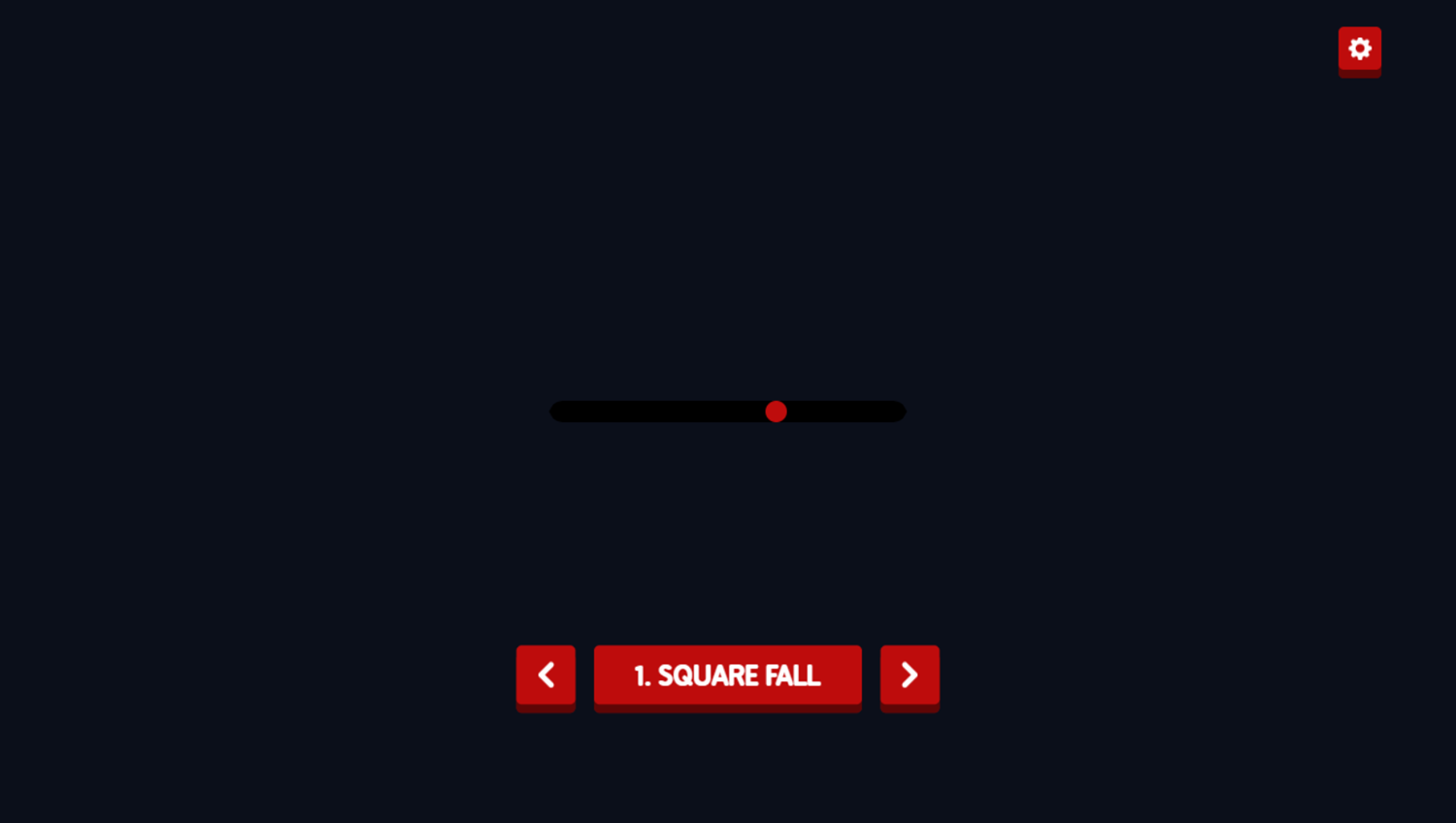
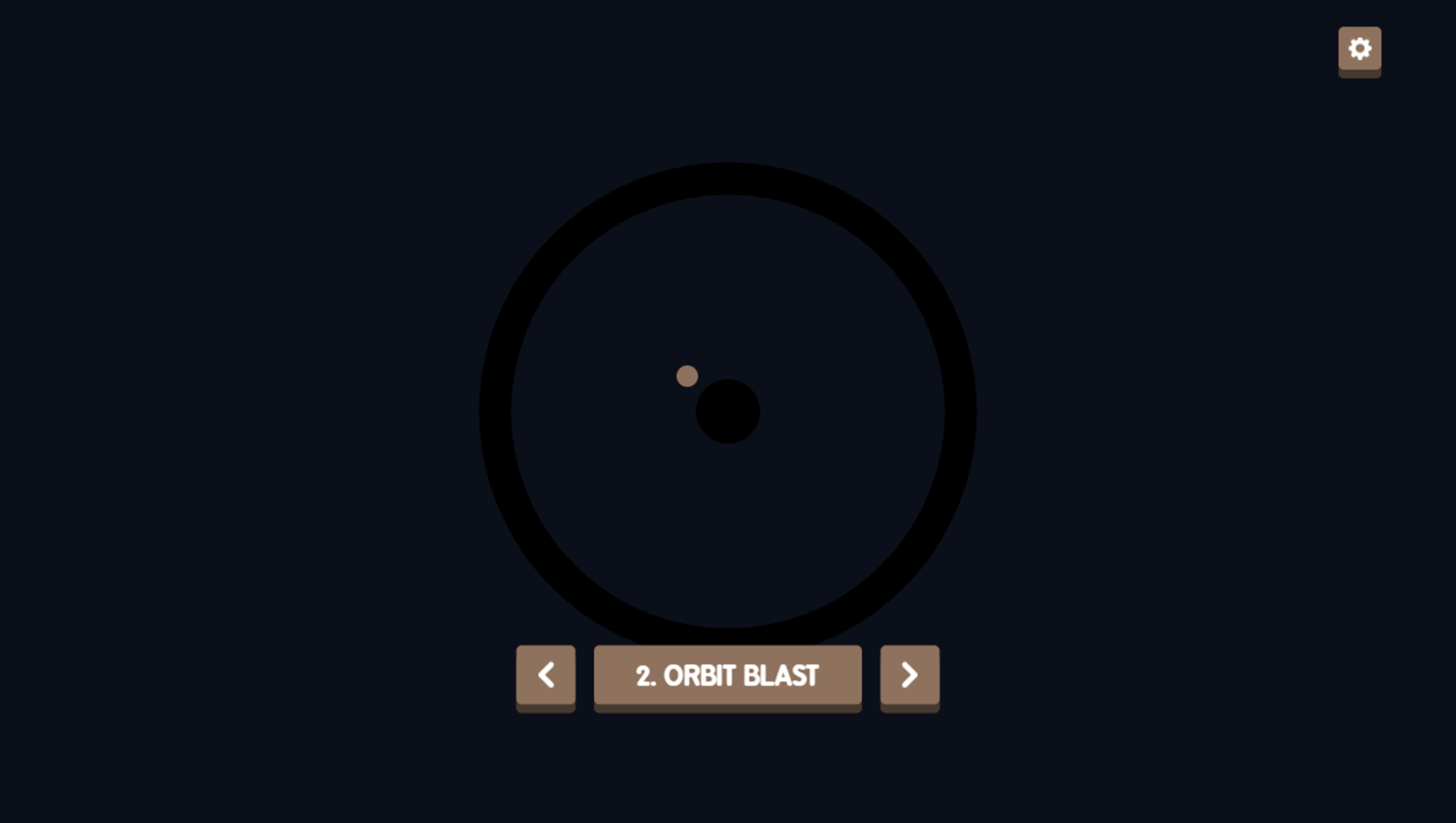
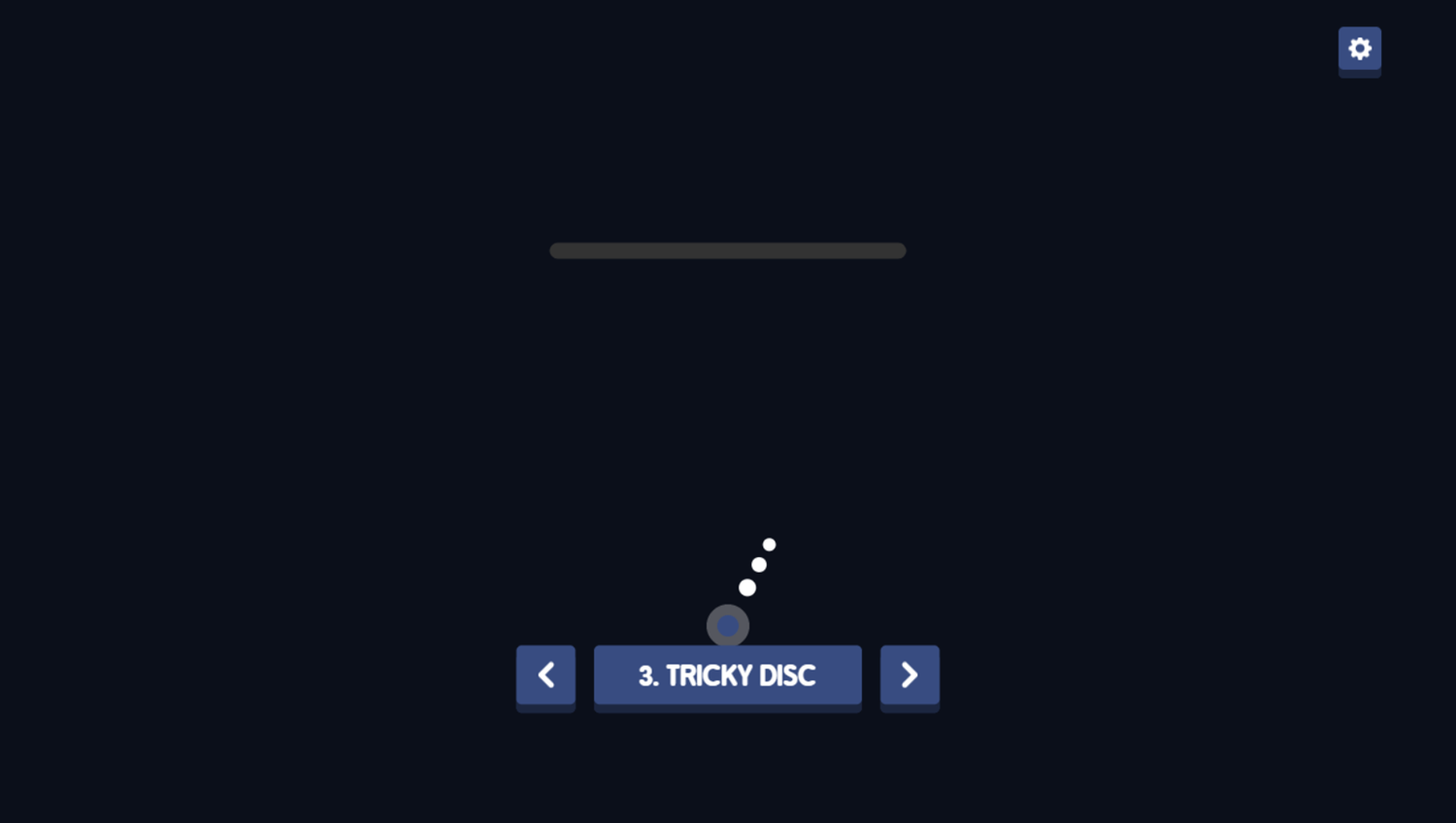
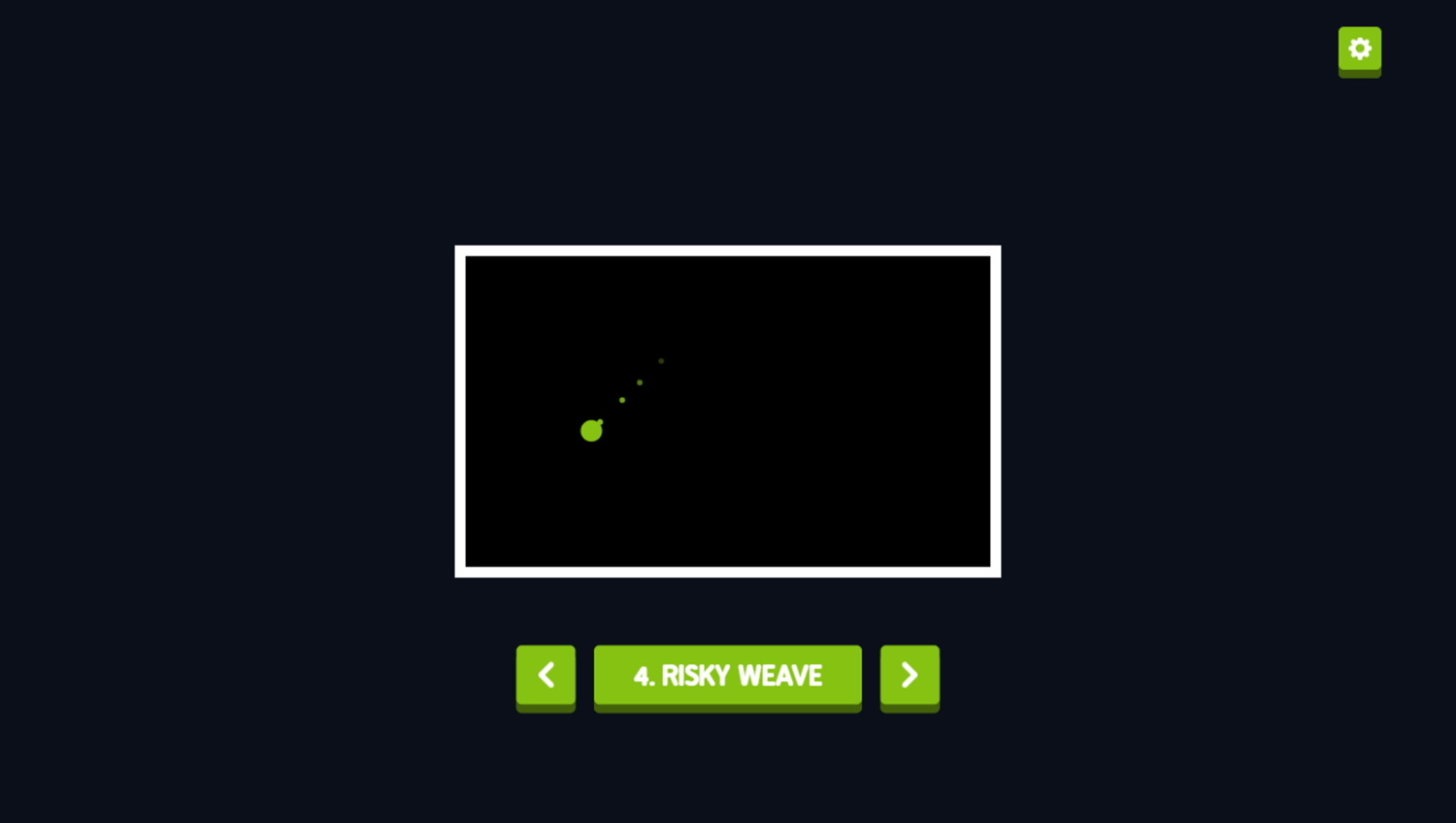
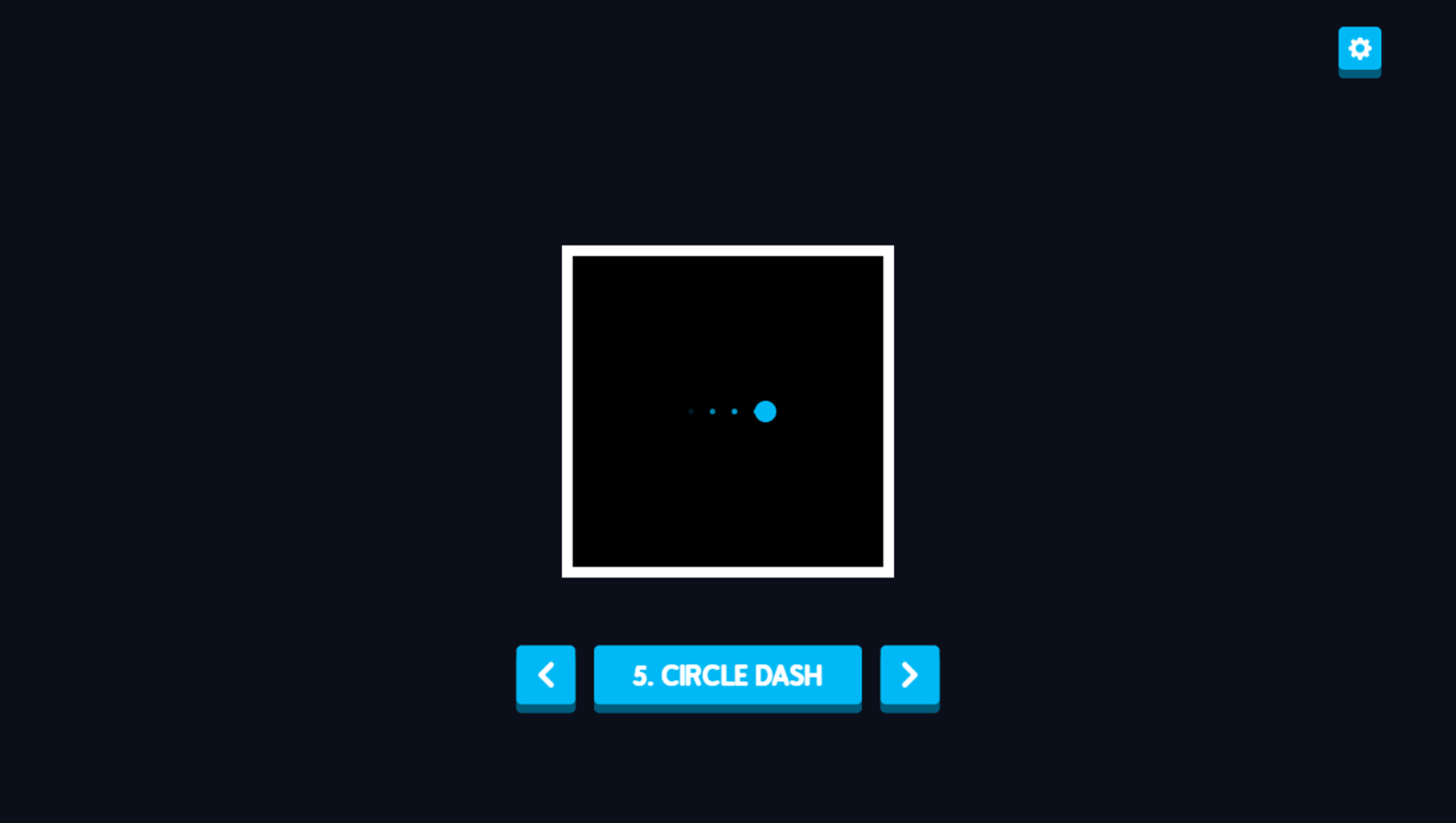
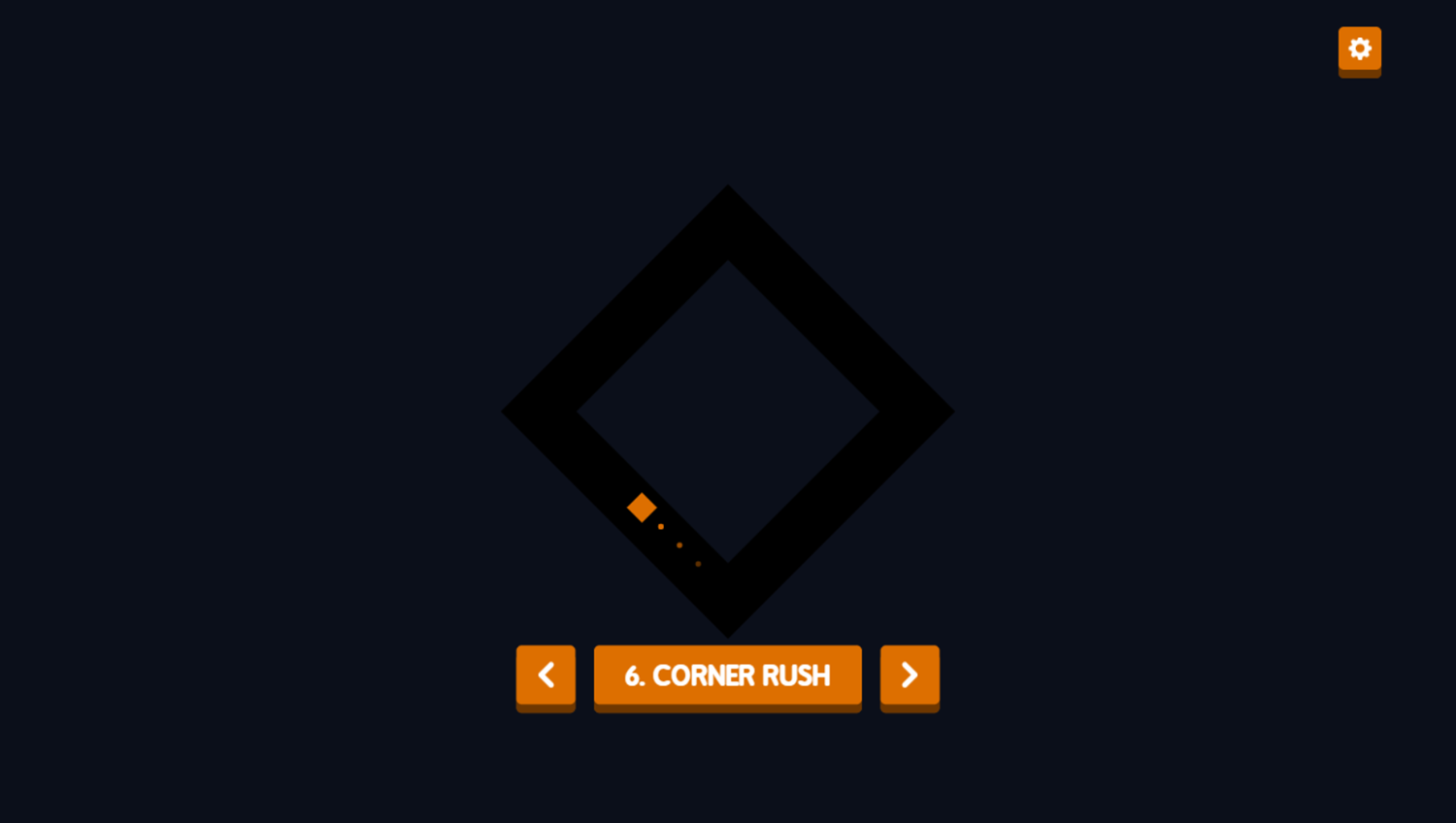
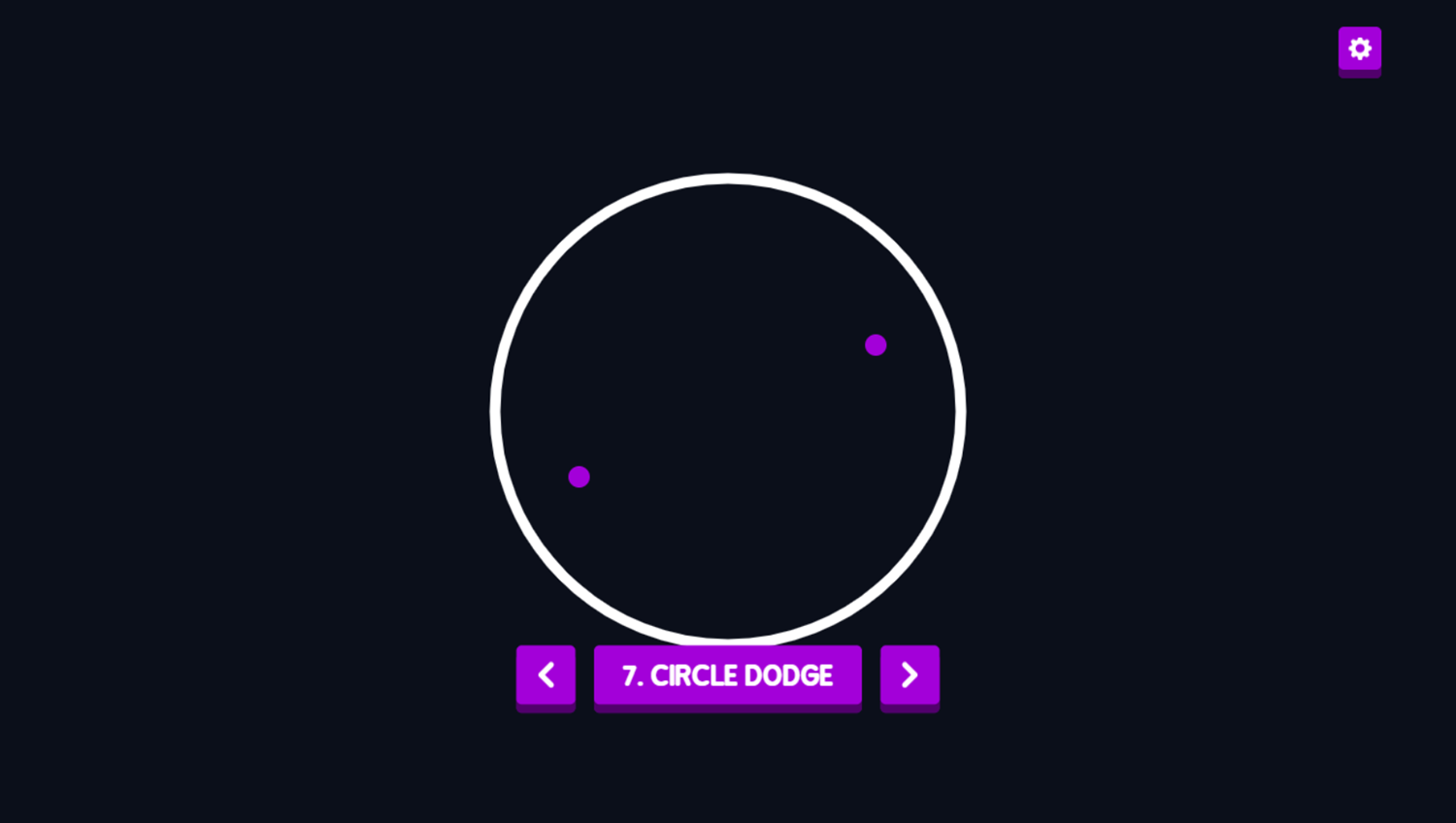
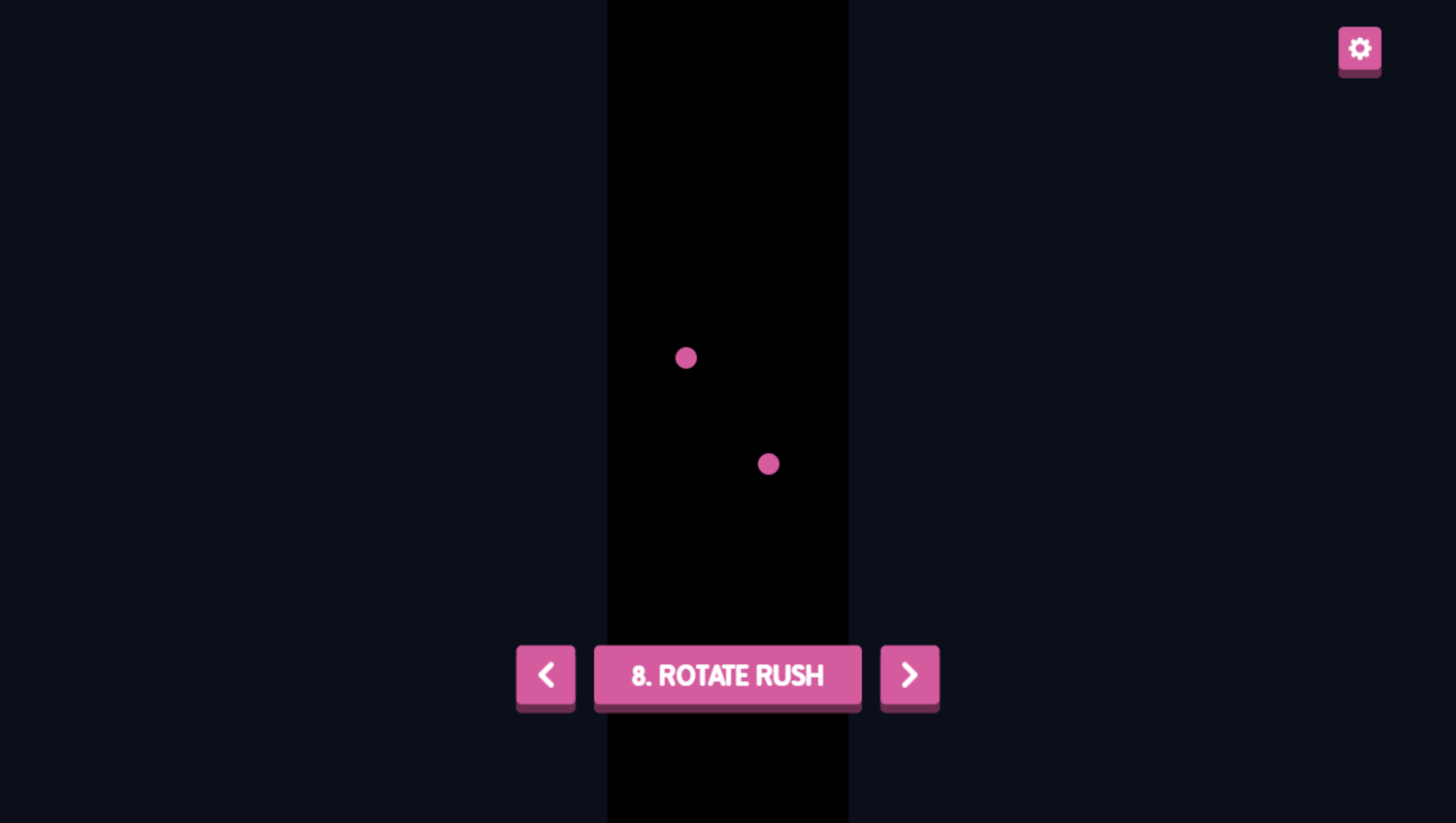
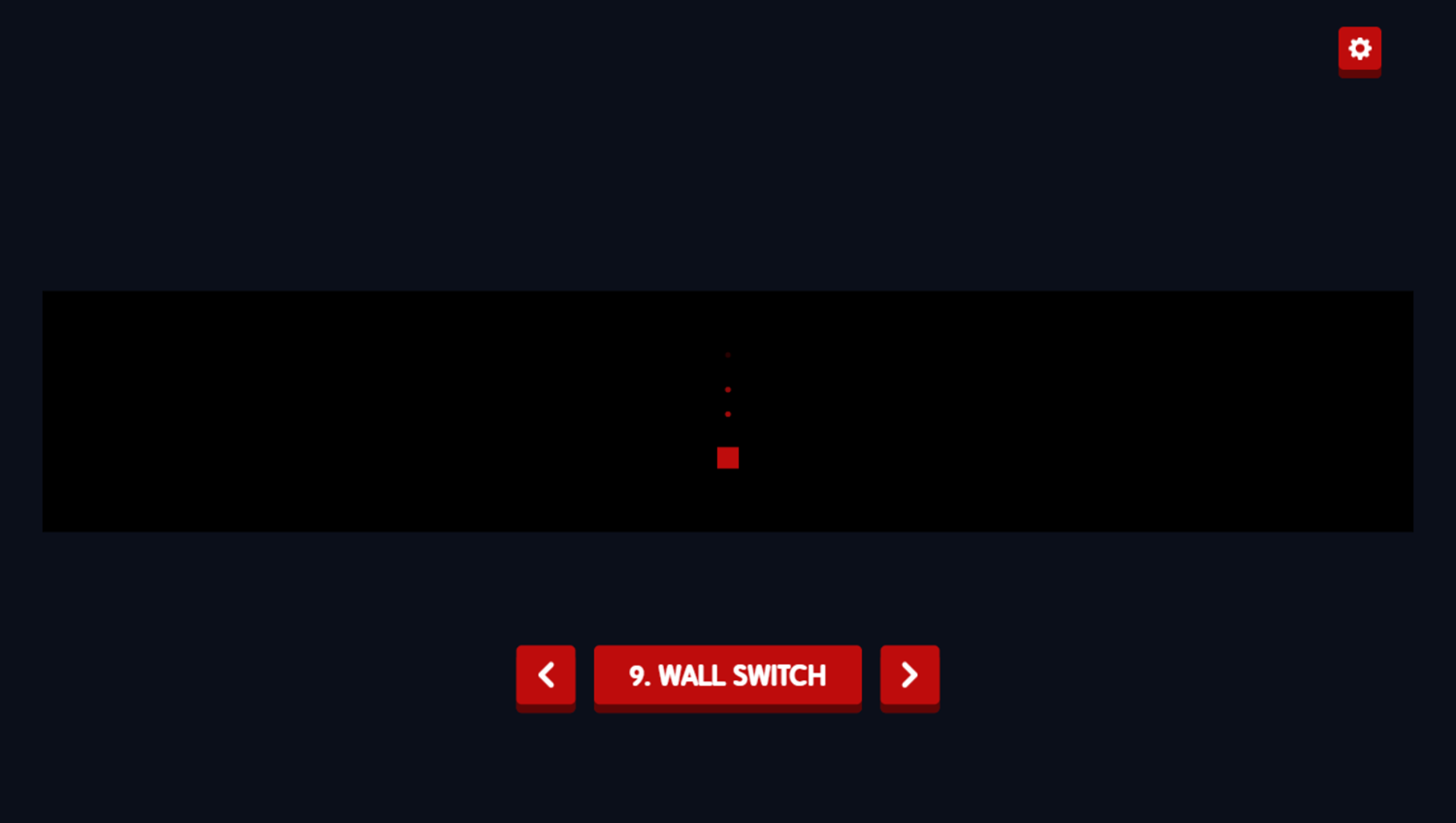
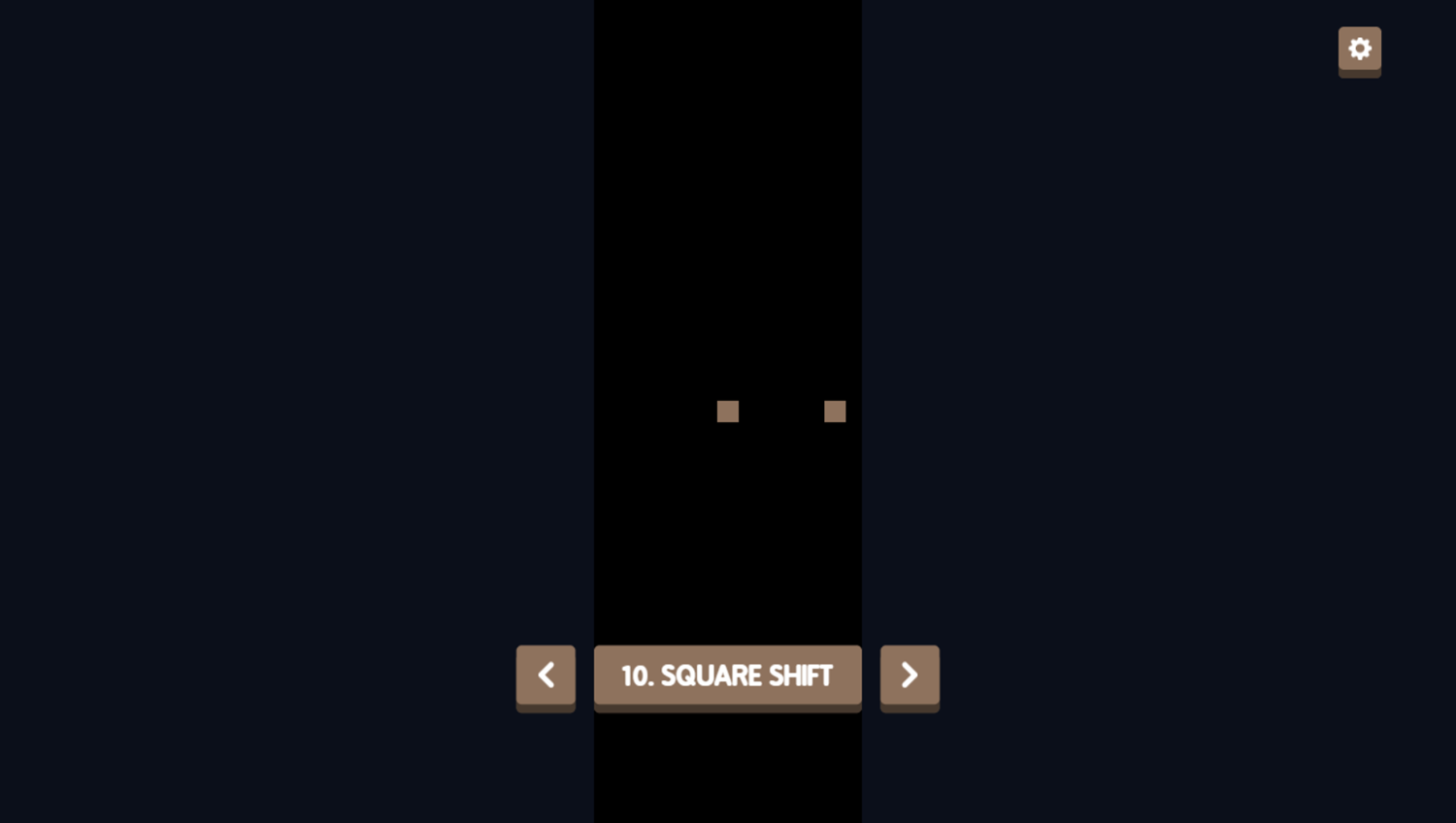
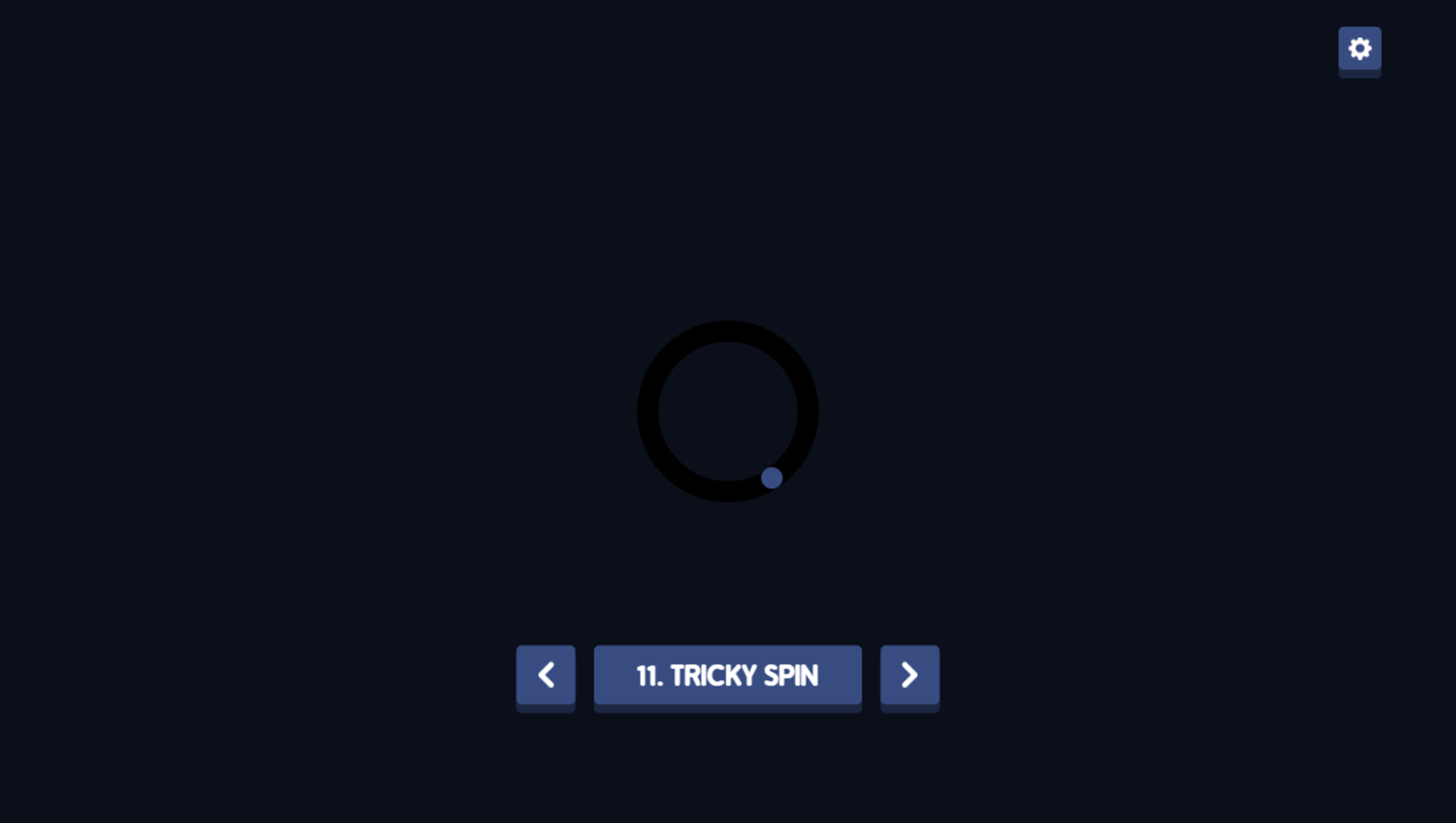
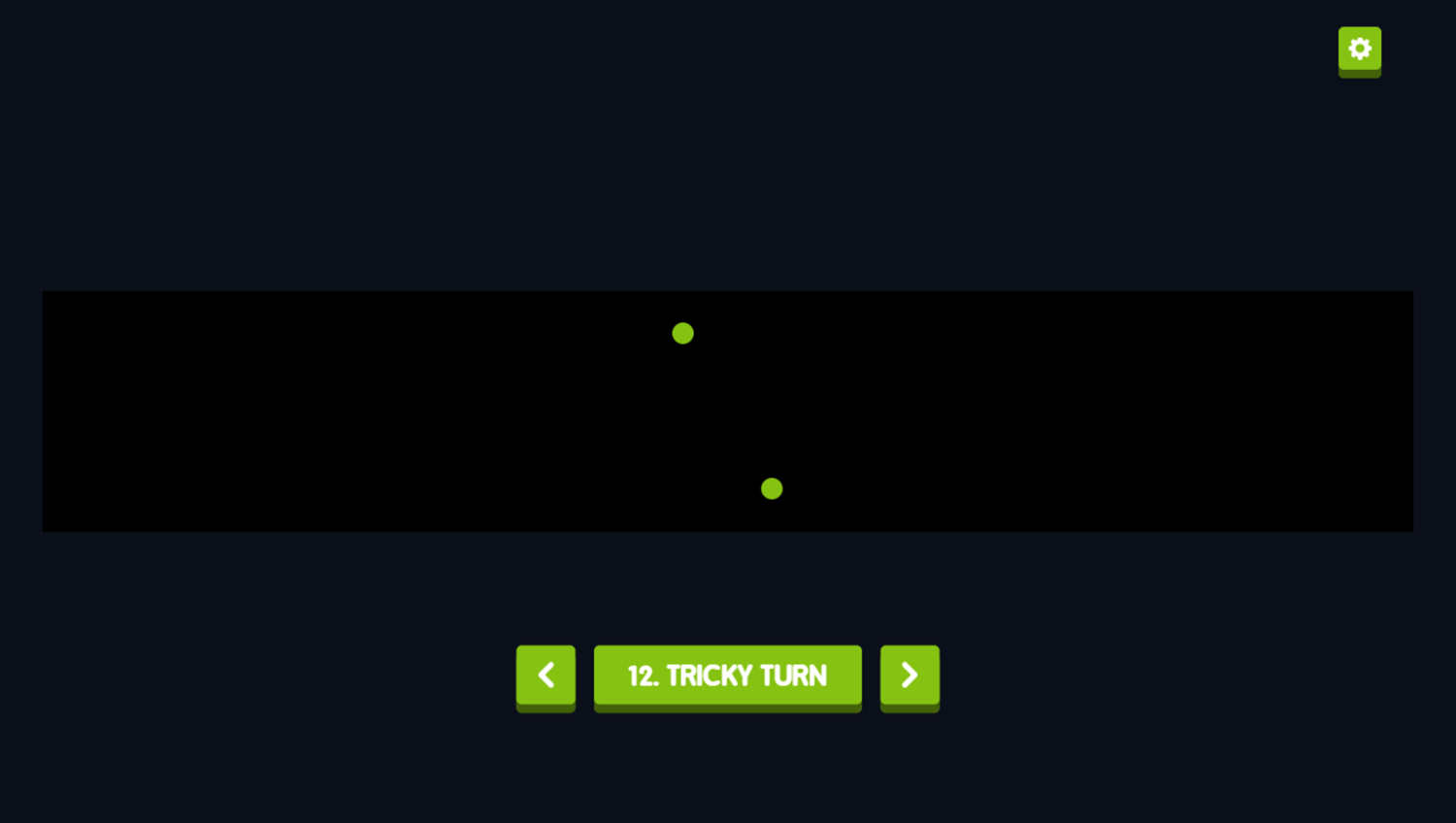
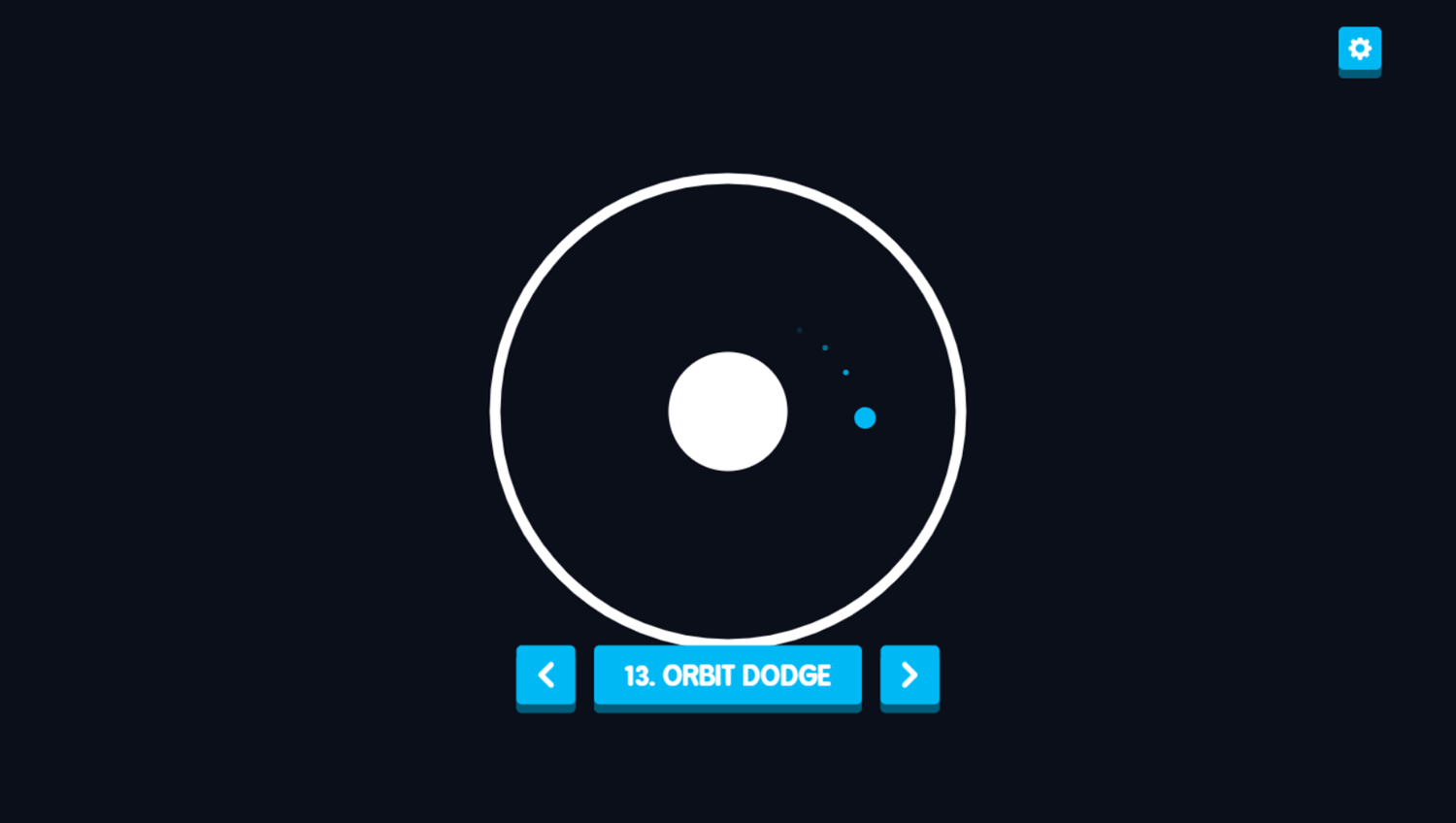

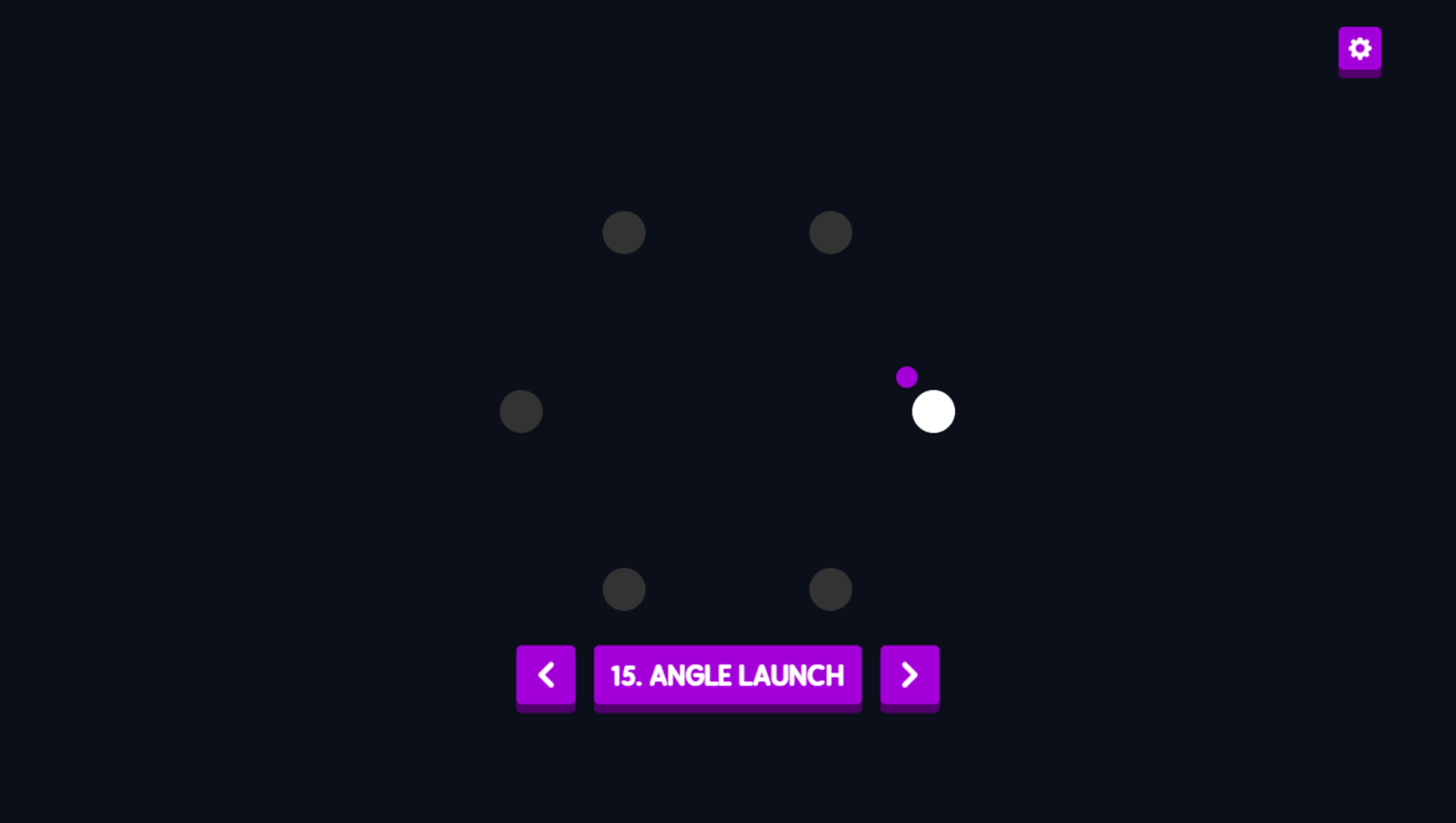
Mobile Friendly Cross Browser Support
This game is rendered in mobile-friendly HTML5, so it offers cross-device gameplay. You can play it on mobile devices like Apple iPhones, Google Android powered cell phones from manufactures like Samsung, tablets like the iPad or Kindle Fire, laptops, and Windows-powered desktop computers. All game files are stored locally in your web browser cache. This game works in Apple Safari, Google Chrome, Microsoft Edge, Mozilla Firefox, Opera and other modern web browsers.
Where To? What Next?
This game was published in these categories: Idle, Tap. You can visit any of them to select other fun games to play.
Our site hosts thousands of free online games. Check out the newest additions to our library or play a random game!
This game was published using our teamwide CardGames.pro account. If you have any comments, questions, concerns, or others (are there others even???) you can use the comments below to send along your 2 cents and help us improve the site further :) Your 2 cents plus 3 cents will buy you a nickel, but if your comments are genuinely useful and/or helpful and/or funny and/or memorable in a good way, we will probably say thanks :D

Search And Find And CardGames.pro Your Free Online Games :)










