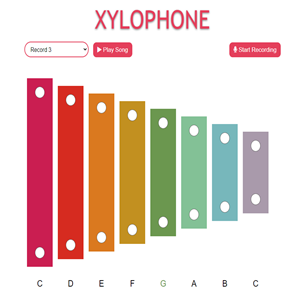Rock Music: Virtual Guitar Band Playing Game with Three Songs
This is a rock-themed online virtual guitar playing band music game for kids and adults. It comes with three instrumental rock tracks that you can play with your virtual band. Try to score the highest points per song. Each song saves it’s own best score. Once you select a track, you must play the virtual guitar by pressing the right buttons when a key reaches the circle at the bottom of the screen. You gain points every time you press the guitar buttons at the right time. Keep your life meter green to finish the song. If you miss passing keys, your life meter gets drained and it’s game over. The songs can also be played in Easy, Medium, and Hard mode. Enjoy listening to cool rock tracks while playing this music game.
- Select a song to play. Once the music starts, wait for colored circles to reach the bottom circle.
- Tap or press the green, yellow, red, or blue button as the circle comes. Try to press at the right time.
- The default difficulty mode is Medium. Beginners can play Easy and seasoned players choose Hard.
- Try not to miss any circle. Missing circles can drain your green life meter, which ends the game.
- Hitting consecutive notes increases your purple special meter. This helps increase your points.
Play Rock Music Interactive Band Playing Game Online for Free
You can play this rock guitar music and rhythm playing game online by clicking in the window below.

Alternatively you can play this rock music virtual guitar playing game as a web application .
Rock Music Online Guitar Playing Band Game with 3 Songs Play Instructions
How to Play
As soon as the music plays, wait for green, yellow, red, and blue circles to pass the bottom circles on the screen. When a circle is inside the bottom circle, press the button at the right time to gain more points. Avoid missing too many circles or it’s game over.
- Starting the Game
- Select the yellow play arrow button at the middle of the screen to begin the game.
- This takes you to the Level Select screen where you can choose to play 3 instrumental rock songs.
- Music 01 – This is a relatively challenging song to play in the default difficulty mode.
- Music 02 – This has simpler note patterns in default difficulty mode despite being the second song.
- Music 03 – This is the hardest, fastest, and most complicated track in default difficulty mode.
- The Best Score is automatically saved for each song. The game saves the high score in your local browser every time your beat your previous record.
- Once you choose a song, a yellow arrow will point to it. Then select the double arrow at the bottom right corner of the screen.
- This immediately begins the game. Get ready as the music starts playing and the colored circles move down right away.
- While it does not state what instrument you are playing, you must hit 4 buttons along with the rhythm of a song.
- For this reason, players could be playing the keys to a 4-string bass guitar.
- Opening Screen Buttons
- Below the yellow play arrow button is the “Options” button.
- Select “Options” to set the difficulty mode to Easy, Medium, or Hard. The default mode is Medium.
- Below the “Difficulty” mode are the “Controls” section.
- For Desktop PC: Press A – green button , S – yellow button, K – red button, & L – blue button
- For Touchscreen devices: Simply tap the green, yellow. red, and blue button when a circle arrives.
- Under the “Options” button are three social media icons:
- Bird icon – Select this to share the game into your Twitter account.
- Camera lens icon – Select this to share the game into your Instagram account.
- “f” icon – Select this to share the into your Facebook account.
- At the bottom of the opening screen is the “Credits” button. It shows information about the developer and music composer.
- Game Controls
- Touchscreen
- Using your finger, tap on the green, yellow, red, or blue button at the bottom of the screen once a circle reaches it.
- Anticipate when you’ll press the right button. Otherwise, you might be confused as the circles move down moderately fast.
- When you press successfully, the button will ignite fire with its own color. The game shows if you made consecutive combos.
- When you miss a circle or press too early, you will hear the music fluctuating. Your green life meter also gets drained.
- It takes a while to get used to tapping buttons on touchscreen. But with practice, you should get the hang of it.
- Mouse and Keyboard
- You can press the green, yellow, red, or blue button by left clicking with your mouse cursor.
- However, this is not the most responsive way to play the game. Using the mouse can slow your reaction time.
- The best way to play the game is to press A, S, K, and L on your laptop or desktop keyboard.
- Press A – green button, S – yellow button, K – red button, & L – blue button
- Anticipate when you’ll press the right button. Otherwise, you might be confused as the circles move down moderately fast.
- When you press successfully, the button will ignite fire with its own color. The game shows if you made consecutive combos.
- When you miss a circle or press too early, you will hear the music fluctuating. Your green life meter also gets drained.
- This game is ideally played using keyboard controls. Keyboard buttons deliver a precise reaction to catch circles coming down.
- In-Game Interface
- The Score is displayed at the top left corner of the screen.
- Below the score is the green life meter. Keep your life meter green by pressing circles at the right time.
- When the meter turns orange, your life is in danger. Pressing buttons when no circles are coming down also drains your life meter.
- Once the life meter is completely drained, you’ll fail to finish the song. It’s game over.
- Below the green life meter is the purple “Special” meter.
- The Special Meter only fills up if your life meter is full.
- Hitting circle buttons without missing any notes increases your special meter.
- Once the meter is full, it charges all your circles with purple flames for a couple of seconds.
- When the special charge ends, the colors go back to normal and you have to increase your special meter again.
- Touchscreen
- After-Game Screen Buttons
- When you lose a game, the “Song Failed!” screen appears. Below it are two buttons:
- The first button is a reset button. Select this to replay the game again.
- The second button is a level selection button. Press this to go back to the level selection screen.
- When you win a game, the “You Rock!” screen appears. This displays your current score. Below it are two buttons:
- The first button is a reset button. Select this to replay the game again.
- The second button is a level selection button. Press this to go back to the level selection screen.
- When you lose a game, the “Song Failed!” screen appears. Below it are two buttons:
- Strategy
- This rock band guitar playing music game challenges your hand-eye coordination and rhythmic skills.
- Circles move down the screen according to the beat and tempo of your chosen music.
- It takes a while to practice the controls, so try to play the game in Easy mode first.
- In Easy mode, the circles move down much more slowly. But once you’ve memorized the controls, start playing in Medium, which is the default mode.
- In any mode, try to get as many consecutive circles as possible. This will increase your points and help you beat your best score.
- Listen to the rhythm of the song while paying attention to the circles that go down on the screen.
- You’ll notice how the song’s beat influences the button patterns that appear on the screen.
- With more practice, you can actually memorize how to play each song on any level song.
- Just take note that circle patterns vary when you change the song’s difficulty mode.
- On hard mode, even the first easy song comes with fast circles moving down the screen.
- When faced with fast-moving circles, keep calm. Panicking will confuse you more.
- Place your fingers near the right controls so you know which button to press at once when a circle arrives.
- There is no Pause button. Before playing this game, make sure to have uninterrupted time.
- Go to the restroom or get a glass of water before you play. Stopping mid-game will almost certainly mean you’ll fail to finish the song.
- Enjoy listening to cool rock music while playing this awesome rock band guitar playing music game.
Like This Game? Review This Online Virtual Rock Music Guitar Playing Game for Kids
Rock Music Interactive Band Playing Music Game with Hard Mode Screenshots
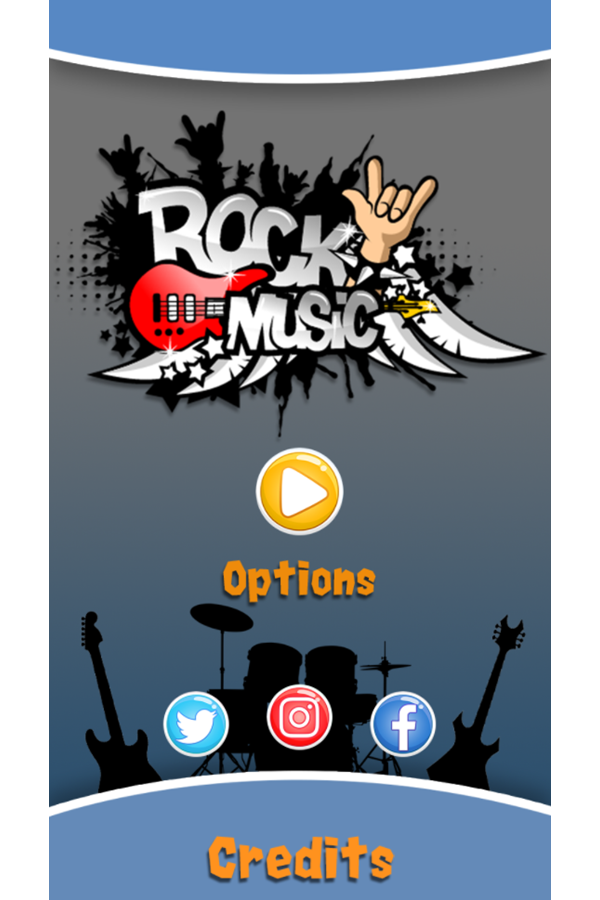
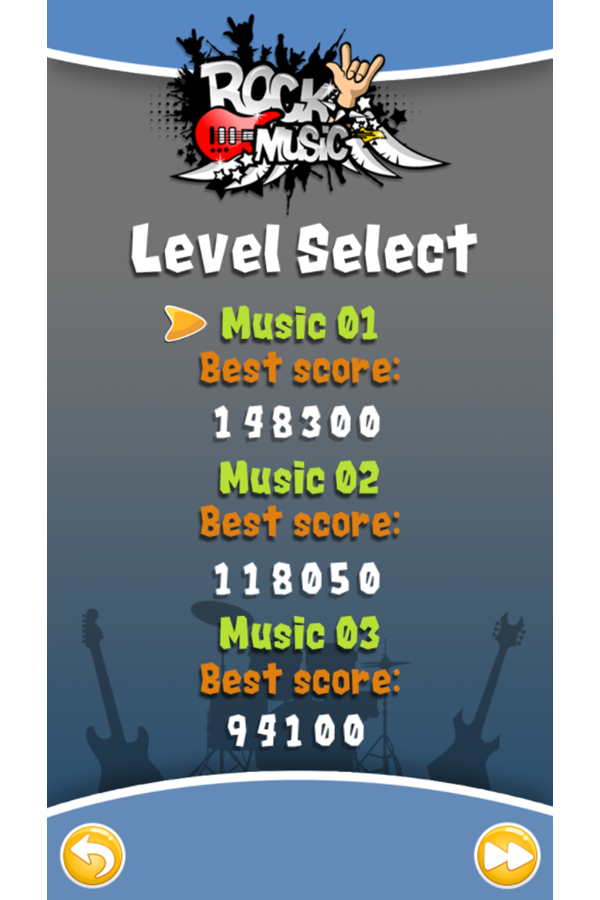
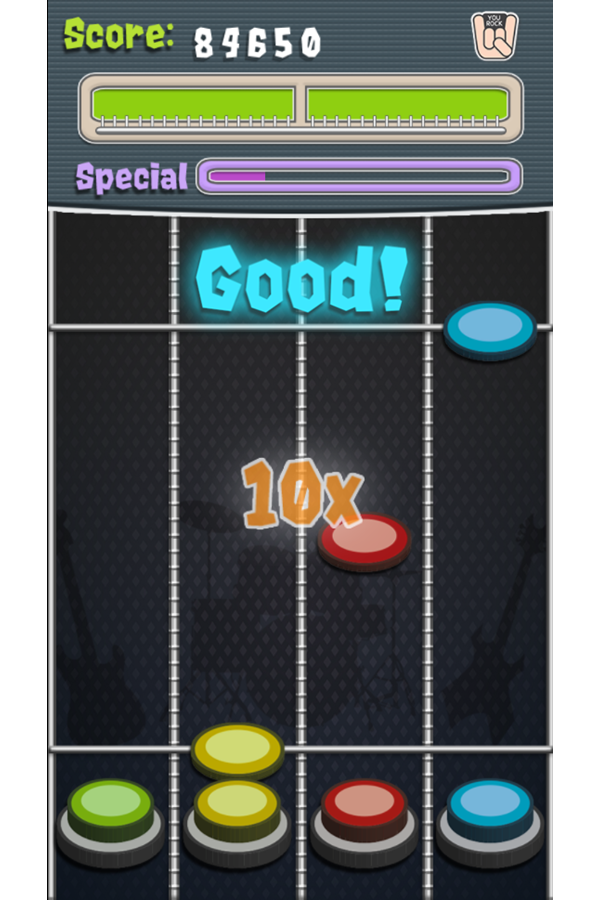
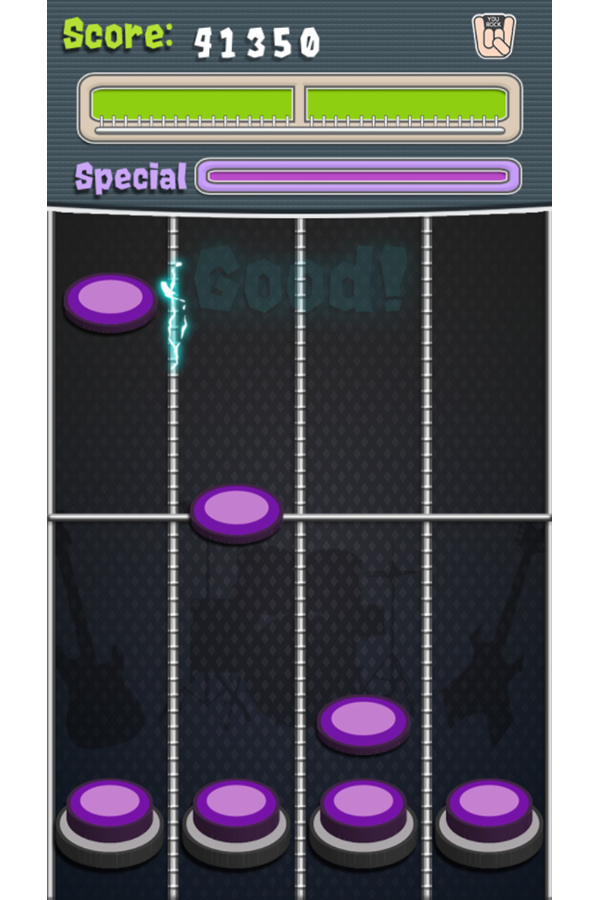

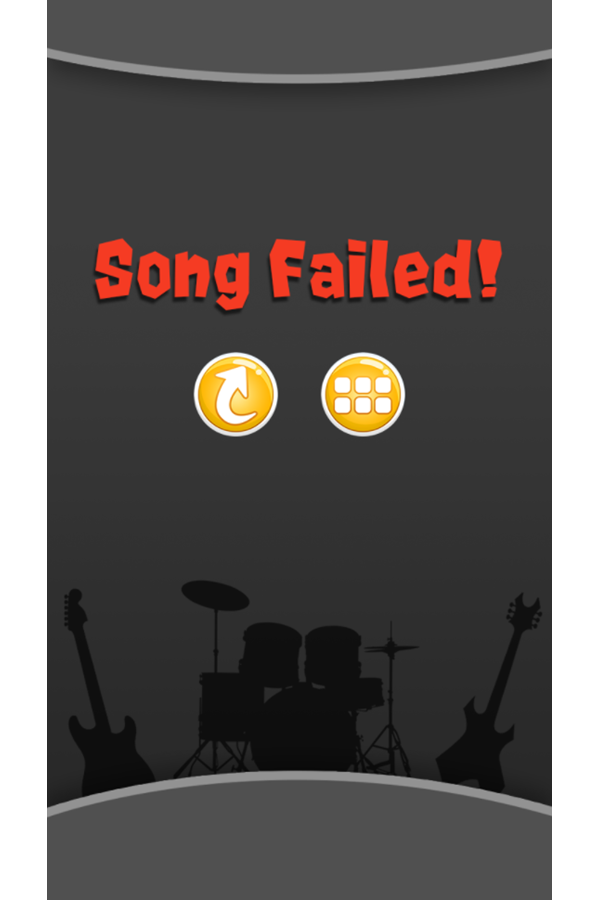
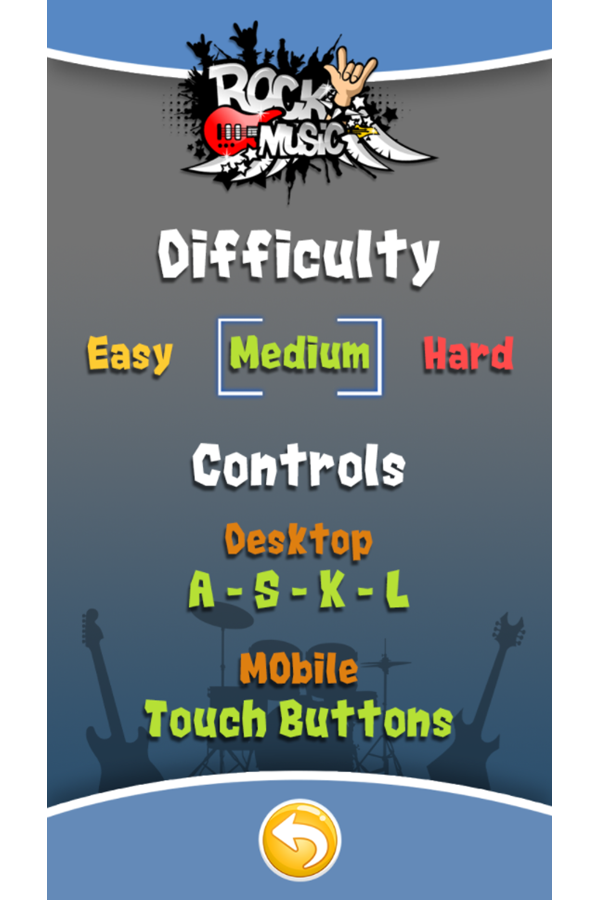
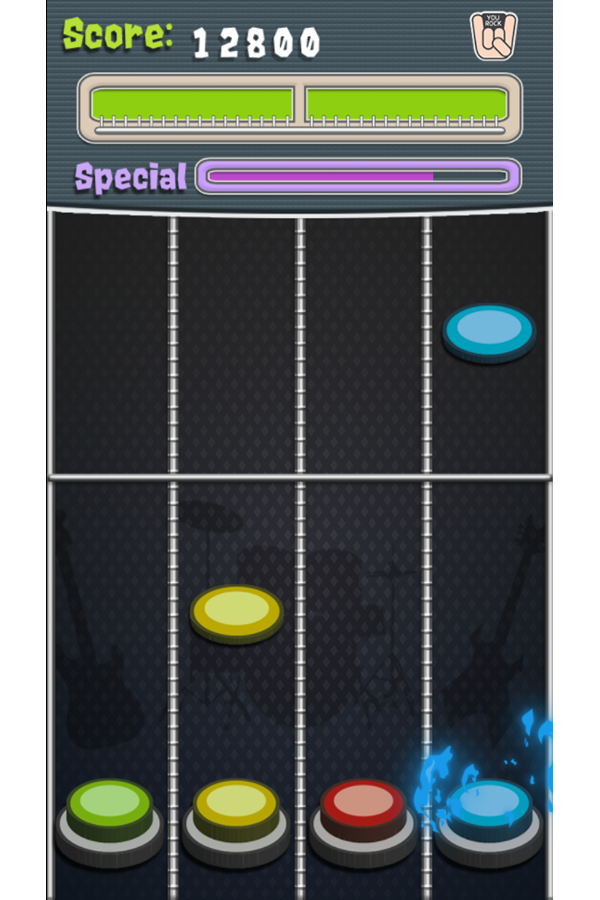
Mobile Friendly Cross Browser Support
This game is rendered in mobile-friendly HTML5, so it offers cross-device gameplay. You can play it on mobile devices like Apple iPhones, Google Android powered cell phones from manufactures like Samsung, tablets like the iPad or Kindle Fire, laptops, and Windows-powered desktop computers. All game files are stored locally in your web browser cache. This game works in Apple Safari, Google Chrome, Microsoft Edge, Mozilla Firefox, Opera and other modern web browsers.
Where To? What Next?
This game was published in these categories: Music, Tap. You can visit any of them to select other fun games to play.
Our site hosts thousands of free online games. Check out the newest additions to our library or play a random game!
This game was published using our teamwide CardGames.pro account. If you have any comments, questions, concerns, or others (are there others even???) you can use the comments below to send along your 2 cents and help us improve the site further :) Your 2 cents plus 3 cents will buy you a nickel, but if your comments are genuinely useful and/or helpful and/or funny and/or memorable in a good way, we will probably say thanks :D

Search And Find And CardGames.pro Your Free Online Games :)