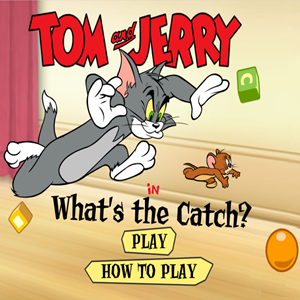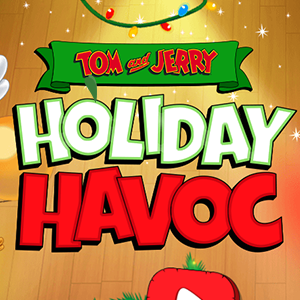Free Play + No Downloads = Win
Play Tom And Jerry Music Maker as a stand alone web app.
Tom & Jerry Music Maker App for Kids
This is an intuitive online music making tool for children.
- Place the fruits at the bottom in the middle.
- Adjust the tempo.
- Add or remove fruits to adjust the sound and make music.
- Leverage the 5 different tracks to experiment with different sounds.
- Use the custom URL fragments to share your music with friends.
Play Tom & Jerry Online Music Maker Game
Children and parents can play this cute and fun game by clicking in the window below.

Alternatively kids and adults can create free music online playing this tool as a web application .
Share Your Music With Friends
- After you add notes the URL contains a fragment at the end.
- The fragment changes to reflect the music you have made.
- You can then share that URL with the fragment with friends to share your music with friends on social media, or email the link to yourself to pick up where you left off later.
Tom & Jerry Interactive Music Maker Instructions
How to Play
Aim your shooter at the chain to try to get 3 in a row repeatedly to pop all the balloons before they get into the sewer.
- Starting the Game
- Press the yellow button with three arrows on it in the lower left corner of the welcome screen
- Game Controls
- Top row buttons
- Dice: Controls the colors of the interface.
- Rainbow: Have Tom echo the notes Jerry steps on.
- Numbers: Music beat per minute speed / tempo control.
- allegro tempo marking ranges from 120 to 168 beats per minute.
- this music maker allows you to go between 10 and 990 beats per minute in increments of 10.
- Pause: pauses the music play.
- The top row buttons apply to all tracks.
- Middle rows
- 16 notes where you can lay the various fruits across 10 keys, with lower keys further down the screen.
- each square can only have one item on it
- you can place the same item on multiple squares in a row vertically or horizontally
- 16 notes where you can lay the various fruits across 10 keys, with lower keys further down the screen.
- Bottom row buttons
- Foods: each food is a different sound, which is roughly the same core sound except for being in a different key depending upon where it is placed.
- Computer: The computer or laptop plays a dramatically different sound depending on which row you lay it on. The sound differences are not simply a matter of key but are far more dramatic for this button.
- Hearts: You can set up 5 different tracks in parallel.
- Trash can: Erase current track.
- Top row buttons
- Music Theory
- This game is not as feature rich as the Chrome Experiments Song Maker, but helps encourage kids to learn about music through associating it with a wonderful cartoon.
- This is a simplistic game for kids which will not do a lot to teach them music theory, but if you are interested in that there are tons of great tutorials on YouTube.
Like This App? Review This Free Online Song Making App for Children
Tom & Jerry Music Composition Game for Kids Screenshot

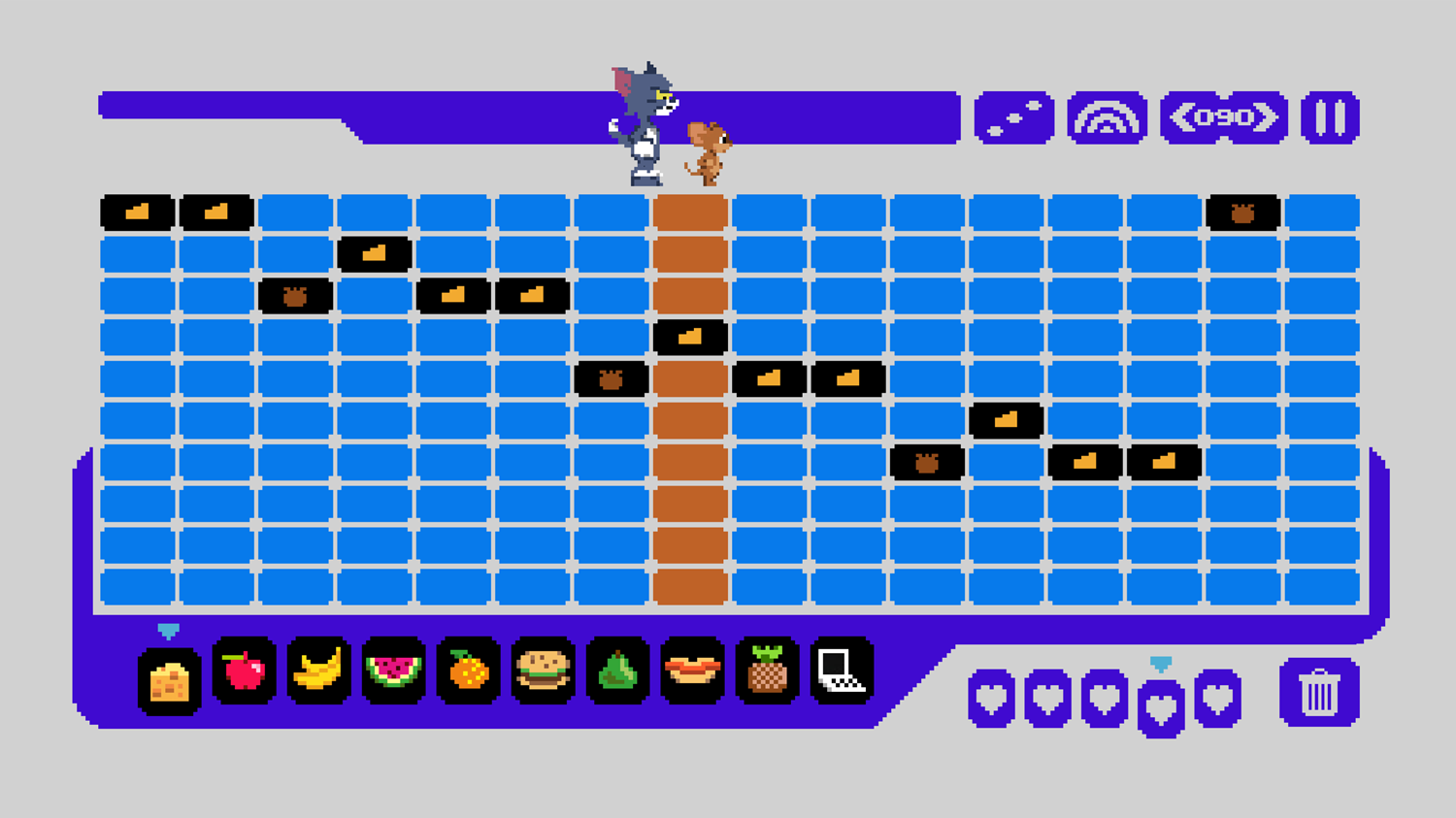
Mobile Friendly Cross Browser Support
This game is rendered in mobile-friendly HTML5, so it offers cross-device gameplay. You can play it on mobile devices like Apple iPhones, Google Android powered cell phones from manufactures like Samsung, tablets like the iPad or Kindle Fire, laptops, and Windows-powered desktop computers. All game files are stored locally in your web browser cache. This game works in Apple Safari, Google Chrome, Microsoft Edge, Mozilla Firefox, Opera and other modern web browsers.
Where To? What Next?
This game was published in these categories: Cat, Music, Tom & Jerry. You can visit any of them to select other fun games to play.
Our site hosts thousands of free online games. Check out the newest additions to our library or play a random game!
This game was published using our teamwide CardGames.pro account. If you have any comments, questions, concerns, or others (are there others even???) you can use the comments below to send along your 2 cents and help us improve the site further :) Your 2 cents plus 3 cents will buy you a nickel, but if your comments are genuinely useful and/or helpful and/or funny and/or memorable in a good way, we will probably say thanks :D

Search And Find And CardGames.pro Your Free Online Games :)