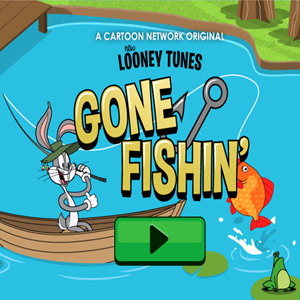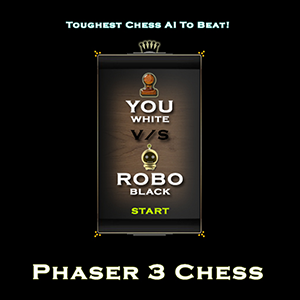AI Gone Astray
This is an 18-stage platforming game where you help a mad scientist defeat a pack of robots which got Terminator-styled AI.
- Avoid electrical charges, spikes, and blades.
- Shoot & destroy any robots you encounter.
- Make your way to the level exit to move onto the next part of the lab.
Play AI Gone Astray Game Online
Children and parents can play this robot fighting platformer game by clicking in the window below.

Alternatively kids and adults can play this platforming robo battle video game for free as a web application .
A.I. Gone Astray Game for Kids Video Game Play Instructions
How to Play
Shoot the robots, avoid hazards like spikes, blades, and electric charges. safely make it to the level exit on each stage to play the next.
- Starting the Game
- Press the blue and orange play button on the game loading screen to bring up the game’s welcome screen.
- Press the blue and orange play button in the bottom center of the welcome screen to bring up the level select screen.
- Levels are unlocked sequentially.
- Your web browser automatically saves your game progress including beat levels and level ratings.
- The upper right corner of the welcome screen has a sound control button. The lower left corner of the welcome screen has an erase progress button, while the lower right corner of the welcome screen has an achievements button.
- Game Controls
- Desktop
- Move right by pressing the right arrow key or D key on your keyboard.
- Move left by pressing the left arrow key or the A key on your keyboard.
- Jump by pressing the up arrow key or the W key on your keyboard.
- Fire by pressing the spacebar or the mouse left click button.
- Touchscreen devices
- Use the on screen controls.
- The move left and move right buttons are in the lower left corner of the screen.
- The jump and shoot buttons are in the lower right corner of the screen.
- Use the on screen controls.
- Controls & indicators
- Across the top of the screen the game shows your health, the current level you are playing, your star rating on this stage (which equals your health), and 2 buttons for pausing the game and controlling game sound.
- The level select screen shows how many levels you have unlocked and the best star rating you have earned on each stage.
- Desktop
- Game Play
- Basics
- This is a platforming game where you play as a mad scientist who must work his
- Hazards
- Lasers – some green lasers act as a wall or divider and are always on, while other green lasers pulse. Touch either type while they are active and you die.
- Spinning blades – run into one of these and you die.
- Spikes – stepping on spikes costs you a heart.
- Levels
- This game has 18 stages which are unlocked sequentially.
- You can go back and replay previously beat levels at any point in time to earn a better star rating on them.
- Your star rating is based on how many heart containers you have when you reach the level exit.
- Winning vs losing
- To beat a level safely make it to the level exit.
- If you run out of health you lose the level.
- This game offers unlimited continues.
- This game has 18 stages which are unlocked sequentially.
- Enemies
- Ground robot – walks across the ground. Takes two shots to destroy. Typically this robot stays on a specific platform, though sometimes it can jump off platform to a nearby one if it senses you are near.
- Jumping robot – walks across the ground and jumps periodically. Takes one shot to destroy. This robot typically stays on one platform or area other than periodically jumping then landing on the same platform.
- Flying robot – tends to fly slightly offset a bit above you. Takes one shot to destroy. You have to time your shot just right as this flies slightly above you until it hits you.
- Big robot – can both walk on the ground and jump through the air. This takes around a dozen shots to destroy. Fire rapidly & when it gets near try to move and jump away quickly and get some distance between you and it before hitting it again.
- Achievements
- Beat 1 level, beat 9 levels, and beat all 18 levels.
- Defeat 20, 50, and 99 robot enemies.
- Obtain 27 and 54 stars.
- Tips
- Levels are not timed, so take your time to measure up the sequence before walking, jumping, or falling through where there is an electrical charge or pulsing laser.
- Try to shoot the flying enemies from afar if possible as they can be frustrating to hit. If they get close to you run away to get some distance between you and them, then engage once more.
- If the platform you are on has spinning blades try to stand beyond where the blades can hit, or have a plan to jump over them if they get close.
- Try to jump over fixed spikes slightly before you need to so you don’t accidentally bump into them.
- If you get lower than a 3-star rating on a level keep playing through the rest of the game and then come back to replay previously beat levels to try to earn a higher rating on them.
- Try to shoot the large robot before it appears on the screen or as it first appears on the screen. Be prepared to run away if the big robot gets close to you.
- Basics
- Target Audience
- The game is suited for players who like platformer games.
- The game has no adult themed content.
Like This Game? Review This Platforming Video Game for Young Girls & Boys
Free Online A.I. Gone Astray Video Game for Children & Adults Screenshots






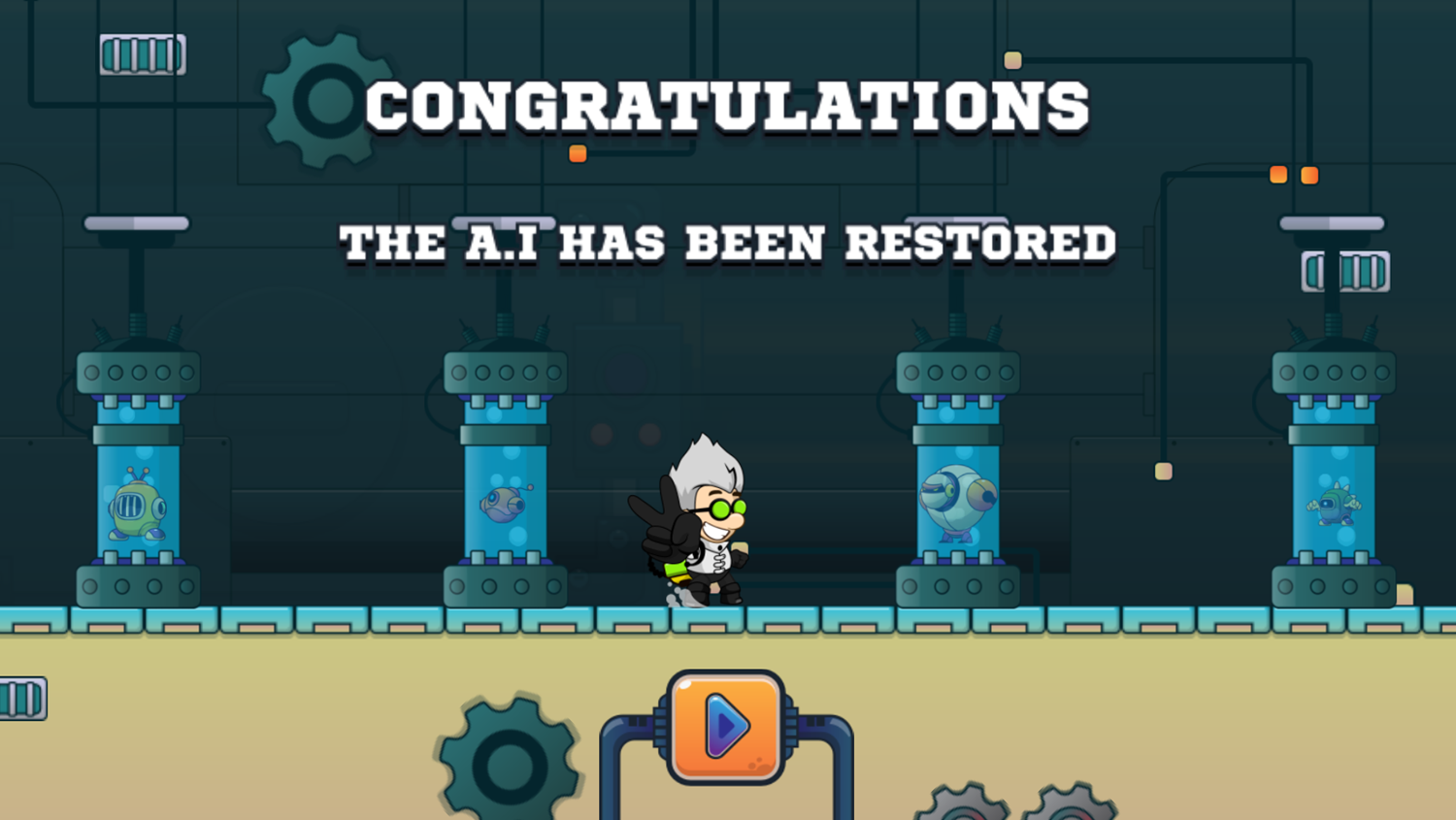
Mobile Friendly Cross Browser Support
This game is rendered in mobile-friendly HTML5, so it offers cross-device gameplay. You can play it on mobile devices like Apple iPhones, Google Android powered cell phones from manufactures like Samsung, tablets like the iPad or Kindle Fire, laptops, and Windows-powered desktop computers. All game files are stored locally in your web browser cache. This game works in Apple Safari, Google Chrome, Microsoft Edge, Mozilla Firefox, Opera and other modern web browsers.
Where To? What Next?
This game was published in these categories: Platform, Shooting. You can visit any of them to select other fun games to play.
Our site hosts thousands of free online games. Check out the newest additions to our library or play a random game!
This game was published using our teamwide CardGames.pro account. If you have any comments, questions, concerns, or others (are there others even???) you can use the comments below to send along your 2 cents and help us improve the site further :) Your 2 cents plus 3 cents will buy you a nickel, but if your comments are genuinely useful and/or helpful and/or funny and/or memorable in a good way, we will probably say thanks :D

Search And Find And CardGames.pro Your Free Online Games :)