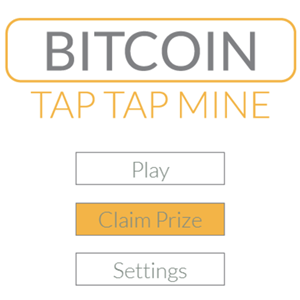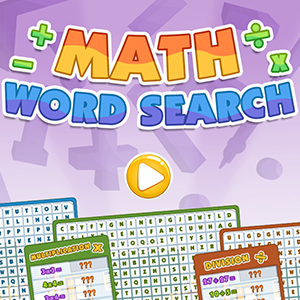Free Play + No Downloads = Win
Play Classic Mine Sweeper as a stand alone web app.
Classic Mine Sweeper: Easy, Medium & Hard Minesweeper
This is a modern and aesthetically pleasing version of the classic Minesweeper video game.
- Select your difficulty level.
- Quickly select squares to uncover them.
- Hold square selections for an extended period of time to flag the squares.
Play Classic Mine Sweeper Game Online
Children and parents can play this minesweeper game by clicking in the window below.

Alternatively kids and adults can play this mine finding game for free as a web application .
Classic Mine Sweeper Game for Kids Game Play Instructions
How to Play
Quickly select to uncover a square. Select slowly to flag a square. Flagged squares can be unflagged using the same method.
- Starting the Game
- Click on the difficulty level you wish to play to start your game.
- Easy: The playing field is a 9×9 grid (81 squares) with 20 mines hidden in it. Just under 1 in 4 squares has a mine.
- Medium: The playing field is a 10×12 grid (120 squares) with 40 mines hidden in it. 1 in 3 squares has a mine.
- Hard: The playing field is a 12×14 grid (168 squares) with 80 mines hidden in it. Just under 1 in 2 squares has a mine.
- The difficulty level of this game increases geometrically across difficulty levels. Easy is quite so, medium is reasonable, and hard is masochistic.
- On hard mode you often end up creating walls of flags & the problem with that is a flag does not yield any information about what is beyond the flags on the other side.
- As a kicker, about half the squares are bombs, so not only are you reduced to making opening guesses repeatedly, but each guess has about a 50% chance of blowing up.
- The welcome screen also has a button for game play info in the upper left corner and a sound control button in the upper right corner.
- Click on the difficulty level you wish to play to start your game.
- Game Controls
- Desktop
- Quickly tap on a square using the mouse left click to uncover it.
- Use the mouse left click to select a square and hold it to flag a square.
- You can also long click a flagged square to remove the flag.
- Touchscreen
- Use your finger like a mouse.
- The top of the playing field shows how long you have played and how many mines remain based on your flag count.
- The game has a menu select button in the upper left corner for restarting a game and a sound control button in the upper right corner.
- Desktop
- Minesweeper Game Strategy
- You win the game when all the squares without mines are opened up & you lose if you click on a mine.
- Some minesweeper games require you to flag all mines but not clear all empty squares to win.
- This game requires all empty squares be uncovered.
- You can win this game when all empty squares are uncovered even if some mines have not yet been flagged.
- This strategy advice presumes you are playing on easy or medium. I figure if you select hard mode you are probably better at this game than I am 😀
- Off the start the game is a game of random guessing until you get the field to open up.
- I generally like to guess close to the center of the screen so I have many directions to work from & expand out toward.
- Most games have unavoidable guesses. Try to choose the guesses with the best odds of success if you are forced to make one.
- When you do get the field to open up a bit try to place a flag where you are certain there is a mine then use the math from the adjacent squares to further open up the playing field & further place flags.
- If an opened square has no numbers on it that means there are no adjacent bonds (across, vertical, or diagonal).
- An uncovered cell with no number in it tells you the nearest mine is at least 2 squares away.
- If a square has a 1 on it and you have a correctly placed flag next to it you can open up the other adjacent cells.
- You can use the math of multiple overlapping grids to determine where many mines are. One square number might tell you that X Y or Z has a mine without you knowing which one has one. The number on an adjacent square may make it certain that Y is a bomb or Z is not one.
- Conveying information
- Outside of a row of many consecutive mines most central squares share a significant amount of information about the potential placement of nearby mines.
- Edge pieces that are not corners lack 3 of 8 adjacent pieces (which would be on the other side of the playing field). Corner pieces lack 5 of the 8 adjacent pieces, which makes them infer less information and often leads one to needing to guess.
- In some cases you have to make unavoidable guesses.
- If you are forced to guess try to guess in an area where you have the best odds of success.
- For example, picking a square where you know only 1 in 3 are likely to be a bomb is better than 1 in 2 odds or 2 to 1 against you.
- Or if the odds of a square being a bomb are quite high you can flag it and then see what other neighboring squares you can open based on the assumption your flag was correct.
- You win the game when all the squares without mines are opened up & you lose if you click on a mine.
- Target Audience
- This game is fun for all ages & should help kids improve their logic and math skills, though playing on the difficult level should be reserved for older kids and adults since about half the squares are mines.
- There are no adult themes in the game.
Random Minesweeper Trivia
- Minesweeper originated out of the post World War 2 computer movement.
- The founder of this site had a grandfather who worked on a mine sweeping submarine in World War 2.
- Jerimac Ratliff’s created the Minesweeper ancestor game Cube in 1973.
- Microsoft originally released Minesweeper as part of the Windows 3.1 operating system, which was initially released on April 6, 1992.
- Minesweeper can be played using various cell shapes beyond squares including triangles, hexagon, irregular shapes, and 3D forms.
- For April fools day in 2015 Minecraft added a game called Minescreeper where players must avoid the hidden Creepers.
- Richard Kaye published a proof in 2000 proving the game is co-NP-complete. In 2007 he also proved infinite Minesweeper is Turing-complete.
- The game has a phase transition where the odds of success fall dramatically as more cells are saturated with mines. If over 25% of squares are mined solving a board requires an exponentially-unlikely set of mine guesses.
Like This Game? Review This Online Minesweeping Game for Kids & Adults
Free Online Classic Mine Sweeper Game for Children & Parents Screenshots
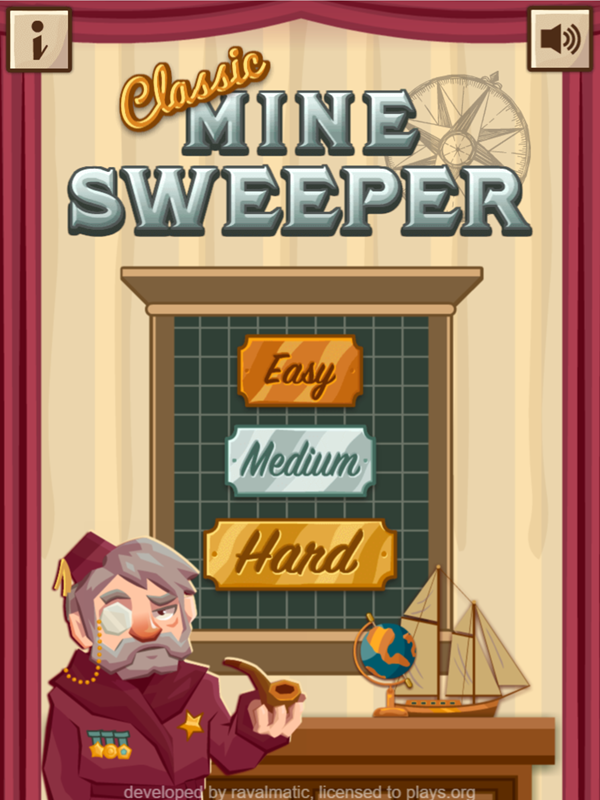
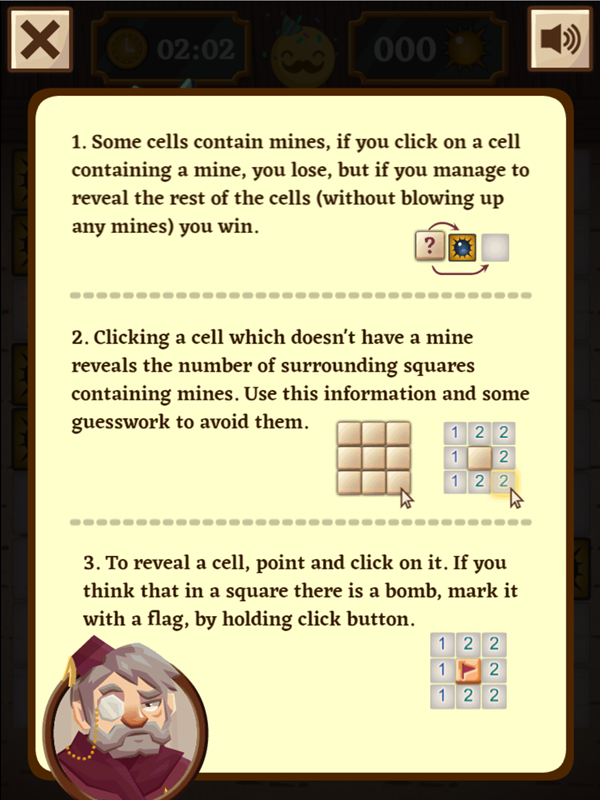
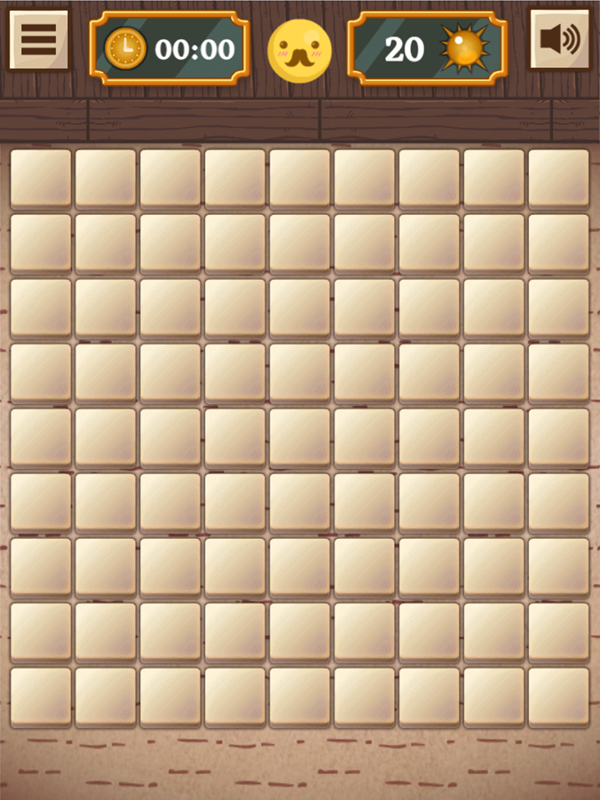

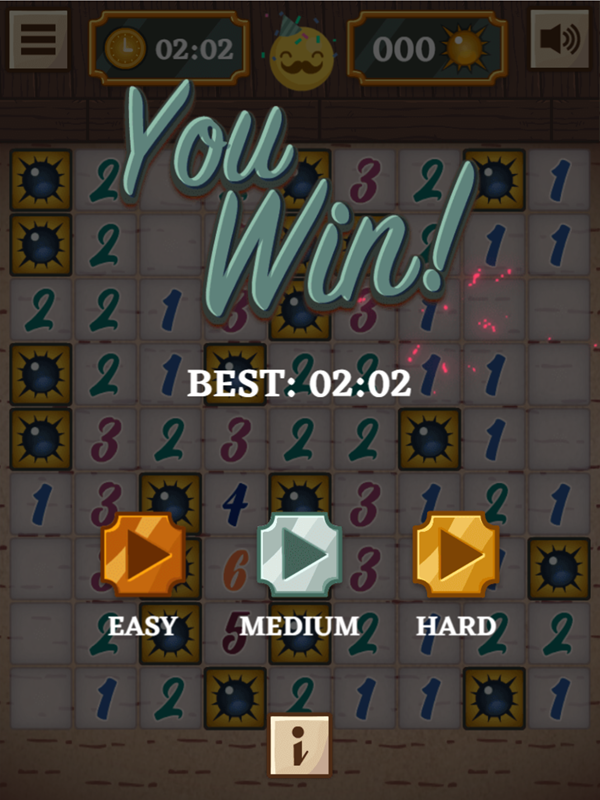
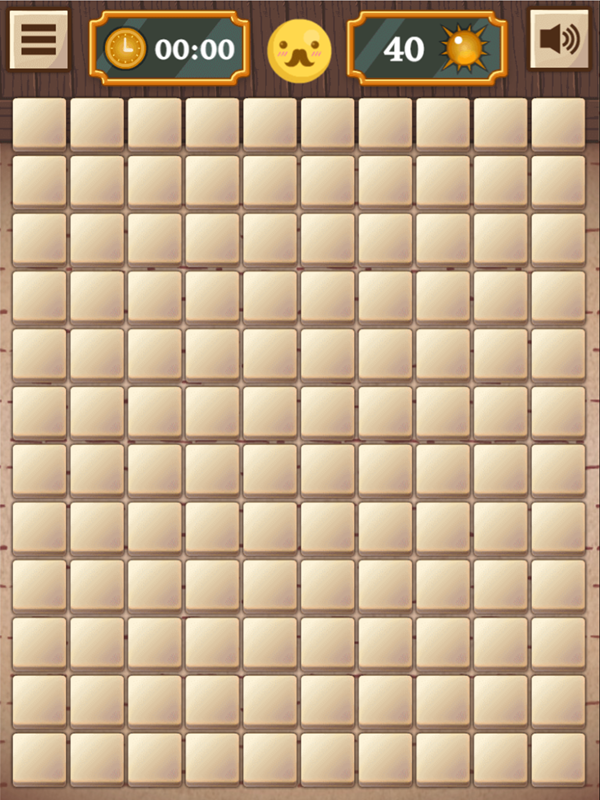
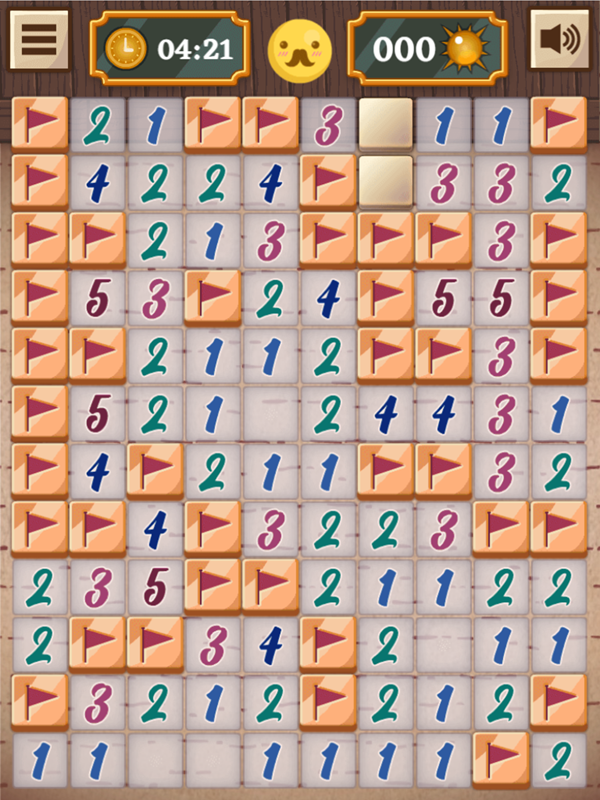



Mobile Friendly Cross Browser Support
This game is rendered in mobile-friendly HTML5, so it offers cross-device gameplay. You can play it on mobile devices like Apple iPhones, Google Android powered cell phones from manufactures like Samsung, tablets like the iPad or Kindle Fire, laptops, and Windows-powered desktop computers. All game files are stored locally in your web browser cache. This game works in Apple Safari, Google Chrome, Microsoft Edge, Mozilla Firefox, Opera and other modern web browsers.
Where To? What Next?
This game was published in these categories: Minesweeper. You can visit any of them to select other fun games to play.
Our site hosts thousands of free online games. Check out the newest additions to our library or play a random game!
This game was published using our teamwide CardGames.pro account. If you have any comments, questions, concerns, or others (are there others even???) you can use the comments below to send along your 2 cents and help us improve the site further :) Your 2 cents plus 3 cents will buy you a nickel, but if your comments are genuinely useful and/or helpful and/or funny and/or memorable in a good way, we will probably say thanks :D

Search And Find And CardGames.pro Your Free Online Games :)