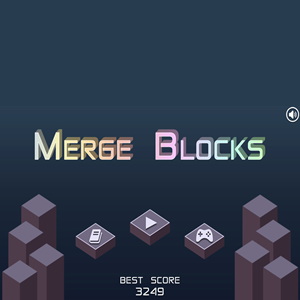Free Play + No Downloads = Win
Play Lego City Adventures Build And Protect as a stand alone web app.
LEGO City Adventures Build and Protect City Simulation Game
If Sim City was isometric, super-simplified, and made of LEGO it would be … this game.
- Dig up LEGO bricks to build buildings.
- Use the earnings from buildings to fund more digs.
- Lay 25 buildings in each district to unlock the next district.
- Build a police office and fire department in each district to improve your response time to crimes and fires.
Play LEGO City Adventures Build & Protect Game Online
Kids and adults can play this online cartoon baseball hitting game by clicking in the window below.

Alternatively children can play this free online batting practice game as a web application .
LEGO City Adventures Build & Protect City Sim Game Play Instructions
How to Play
Set the angle of your shot & time your swing perfectly. Aim for the stars! Literally!
- Starting the Game
- Click (almost) anywhere on the game welcome screen to load the game.
- Your web browser automatically saves your gameplay data including studs, LEGO inventory, building locations.
- The upper left corner of the screen has a reset game data button. Do NOT accidentally click that button!
- Game Controls
- Desktop
- Your mouse controls literally everything.
- Left click on the dig symbol in the lower right corner to try to dig up LEGO pieces.
- Left click on a square where you want to place a building to select a building to lay down.
- If there is a fire or a crime you repeatedly click on the building to fight off the event.
- If you built a building you did not want to build you can left click on it to destroy it so you can build something else there.
- Touchscreen
- Use your finger like a mouse.
- On screen controls
- coin in lower left corner: collect income from all buildings
- blue arrow top center: click to expand showing all 6 sections of the city
- upper right corner: pause button & LEGO piece inventory by district
- right side: zoom in or zoom out
- bottom right corner: dig for LEGO pieces
- Desktop
- Digging Up Pieces
- The game has 6 districts: downtown, borough, suburbia, middletown, uptown, and metropolis.
- Each district of the town has 5 different building types.
- Each district has its own unique sets of LEGO pieces.
- Even after you complete the first district you will still go back to it sometimes to dig up the pieces needed to lay police stations and fire departments in other districts.
- Each building requires a certain number of LEGO pieces to build.
- You can spend earnings to buy a dig, where you click on LEGO pieces in a 5 by 5 grid to display what is hidden underneath them.
- Initially you are given 15 dig points. If you do not find all the pieces you can buy an extra 5 digs.
- As you dig more times in an area the cost of an additional new complete dig increases geometrically, so it is almost always worth paying for the extra 5 digs after you get out of the first area of the town.
- I like to dig the spots diagonally inward from the corners to start, as that helps you break up the field & spot many LEGO pieces quickly while spending a maximum of 4 of your 15 digs.
- As soon as I find a piece using that I try to uncover the rest of that piece to help me learn the layout of the rest of the board.
- Initially the piece types in a section are hidden, but after you uncover them in one dig it will show what pieces are hidden in future digs.
- You can use the layout of the piece to help you guess where the rest of it is. Things like the rounded flip part of a piece, a flat surface, or a curve (along with the general piece shape) help you quickly figure where the rest of the piece might be.
- In the last 2 divisions there are many 1×1 pieces which are difficult to find & finding them is luck of the draw since you can’t find a part of them & then use that to find the rest of it.
- Even if you add the 5 bonus digs to the initial 15 that means 20 digs out of 25, so you’ll end up missing the 1×1 pieces around 20% of the time if they are randomly distributed.
- I do not think the 1×1 are randomly distributed though. I do the 9 inner squares and then the left wall and across the top while leaving the bottom and right & that gets the 1×1 pieces most of the time. By the time I had Uptown filled out I had over 20 extra 1×1 pieces from the above method working so well at finding them.
- Initially you are given 15 dig points. If you do not find all the pieces you can buy an extra 5 digs.
- The game has 6 districts: downtown, borough, suburbia, middletown, uptown, and metropolis.
- Game Strategy
- Early game pace
- Initially the buildings earn little money each but rapidly generate small amounts of earnings.
- The pacing in the first district is almost perfect so you always have something to do.
- The first half of the second district is also great on pacing.
- After that the game slows down dramatically.
- As you play the game and get into the fourth, fifth, or sixth zone the buildings earn far more, but the time it takes for them to generate a payout increases geometrically. Rather than generating LEGO studs every 15 seconds some generate a larger quantity but at a far slower pace like every 20 minutes.
- Dig cost
- Initially a dig costs 300 in downtown, 500 in borough, 1,000 in suburbia, 2,000 in middletown, 5,000 in uptown and 10,000 in metropolis.
- Dig costs grow geometrically for each subsequent dig in that district.
- Downtown has a maximum dig cost of 5,300 while other districts can run into hundreds of thousands of LEGO studs per dig.
- Initially the buildings earn little money each but rapidly generate small amounts of earnings.
- Later game pace
- The game does not have a lot of action between digs and collecting the building LEGO stud earnings. The buildings reliably generate LEGO earnings and there are periodic crimes and fires.
- For this reason, in some cases it can be fine to leave this game running in the background generating income.
- The additional income you generate does not got to your purse until you click on the building or you click the collect all earnings coin in the lower left corner. This means the risk of loss from crime is quite low if you let the game play while you are away.
- The risk of fire is more significant than the risk of crime, but even if you ignore a fire it is only that building which burns down and the fire does not spread throughout the city. Most the fires I saw were in the first 3 districts.
- Crimes & fires
- When there is a crime or a fire there is often an indicator in one of the corners you can click on to take you to the building where the event is happening. You then click quickly on the building repeatedly to try to fill up the green police or water circle before the red crime or fire circle is empty.
- It is important to put out the fires quickly or else the building will burn down and you will need to replace it to keep the zone at 25 out of 25.
- When a crime happens those losses are pulled from your purse.
- When you stop a crime or put out a fire you are given a cash reward. These rewards are based upon the earnings potential of the associated building.
- At the bottom of the screen Mayor Solomon Fleck, Lieutenant Duke Detain and Fire Chief Freya McCloud offer advice.
- If you have played the game to the point where it is mostly in grind mode to earn money & wait between turns you can let the game play automatically in another web browser while doing something in another tab.
- If you have dual monitors you can zoom out on the screen so that it will zoom in when there is a fire.
- For me it seemed most of the fires happened in the first 3 zones, where digging is cheap compared to the last 3 zones. While finishing the fourth, fifth and six zones I noticed quite a few crimes I had to respond to in those later districts, but only 1 arcade fire in the last 2 districts over days of the game playing.
- Early game pace
- Building Strategy
- Each district has 5 building types which are unique to it. Buildings are shown in the table below.
- Outside of the police station and fire station which protect people all other buildings have the same effective end goal of earning coins which can be spent to dig up more LEGO pieces.
- Buildings which pay out more coins but pay out slower are better than buildings which pay out small sums quickly. Rewards are not collected until you click to collect them & if you let the game play while you are away the building which builds more coins will
- Buildings require different LEGO pieces to build, earn different amounts of coin, and take different amounts of time to earn coin the coin reward.
- Off the start in the first district it makes sense to lay whatever buildings you can to unlock the second district.
- When you later go back and dig more squares in the first district to gather pieces to build police and fire stations in the other districts you can tear down some of the donut shops and replace them with game shops or downtown house to earn a bit more.
- Outside of the police station and fire station which protect people all other buildings have the same effective end goal of earning coins which can be spent to dig up more LEGO pieces.
- You can (and should) lay at least one police office and fire station in each district for a few different reasons.
- It helps you respond more quickly to crimes and fires.
- It uses up some of the 25 squares.
- The pieces used to build police offices and fire departments are in the first zone (Downtown) & it has a maximum dig price of 5,300 no matter how many times you dig. The second zone has a limit of 9,500. The third zone goes above 80,000 though I am not sure if it has a hard limit. Other zones beyond it can cost hundreds of thousands per dig by the time they are halfway full. On the final zone I only built 2 buildings by the time the dig cost was 430,000 per dig.
- If you are tired of waiting on digs in other zones that cost hundreds of thousands and you have say 22 or 23 of 25 lots filled you can put a second or third police office or fire station in that district to complete it and unlock the next district.
- In the screenshots below I show where I put over 10 police stations in Middletown to unlock Uptown.
- If you use this strategy to unlock other districts you can later remove redundant police stations & fire departments and place other buildings there.
- Be forewarned when you remove buildings you do not get the LEGO pieces or anything back. The space goes clear and you get nothing other than a clear space.
- Playing through this game is not dependent on having the most diverse and reasonable city design.
- At the end of the day all the buildings generate LEGO stud earnings which are used to fund digs to find more LEGO pieces to build more buildings.
- If for whatever reason building sushi restaurants helps you use up a piece you have a lot of while filling out empty squares then there is no harm in building 8 or 10 of them. One of the pieces which is used in making a sushi restaurant is used 4 times to build an ice cream shop, so it may make sense to avoid building too many ice cream shops.
- The grind
- The last 3 districts of the game take a long time to beat & fill (without using the cheesy building of a half dozen police departments & fire stations).
- The highest earning building earns 60,000 and that can take over half an hour.
- Some buildings can end up taking 3 or 4 digs to gather enough pieces to build.
- By the time I filled in Middletown fully with regular buildings (other than 1 police department & fire station) the cost per dig was up to 416,000.
- My cost per dig was up to 885,000 in Uptown by the time it was fully filled in.
- I am letting the game run in the background while doing other things but I anticipate the cost per dig in Metropolis will probably be over 3 million by the time I get that filled out. After building 9 of the district buildings along with a police station & a fire department (14 left) it was already up to 1,270,000 per dig (and I think it increases 80,000 per subsequent dig).
- A typical dig contains 2 or 3 pieces.
- Buildings in the final section take 5, 6, 4, 5, and 8 pieces respectively, meaning each building will cost millions to build & the final building could even be over ten million.
- With 15 spaces left if I leave the game play in the background for a while I can earn around a million on each major hourly refresh, suggesting the last 15 buildings would take about 100 more refreshes.
- The last 3 districts of the game take a long time to beat & fill (without using the cheesy building of a half dozen police departments & fire stations).
- Each district has 5 building types which are unique to it. Buildings are shown in the table below.
LEGO City Adventures Build And Protect Buildings by District
| Building | District | Build Time | Quick Build | Build Pieces Used | Earn Amount | Earn Frequency |
|---|---|---|---|---|---|---|
| Police Headquarters | all (earn in Downtown) | 5 seconds | free | purple ramp | N/A | N/A |
| Fire Department | all (earn in Downtown) | 5 seconds | free | 4×1 yellow piece | N/A | N/A |
| Donut Shop | Downtown | 20 seconds | 30 coins | 4 gray hinged pieces | 60 coins | 10 second |
| Acquarium | Downtown | 25 seconds | 40 coins | long purple ramp & short wide gray ramp | 80 coins | 12 seconds |
| Prison | Downtown | 30 seconds | 50 coins | 4 by 1 yellow piece & gray hinged piece | 100 coins | 15 seconds |
| Downtown House | Downtown | 1 minute | 75 coins | 2 short wide gray ramps & gray hinged piece | 150 coins | 25 seconds |
| Game Shop | Downtown | 1 minute 30 seconds | 125 coins | 2 2×2 blue squares & 4×1 yellow piece | 250 coins | 45 seconds |
| Borough House | Borough | 6 minutes | 175 coins | 4 by 1 green piece & purple L | 350 coins | 1 minute |
| Pizza Restaurant | Borough | 6 minutes | 250 coins | 2 hinged yellow pieces | 500 coins | 1 minute 30 seconds |
| Gym | Borough | 10 minutes | 250 coins | purple L, 4×1 green piece & orange L | 500 coins | 2 minutes |
| Bank | Borough | 15 minutes | 500 coins | 2 3×1 brown pieces & 2 yellow hinge pieces | 1,000 coins | 5 minutes |
| Cafe | Borough | 20 minutes | 1,000 coins | purple L, 2 orange L & 3×1 brown piece | 2,000 coins | 10 minutes |
| Factory | Suburbia | 15 minutes | 1,500 coins | 2 2×2 light purple ramps & 1×3 yellow piece | 3,000 coins | 6 minutes |
| Fruit Shop | Suburbia | 20 minutes | 2,500 coins | 2 1×3 red pieces & 2 dark green hinged pieces | 5,000 coins | 10 minutes |
| Mattress Shop | Suburbia | 15 minutes | 1,750 coins | 2 2×2 light purple ramps & 2 white circles | 3,500 coins | 5 minutes |
| Suburban House | Suburbia | 15 minutes | 1,000 coins | 2 1×3 yellow, 1×3 red & 2 dark green hinged pieces | 2,000 coins | 3 minutes 40 seconds |
| Post Office | Suburbia | 20 minutes | 425 coins | 2 1×3 red & 3 white circle pieces | 850 coins | 1 minute 30 seconds |
| Library | Middletown | 20 minutes 50 seconds | 1,750 coins | two hinged purple & long gray ramp | 3,500 coins | 5 minutes |
| Ice Cream Shop | Middletown | 25 minutes | 4,500 coins | 4 green L | 9,000 coins | 12 minutes 30 seconds |
| Shopping Centre | Middletown | 25 minutes | 6,000 coins | 2 blue L & 2 long gray ramp | 12,000 coins | 12 minutes 30 seconds |
| Middletown House | Middletown | 28 minutes 20 seconds | 6,250 coins | 3 red 2×1 & 2 hinged purple | 12,500 coins | 10 minutes |
| Sushi Restaurant | Middletown | 28 minutes 20 seconds | 10,000 coins | 2 green L, 2 blue L, 2 1×2 red pieces | 20,000 coins | 15 minutes |
| Computer Shop | Uptown | 28 minutes 20 seconds | 4,000 coins | 2 short gray ramps. 2 1×2 brown pieces | 8,000 coins | 5 minutes |
| Uptown House | Uptown | 30 minutes | 15,000 coins | 2 2×2 red squares, 1×1 yellow piece | 30,000 coins | 20 minutes |
| Prison | Uptown | 30 minutes 50 seconds | 20,000 coins | 2 2×2 red squares, short gray ramp & whilte L piece | 40,000 coins | 29 minutes 10 seconds |
| Car Park | Uptown | 33 minutes 20 seconds | 25,000 coins | 3 white L & 2×2 red square piece | 50,000 coins | 30 minutes |
| Cinema | Uptown | 50 minutes | 30,000 coins | 3 2×1 brown, 1×1 yellow, 1 white L piece | 60,000 coins | 33 minutes 20 seconds |
| High Rise | Metropolis | 33 minutes 20 seconds | 10,000 coins | 1×1 peach ramp, 4 2×2 red wedges | 20,000 coins | 10 minutes |
| Hospital | Metropolis | 41 minutes 40 seconds | 25,000 coins | 3 2×1 black & 3 2×1 black ramp pieces | 50,000 coins | 20 minutes |
| Space Station | Metropolis | 30 minutes | 5,000 coins | 1×1 peach ram, 2 1×1 white pieces | 10,000 coins | 33 minutes 20 seconds |
| Court Room | Metropolis | 33 minutes 20 seconds | 10,000 coins | 3 1×2 black & 2 1×1 peach ramp | 20,000 coins | 58 minutes 20 seconds |
| Arcade | Metropolis | 50 minutes | 25,000 | 4 2×2 red ramps, 2 2×1 black & 2 1×1 white | 50,000 coins | 83 minutes 20 seconds |
Game Target Audience
- The game is suitable for kids of all ages.
- Young kids who love LEGO will especially appreciate the game.
- Older kids who play many advanced console games and who have played the latest from the Sim City or Sims series might get a bit bored at the repetitive nature of the game, particularly as the cost for new digs goes over 100,000 and takes a while to earn.
- This game has some LEGO joy to it, but it does not offer the rich depth nor personality of a game like LEGO CITY Undercover featuring police officer Chase McCain.
- There are no adult themes.
Like This Game? Review This Online Lego City Building Simulation Game for Children
Lego City Police & Fire Department Simulation Game Screenshots






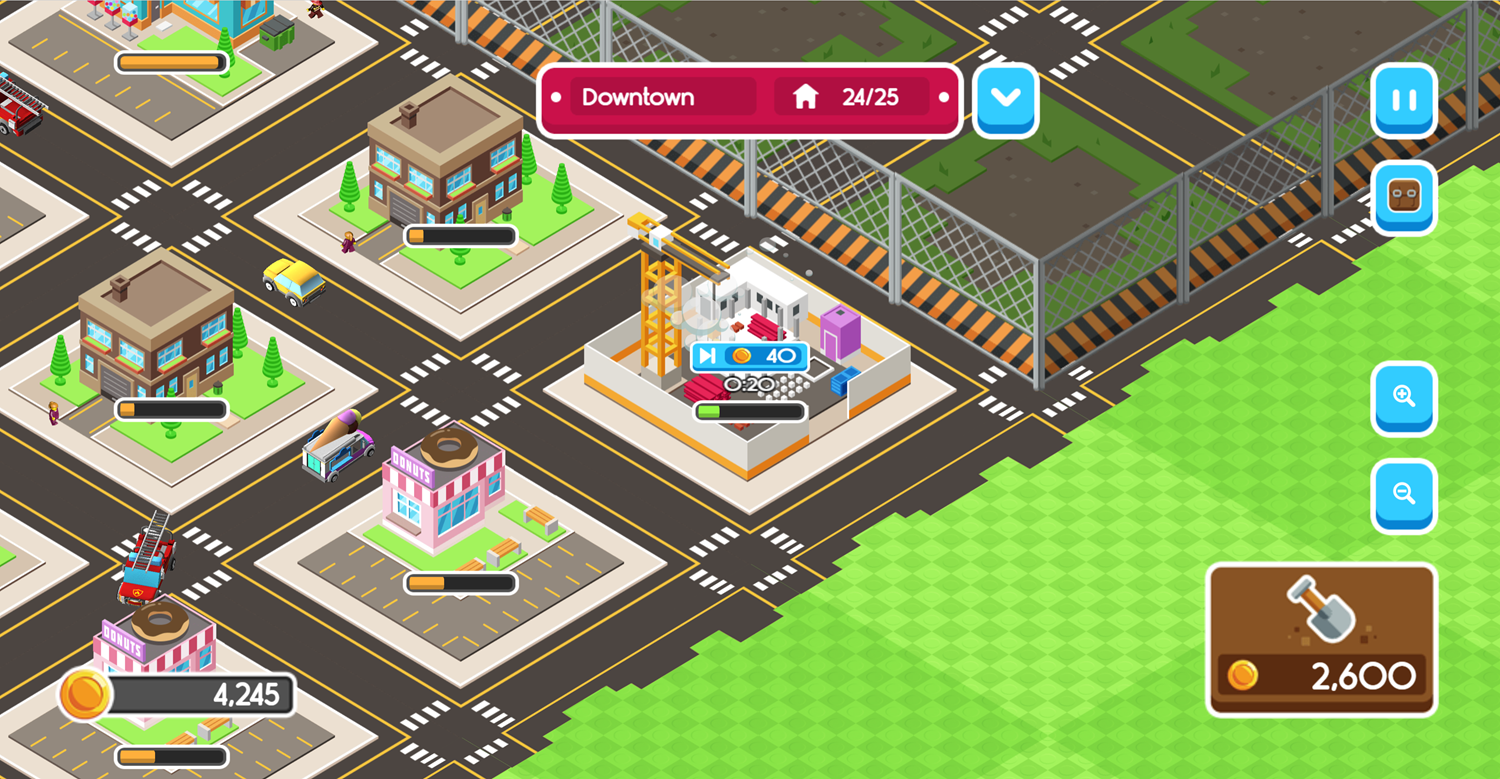
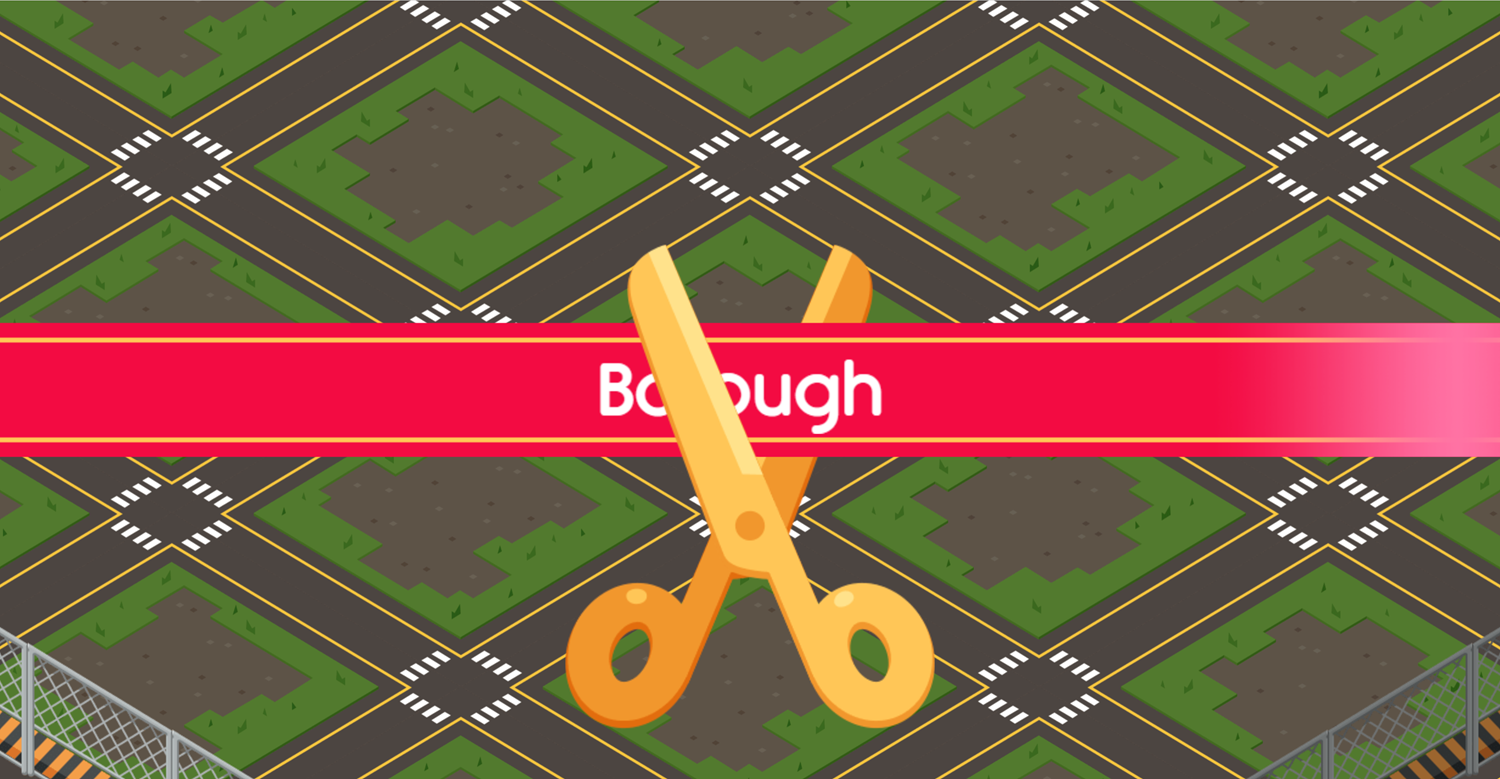











Mobile Friendly Cross Browser Support
This game is rendered in mobile-friendly HTML5, so it offers cross-device gameplay. You can play it on mobile devices like Apple iPhones, Google Android powered cell phones from manufactures like Samsung, tablets like the iPad or Kindle Fire, laptops, and Windows-powered desktop computers. All game files are stored locally in your web browser cache. This game works in Apple Safari, Google Chrome, Microsoft Edge, Mozilla Firefox, Opera and other modern web browsers.
Where To? What Next?
This game was published in these categories: Isometric, LEGO, Police, Simulation. You can visit any of them to select other fun games to play.
Our site hosts thousands of free online games. Check out the newest additions to our library or play a random game!
This game was published using our teamwide CardGames.pro account. If you have any comments, questions, concerns, or others (are there others even???) you can use the comments below to send along your 2 cents and help us improve the site further :) Your 2 cents plus 3 cents will buy you a nickel, but if your comments are genuinely useful and/or helpful and/or funny and/or memorable in a good way, we will probably say thanks :D

Search And Find And CardGames.pro Your Free Online Games :)