Math Bee: Timed Addition Quiz Game for Kids
This is a fun and challenging timed online addition math game for kids. It comes with 12 levels you can unlock to sharpen your addition skills. There are 10 questions each level which are randomly generated each time. Finish every level within the time limit or it’s game over. Make sure to achieve the perfect score to unlock the next level.
- Solve 10 equations consecutively within the time limit.
- There are four choices for every equation. Pick the correct answer.
- Try to get a perfect score to unlock the next level.
- Complete all 12 levels to polish your addition solving skills.
Play Math Bee Speed Addition Practice Game Online
Children and students can play this online speed math quiz game by clicking in the window below.

Alternatively kids and students can play this free online addition practice game as a web application .
Math Bee Free Online Timed Addition Learning Game Play Instructions
How to Play
Solve all 10 math questions within the time limit. You can only unlock the next level when you achieve perfect score.
- Starting the Game
- Select the Play button located on the middle of the screen.
- This will take you to the Level Select screen.
- Choose among 12 levels in the game or start from the 1st one.
- The game starts as soon as you select a level. The timer starts right away, so be ready.
- Game Controls
- Solve 10 basic addition math problems within the time limit each level.
- Once the game starts, the timer will go down slowly. Select the right answer as fast as you can.
- Mouse
- Click the correct answer from 4 available choices. Once you’ve chosen your answer, the next question appears right away.
- Try to solve all 10 equations correctly. Select the right answer as quickly as you can before the time runs out.
- Touchscreen
- Tap on the right answer from the 4 available choices. Once you’ve chosen your answer, the next equation appears right away.
- Try to solve as many answers correctly. Tap the right answer as quickly as you can before the time runs out.
- Results Game Screen
- The results page appears after you solve 10 equations or the timer runs out.
- If you successfully solved 10 equations and got a perfect score, the game shows you 2 buttons:
- 1st button is the Next button. Select it to unlock and play the next level.
- 2nd button is the Restart button. Select it to replay your current level.
- If you did not get a perfect score, the game shows 2 buttons:
- 1st button is the Home button. Select it to go back to the welcome screen.
- 2nd button is the Restart button. Select it to replay your current level.
- If the timer runs out and you haven’t finish solving 10 equations , the game shows 2 buttons:
- 1st button is the Home button. Select it to go back to the welcome screen.
- 2nd button is the Level Select button. Select it to play any unlocked level.
- Strategy
- The game consists of 10 simple addition math questions with a time limit for each level.
- The numbers are small and do not go over 100. It’s ideal for kids still learning basic addition.
- The idea is to practice addition skills so you can familiarize yourself with it. The more you play, the higher the score you will get and you can eventually finish it faster.
- Try to get as many right answers possible within the time limit. A timed game encourages mental math skills that make you sharper.
- You can pause the game by selecting another tab. But it’s much better to just play the game continuously to challenge yourself.
- The questions are randomly generated so it’s no use if you memorize the order per level.
- But you can always remember the right answer to an equation. This should help you solve problems faster.
- Play with friends or classmates and compare results. It great brain exercise to help kids practice adding different numbers.
Like This Game? Review This Addition Mathematics Practice Game
Math Bee Free Online Math Addition Quiz Game for Kids Screenshots
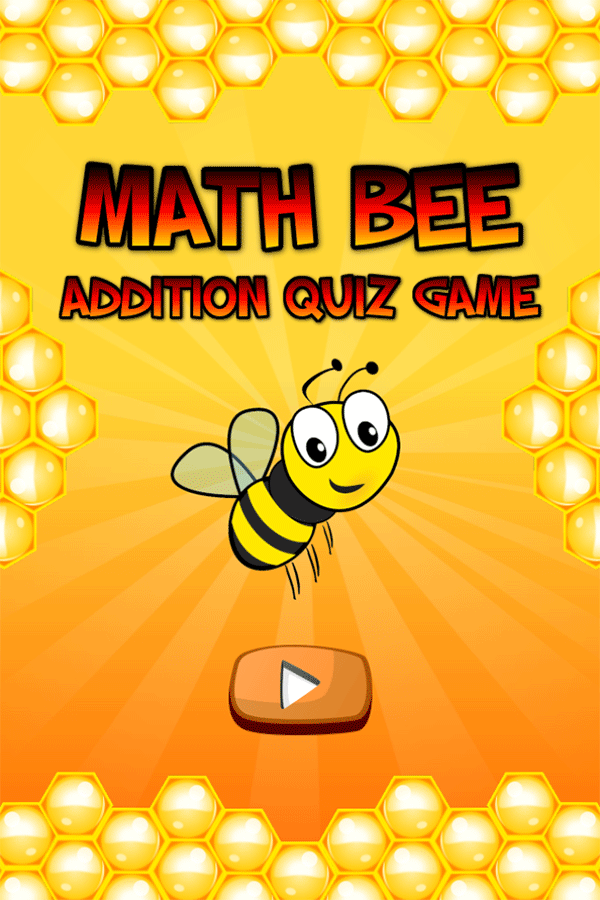
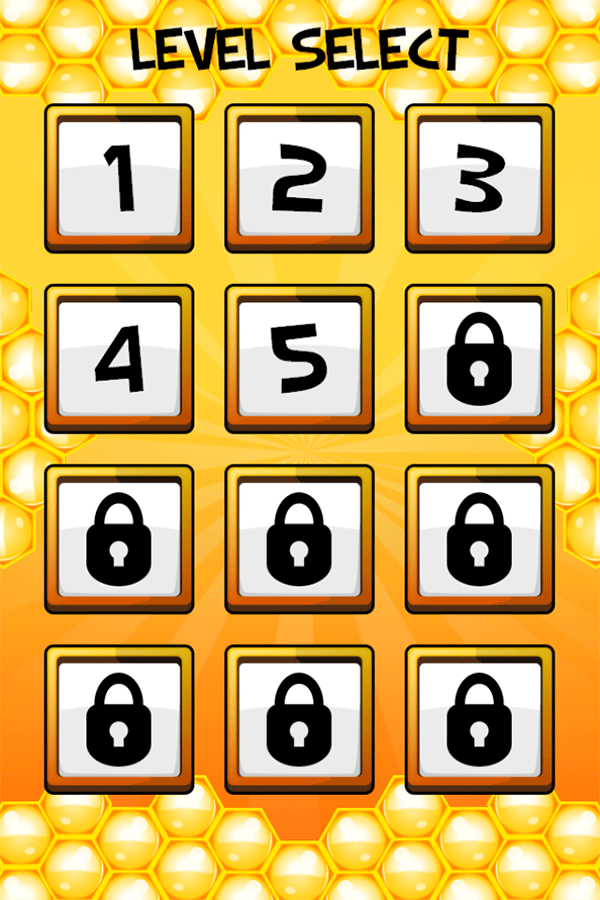
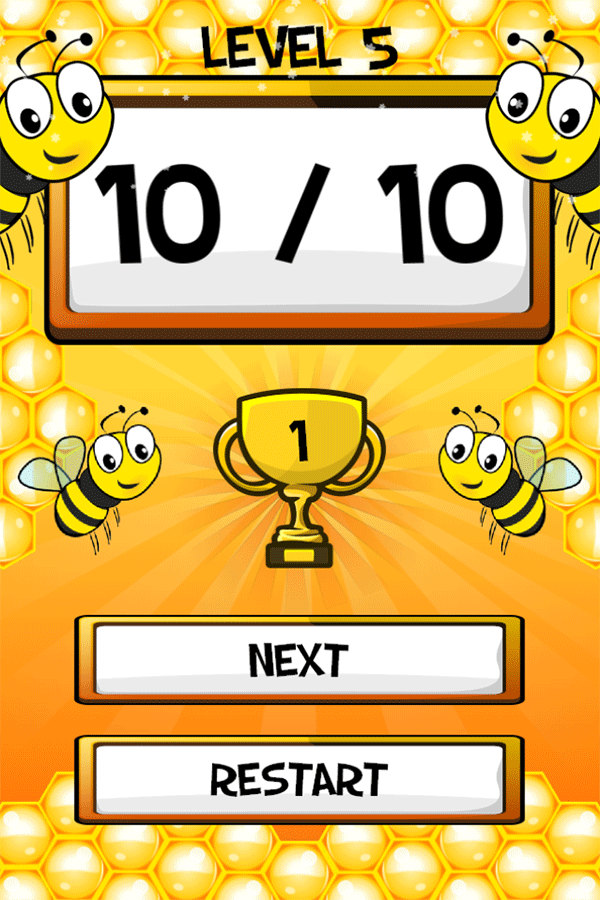
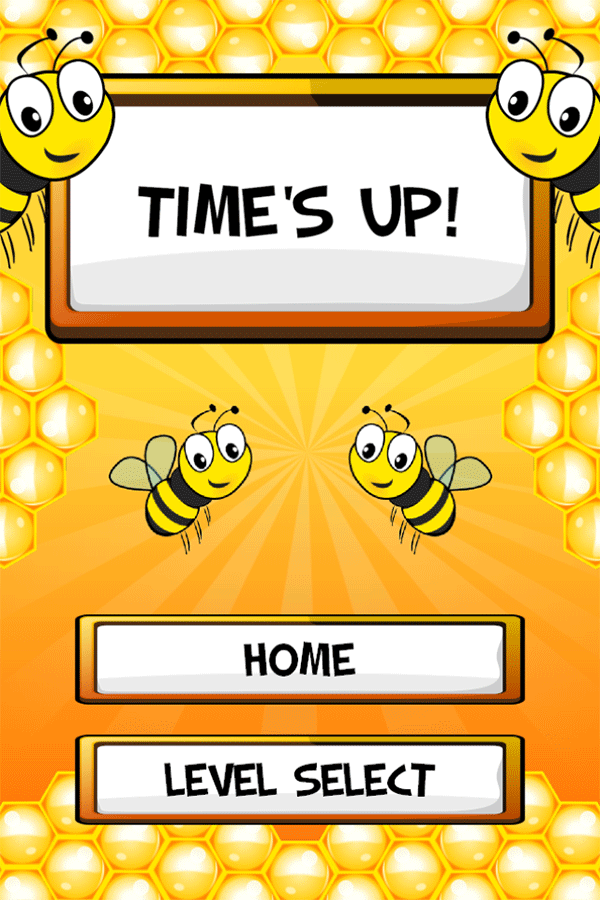
Mobile Friendly Cross Browser Support
This game is rendered in mobile-friendly HTML5, so it offers cross-device gameplay. You can play it on mobile devices like Apple iPhones, Google Android powered cell phones from manufactures like Samsung, tablets like the iPad or Kindle Fire, laptops, and Windows-powered desktop computers. All game files are stored locally in your web browser cache. This game works in Apple Safari, Google Chrome, Microsoft Edge, Mozilla Firefox, Opera and other modern web browsers.
Where To? What Next?
This game was published in these categories: Addition. You can visit any of them to select other fun games to play.
Our site hosts thousands of free online games. Check out the newest additions to our library or play a random game!
This game was published using our teamwide CardGames.pro account. If you have any comments, questions, concerns, or others (are there others even???) you can use the comments below to send along your 2 cents and help us improve the site further :) Your 2 cents plus 3 cents will buy you a nickel, but if your comments are genuinely useful and/or helpful and/or funny and/or memorable in a good way, we will probably say thanks :D

Search And Find And CardGames.pro Your Free Online Games :)










