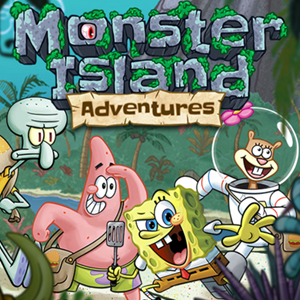Free Play + No Downloads = Win
Play Spongebob Squarepants Krabby Patty Crisis as a stand alone web app.
SpongeBob SquarePants Krabby Patty Crisis
It’s lunch rush at the Krusty Krab! As SpongeBob, serve up Krabby Patties to a torrent of waiting hungry customers before the crowds go out of hand! This is a surprisingly difficult game inspired by Plants vs. Zombies and other tower defense games and a subtle callback to SpongeBob’s debut episode.
- Keep the customers fed and happy by firing Krabby Patties at them.
- Make sure they don’t cross the line to the register; three customers in and you’re out.
- Pick up other weapons in Spongebob’s fry cook arsenal and use them to great effect.
Play SpongeBob SquarePants Krabby Patty Crisis Game Online
Kids and adults can play this online SpongeBob SquarePants food throwing game by clicking in the window below.

Alternatively children can play this free online SpongeBob SquarePants food serving game as a web application .
SpongeBob SquarePants Krabby Patty Crisis Game Play Instructions
How to Play
Serve customers by throwing food at them before they reach the register.
- Starting the Game
- Click anywhere on the welcome screen to begin the game.
- Toggle the game’s audio by left clicking on the sound button on the top right corner of the screen.
- Pick between two game modes:
- Patty Royale
- Serve and Protect
- The game begins with a brief tutorial page describing the game’s controls.
- Left click on the pause button to open the game’s menu mid-game. The pause menu contains the following options:
- Play button: Resumes the game
- Question mark button: Shows the tutorial window
- Trophy button: Shows the achievements you unlocked
- Sound button: Toggles the game’s audio.
- X button: Exits the game and returns you to the mode selection screen
- Your browser saves your game progress and high score.
- Game Controls
- Desktop
- Move sideways via the left and right arrow keys.
- Use the space bar to fire Krabby Patties at the customer.
- Switch between weapons via the B key.
- Desktop
- Game Play
- Basics
- As SpongeBob, serve as many customers as you can before they break through the line at the register.
- Fire Krabby Patties at the customers to keep them at bay.
- Some customers need more patties than others.
- Using different items in your arsenal can help clear off demanding customers fast.
- SpongeBob has only a limited amount of patties to fire. Reload to keep firing.
- If three customers break through the cordoned area, it’s game over.
- The cordon provides some modicum of protection.
- There’s no way to stop a customer that passes through the threshold without a cordon.
- The vertical counter on the left shows you the following details:
- How much ammo you have left per weapon.
- How many customers have broken though.
- How much money you’ve made.
- SpongeBob’s arsenal
- SpongeBob can switch between four different modes of attack.
- Regular: SpongeBob flings burgers at the customers the usual way
- Sticky: Fires ketchup at the customers to hold them in place
- They stay in place for a brief period.
- Use this moment to feed them patties.
- Pickler: Flings pickles at customers, causing them to run away.
- You don’t get any money from pickled customers (because they didn’t buy any patties).
- Fry-Bye: A burger bazooka that SpongeBob can use to feed the most demanding customers fast
- He can unlock these by grabbing the weapon on the ground.
- You can only use the unlocked weapons for a brief time.
- To use them again, grab them again as they appear.
- Switch between the weapons using the B key.
- SpongeBob can switch between four different modes of attack.
- Game modes
- Patty Royale
- Vanilla mode: Keep feeding the customers in repeated waves until you can’t any more.
- Customers arrive in waves.
- Your score is determined by the number of customers you feed.
- Serve and Protect
- Protect Mr. Krabs while serving the customers. Do not let the customers make contact with him.
- Make sure to avoid pelting Mr. Krabs himself with a patty, or it’s game over.
- Patty Royale
- End screen
- The end screen shows up when the game ends.
- It shows you the following details:
- The number of customers you successfully served
- Your patty throw accuracy rate
- The money you made (in Patty Royale) or how long you’ve kept Mr. Krabs safe (in Serve and Protect)
- Basics
- Audience
- The game is suitable for SpongeBob fans of all ages.
- There are no adult themes.
How About Some Music?
If you’re not feeling the game’s audio, try zoning out to Tiny Tim’s Livin’ in the Sunlight, Lovin’ in the Moon Light. This song famously played in the very first episode of SpongeBob SquarePants, “Help Wanted”, which first aired in the U.S. in 1999.
Like This Game? Review This SpongeBob Food Throwing & Customer Serving Hospitality Game for Kids
SpongeBob SquarePants Krabby Patty Crisis Game Screenshots

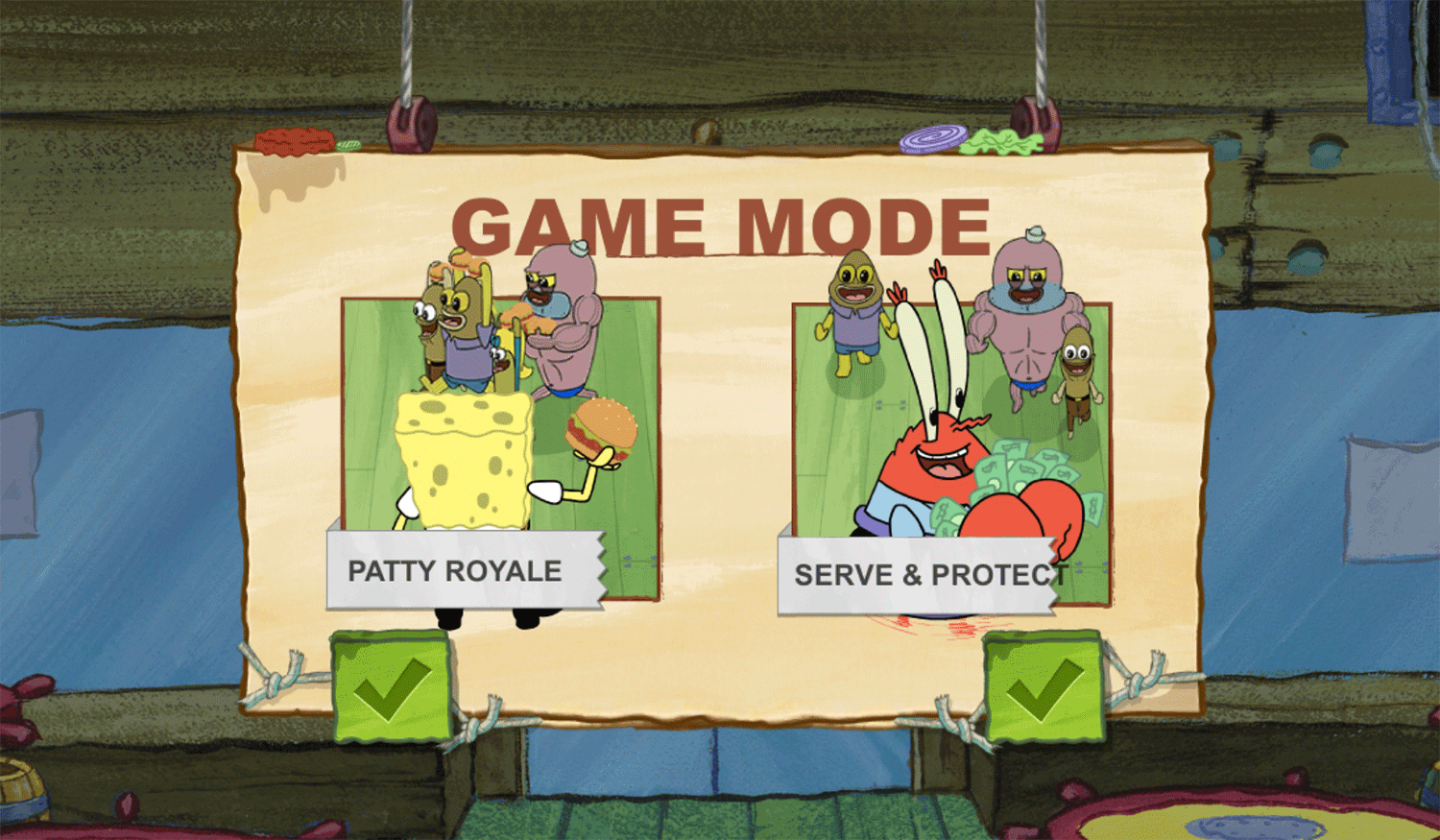
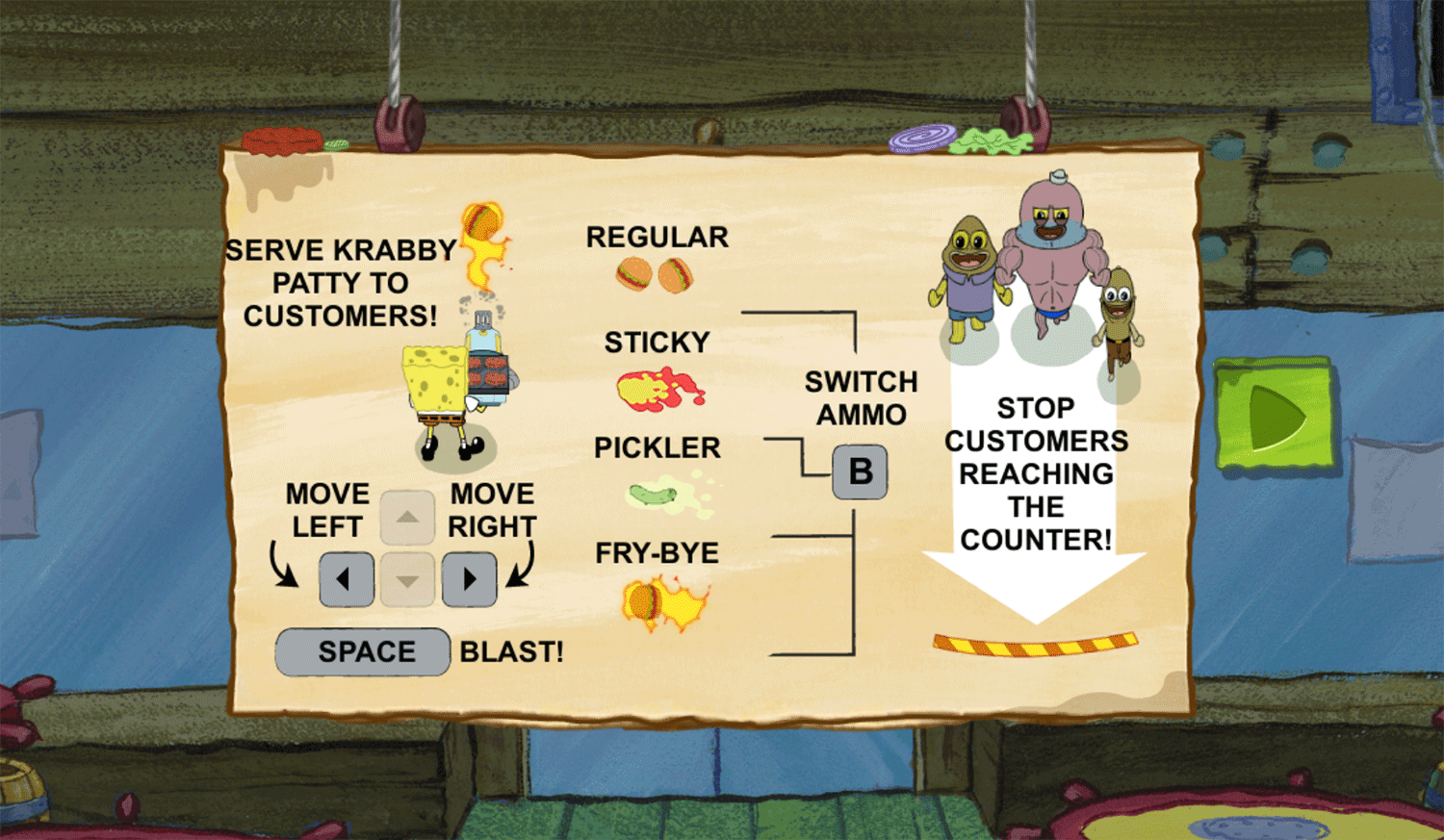
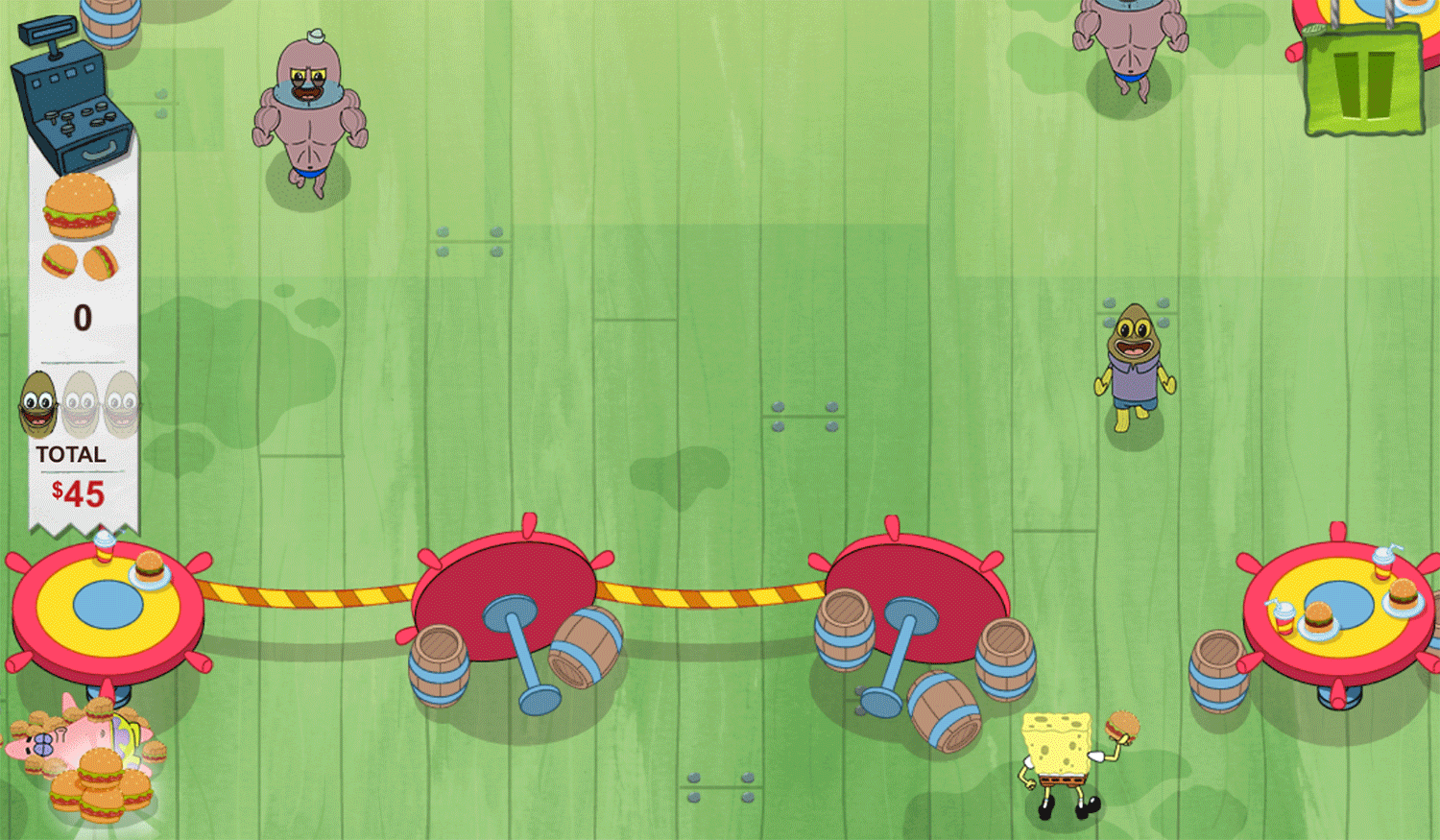

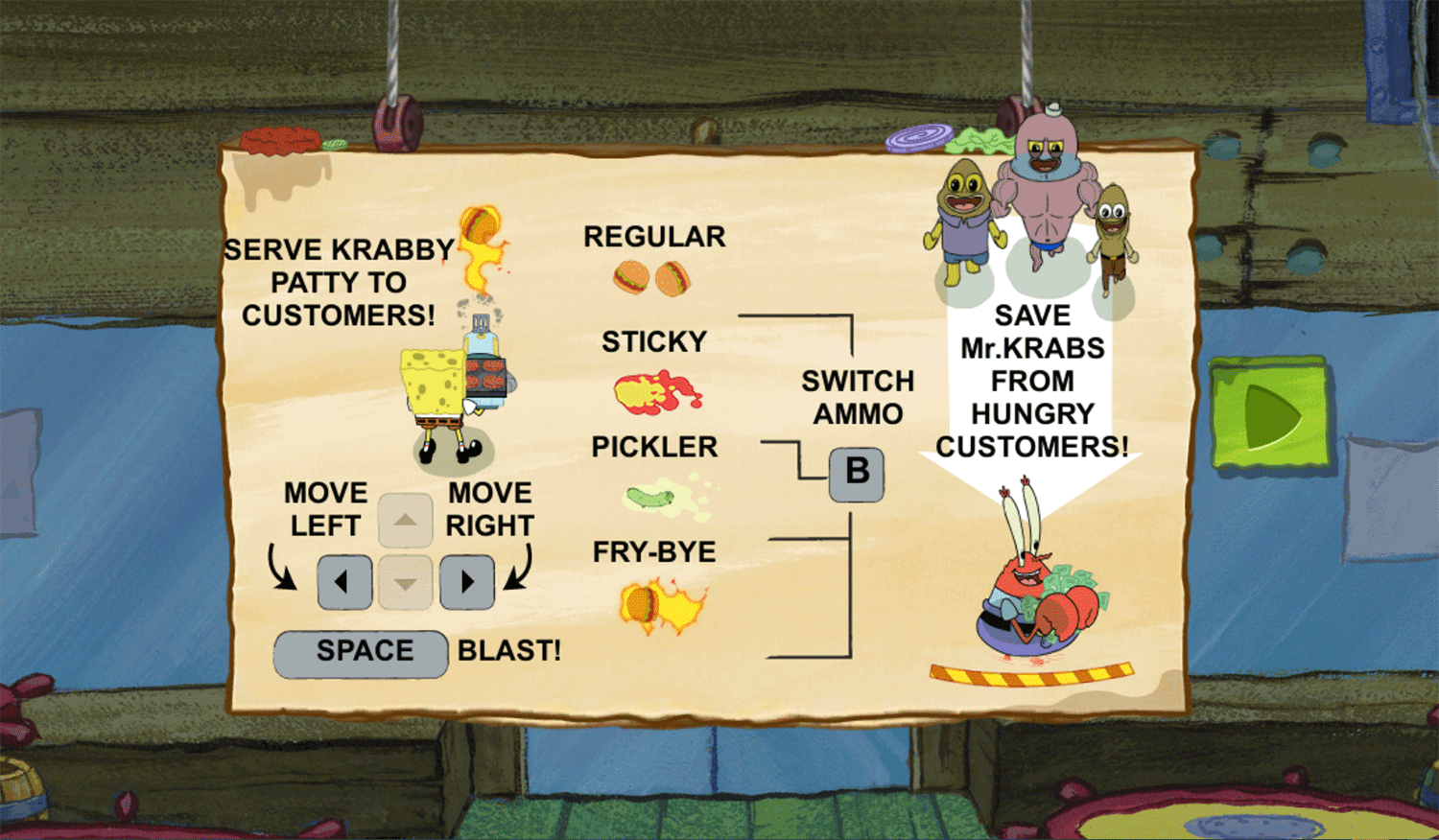
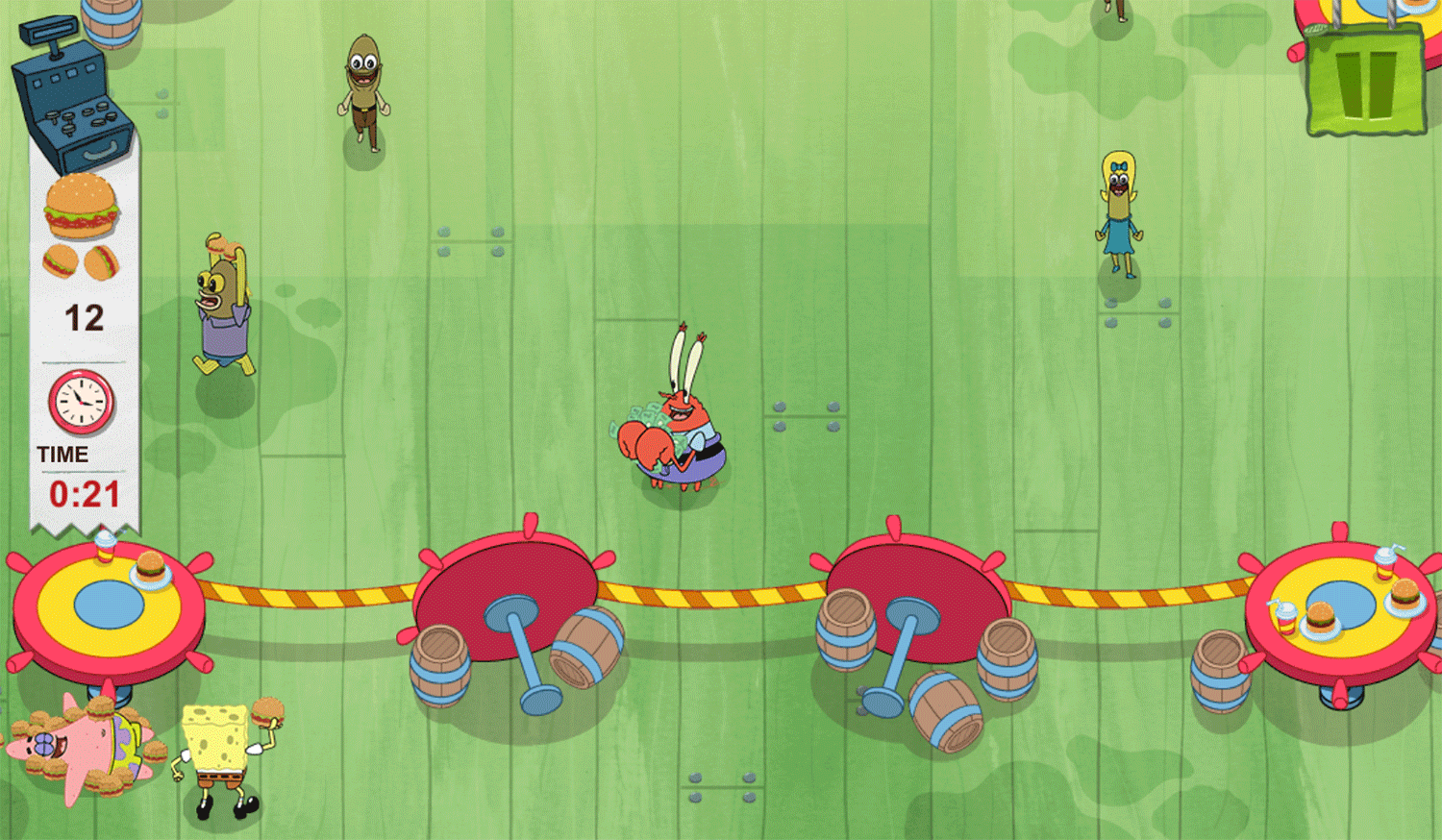
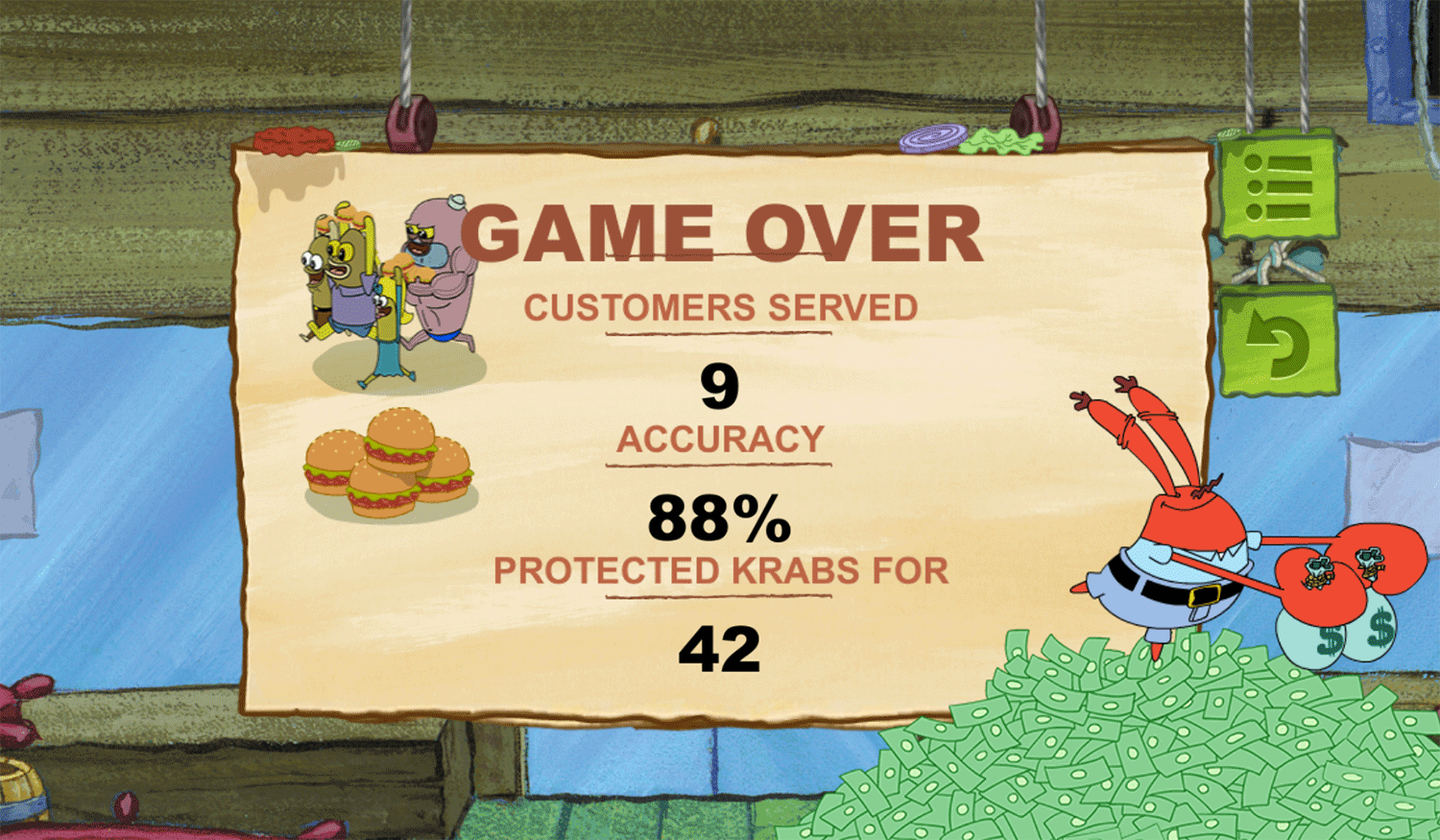
Mobile Friendly Cross Browser Support
This game is rendered in mobile-friendly HTML5, so it offers cross-device gameplay. You can play it on mobile devices like Apple iPhones, Google Android powered cell phones from manufactures like Samsung, tablets like the iPad or Kindle Fire, laptops, and Windows-powered desktop computers. All game files are stored locally in your web browser cache. This game works in Apple Safari, Google Chrome, Microsoft Edge, Mozilla Firefox, Opera and other modern web browsers.
Where To? What Next?
This game was published in these categories: Food, SpongeBob. You can visit any of them to select other fun games to play.
Our site hosts thousands of free online games. Check out the newest additions to our library or play a random game!
This game was published using our teamwide CardGames.pro account. If you have any comments, questions, concerns, or others (are there others even???) you can use the comments below to send along your 2 cents and help us improve the site further :) Your 2 cents plus 3 cents will buy you a nickel, but if your comments are genuinely useful and/or helpful and/or funny and/or memorable in a good way, we will probably say thanks :D

Search And Find And CardGames.pro Your Free Online Games :)