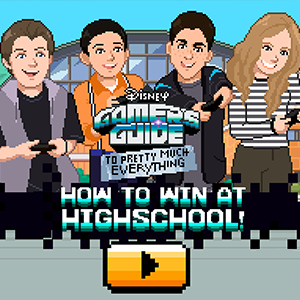Free Play + No Downloads = Win
Play Star Wars Yoda Jedi Training as a stand alone web app.
Star Wars Yoda’s Jedi Training: Running Platform Game
This is a side-scrolling running game where you play Luke Skywalker in training.
- Your character automatically runs.
- You have to time jumping and attacks to progress through the levels.
- Landing incorrectly or hitting an obstacle can lead to a one-hit death.
- Due to how the game is configured, if you die you may have to either pause the game or refresh the page to restart the level.
Play Star Wars Yoda’s Jedi Training Game Online
Children and adults can play this side-scrolling running and jumping platform game by clicking in the window below. This game is quite large and takes a bit of time to load on the first play through.

Alternatively kids and parents can play this runner mission-based game as a web application .
Star Wars Yoda’s Jedi Training HTML Game Play Instructions
How to Play
Jump, climb walls, hop from vine to vine and land on platforms as you run across the level. Swing your sword at the vines before running into them.
- Starting the Game
- When you start the game you start in active play, with the game offering a guided play through on the first mini mission.
- You can click the X in the upper right corner to exit the guided tour.
- The game automatically stores your progress in your local web browser.
- If your game ends and you start anew the welcome screen to the game includes a variety of buttons.
- Upper left corner – play other games
- Upper right corner – game play instructions and sound control
- Achievements – shows which of the 40 achievements you have completed
- Leaderboard – shows gameplay leaderboard (though is currently inactive)
- Start game – the button in the lower right with a gray arrow on it. Clicking this allows you to then select your character.
- When you start the game you start in active play, with the game offering a guided play through on the first mini mission.
- Game Controls
- Keyboard
- run – happens automatically
- attack – press the spacebar
- jump, jump from vine to vine, jump on walls – tap the up arrow key
- jump & spin – hit and hold the up arrow key
- Touchscreen devices
- Use the on-screen controls.
- If you have a touch screen device which does not show on-screen controls it might be based on the screen resolution & you might need to play the game on another device.
- Missions
- The game contains multiple missions which must be completed sequentially.
- Dagobah Luke – unlocked
- X-wing Pilot Luke – unlocks at level 6
- Jedi Knight Luke – unlocks at level 11
- When you unlock a character you play the same level with that character.
- Sometimes when you restart it starts at the beginning of the level and sometimes it restarts in the middle of the level near where you died.
- Pick up arcade tokens which can be spent in the Star Wars Arcade
- Keyboard
- Strategy
- Death
- This game is a one-hit death game. Hitting enemies OR landing a jump incorrectly can cause you to die.
- If the game freezes after death you may need to click the pause button then click the restart button from the pause menu, or you might have to refresh this page to reload the game.
- Avoiding death
- Be careful when using the double jump feature.
- If you hold a jump too long and land incorrectly you will die.
- When jumping upward it is very easy to land incorrectly if you use the double jump roll.
- When you jump and are increasing elevation on the landing spot it is typically best to use a single jump & reserve using the double jump for jumps with a big fall off onto a lower platform.
- If you hold the up button in the middle of a jump your player will try a double jump and you will almost certainly land incorrectly.
- You can swing your sword while in the middle of a jump.
- Unlocking missions
- You can view the achievements you have already obtained and those that remain from the bottom left button in the welcome screen.
- When you collect 4 Yoda coins the game will automatically warp you to force mode where you can collect a lot of coins. That level lasts until the force runs out or you fall off platform, at which point the regular level immediately resumes.
- Death
Like This Game? Review This Free Side-Scrolling Luke Skywalker Endless Running Platform Fighting Game
Star Wars Yoda’s Jedi Training Game Screenshot

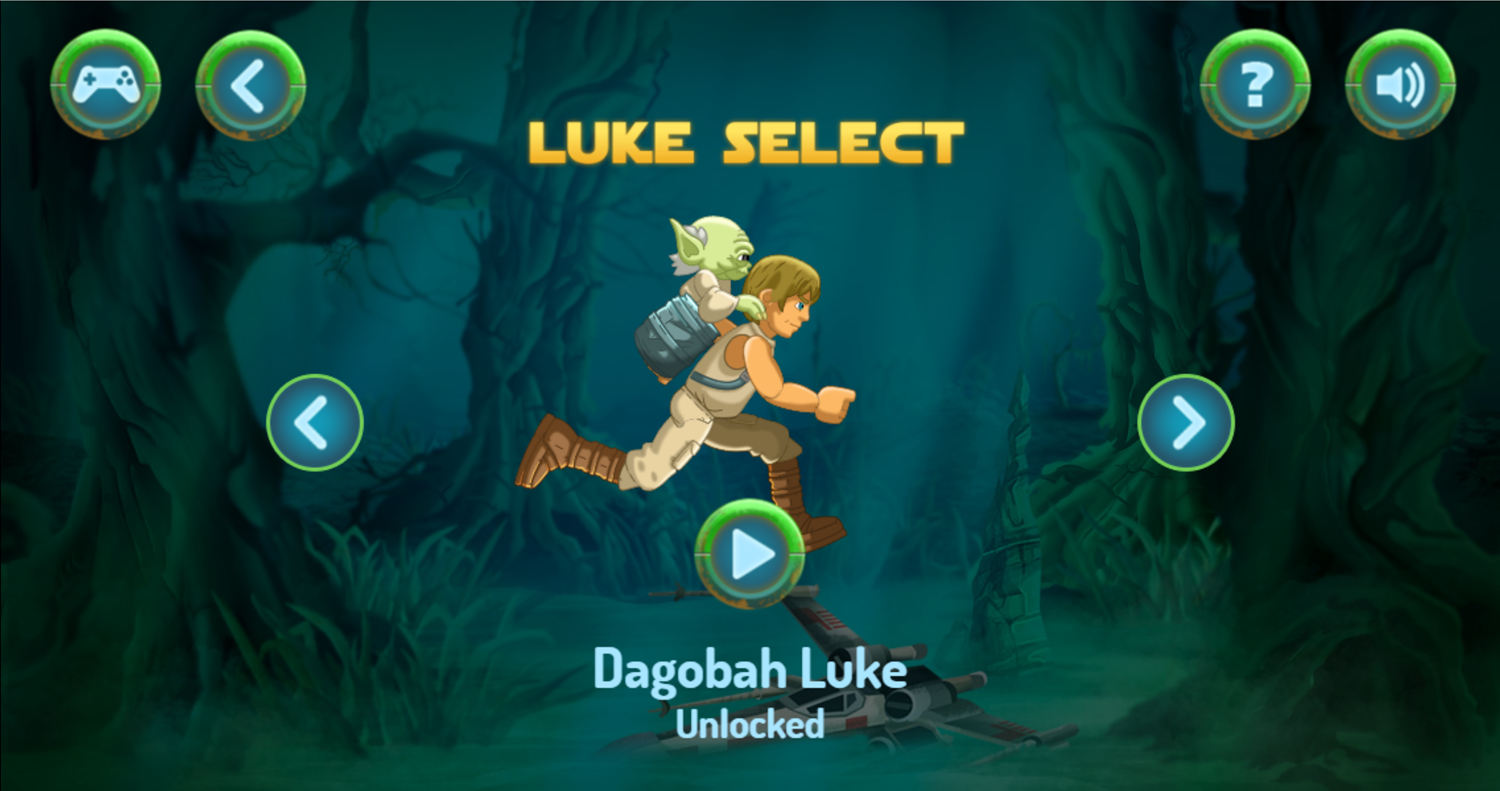


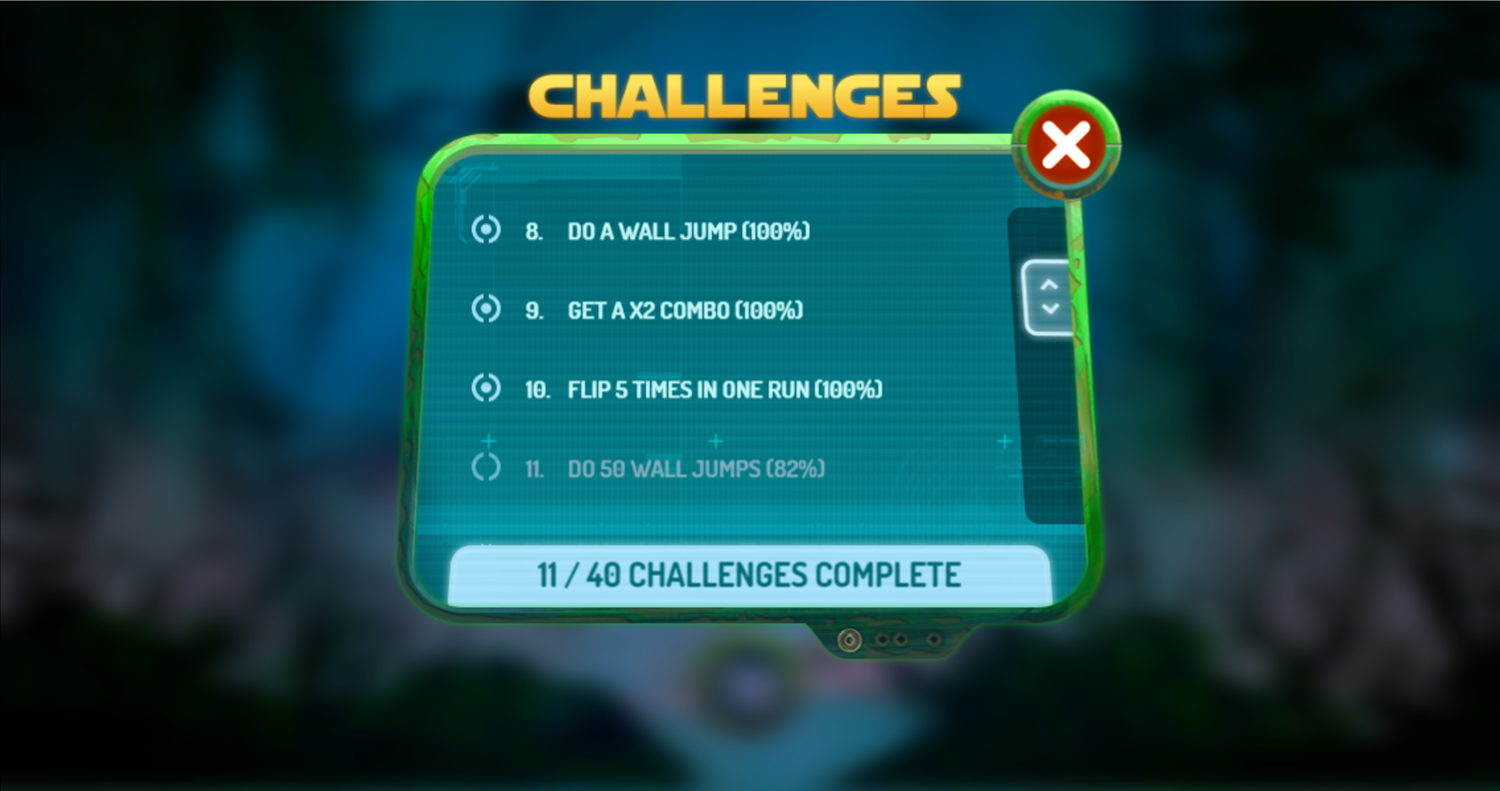
Mobile Friendly Cross Browser Support
This game is rendered in mobile-friendly HTML5, so it offers cross-device gameplay. You can play it on mobile devices like Apple iPhones, Google Android powered cell phones from manufactures like Samsung, tablets like the iPad or Kindle Fire, laptops, and Windows-powered desktop computers. All game files are stored locally in your web browser cache. This game works in Apple Safari, Google Chrome, Microsoft Edge, Mozilla Firefox, Opera and other modern web browsers.
Where To? What Next?
This game was published in these categories: Platform, Running, Star Wars. You can visit any of them to select other fun games to play.
Our site hosts thousands of free online games. Check out the newest additions to our library or play a random game!
This game was published using our teamwide CardGames.pro account. If you have any comments, questions, concerns, or others (are there others even???) you can use the comments below to send along your 2 cents and help us improve the site further :) Your 2 cents plus 3 cents will buy you a nickel, but if your comments are genuinely useful and/or helpful and/or funny and/or memorable in a good way, we will probably say thanks :D

Search And Find And CardGames.pro Your Free Online Games :)