Free Play + No Downloads = Win
Play The Cat In The Hat Spina Ma Jigger as a stand alone web app.
The Cat in the Hat Spina Ma Jigger Game
This is a collection of minigames placed in a large, game show-inspired wheel contraption, care of the zany Cat in the Hat.
- You have 8 different games to choose from.
- Roll to get a game picked at random or pick to play the games you want.
Play The Cat in the Hat Spina Ma Jigger Game Online
Children and parents can play this spin and play minigame collection by clicking in the window below.

Alternatively kids and adults can play this compellation video game for free as a web application .
The Cat in the Hat Spina Ma Jigger Game for Kids Video Game Play Instructions
How to Play
Roll the wheel to select any of the 8 minigames. Alternately, you can select them yourself without rolling.
- Starting the Game
- Select the play button below the title to begin.
- The game is narrated. The voiceover will serve as a tutorial and will provide helpful hints from time to time.
- Game Controls
- Desktop
- Using your mouse, left click to select.
- Touchscreen devices
- Tap the screen with your fingers and use them as a mouse.
- Desktop
- Game Play
- Game selection:
- Select minigames from the Spina-Ma-Jigger.
- Play up to 8 games.
- To select a game, turn on the device and see where it lands.
- Alternately, you can simply select any of the minigames on the Spina-Ma-Jigger.
- Select the home button on the upper left corner of each game screen to return to the Spina-Ma-Jigger.
- Select minigames from the Spina-Ma-Jigger.
- Minigames
- Bubbles
- Move your mouse or tap and slide your fingers to move the bubble wand.
- The size of the bubbles you produce is dependent on the speed you move your wand.
- Move the wand slowly to produce larger bubbles.
- Produce many small bubbles at once by waving your wand really fast.
- Pop the bubbles by placing the wand over them.
- Sandcastles
- Use the sandcastle buckets to build parts of the sandcastle.
- You have 4 buckets to choose from.
- Select any of the buckets to use them.
- Place parts of the sandcastle by selecting anywhere on the screen while holding the buckets.
- You can create taller sandcastles by piling some castle parts on top of another.
- In general, wider parts can support smaller parts on top of them.
- See how high you can build your sandcastle.
- When you want to start over, select the wave button on the lower left corner to wash away your old sandcastle.
- Use the sandcastle buckets to build parts of the sandcastle.
- Drawing and painting
- Paint a scene according to your preferences.
- The scene is different each time you load the game.
- There is no way to save your picture, but you can screenshot the image if you want to print it out.
- Select various colors on the left side of the screen.
- These include solid colors and patterns.
- On the right side of the screen are 3 tools
- The thick brush lays thick lines of color.
- The thin brush leaves a smaller line, and is ideal for filling in smaller areas.
- The eraser removes unwanted parts of color.
- Paint a scene according to your preferences.
- Squish It
- Squish various objects by selecting them.
- These objects can be leaves, snowflakes, or berries.
- Once you’re done squishing, the game automatically takes you back to the spina-ma-jigger.
- All Around You
- Cat, Nick, and Sally invite you to look for or remember various things in real life.
- These are often things that evoke the five main senses (sight, sound, touch, taste, and smell).
- Sticker Book
- Pick a sticker on the bottom row and place it on the scene.
- To place a sticker into the scene, select it and drag it onto where you want it to go.
- Select the sticker again to move it elsewhere in the picture
- Drag it back to the ribbon to remove it.
- Select and drag the bottom row to show more stickers.
- Use the buttons on the center left and right corners to change the scene.
- If you want to save your work, take a screenshot of it.
- Pick a sticker on the bottom row and place it on the scene.
- Questions
- Cat will ask you a question. It varies each time.
- Pick the picture that best describes your answer.
- Once you answer the one question, you’re done.
- Balloons
- Pop as many balloons as you can. To pop a balloon, select them.
- There are three types of balloon in this minigame:
- Water balloons.
- Helium balloons
- Sand balloons
- Air balloons with confetti
- Most balloons float down while helium balloons go up.
- Once you’ve popped all the balloons, the game takes you back to the spina-ma-jigger automatically.
- Bubbles
- Picture-saving tips
- You can save your finished work in the sticker and coloring games by taking a screenshot.
- Use the take screenshot function on your touchscreen device.
- Select the print screen button on your keyboard, then paste it on a picture editor program like MS Paint so you can save it.
- Once you’ve saved a screenshot, you can print it out if you want.
- You can save your finished work in the sticker and coloring games by taking a screenshot.
- Game selection:
- Target Audience
- The game is suited for The Cat in the Hat fans of all ages.
- The game has no adult themed content.
Like This Game? Review This Minigame Collection Video Game for Young Girls & Boys
Free Online The Cat in the Hat Spinna Ma Jigger Video Game for Children & Adults Screenshots

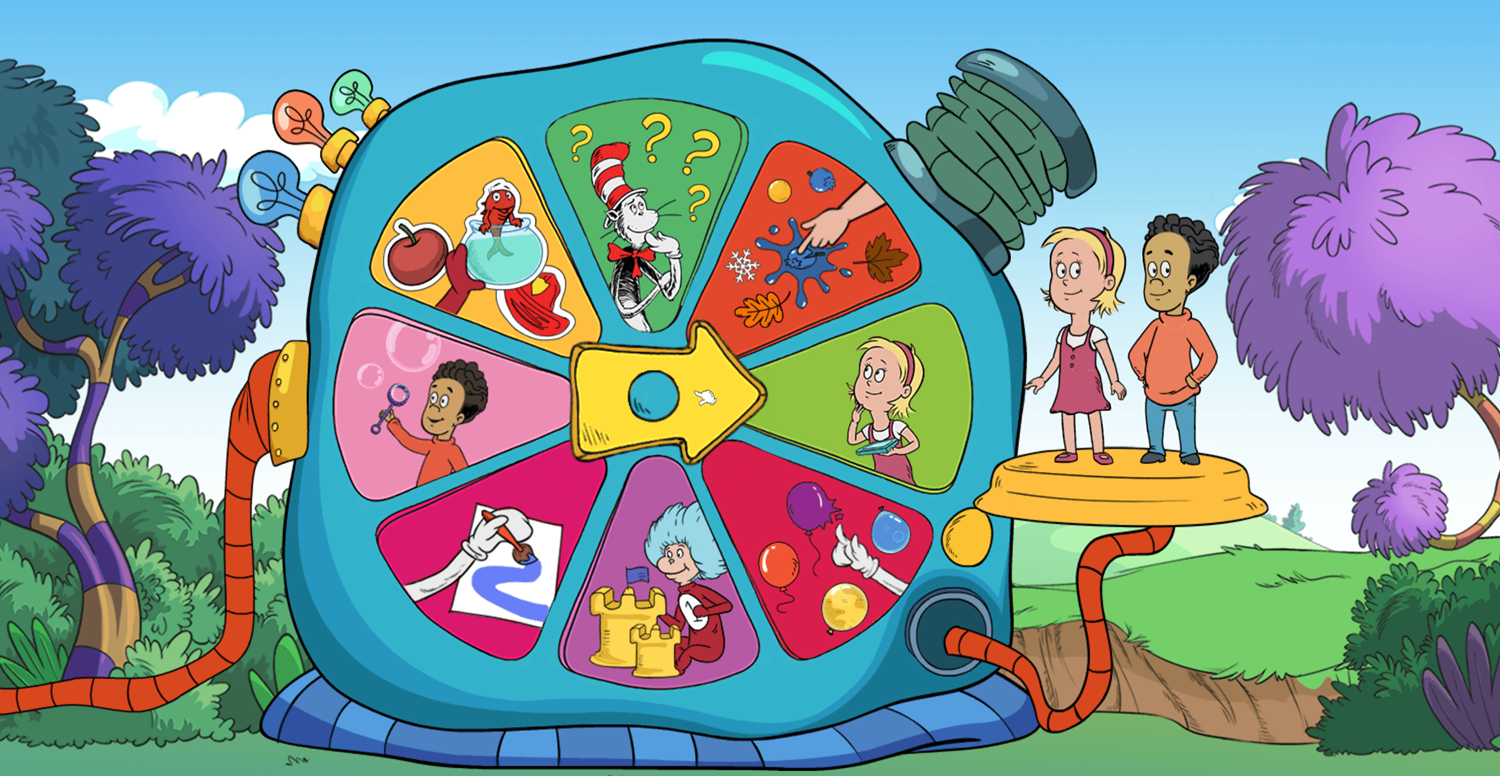

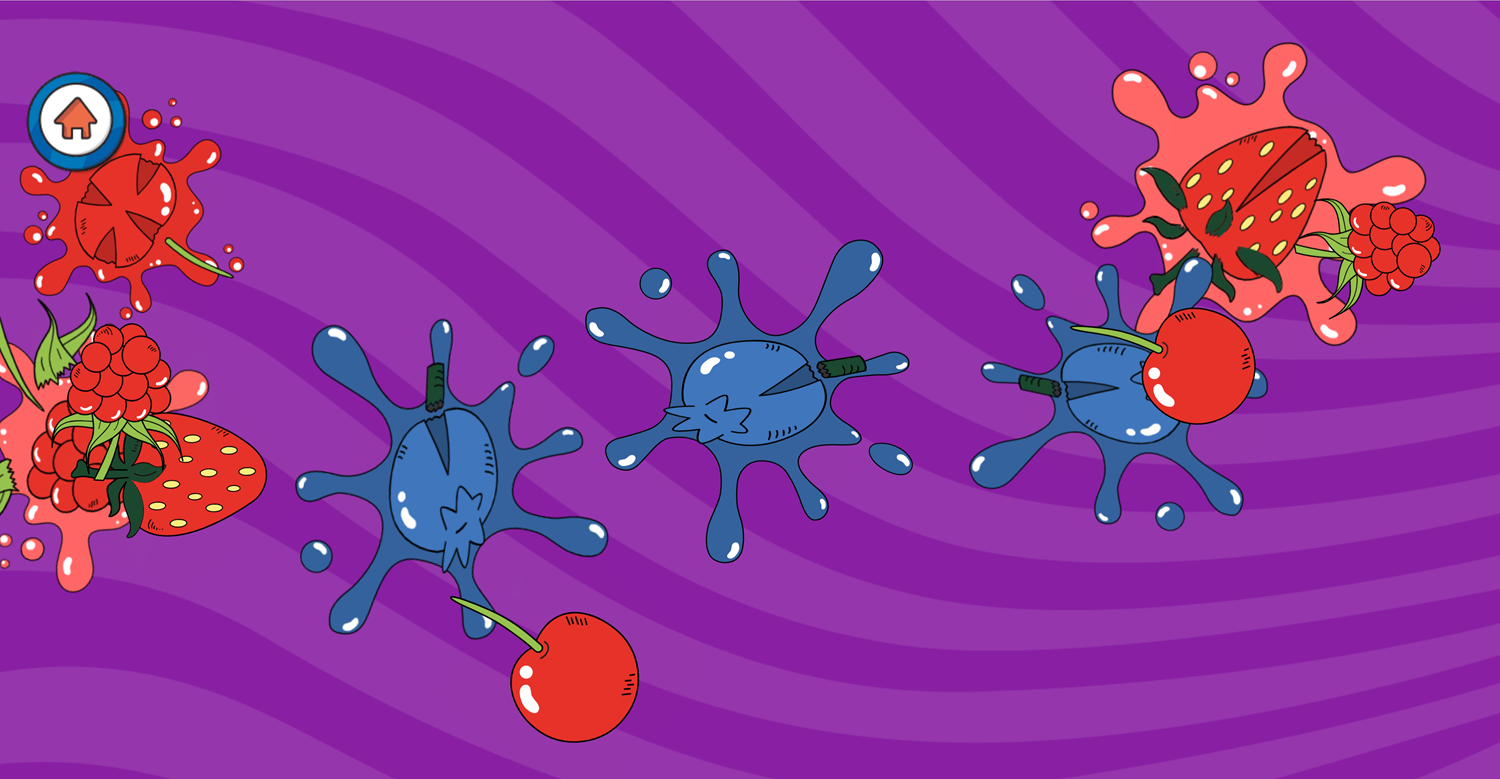
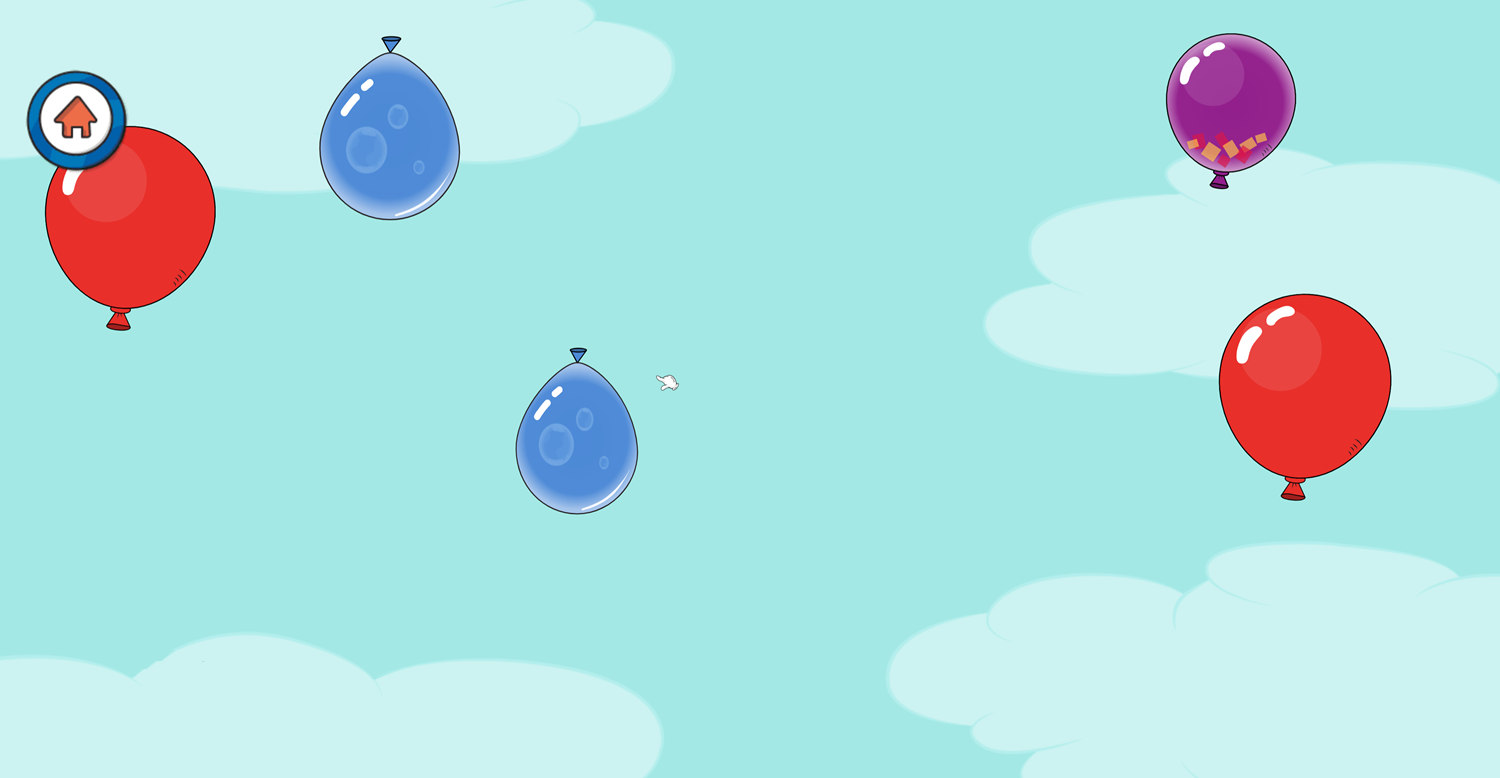




Mobile Friendly Cross Browser Support
This game is rendered in mobile-friendly HTML5, so it offers cross-device gameplay. You can play it on mobile devices like Apple iPhones, Google Android powered cell phones from manufactures like Samsung, tablets like the iPad or Kindle Fire, laptops, and Windows-powered desktop computers. All game files are stored locally in your web browser cache. This game works in Apple Safari, Google Chrome, Microsoft Edge, Mozilla Firefox, Opera and other modern web browsers.
Where To? What Next?
This game was published in these categories: Cat in the Hat. You can visit any of them to select other fun games to play.
Our site hosts thousands of free online games. Check out the newest additions to our library or play a random game!
This game was published using our teamwide CardGames.pro account. If you have any comments, questions, concerns, or others (are there others even???) you can use the comments below to send along your 2 cents and help us improve the site further :) Your 2 cents plus 3 cents will buy you a nickel, but if your comments are genuinely useful and/or helpful and/or funny and/or memorable in a good way, we will probably say thanks :D

Search And Find And CardGames.pro Your Free Online Games :)










