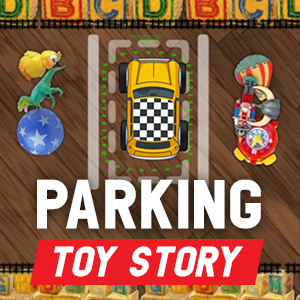Unpark Jam Car Parking Puzzle Game for Kids
This is a fun and simple car park puzzle logic game where players must move all the cars out of a parking lot. Figure out the right order in which each car can leave their parking spot. It comes with 20 puzzle levels that get more challenging as you advance. Cars can only move forward or backward, and each level has different parking blocks that may hinder their exit. Be careful not to bump or crash into other vehicles when you move a car.
- Move a car forward or backward to exit the parking lot.
- Figure out which cars can exit first without bumping into another car.
- Higher levels have more cars in a parking lot. Added blocks keep cars from exiting.
- Players can reset each level anytime to do new moves and solve the stage.
Unpark Jam Car Puzzle Parking Exit Logic Game Online
Children and parents can play this free online multilevel car puzzle video game by clicking in the window below.

Alternatively kids and adults can play this car park logic puzzle game as a web application .
Unpark Jam Car Park Puzzle Game Play Instructions
How to Play
Move all the cars out of the parking lot without scratching or bumping into other vehicles. Cars can only move forward or backward to exit the parking lot.
- Starting the Game
- Click or tap the “Tap to Play” text at the bottom of the screen to begin the game.
- This leads you to the first level where the game gives you a basic tutorial of how to move the cars. A finger will point to a car and tell you which direction to drag it. This prompts the car to drive forward or backward to exit the parking lot.
- The game automatically stores your local progress on the web browser. You have the option to replay unlocked levels that you’ve previously played.
- Game Controls
- Touchscreen
- Using your finger, press and drag a car forward or backward to move it out of the parking lot.
- The controls are pretty straightforward. Once you move the car to an opening in the parking lot, it automatically drives to the road toward the exit. This exit is marked by a white barricade with red stripes.
- Just be mindful that cars are limited to moving forward or backward depending on their parking orientation and if their is anything blocking their way.
- You can only move one car at a time and they will exit the parking lot in succession.
- Cars may take a while to exit the parking area on touchscreen devices compared to playing on desktop PC. Just wait for the cars to exit and it will move on to the next level.
- Mouse
- Using your mouse cursor, left click on a car. Then drag it forward or backward as you see fit.
- Once you move the car to an opening in the parking lot, it automatically drives to the road toward the exit. This exit is marked by a white barricade with red stripes.
- Cars are limited to moving forward or backward. How they move depends on their parking orientation and if anything is blocking their path.
- You can only move one car at a time and they will exit the parking space in succession.
- Touchscreen
- Opening Screen Controls
- On the top right corner of the screen is the audio button that looks like a note. Select this to turn the game’s music and sound effects on or off. When the button has a slash, that means the audio is off.
- On the top left corner of the screen is the level select button. When you press this, it goes to the level selection page showing which levels have been unlocked.
- You can only play levels that have been completed before.
- Players can replay unlocked levels anytime during the game.
- Once you finish all 20 levels, the game resets. This means all levels will be locked again except for level 1.
- To make the most out of your game, replay the previously unlocked levels before completing level 20. This way, you can replay all the unlocked games before the entire game resets.
- In-Game Controls
- On the top right corner is the pause button. When you press this, it redirects you to the opening screen controls.
- To go back to playing your current level, just tap or click “Tap to Play.”
- On the top left corner is the reset button. Select this is you want to restart your current game level anytime.
- On the top right corner is the pause button. When you press this, it redirects you to the opening screen controls.
- Strategy
- The goal is to move all the cars to exit the parking lot without crashing or bumping into other cars, or trapping other cars in the parking area.
- The game is simple and starts off easy. With each level, more cars occupy the parking lot. But that said, this car park logic game is still a lot easier compared to other complex multilevel car park puzzle games.
- One car parked after the next one blocks it from exiting the space. Sometimes, there will be blocks or cones that hinder cars from exiting a particular point.
- You must figure out the right order in which cars can exit the area . As much as possible, try to do this without bumping or scratching into another vehicle.
- The key is to focus on which cars have an open space right in front or at the back. Once you spot these cars, guide them out accordingly.
- Though there are no negative points when you bump another car, challenge yourself. In real life, nobody wants to dent or scratch another vehicle when exiting a parking area.
- Sometimes, there are levels where you might need to bump a car to figure out an exit strategy. While this is possible, try to figure a way out without crashing another vehicle.
- Be careful with swiping or dragging cars out in succession. Don’t time exits too closely. Cars that move too close can bump and crash into each other while driving toward the exit gate.
- There is no time limit and you can reset a stage anytime if you want to repeat it.
- This is a relaxing and enjoyable car park puzzle thinking game. it’s great for kids and adults who want to practice logic and spatial awareness. Have fun completing all 20 levels.
Like This Game? Review This Unpark Jam Multi-level Car Puzzle Parking Game
Unpark Jam Online Car Park Puzzle Logic Thinking Game Screenshot
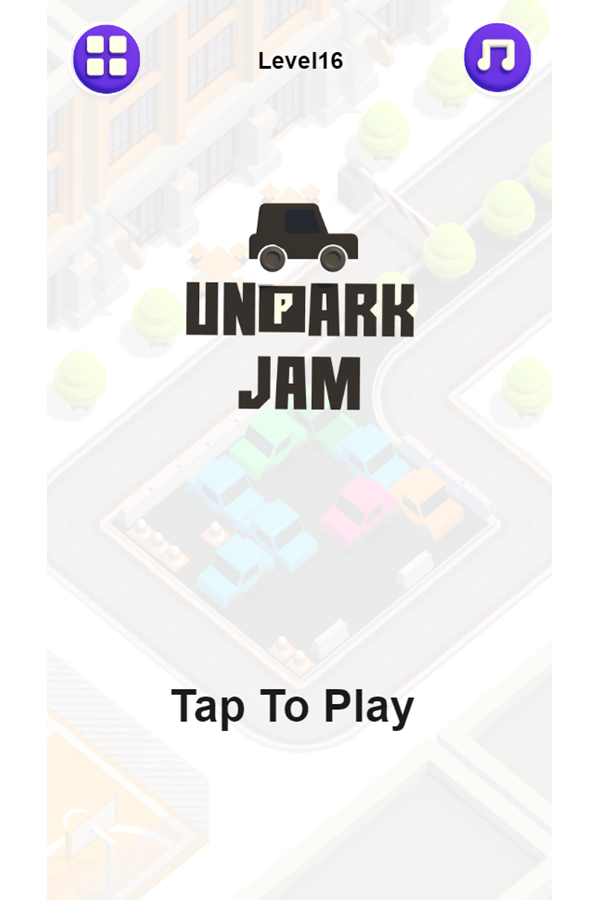
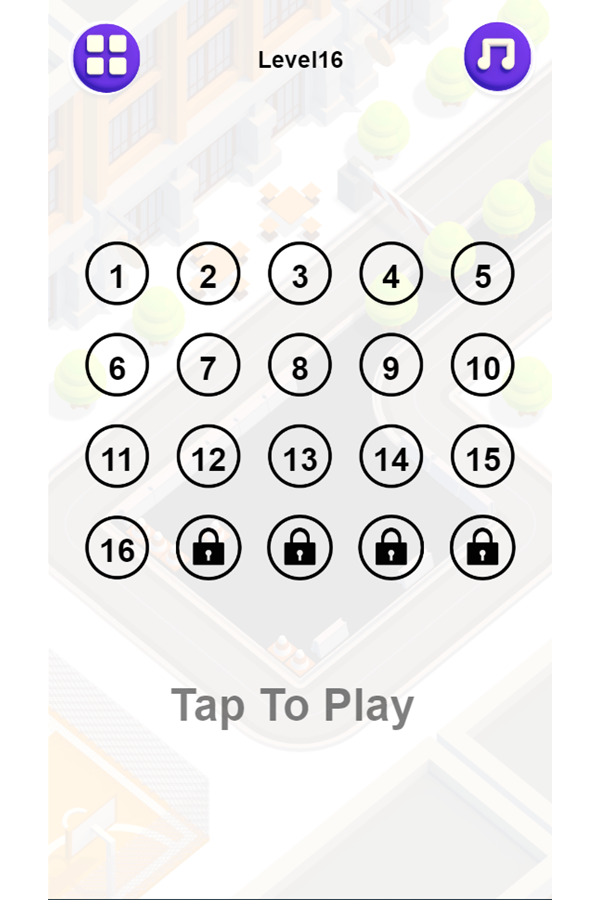

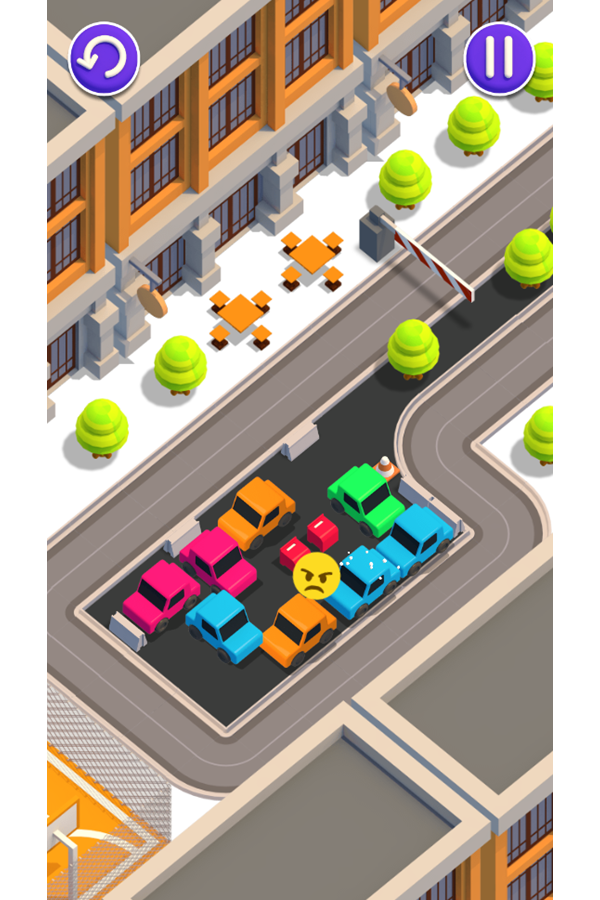

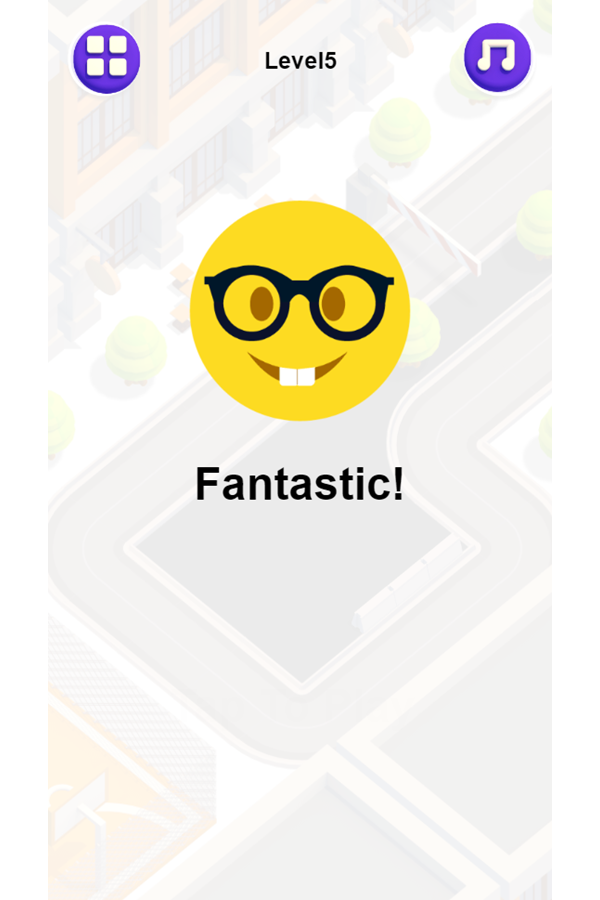
Mobile Friendly Cross Browser Support
This game is rendered in mobile-friendly HTML5, so it offers cross-device gameplay. You can play it on mobile devices like Apple iPhones, Google Android powered cell phones from manufactures like Samsung, tablets like the iPad or Kindle Fire, laptops, and Windows-powered desktop computers. All game files are stored locally in your web browser cache. This game works in Apple Safari, Google Chrome, Microsoft Edge, Mozilla Firefox, Opera and other modern web browsers.
Where To? What Next?
This game was published in these categories: Logic, Parking. You can visit any of them to select other fun games to play.
Our site hosts thousands of free online games. Check out the newest additions to our library or play a random game!
This game was published using our teamwide CardGames.pro account. If you have any comments, questions, concerns, or others (are there others even???) you can use the comments below to send along your 2 cents and help us improve the site further :) Your 2 cents plus 3 cents will buy you a nickel, but if your comments are genuinely useful and/or helpful and/or funny and/or memorable in a good way, we will probably say thanks :D

Search And Find And CardGames.pro Your Free Online Games :)