Free Play + No Downloads = Win
Play Zombies Vs Halloween as a stand alone web app.
Zombies vs Halloween Beat ‘Em Up Game
Yippee kai yay! It’s All Hallow’s Eve and the zombies are back. Take on the living dead in this zombie adventure based on Zombie Massacre. Protect the villagers and their resources from the wrath of the zombies that are coming out of nowhere.
- Kill all the zombies in a level before they kill you or whoever you’re protecting.
- Use the money you’ve earned to upgrade your weapons and buy power ups.
- Call on mercenaries to help you deal with hordes of zombies… for a price.
Play Zombies vs Halloween Game Online
Children and parents can play this zombie fighting game by clicking in the window below.

Alternatively kids and adults can play this zombie fighter video game for free as a web application .
Zombies vs Halloween Fighter Game for Kids Video Game Play Instructions
How to Play
As a Halloween-themed cowboy, defend the town and its inhabitants against
- Starting the Game
- The game immediately begins in the main menu upon loading.
- On the left side are the following options:
- Play button: Starts the game
- Sherriff button: Shows your achievements and current level
- Information button: Shows you the game’s controls and objectives
- Language: Lets you pick a language to play the game in
- English
- French
- Slovak
- German
- Spanish
- Portuguese
- Dutch
- Select the sound button on the top right corner of the game to toggle the game’s audio.
- At the start of the game, only a few options are available. You must unlock them by playing through the game.
- Your web browser automatically saves your game progress and high score.
- Game Controls
- Desktop
- Press the left and right arrow keys to move.
- Press and hold the up arrow key to charge your jump, then release to jump.
- Press the space bar to attack the zombies.
- Touchscreen devices
- Although this game might load on touchscreen devices, its controls were optimized for desktops with keyboards.
- Desktop
- Game Play
- Basic
- As a cowboy with a pumpkin hat, explore the level and attack any zombies you encounter
- Kill the zombies before they kill you
- You only have a limited number of hit points before you die.
- Med kits and other supplies become available from the support store after the
- See your hit points on the top center of the screen.
- Restore your health by collecting all the
- Defend any civilian or major structure (wagon, well, etc.) you come across from the zombies.
- Like you, they have hit points, visible as a green bar above them.
- If they lose all their hit points, you fail the level.
- Finish off all the zombies to clear the level.
- Interface
- You can find the pause button on the top left corner.
- The top center contains 4 counters:
- Hit points: Measures your remaining health
- Bullets: Shows how much ammunition you have
- Zombies: Counts the number of zombies you’ve killed
- Coins: Keeps track of the coins you’ve earned
- The sound button is on the top right corner of the screen.
- Weapons
- Rather than buying weapons, you earn them after completing various levels.
- Your default weapon is a stick, which has limited range but unlimited attack.
- The ax becomes available on the second level, you gain the chance to switch to an axe, which is similar but stronger.
- At the end of the second level, the prospector you protect will provide you with a gun.
- Finish the second level to unlock the shop.
- Reach weapon crates to switch weapons.
- Note that you get weapons assigned at random.
- If you like your weapon, don’t switch unless you need to.
- Unlike melee weapons, firearms have limited ammunition. Use them sparingly.
- Rather than buying weapons, you earn them after completing various levels.
- Coins
- Gain coins after killing zombies.
- You also receive coins as a reward for completing 4 accomplishments and rescuing people in missions.
- Coins can be used for the following:
- Buy weapon upgrades
- Purchase support items and powerups
- Hire mercenaries
- Main menu options
- Sheriff
- The sheriff button is the first available option in the game.
- He lists down the 4 accomplishments needed to move up a rank.
- The sheriff grants you a cash rewards for completing 4 goals.
- Armory
- Available at the second level, the armory catalogues the weapons you unlocked.
- You can also upgrade your existing tools to make them more effective.
- You can upgraded each weapon 3 times. The prices for each new upgrade is higher than the last one.
- Weapons are unlocked as you progress. The available weapons are as follows:
- Nailed club
- Shotgun
- Colt handgun
- Cactus ball
- Rifle
- Double pistols
- Axe
- Mini-gun (machine gun)
- Tequila bomb
- Available at the second level, the armory catalogues the weapons you unlocked.
- Support store
- You gain access to this store after the fourth level.
- The support store lets you buy one-time use items like bullets, med kits, and adrenalin shots.
- Saloon
- You unlock the saloon after the seventh level.
- The saloon lets you hire mercenaries and arms the wagons.
- Mercenaries:
- Mercenaries wield different weapons, which make them more effective in some situations more than others.
- They get more expensive each time you hire them, so don’t rely on them too much.
- Escorts
- Armed escorts lets wagons fight off zombies that get too close.
- They also have a high ramp up cost.
- Achievements
- Click on the sheriff button on the main menu to see the achievement menu.
- When you complete a set of 4 achievements you improve your rank and get a cash reward.
- Sheriff
- Tips and tricks
- Jumping lets you move across vast distances quickly. Speed is going to be a big ally in later levels.
- Don’t leave the thing you must guard unattended for too long.
- Boost your attack strength,
- Keep yourself well stocked with supplies. You’ll need them to survive levels in the long run.
- Upgrade your weapons to make quick work of the zombies.
- Avoid switching weapons unless you need to.
- If you have a strong weapon, avoid the caskets as much as possible.
- Likewise, if your weapon is less than ideal, jump toward other caskets until replace it with a better one.
- Distance is your ally.
- Jump away from the zombies that are too close to attack with melee weapons.
- Keep the zombies in range. Shooting when they’re too far or too close is a waste of ammunition. o.
- If your opponent has a ranged attack, close the distance if your current weapon isn’t ranged as well.
- Prioritize opponents with ranged attacks.
- As soon as you see the zombie reverends, take them out. They provide a buff to other zombies that make them harder to kill.
- Keep playing a level you’re stuck in even if you’re losing. You can still earn experience and money replaying the same level over and over again.
- If you’re having a hard time, consider hiring mercenaries. You’ll need help, for instance, taking out bosses.
- Basic
- Target Audience
- The game is suited for zombie fighter gamers of all ages.
- The game has no adult themed content.
Like This Game? Review This Halloween Zombie Invasion Fighting Video Game for Young Girls & Boys
Free Online Zombies vs Halloween Video Game for Children & Adults Screenshots

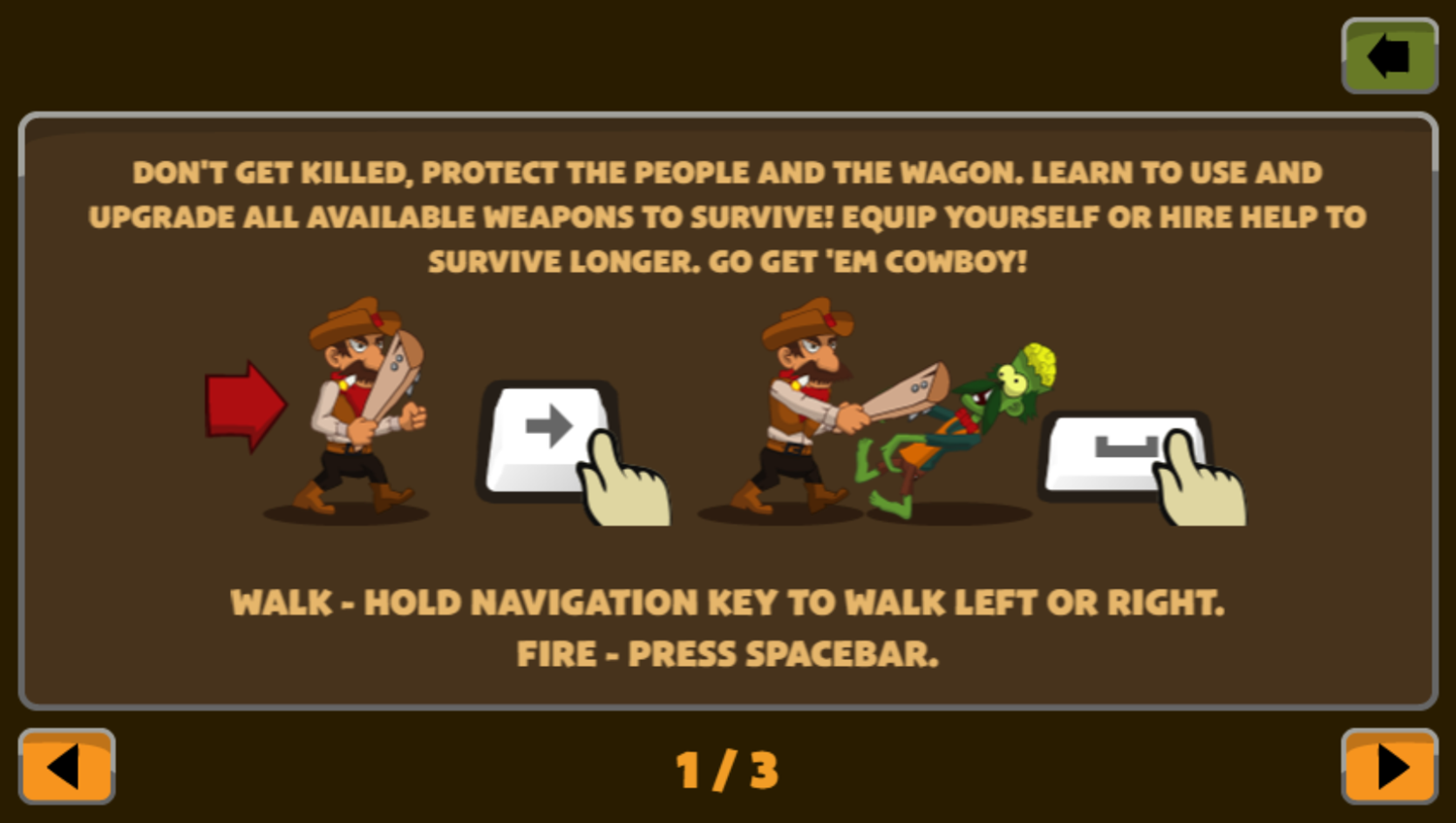
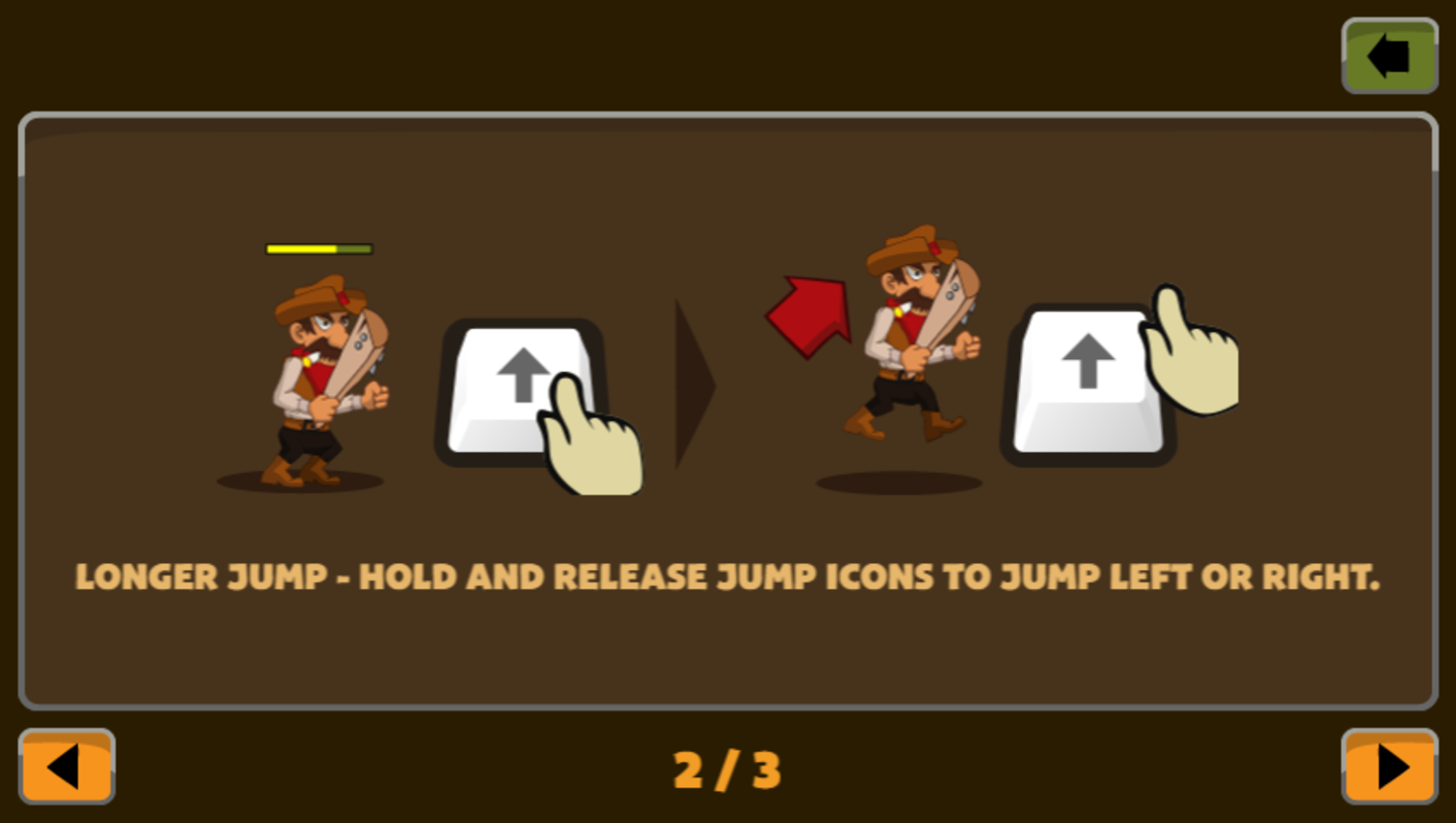
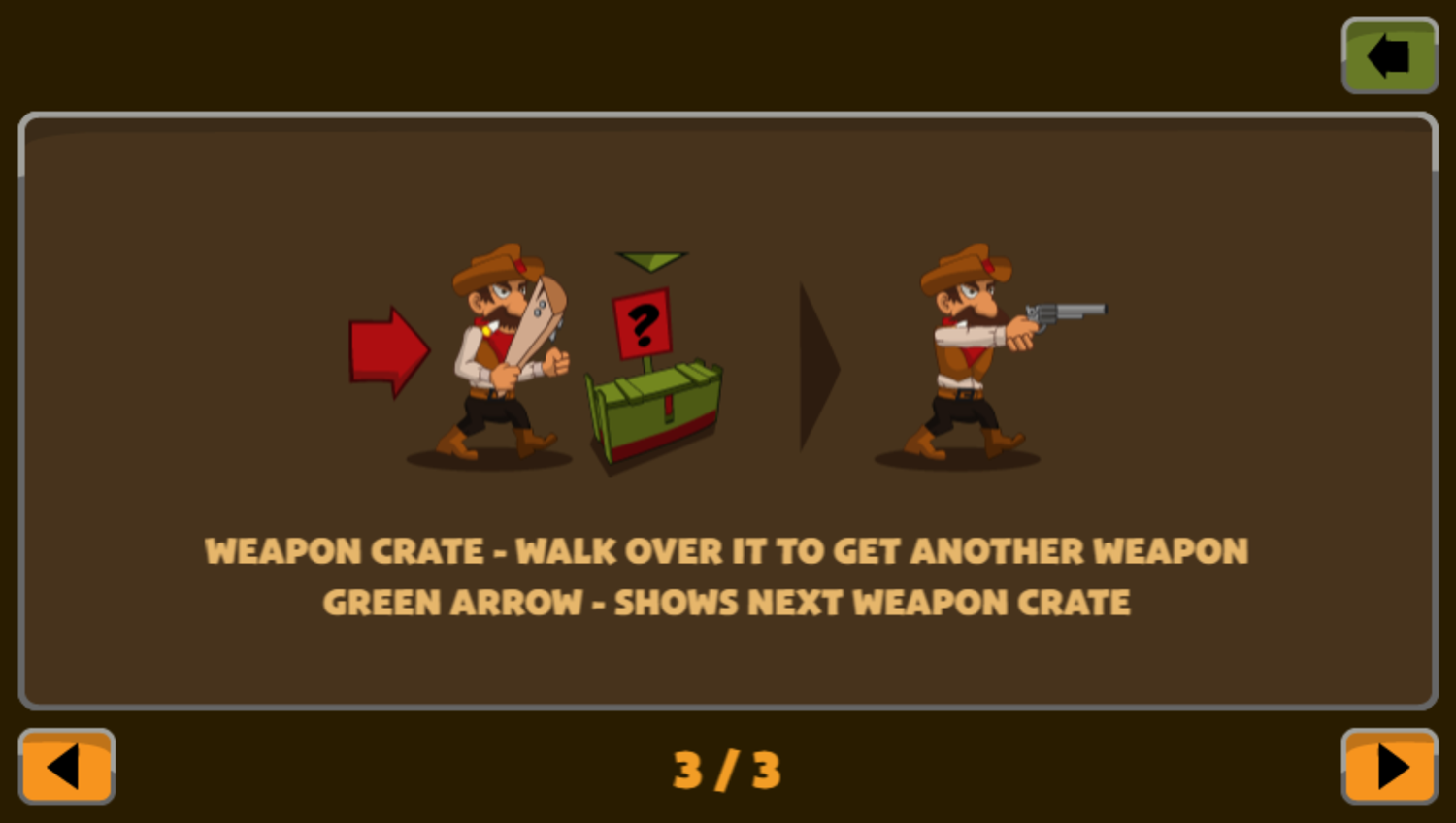

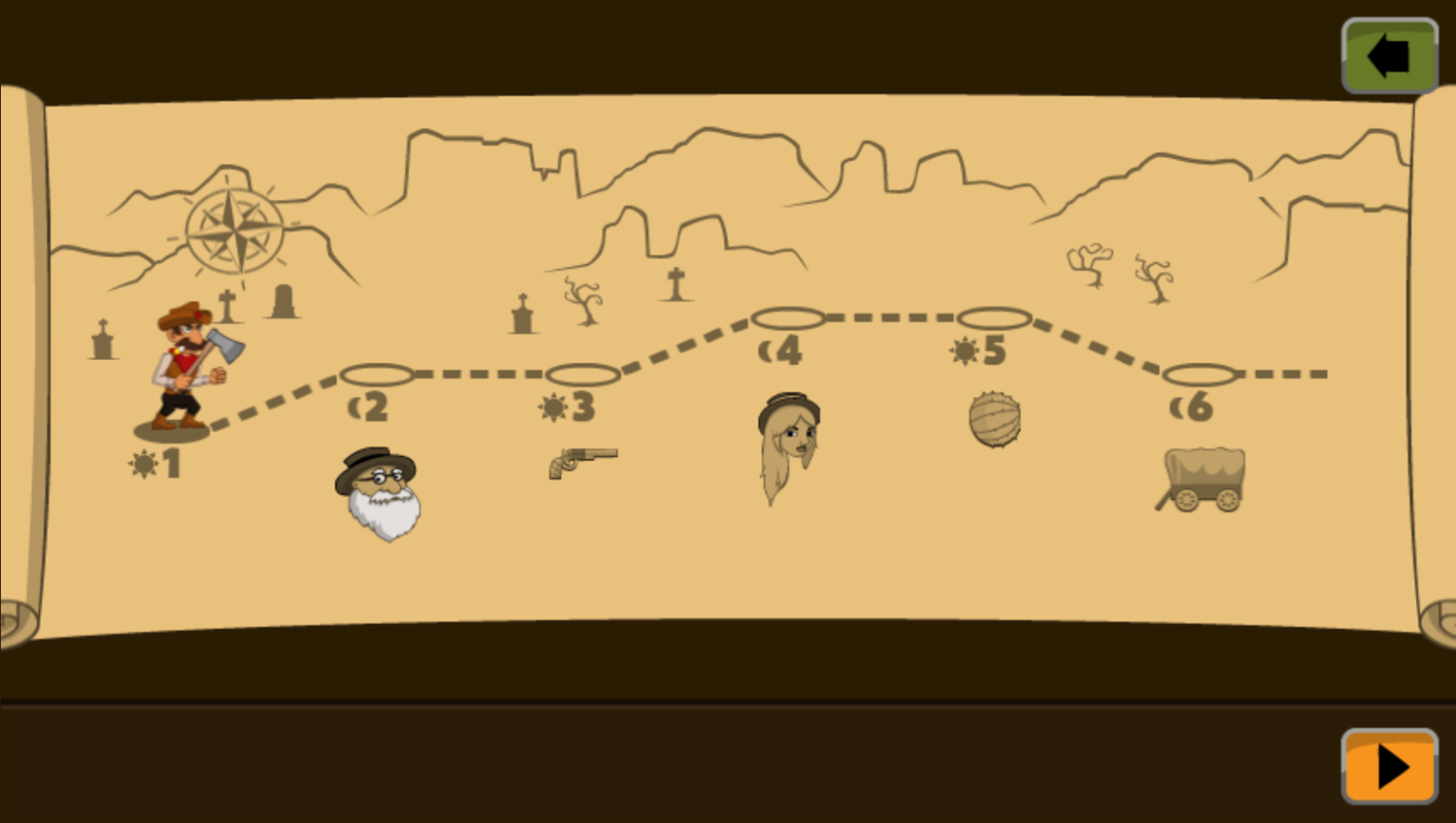




Mobile Friendly Cross Browser Support
This game is rendered in mobile-friendly HTML5, so it offers cross-device gameplay. You can play it on mobile devices like Apple iPhones, Google Android powered cell phones from manufactures like Samsung, tablets like the iPad or Kindle Fire, laptops, and Windows-powered desktop computers. All game files are stored locally in your web browser cache. This game works in Apple Safari, Google Chrome, Microsoft Edge, Mozilla Firefox, Opera and other modern web browsers.
Where To? What Next?
This game was published in these categories: Halloween, Zombie. You can visit any of them to select other fun games to play.
Our site hosts thousands of free online games. Check out the newest additions to our library or play a random game!
This game was published using our teamwide CardGames.pro account. If you have any comments, questions, concerns, or others (are there others even???) you can use the comments below to send along your 2 cents and help us improve the site further :) Your 2 cents plus 3 cents will buy you a nickel, but if your comments are genuinely useful and/or helpful and/or funny and/or memorable in a good way, we will probably say thanks :D

Search And Find And CardGames.pro Your Free Online Games :)










