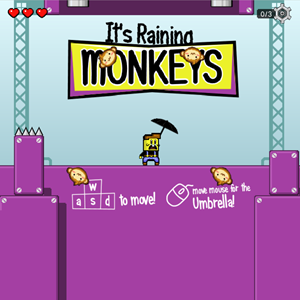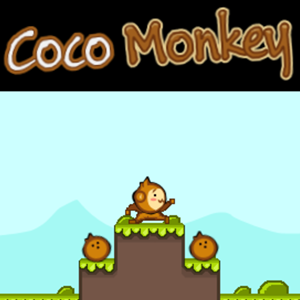Code Monkey
The word “Code Monkey” is a slang term for programmers who aren’t involved in the design process of a program. Most programmers start out as code monkeys, and with this appropriately named tutorial game, so will the players. This game introduces young STEM students to the basics of programming logic, the first step in becoming a full-pledged programmer.
- Drag and drop the code to help the monkey reach the banana in the field.
- Use complex code commands to help the monkey reach their destination quicker.
- Play through 32 levels.
Play Code Monkey Game Online
Children and parents can play this software dev programming logic game by clicking in the window below.

Alternatively kids and adults can play this software development STEM video game for free as a web application .
Code Monkey Game for Kids Video Game Play Instructions
How to Play
Drag and drop commands in the correct order to move the monkey to the banana.
- Starting the Game
- On the welcome screen, select Play to begin.
- On the top row of the welcome screen are the following controls:
- Select the enlarge button on the top left corner to switch between windowed and full screen modes.
- Select the gear button to open the game’s audio controls. Flip the switches to turn the game’s music and sound effects on or off.
- Your web browser automatically saves your game progress.
- Game Controls
- Desktop
- With your mouse, left click and drag the code to the chain.
- Touchscreen devices
- Tap on the code and swipe it with your fingers to move it to the chain.
- Controls and indicators
- Left column (top-down):
- Code commands
- Trash button
- Top row (left to right)
- Programming chain
- Optimal number of commands
- Pause button
- Left column (top-down):
- Desktop
- Game Play
- Levels
- Levels are unlocked sequentially
- You start off with only the first level unlocked.
- Finish one level to unlock the next.
- There are 32 levels in this game.
- You can replay any of the levels you’ve already unlocked.
- Replay the level if you think you can get a better star rating on it.
- Levels are unlocked sequentially
- Basic rules
- Move the code blocks to the chain to move the monkey around.
- Select a code block from the list on the left side of the screen.
- Each block will make the monkey move one space forward.
- Drag and drop the blocks in the proper order.
- If you’ve placed a block incorrectly, you move it around or delete.
- Delete a block by dragging and dropping it into the trash button
- Once you’re done setting up your movement routine, select the play and pause command at the top of the chain to see the monkey in motion.
- To clear the level, the monkey must reach the banana.
- If you fail the level, you must start again.
- Move the code blocks to the chain to move the monkey around.
- Level features
- Hedges
- These are your standard obstacle.
- You can move around them or jump over them.
- If you move the monkey to the hedge, you automatically fail the level.
- Banana
- The banana is your goal. To finish the level, you must bring the monkey to the tile where the banana is.
- You don’t always need to move to the banana first.
- Coins
- Starting from Level 9, you can collect coins.
- Clearing the level within the required moves after collecting all the coins will grant you the full three stars.
- We recommend going to an out-of-the-way coin before going to the banana.
- Hedges
- Command blocks
- You start the game with 4 basic command blocks:
- Move north
- Move south
- Move west
- Move east
- In later levels, you encounter more complex commands.
- Repeat
- Repeat commands become available from Level 5 onward.
- This command makes the monkey to do a task over and over a set number of times.
- Drag and drop a command into the repeat command box.
- They will appear to be a code chain within a code chain.
- Commands nestled within repeat command blocks also count toward the block limit.
- Set the number of times the code will repeat.
- Jump over
- Jump over blocks appear from Level 10 onward.
- This command lets the monkey move quickly by jumping. This way, you can bypass shrubs without going around them.
- Once you’ve placed the command in, you must set the following:
- The number of tiles the monkey will jump over
- The direction they’ll jump
- The monkey will automatically land in the tile after the number of tiles they jumped over.
- If they jump over 2 tiles, for instance, they’ll land on the third.
- You can only jump over a shrub. You can’t arbitrarily jump if there is no object to jump over between your current location and the destination.
- Repeat
- You start the game with 4 basic command blocks:
- Ratings
- A good code is an efficient one.
- To earn a good star rating, you must do the following:
- Use no more than the number of commands shown on the top center of the screen.
- Collect all the coins in the level.
- Tips
- Don’t be afraid to try again. Trial and error can help you sort out tough challenges.
- Use the repeat and jump functions to reach areas faster whenever possible. This can reduce the number of blocks you need to finish the level.
- You can place multiple commands inside a repeat loop. For example, you can have the repeat loop go up then right, repeating the sequence 3 times, which means you are making 6 moves using only 3 tiles.
- If you are struggling to collect all the coins on a level consider beating it without collecting all the coins & then come back to the level again after all have been completed.
- Levels
- Target Audience
- The game is suited for players who like simple logic games.
- The game has no adult themed content.
Like This Game? Review This Introduction to Programming Video Game for Young Girls & Boys
Free Online Code Monkey Video Game for Children & Adults Screenshots


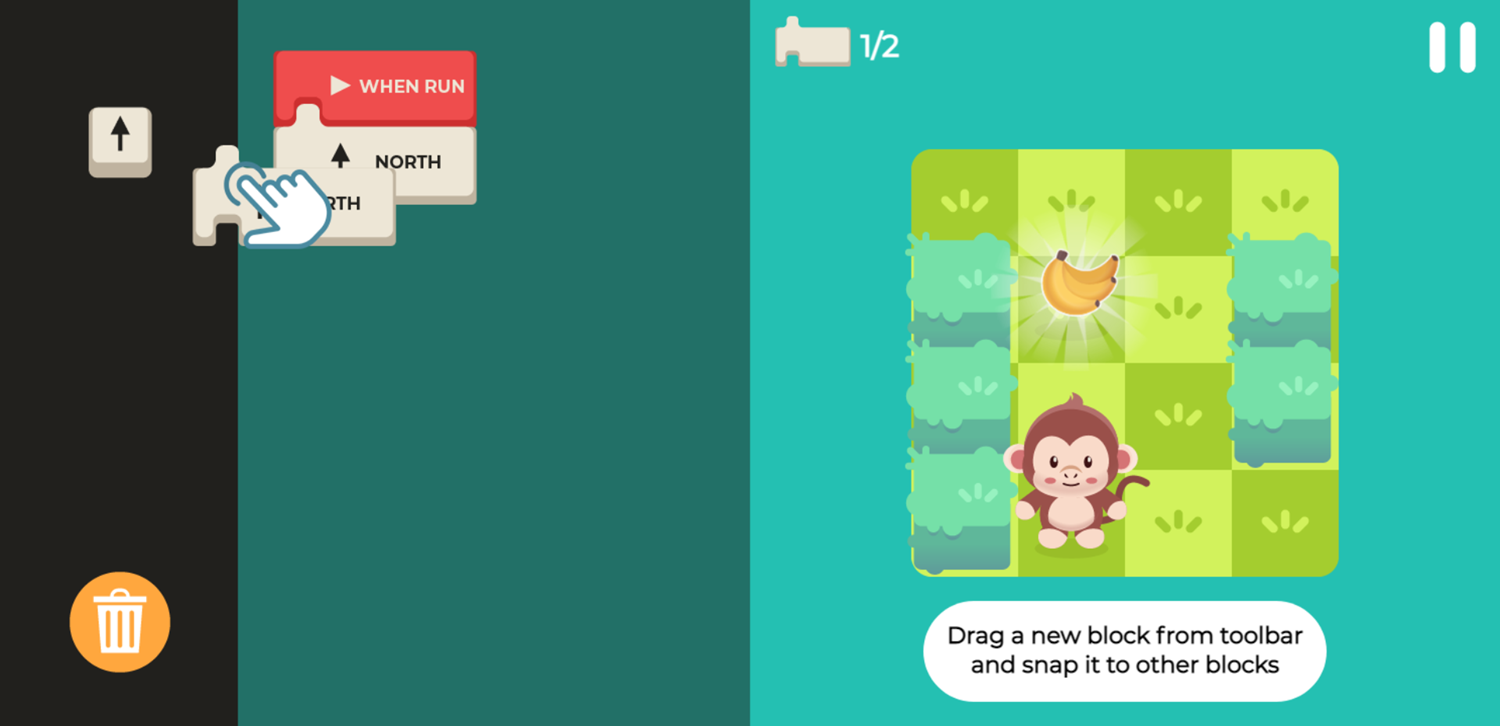
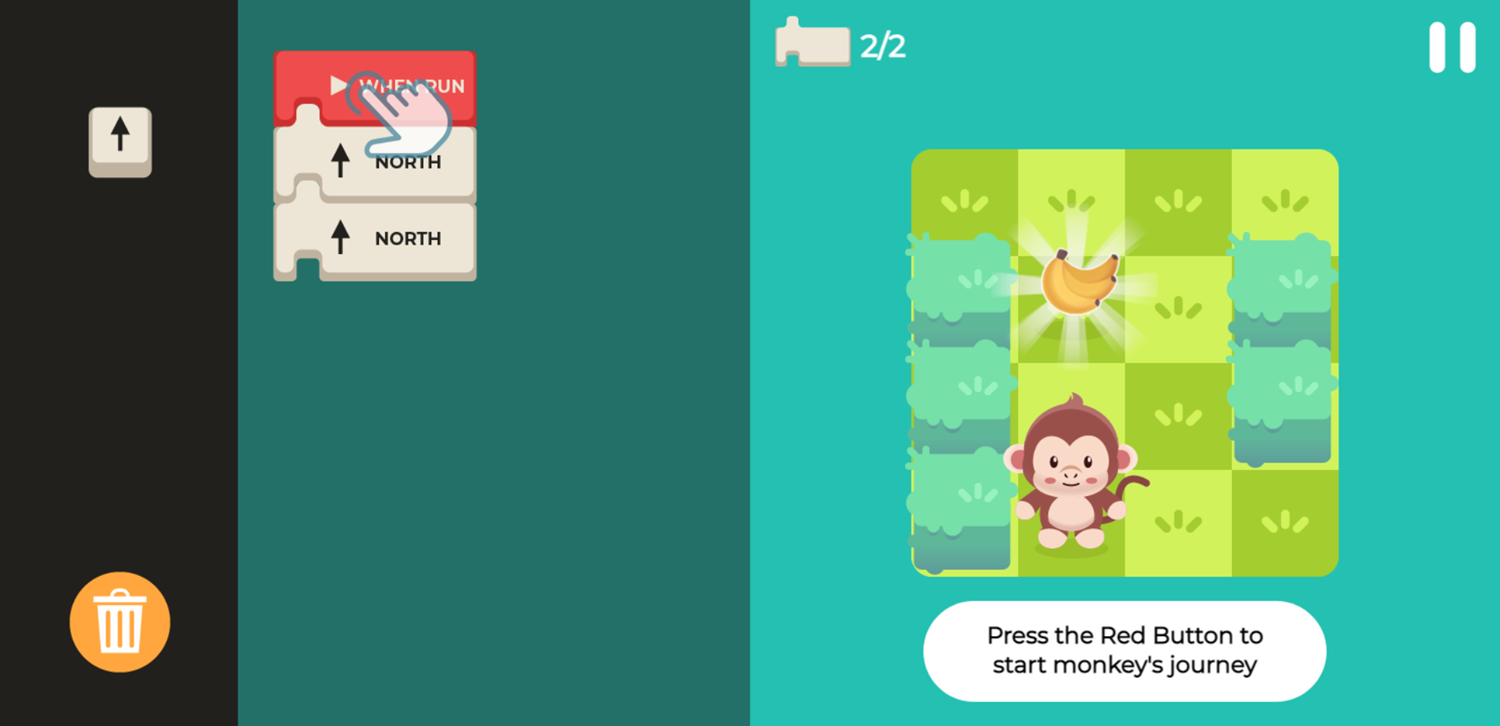
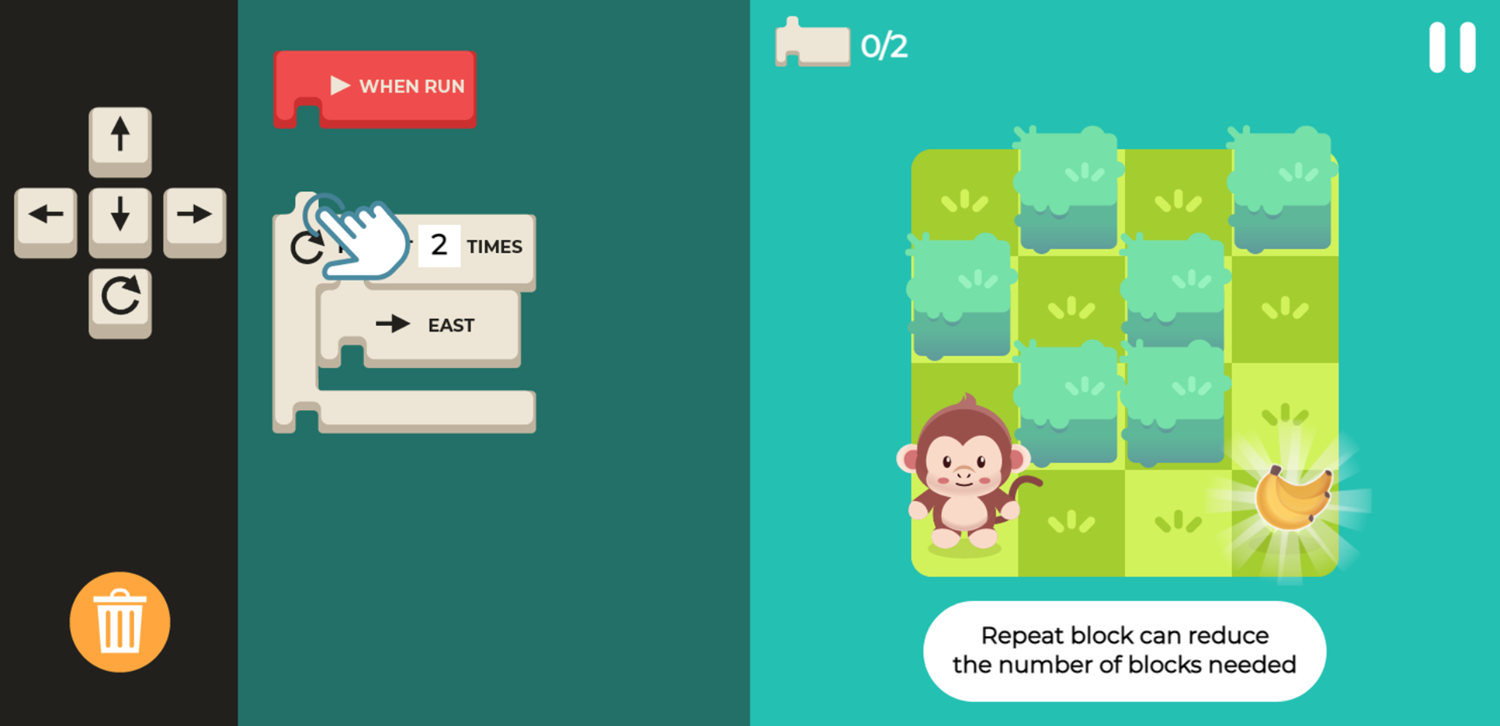
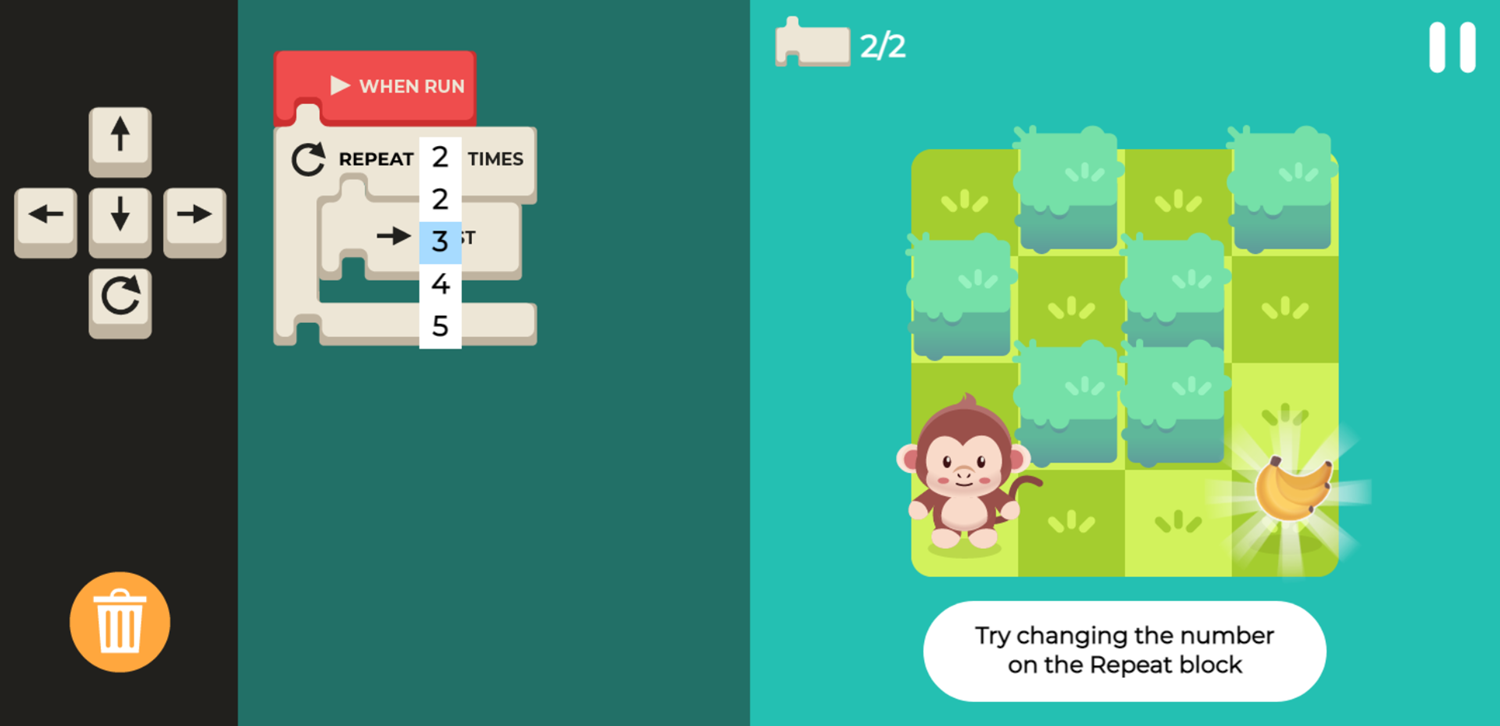
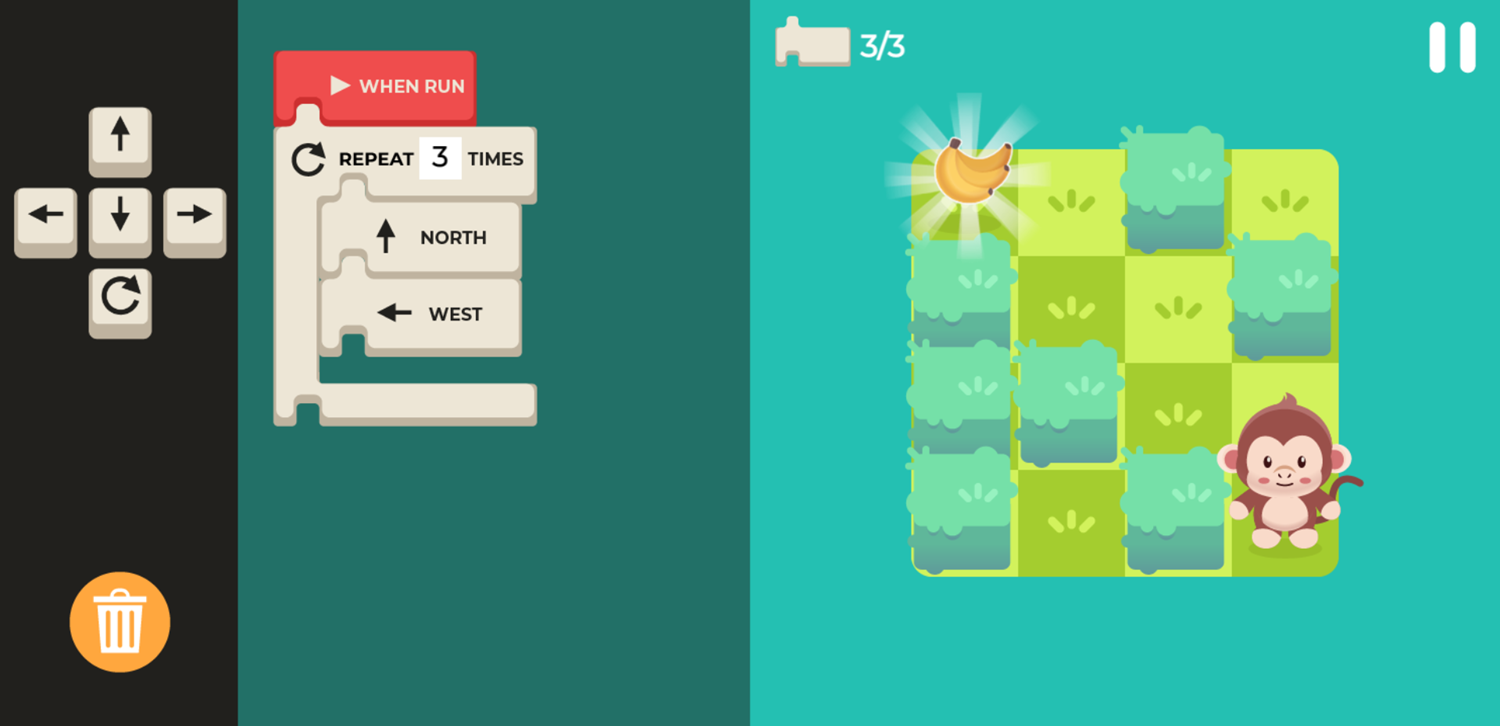

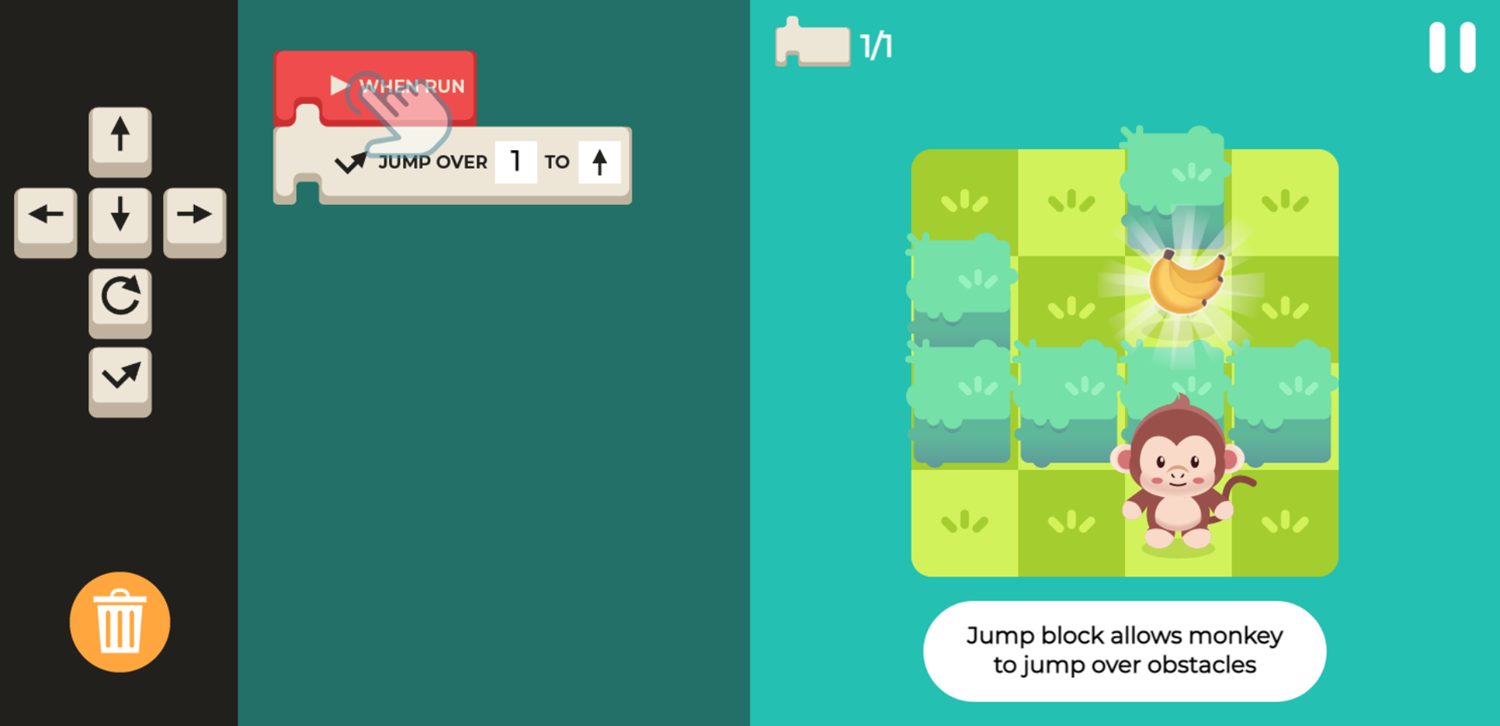
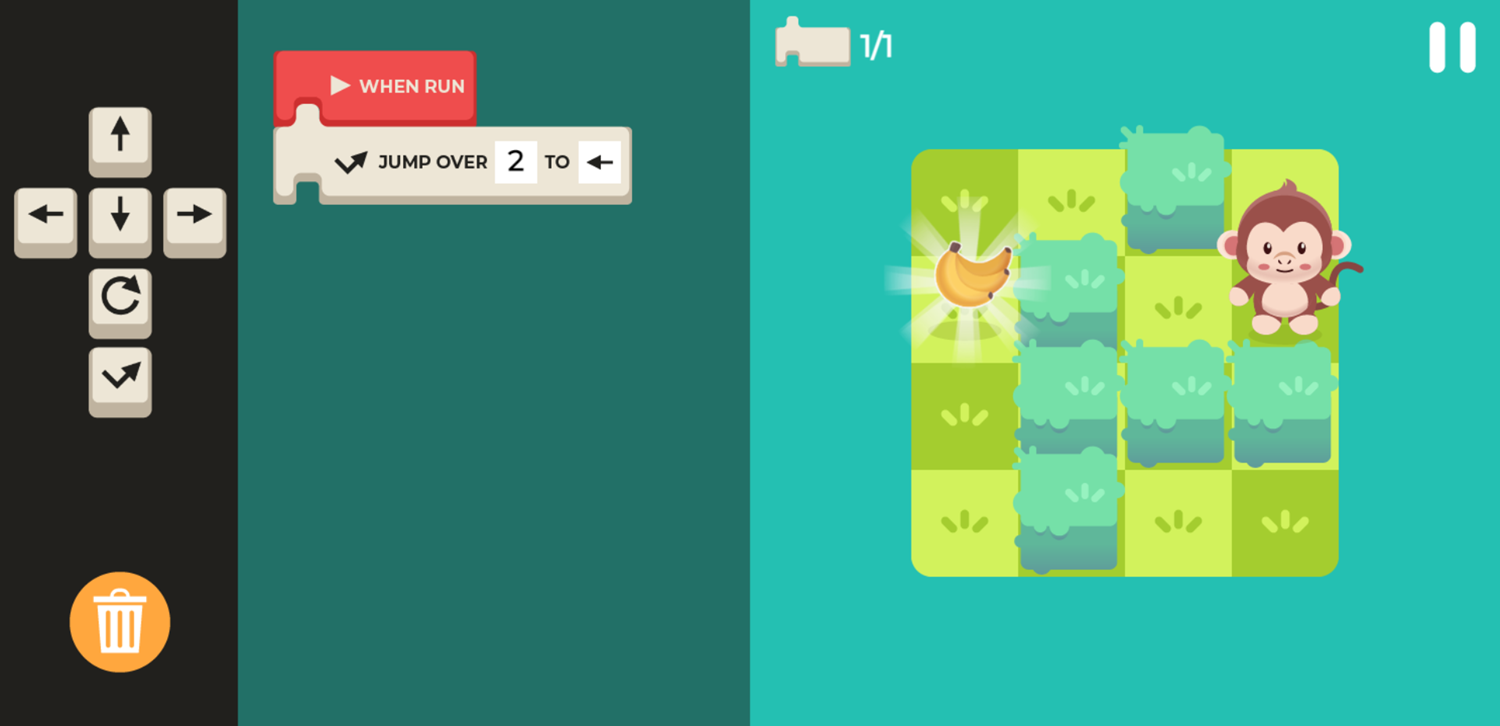
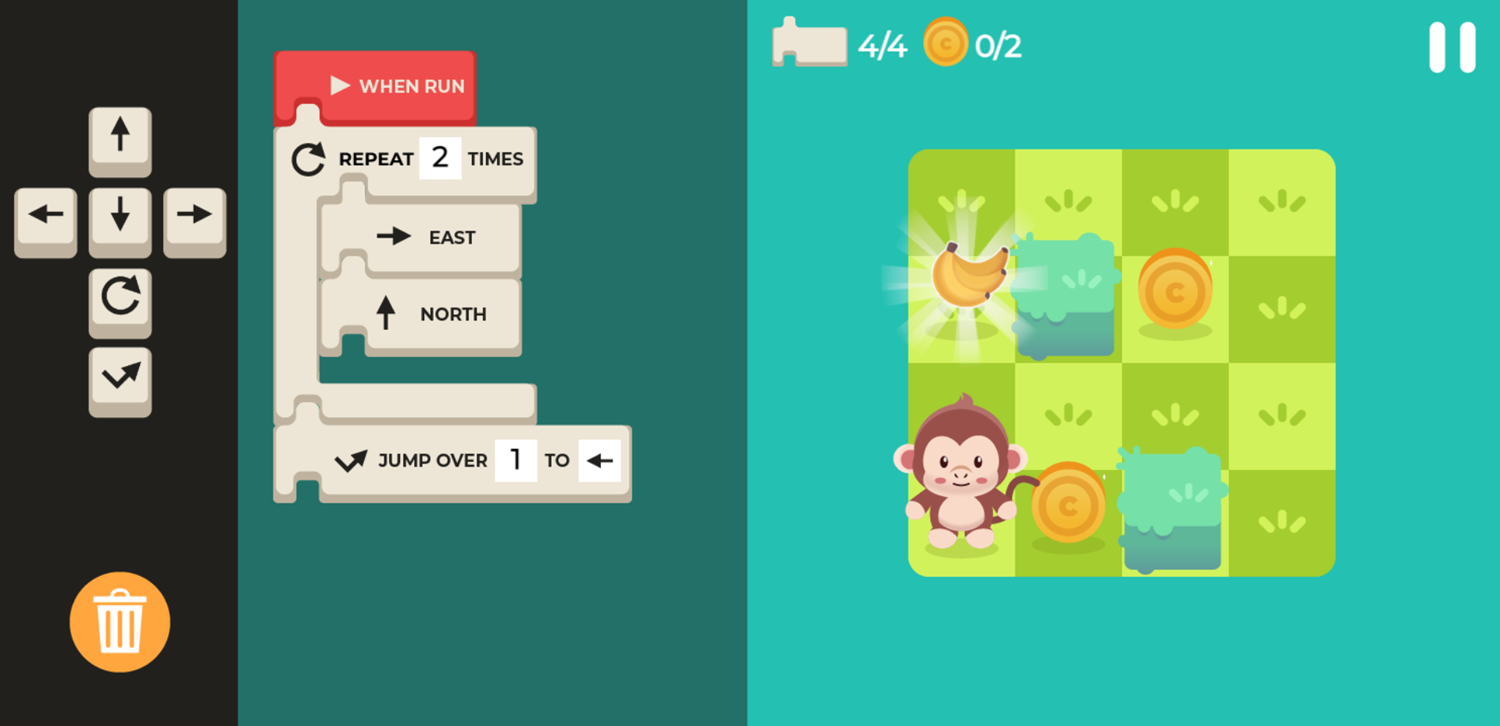
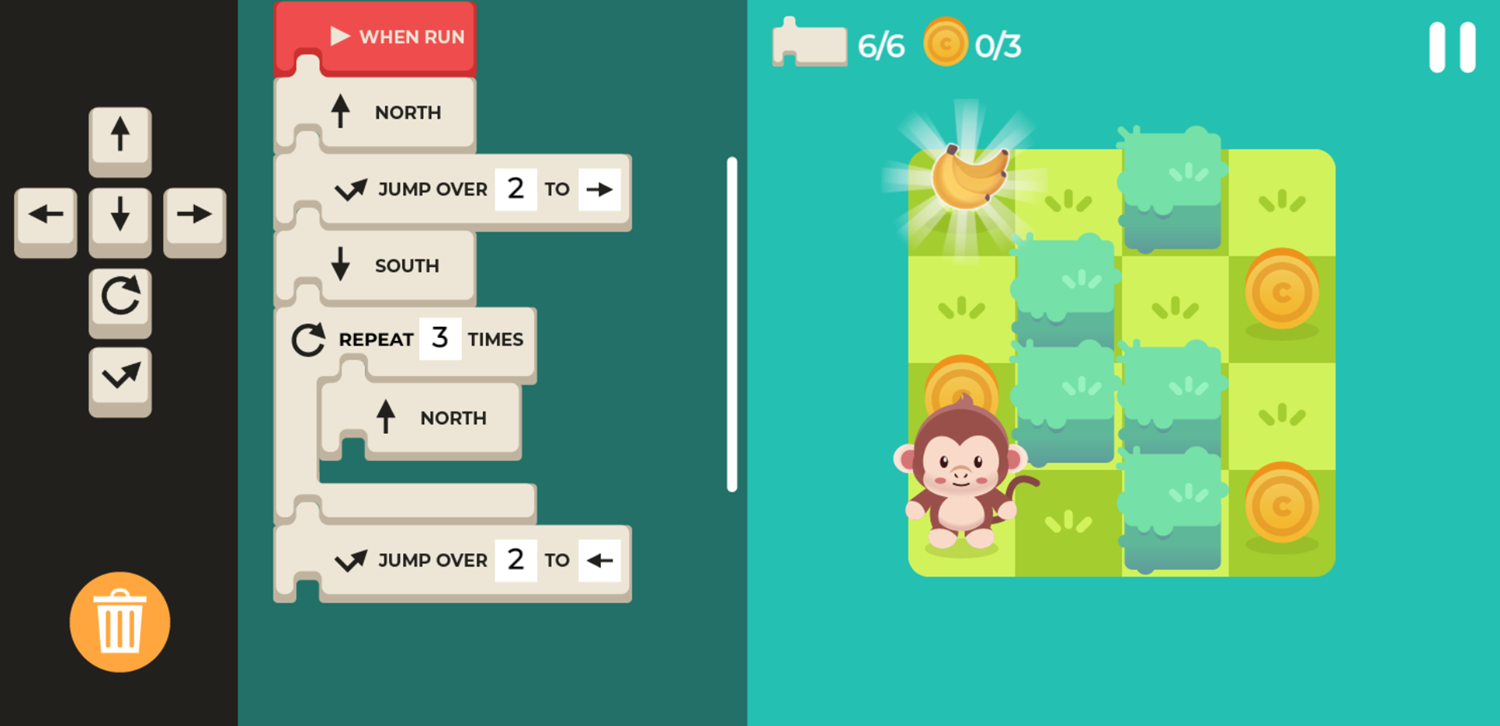

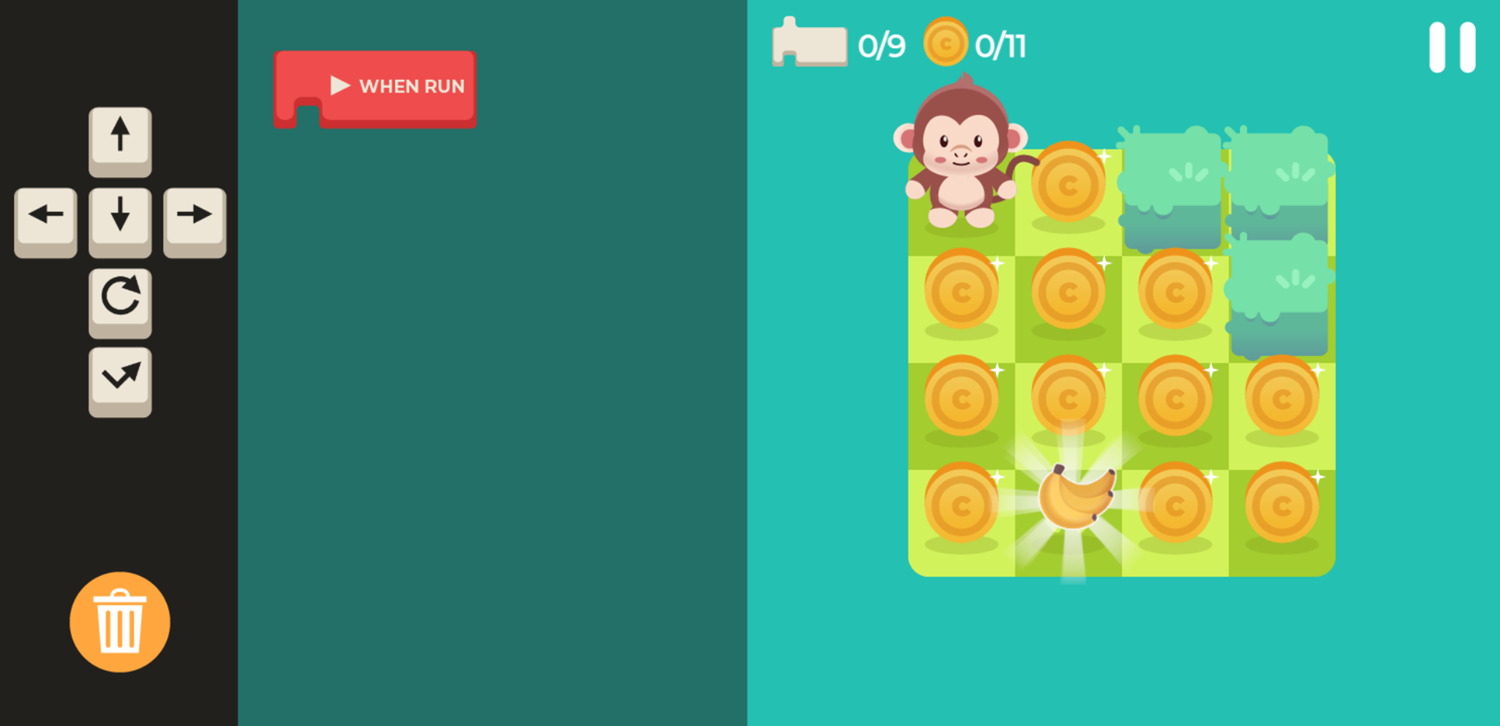

Mobile Friendly Cross Browser Support
This game is rendered in mobile-friendly HTML5, so it offers cross-device gameplay. You can play it on mobile devices like Apple iPhones, Google Android powered cell phones from manufactures like Samsung, tablets like the iPad or Kindle Fire, laptops, and Windows-powered desktop computers. All game files are stored locally in your web browser cache. This game works in Apple Safari, Google Chrome, Microsoft Edge, Mozilla Firefox, Opera and other modern web browsers.
Where To? What Next?
This game was published in these categories: Animal, Logic, Science. You can visit any of them to select other fun games to play.
Our site hosts thousands of free online games. Check out the newest additions to our library or play a random game!
This game was published using our teamwide CardGames.pro account. If you have any comments, questions, concerns, or others (are there others even???) you can use the comments below to send along your 2 cents and help us improve the site further :) Your 2 cents plus 3 cents will buy you a nickel, but if your comments are genuinely useful and/or helpful and/or funny and/or memorable in a good way, we will probably say thanks :D

Search And Find And CardGames.pro Your Free Online Games :)