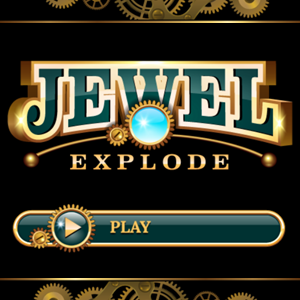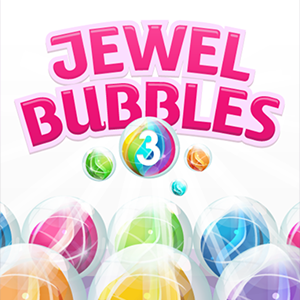Jewel Duel: Match 3 in a Row RPG Game
The land of Kartuchia is besieged by a motley array of evil monsters. Fight off the encroaching assortment of villainous monsters. Match the symbols in groups of 3 or more to charge your hero’s powers and defenses. Slay as many monsters as you can.
This is a connect-3 matching game mixed with a retro-styled role playing game (RPG). The battle system is turn-based, and both you and your opponent match icons in the same playing field.
- Play as 3 different heroes, each suited to a different play style.
- Defeat your enemies with fully charged attacks and special abilities.
- Upgrade your heroes and buy new and more effective weapons.
Play Jewel Duel Game Online
Children and parents can play this connect 3 in a row fighting game by clicking in the window below.

Alternatively kids and adults can play this battle matching video game for free as a web application .
Jewel Duel 3 Matching Game for Kids Video Game Play Instructions
How to Play
Match various icons to charge up your attacks and defenses. Defeat the evil monsters before they do the same to you.
- Starting the Game
- Choose a language:
- English
- German
- Spanish
- French
- Italian
- Portuguese
- Dutch
- On the welcome screen, select the play button to begin the game.
- Below the play button are two other options:
- To the left is the information button. Select this to learn more about the game and its rules.
- To the right is the about button. This shows you some of the developer information for the game.
- At the top left corner are two buttons.
- The leftmost button toggles the game’s audio effect.
- The button to the right toggles the game’s background music.
- Your web browser automatically saves your game progress.
- Choose a language:
- Game Controls
- Desktop
- With your mouse
- Left click to select the item you want to move.
- Drag it to the desired location.
- Left click on your special abilities to activate them.
- With your mouse
- Touchscreen devices
- With your fingers
- Tap on the screen to select the item you want to move.
- Swipe it toward the desired location.
- Activate your special abilities by tapping on them.
- With your fingers
- Desktop
- Game Play
- Create a profile
- Pick a character to play as.
- Each character has their specific strengths and weaknesses. Choose the character that suits your playstyle..
- Caldur the Warrior
- The most balanced character of the 3.
- His abilities allow him to heal while delivering a devastating attack. However, they cost a lot of mana to cast.
- He is the most durable of the characters, but has fewer shields to compensate.
- Marwin the Wizard
- Marwin has strong abilities that cost less mana but is weak against attacks.
- He has several more slots than the others.
- He starts off with a full bar of mana.
- If you link 5 or more blue potion icons in a row, he gains a bonus attack on that turn.
- Isabela the Assassin
- It takes less time to charge her attacks, but her attacks are weaker.
- Her special moves provide her with a means of evading attacks and weakening enemies from a distance.
- Caldur the Warrior
- Remember each of the character types. They also appear as the character classes of various enemies.
- You can save up to 3 profiles on your browser.
- Basic rules
- Think of this game as a combination of a tile matching game and a dungeon crawling RPG.
- Charge up your attacks and earn money by pairing up icons in groups of 3 or more.
- The more icons you make per row, the harder you can hit.
- Each icon corresponds to the following:
- Defense
- Mana
- Icon
- Regular attack
- The battles in the game are turn-based. Defeat your enemy before you lose all your hit points.
- You gain skill points after each battle you win. Earn 10 skill points and you level up.
- Between each battle, upgrade your hero and their weapons to bolster their attack and defenses.
- Overworld
- The first few levels act as a tutorial for the game.
- Once you finish these levels, you move to the overworld map.
- Levels are unlocked in sequence. Only 4 levels are available at the start of the game.
- Levels that you haven’t played yet are in red. Levels you’ve won are in green.
- You can replay the levels any time you want. This is useful if you want to increase your level and hero stats before facing more powerful opponents.
- Battle interface
- Top
- At the very top of the screen are
- Your character is on the left and the enemy is on the right.
- Your character has a circular meter that counts both your mana (blue) and health (red). This appears on their left. Your opponent’s meter is on the right.
- Your special abilities are below the fight scene, right above the playing field.
- Center
- The playing field is an 8 x 8 board.
- Bottom
- The pause button is located on the bottom right corner.
- Top
- Charging
- Charging your combat meters involves matching 3 or more tiles.
- There are 5 icons you can match, 4 of which are directly related to combat.
- You can fully charge any of your battle stats by connecting 4 icons at once.
- Combat meters and icons
- Coins
- Coins don’t charge anything. They offer no defensive or offensive capabilities on the field itself.
- Coins are among the most common of the icons available. In the absence of anything immediately useful, you can collect coins instead.
- Use the coins to buy better weapons.
- Regular attack
- The basic attack’s icon is a sword
- This is the basic move you need to defeat enemies.
- You attack automatically in your turn once this meter is full.
- The move can be bolstered by using skill points and buying better weapons.
- Defense
- The defense stat’s icon is a shield.
- Bolstering your defense will lower the effects of each attack done by your enemies.
- This can be improved further by using your skill points and buying weapons that buff your defenses.
- Mana
- Mana is represented by blue potions.
- Mana is needed to charge your special moves.
- Special moves can have various effects, including regenerating your health, confusing your enemy, and bolstering your attacks.
- Activate your special moves by selecting their icon on the menu.
- Some of these moves can only be used once every few turns. Refer to the number next to them to find out when you can use them next.
- You must keep replenishing your mana to use your special moves.
- Boost
- The boost icon is a green lightning bolt.
- The boost is key to making your basic and special attacks more powerful.
- Boosts last for 3 turns. Use them immediately for a devastating effect.
- Coins
- Charging your combat meters involves matching 3 or more tiles.
- Turns
- This game’s battle system is turn-based. You always take the first turn at the start of the game.
- In each turn, you can do any of the following:
- Charge up any of your attack or defense stats.
- Fire a special move.
- You only have a limited amount of time to choose an action, so choose carefully and quickly.
- If you run out of time, your opponent makes another move.
- Upgrades and purchases
- Upgrades
- You gain skill points each time you battle. Use these upgrade the following stats:
- Health: Represents your hit points. Always upgrade this.
- Magic: Represents damage, active and passive, dealt by a wizard’s abilities. Only Marwin has this.
- Attack: Represents melee damage. Only Caldur and Isabela have this.
- Shield: Represents your shield bonus, which reduces the effects of attacks.
- To distribute your skill points, select the silver button next to each of the stats.
- How you distribute your points depends on the character you choose and your preferred playing style.
- You gain skill points each time you battle. Use these upgrade the following stats:
- Special moves
- Special moves are unlocked as you level up.
- You can only have a limited number of abilities.
- Caldur and Isabela can have up to 3 abilities.
- Meanwhile, Marwin can have 5.
- Choose your mix of abilities based on your preferred battle strategy.
- Weapons
- Weapons are unlocked as you level up.
- You can purchase new weapons with coins as they become available.
- Some weapons have special bonuses. Choose wisely, as they can be
- Potions
- You can also use coins to buy potions.
- Caldur and Isabela have two slots for potions.
- Potions use up your chance to use an ability but can provide you enough of a boost in your next turn to change the course of a battle.
- Health potions restore your hit points.
- Mana potions restore your power.
- You can still connect any of the icons in the playing field after using a potion.
- Potions use up your chance to use an ability but can provide you enough of a boost in your next turn to change the course of a battle.
- Upgrades
- Strategy and tips
- Combat strategy
- The character you choose will determine the type of strategy and build you will use.
- Isabela
- Isabela plays quick and fast. She earns attacks quickly and has evasive skills.
- Players who main her will want to play aggressively and quickly. Collect as many attacks as you can to wear an enemy down before they have a chance to retaliate.
- If you play as Isabela, bolster your attack strength to improve your speed.
- Caldur
- Players who main Calder will prefer to wear down enemies with large, powerful attacks that take time to charge.
- Calder takes things slow and relies on his ability to regenerate hit points while attacking.
- Focus on bolstering your attack strength and hit points to finish off your enemies with large, powerful finishers.
- Marwin
- Marwin has more powers but is physically weaker than the others. He depends heavily on the shield and his abilities to bolster his defenses.
- His special attacks start off weak, but have a lingering effect that gradually weakens the enemy for a time.
- He starts off with his mana meter full from the get go, so use it immediately.
- Focus on collecting mana to keep his powers charged and ready.
- Isabela
- The character you choose will determine the type of strategy and build you will use.
- Other tips
- Pick your battles carefully.
- Choose monsters that are around your level.
- The game helpfully lists down your opponent’s abilities in the overworld before you load the battle. This can help you prepare your hero for the battle.
- If you don’t feel confident enough, you can always level grind. This involves replaying a previous opponent so you can slowly build up skill points and level up.
- Prioritize the stats you charge. You’ll need to focus on specific stats depending on your game strategy.
- In general, attack is the most important stat to charge while coins are the least important.
- Focus on finding attack icons in groups of 4 to charge your attacks faster.
- The second most important is mana. Collect mana in between attacks to charge your powers.
- Next in line of importance are defense and boosts. Defense is key if you’re going for a turtling or booming strategy that focuses on wearing out an enemy.
- Boosts are more important if you’re going for an aggressive strategy that has the battle finished quickly.
- While coins aren’t important battle-wise, they do help you upgrade your weapons.
- In general, attack is the most important stat to charge while coins are the least important.
- Choose your ability set wisely.
- Always have an ability on hand that lets you rejuvenate your hit points.
- Likewise, pick a heavy hitter ability that acts as a finisher.
- Each character gravitates toward specific abilities that suit their preferred strategies.
- Watch the stats and ability sets of your opponents. This will help you anticipate their moves.
- If they’re still charging, you can attack them to wear them out.
- If they appear to be poised to attack in their next turn, attack them on your turn.
- If you have abilities that let you steal their mana, do so when they’ve just finished charging.
- Likewise, if you’re in a tight spot, you can try to predict when your enemies will attack. On your turn, that should be your cue to heal.
- See if you can make a move on the field that can deny your enemy the ability to charge.
- Pick your battles carefully.
- Combat strategy
- Create a profile
- Target Audience
- The game is suited for both turn-based RPG fans and connect 3 in a row fans of all ages.
- The game has no adult themed content.
Like This Game? Review This Connect 3 in a Row Video Game for Young Girls & Boys
Free Online Jewel Duel Video Game for Children & Adults Screenshots

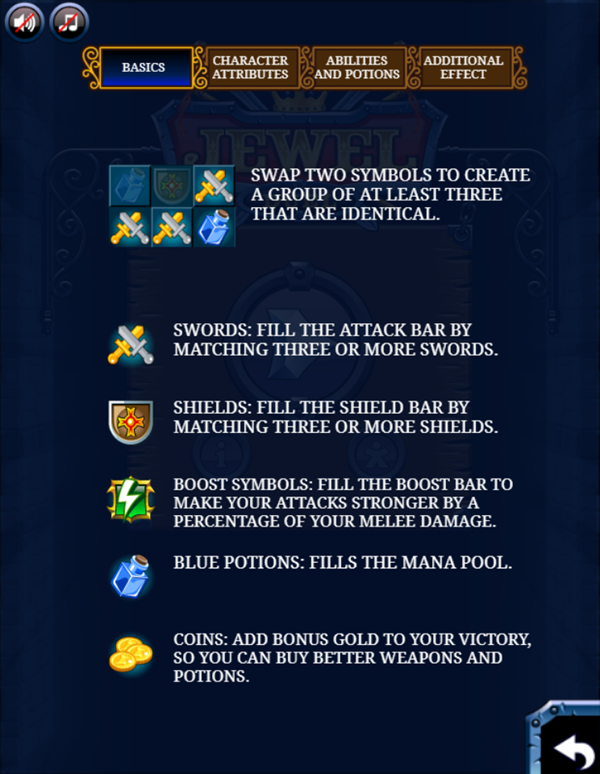
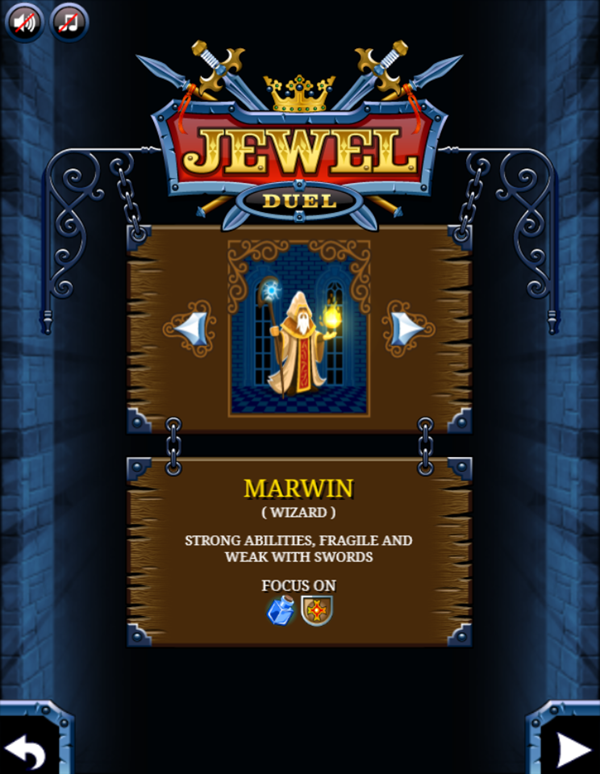





Mobile Friendly Cross Browser Support
This game is rendered in mobile-friendly HTML5, so it offers cross-device gameplay. You can play it on mobile devices like Apple iPhones, Google Android powered cell phones from manufactures like Samsung, tablets like the iPad or Kindle Fire, laptops, and Windows-powered desktop computers. All game files are stored locally in your web browser cache. This game works in Apple Safari, Google Chrome, Microsoft Edge, Mozilla Firefox, Opera and other modern web browsers.
Where To? What Next?
This game was published in these categories: Connect 3. You can visit any of them to select other fun games to play.
Our site hosts thousands of free online games. Check out the newest additions to our library or play a random game!
This game was published using our teamwide CardGames.pro account. If you have any comments, questions, concerns, or others (are there others even???) you can use the comments below to send along your 2 cents and help us improve the site further :) Your 2 cents plus 3 cents will buy you a nickel, but if your comments are genuinely useful and/or helpful and/or funny and/or memorable in a good way, we will probably say thanks :D

Search And Find And CardGames.pro Your Free Online Games :)