Free Play + No Downloads = Win
Play Multiplication Table as a stand alone web app.
Multiplication Table: Online Times Table Quiz Game for Kids
This is a online multiplication table game for kids. It’s a great way to practice multiplying numbers from 1 to 10 to master times tables. Players select a level and move the numbers to the correct equations. There are a total of 10 levels in the game. Each level comes with 10 multiplication questions you must solve. Once you’re done, the game shows if you made mistakes in a level. Try to answer each equation correctly to get a perfect score.
- Choose a level you want to answer. Higher levels get more challenging.
- There are 10 multiplication problems to solve each level.
- Move the numbers into the right equation. Try to get all answers correctly.
- Your total score is displayed at the end of the game. It also shows where you made mistakes.
Play Multiplication Table Test Game Online
Children and students can play this times table game online for free by clicking in the window below.

Kids and students can play this online mathematics multiplication video game as a web application .
Multiplication Table Educational Math Game Play Instructions
How to Play
Choose a level you want to play and solve 10 multiplication equations per level. Drag the numbers to the correct equation to achieve a perfect score.
- Starting the Game
- To begin the game, select the Play button located on the middle of the screen.
- This redirects you to the Level Select screen.
- Select any of the game levels ranging from 1 to 10.
- All of the 10 levels are already unlocked from the start.
- The level number refers to the digit that must be multiplied from 1 to 10.
- For example: Level 5. This means the times table will 5 multiplied by numbers from 1 to 10.
- Opening Screen Buttons
- On the top left corner of the screen is the developer information button. Select it to display the developers of the game.
- To go back, select the back arrow button on the top left corner of the screen to go to the Welcome page.
- On the top right corner of the screen is the Audio button. Select it to toggle the game’s music and sound effects “on” or “off.”
- A black slash indicates that the game audio is currently off.
- On the bottom middle part of the screen is the How To Play button. Select it to display the game instructions on how to play the game.
- To go back, select the back arrow button on the top left corner of the screen to go to the Welcome page.
- On the top left corner of the screen is the developer information button. Select it to display the developers of the game.
- Game Controls
- The numbers are scattered randomly at the bottom of the screen. Drag the correct answer to the right equation. There are 10 equations in each level, so you must move 10 numbers into the right equation.
- Be sure to drag the correct answer inside the provided box. Select Done when you are ready to check your answers.
- Mouse
- Left click and drag the the number to the right equation.
- You can change your answer as long as you don’t click the Done button.
- Once you click the Done button, the game ends.
- It shows your score including how many wrong and write answers you got.
- Touchscreen
- Tap and drag the number to the correct equation.
- You can change your answer as long as you don’t tap the Done button.
- Once you tap the Done button, the game ends.
- It shows your score including how many wrong and write answers you got.
- In-Game Interface
- On the top part of the screen are the Right and Wrong indicators.
- The green check mark shows how many right answers you got after pressing the Done button.
- The red X mark shows how many wrong answers you got after pressing the Done button.
- On the right side of the screen are 2 available buttons:
- The 1st one is the Audio button. Select it to toggle the game’s music and sound effects “on” or “off”.
- The 2nd button is the Done button. Select it to get your result based on the answers that you have provided.
- The Done button is available once you’ve answered all 10 equations.
- On the top part of the screen are the Right and Wrong indicators.
- Results Interface
- Once you select the Done button, the number of right and wrong answers is shown on top of the screen.
- Three buttons will appear on the right side of the screen:
- The 1st button is the Reset button. Select it to reset the current level and play again.
- The 2nd button is the Next Level button. Select it to play the next level.
- The 3rd button is the Level Select button. Select it to go back to the Level Select Screen.
- Strategy
- This is a basic multiplication table math game specifically designed for kids. It’s a great game to introduce how to multiply numbers from 1 to 10.
- All 10 levels are already unlocked at the beginning of the game. Choose your preferred level and answer each problem.
- The levels represent numbers 1 to 10. This also means each level digit is multiplied by numbers from 1 to 10.
- For example, you pick level 4. This means you’ll solve equations multiplied by 4 from numbers 1 to 10.
- All the answers are numbers randomly placed at the bottom of the screen.
- Locate and drag each of the numbers into the right equation.
- This game has no time limit. So take your time to solve each multiplication problem.
- You can progress to the next level even if you have wrong answers. But it’s best to replay and get a perfect score. This will help polish your multiplication skills.
Like This Game? Review This Multiplication Times Table Free Online Game
Multiplication Table Free Online Grade School Math Game Screenshot
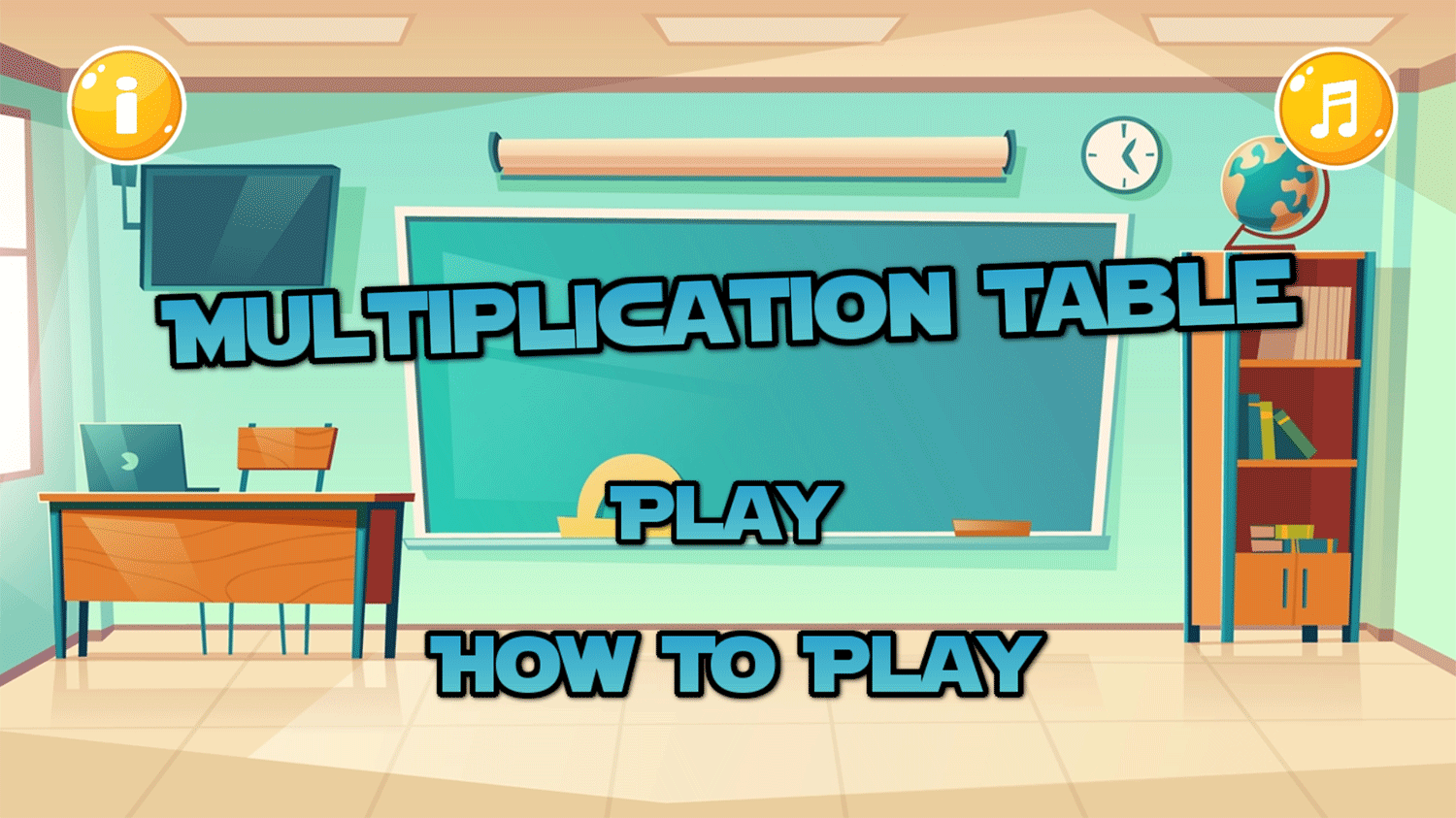
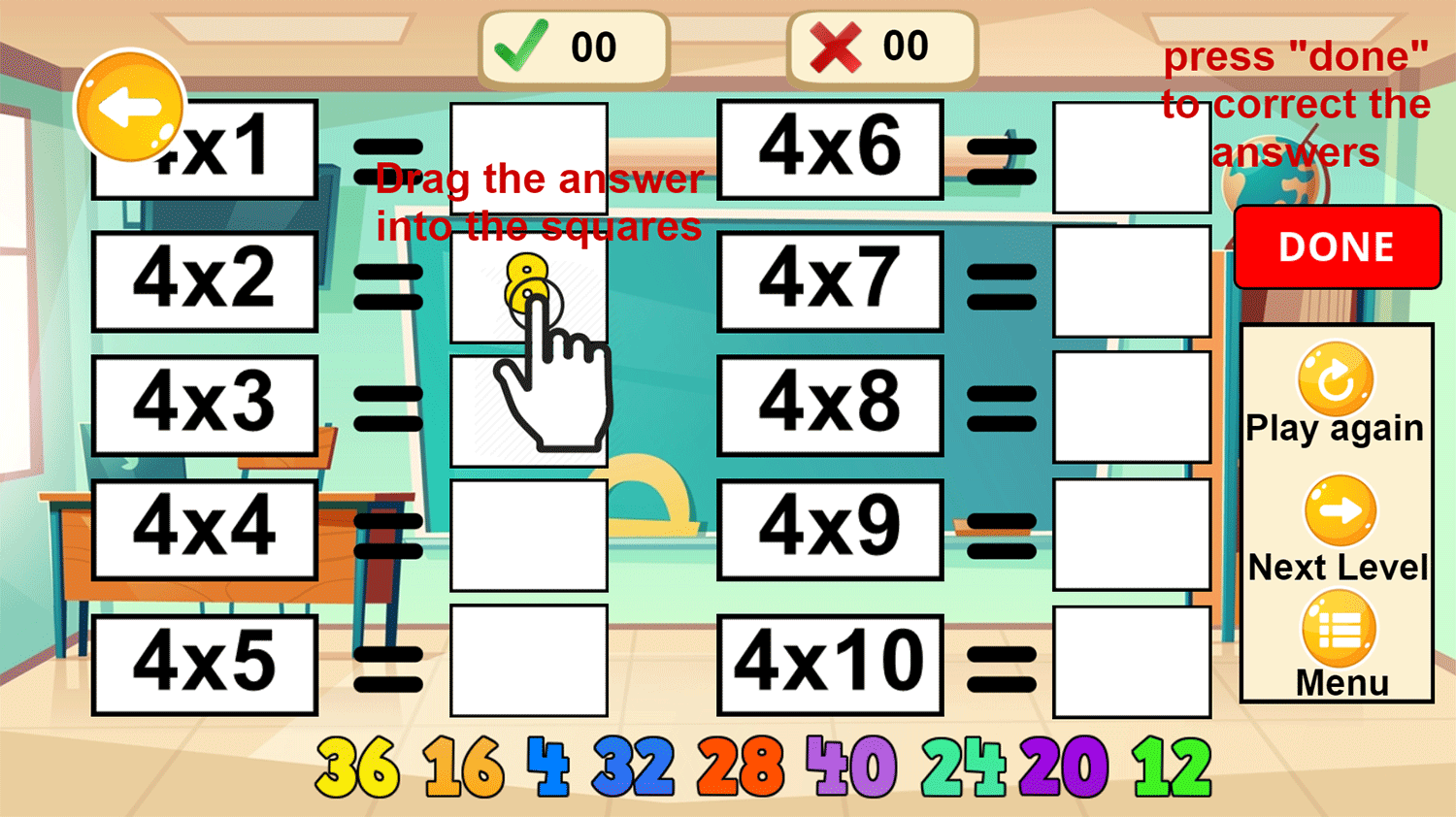
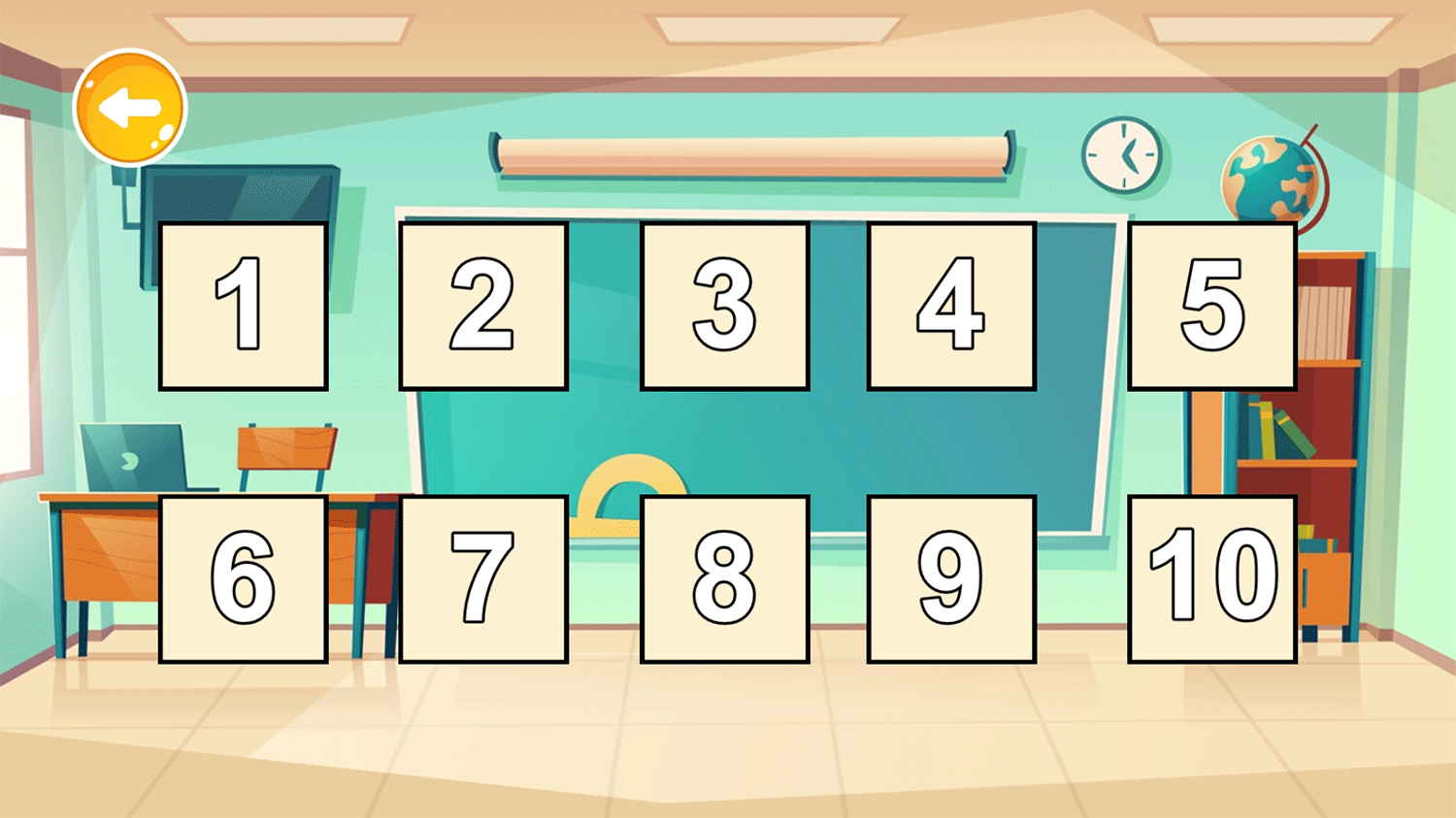
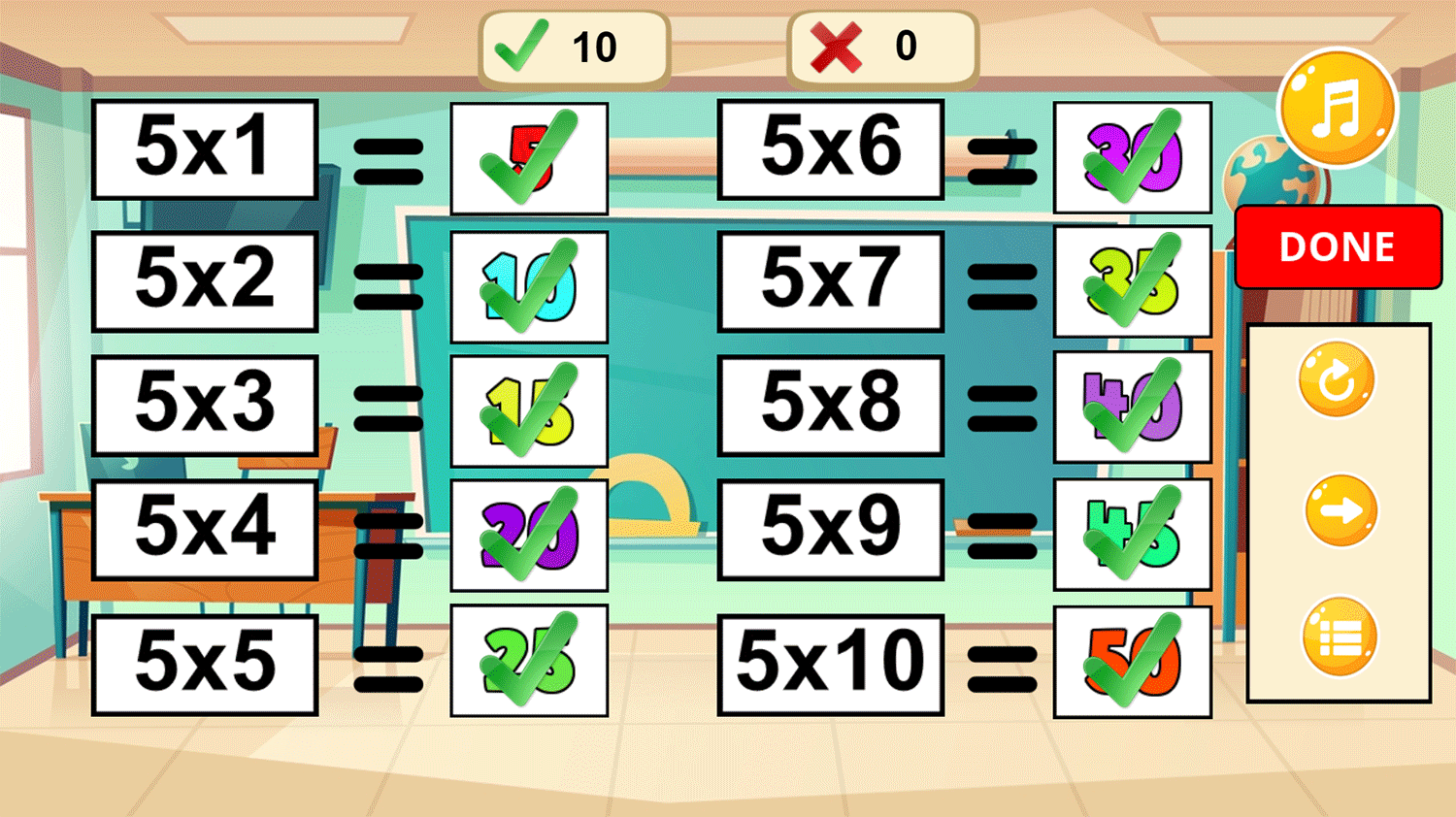
Mobile Friendly Cross Browser Support
This game is rendered in mobile-friendly HTML5, so it offers cross-device gameplay. You can play it on mobile devices like Apple iPhones, Google Android powered cell phones from manufactures like Samsung, tablets like the iPad or Kindle Fire, laptops, and Windows-powered desktop computers. All game files are stored locally in your web browser cache. This game works in Apple Safari, Google Chrome, Microsoft Edge, Mozilla Firefox, Opera and other modern web browsers.
Where To? What Next?
This game was published in these categories: Multiplication. You can visit any of them to select other fun games to play.
Our site hosts thousands of free online games. Check out the newest additions to our library or play a random game!
This game was published using our teamwide CardGames.pro account. If you have any comments, questions, concerns, or others (are there others even???) you can use the comments below to send along your 2 cents and help us improve the site further :) Your 2 cents plus 3 cents will buy you a nickel, but if your comments are genuinely useful and/or helpful and/or funny and/or memorable in a good way, we will probably say thanks :D

Search And Find And CardGames.pro Your Free Online Games :)










