Free Play + No Downloads = Win
Play Batman Gotham City Speed as a stand alone web app.
Batman Gotham City Speed Game: LEGO Collecting Game
This is a simple driving and flying game where you control the Batmobile collecting LEGO studs and fighting off villains from the Batman series.
- Move left and right to drive over and collect LEGO studs and blocks.
- Avoid running into any fixed structures, obstacles, or enemies.
- Periodically fight bosses like the Joker, the Riddler, and Mr. Freeze with homing rockets.
- Use your in-game LEGO stud collection to purchase Batmobile upgrades after each game.
Play Batman Gotham City Speed Batmobile LEGO Stud Game
Children and parents can play this driving and flying LEGO video game by clicking in the window below.

Alternatively kids and adults can play this simple online Batman car game for free as a web application .
Batman Gotham City Speed LEGO Driving & Flying Game Play Instructions
How to Play
Drive left and right to collect LEGO studs while avoiding obstacles and enemies.
- Starting the Game
- Begin the game by clicking on the yellow play button in the bottom right corner.
- The welcome screen has 3 other buttons.
- top left: more games
- top right: menu for sound control and resetting game stats
- bottom left: help menu
- Your high score, LEGO stud savings, and Batmobile attributes are stored in your local web browser.
- Game Controls
- Your car automatically drives forward, but you have to move left and right across the 8 or so lanes to avoid obstacles and collect LEGO studs and bricks.
- Use the left and right arrow keys or the on screen controls to move left and right.
- The driving is surprisingly smooth for a web game & you can move partial lanes.
- If you hit the left or right edge of the screen your car can bounce back into the screen a bit.
- Game Over Screen
- After the game ends it shows a screen with 3 buttons on the bottom:
- 1st button is the Home button. Select it to go back to the main screen.
- 2nd button is the Upgrade button. Select it to spend LEGO studs upgrading the Batmobile.
- 3rd button is the Replay button. Select it to restart the game without upgrading the Batmobile.
- After the game ends it shows a screen with 3 buttons on the bottom:
- Strategy
- Avoiding death
- The game starts with only 2 health units.
- Any time you run into a stationary object, are hit by a drone, or are hit by a projectile shot by a boss you lose a unit of health.
- As the health starts off on such a limited scale it makes sense to first and foremost avoid getting hit and only try to pick up LEGO pieces which are easy to reach without getting hit.
- You can upgrade to up to 5 health bars (or heart containers) by spending your LEGO studs in the Upgrades center after the game.
- Drones
- Some drones move mindlessly back and forth while other act almost like heat seeking missiles.
- If the drone is moving back and forth then that is likely its pattern and it is not likely to actively seek you out.
- If a drone appears stationary or barely moving then it will likely shoot at you at some point.
- Boss battles
- In boss battles you shoot homing rockets after running over a number of purple blocks (which starts at 5 but falls to 2 when you have fully upgraded that Batmobile attribute).
- Initially the bosses have 2 health points. It takes you 5 purple bricks to shoot a single rocket, so you need 10 off the start in the first battle. Make sure you concentrate on avoiding getting hit by their shot patterns and only pick up the purple blocks that are easy to reach without getting hit.
- Most bosses have at least 3 different attack modes to watch out for.
- As you progress through the game bosses get stronger & require more hits. After 6 bosses you have to hit 5 times.
- Flying
- When you are fly some buildings can be passed by without hitting while others are objects which you lose health on if you bump into them.
- It is generally best to presume any buildings, blimps or other objects you see are things you can run into and lose health from touching.
- Game speed & difficulty
- As you power up the Batmobile the game gets easier, however the game also has three components which make it harder as you progress.
- The game’s final speed is 50% faster than the starting speed.
- The levels contain more obstacles and enemies to bump into, which compounds the impact of the shift in speed.
- Bosses take more hits as you advance.
- As you power up the Batmobile the game gets easier, however the game also has three components which make it harder as you progress.
- The game starts with only 2 health units.
- Batmobile Upgrades
- You can upgrade each of the following attributes: health, LEGO stud, LEGO magnet, LEGO rocket booster, and LEGO homing rocket.
- Health: Increases the amount of health you start with.
- LEGO Stud: Increases the value of LEGO studs collected.
- LEGO Magnet: Reduces the number of LEGO bricks needed to sawn a magnet.
- LEGO Rocket Booster: Reduces the number of LEGO bricks needed to spawn a rocket booster.
- LEGO Homing Rocket: Reduces the number of LEGO bricks needed to sawn a homing rocket.
- Each attribute can be upgraded three times with a cost of 250, 500 then 1,000 studs each. Upgrading all 5 attributes fully costs 8,750.
- Off the start the best thing to upgrade would be health since the game only starts with 2 hits. Upgrading the LEGO stud feature early is also valuable as it will lead to you gaining LEGO pieces faster so you can afford other upgrades sooner. Initially the rocket booster and magnet require 5 bricks to spawn, but you can reduce that down to three. The homing rockets are used when you battle bosses like the Joker, the Riddler, and Iceman.
- You can upgrade each of the following attributes: health, LEGO stud, LEGO magnet, LEGO rocket booster, and LEGO homing rocket.
- Avoiding death
Like This Game? Review This LEGO Driving & Flying Battle Game
Batman Gotham Speed Game Screenshots




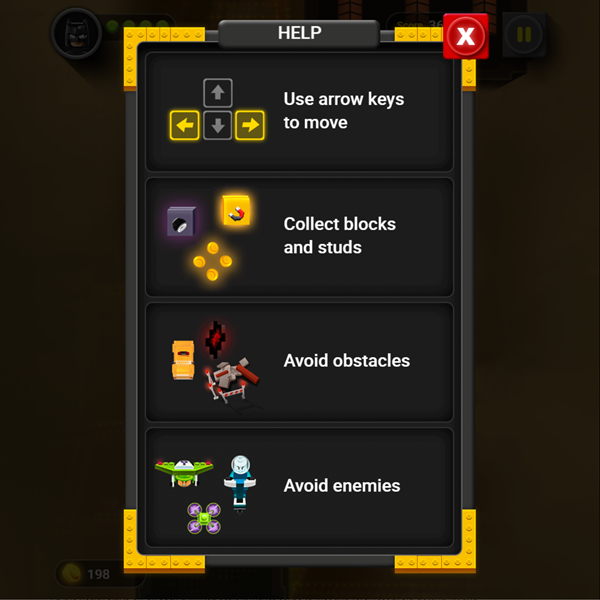

Mobile Friendly Cross Browser Support
This game is rendered in mobile-friendly HTML5, so it offers cross-device gameplay. You can play it on mobile devices like Apple iPhones, Google Android powered cell phones from manufactures like Samsung, tablets like the iPad or Kindle Fire, laptops, and Windows-powered desktop computers. All game files are stored locally in your web browser cache. This game works in Apple Safari, Google Chrome, Microsoft Edge, Mozilla Firefox, Opera and other modern web browsers.
Where To? What Next?
This game was published in these categories: Batman, Driving, Flying, Idle, LEGO. You can visit any of them to select other fun games to play.
Our site hosts thousands of free online games. Check out the newest additions to our library or play a random game!
This game was published using our teamwide CardGames.pro account. If you have any comments, questions, concerns, or others (are there others even???) you can use the comments below to send along your 2 cents and help us improve the site further :) Your 2 cents plus 3 cents will buy you a nickel, but if your comments are genuinely useful and/or helpful and/or funny and/or memorable in a good way, we will probably say thanks :D

Search And Find And CardGames.pro Your Free Online Games :)










