Free Play + No Downloads = Win
Play Dumb Ways To Die 3 World Tour as a stand alone web app.
Dumb Ways to Die 3 World Tour
Hop on over back to 2012 with a blast from the past. What began as a public service message for train safety became a worldwide hit, spawning several spinoffs including the one we now have on our site. Play these 5 kooky minigames set in the danger-prone world of Dumbville and earn as many tokens and points as you can before dying. And remember folks, leave being a dummy to fictional characters.
- Collect tokens to unlock new characters with different resistance to specific way to die.
- Restore Dumbville to its former ‘glory’ before the town’s unbridled disregard for basic safety brought it to ruin.
- All the minigames are endless runners or fliers. Keep going for as long as you can.
Play Dumb Ways to Die 3 World Tour Game Online
Children and parents can play this minigame compellation by clicking in the window below.

Alternatively kids and adults can play this whimsical don’t die video game for free as a web application .
Dumb Ways to Die 3 World Tour Game for Kids Video Game Play Instructions
How to Play
Play 5 endless running minigames where your job is to keep your runner alive for as long as possible. Earn tokens to unlock characters and restore Dumbville to its pre-ruined state.
- Starting the Game
- On the welcome screen, select play to begin.
- Select the enlarge button to switch between windowed and full screen modes.
- Game Controls
- Desktop
- Use the space bar on your keyboard to jump.
- Alternately, left click with your mouse to jump.
- Touchscreen devices
- Tap on the screen with your fingers to jump.
- Desktop
- Main Menu
- The main menu is where most of the game happens. It represents the horribly burned out city of Dumbville.
- Each of the buildings in Dumbville is selectable.
- You can choose to repair the buildings when prompted.
- Repairs cost tokens. You can only repair buildings that you can afford.
- All buildings, when repaired, generate tokens.
- Repairing some building is often a prerequisite to unlocking a new character.
- You can view the tokens you’ve already earned on the top right corner.
- The bottom row has two buttons, form left to right:
- The smiley button opens the character catalog. This contains information on the characters:
- Backstories
- Special powers
- Unlocking requirements
- The play button opens the level selection screen.
- The smiley button opens the character catalog. This contains information on the characters:
- The top left corner contains the following options, from the top down:
- Select the settings button to open the game’s audio controls. Use this to turn the volume of the game’s music and sound effects up or down.
- Select the check button to officially pledge that you will follow basic safety protocols in train stations.
- Minigames
- Overview
- Choose minigames from the top row of the level selection screen.
- On the middle row, choose the characters.
- The character’s special abilities are listed below them.
- Some characters are better suited to some minigames more than others.
- You need to earn enough money to make repairs and unlock the characters.
- Collect tokens and play for as long as you can.
- Choose minigames from the top row of the level selection screen.
- Flying Fiasco
- Controls
- Left click, tap, or hit the space bar to ascend.
- Keep clicking, tapping, or pressing in intervals to stay aloft.
- Objectives
- This minigame shares similarities to Flappy Bird and others in its genre.
- Stay aloft.
- Once you start flying, you can’t land.
- Don’t overdo each ascent as you can climb too high and explode.
- Don’t hit the ground (or anything else, for that matter).
- Pass through as many rings as you can.
- Ways to die
- Crashing the plane
- Colliding with other flying objects
- Bird strikes
- Controls
- Pyramid Run
- Controls
- Left click, tap, or hit the space bar to jump.
- Click, tap, or press longer to jump higher.
- Objectives
- Keep running for as long as you can.
- Avoid the hazards in the temple by jumping over them.
- Your performance and score is based on the length of time you’ve been running
- Ways to die
- Hitting explosives
- Jumping onto torches
- Hitting booby traps
- Falling into the water
- Controls
- Pyramid Slide
- Controls
- Desktop
- With your mouse:
- Left click and drag up to jump.
- Left click and drag left and right to switch lanes.
- With your keyboard:
- Use the space bar to jump.
- Use the left and right arrow keys to switch lanes.
- With your mouse:
- Touchscreen devices
- With your fingers:
- Tap and swipe up to jump.
- Tap and swipe left and right to switch lanes.
- With your fingers:
- Desktop
- Basic rules
- Switch lanes to avoid high obstacles.
- To avoid low obstacles like crates, jump over them.
- Pick up gems.
- Keep running for as long as you can.
- Ways to die
- Crashing into pillars and boxes.
- Driving into booby traps.
- Controls
- Shuttle Shift
- Controls
- To move:
- Left click on a side with your mouse.
- Tap on either side of the screen with your fingers.
- Press the left and right arrow keys on your keyboard.
- To move:
- Objectives
- Move around the ship.
- You automatically move forward.
- Steering will move you backwards.
- Hitting anything will also move you backwards.
- Avoid the many hazards you may encounter on the ship.
- Don’t let the game screen scroll past you.
- Earn points based on the distance you traveled.
- Move around the ship.
- Ways to die
- Acid
- Lasers
- The game screen scrolling past you.
- Controls
- Snow Safari
- Controls
- To move to the sides
- Left click on each side with your mouse.
- Tap on each side with your fingers.
- To move to the sides
- Objectives
- Travel down the slope for as long as you can.
- You automatically move forward in a 45-degree trajectory. Switch directions as often as necessary to avoid obstacles and collect items.
- Pass by flags.
- Scoring
- Earn points gradually by traveling down the slopes.
- Earn 10 points each time you pass a pair of flags.
- Way to die
- Crashing into things
- Controls
- Overview
- Target Audience
- The game is suited for players who like humorous minigames.
- The game has no adult themed content.
And now, a song!
Dumb Ways to Die was started by Metro Trains Melbourne as a darkly humorous way to encourage basic safety precautions around trains. It’s then expanded to a macabre yet strangely catchy way to explain the importance of basic safety.
Like This Game? Review This Dangerous Hazards Don’t Die Video Game for Young Girls & Boys
Free Online Dumb Ways to Die 3 World Tour Video Game for Children & Adults Screenshots


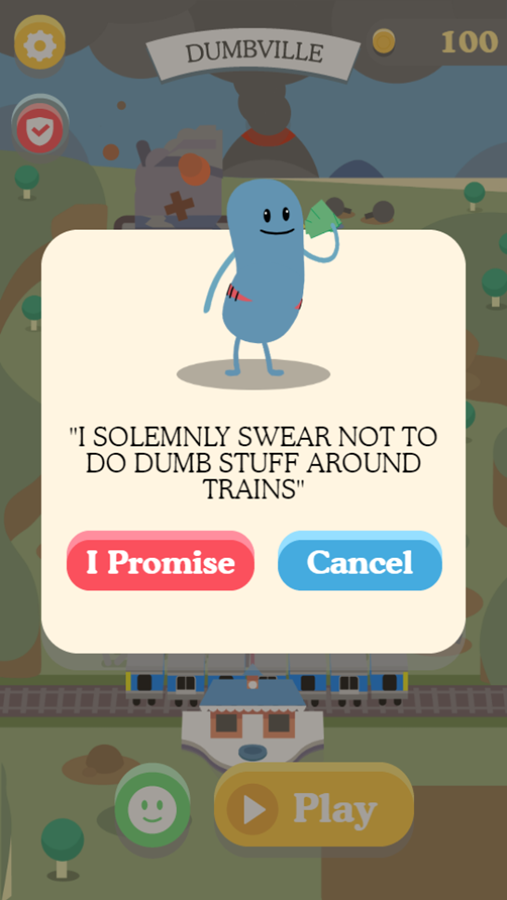
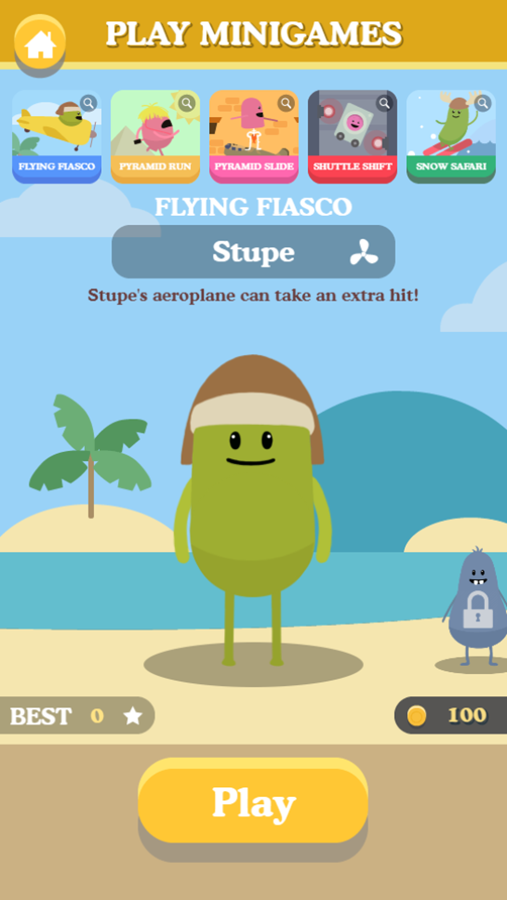




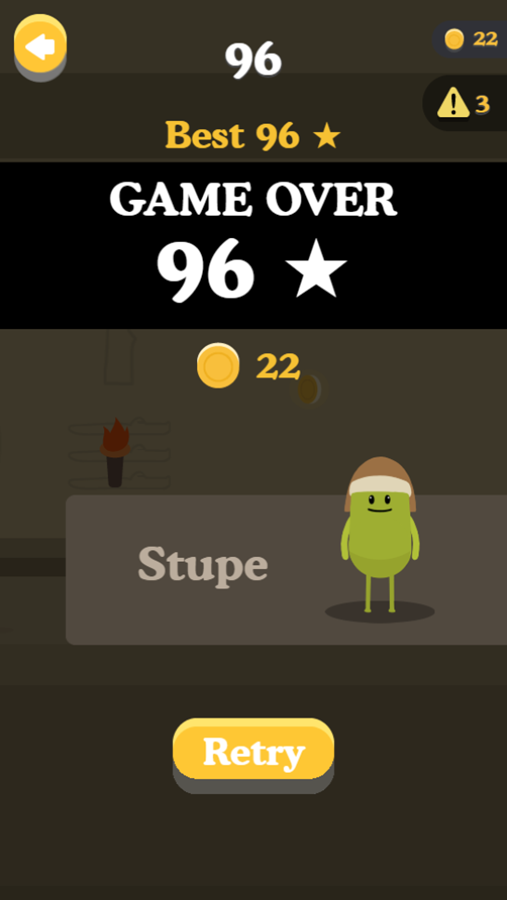





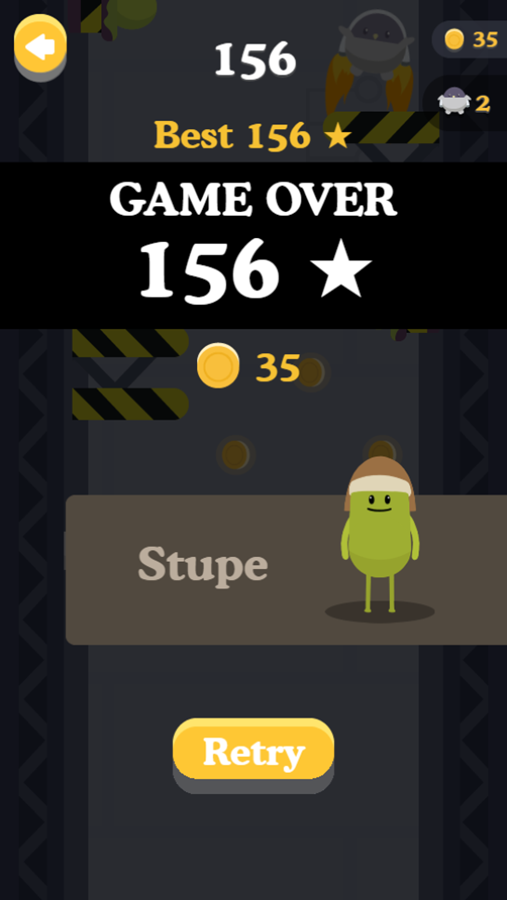

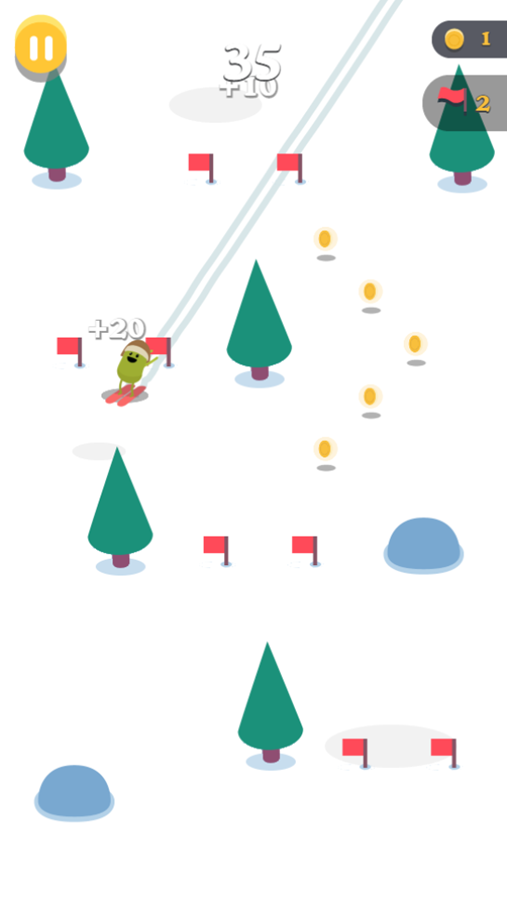

Mobile Friendly Cross Browser Support
This game is rendered in mobile-friendly HTML5, so it offers cross-device gameplay. You can play it on mobile devices like Apple iPhones, Google Android powered cell phones from manufactures like Samsung, tablets like the iPad or Kindle Fire, laptops, and Windows-powered desktop computers. All game files are stored locally in your web browser cache. This game works in Apple Safari, Google Chrome, Microsoft Edge, Mozilla Firefox, Opera and other modern web browsers.
Where To? What Next?
This game was published in these categories: Flying, Funny, Running. You can visit any of them to select other fun games to play.
Our site hosts thousands of free online games. Check out the newest additions to our library or play a random game!
This game was published using our teamwide CardGames.pro account. If you have any comments, questions, concerns, or others (are there others even???) you can use the comments below to send along your 2 cents and help us improve the site further :) Your 2 cents plus 3 cents will buy you a nickel, but if your comments are genuinely useful and/or helpful and/or funny and/or memorable in a good way, we will probably say thanks :D

Search And Find And CardGames.pro Your Free Online Games :)










