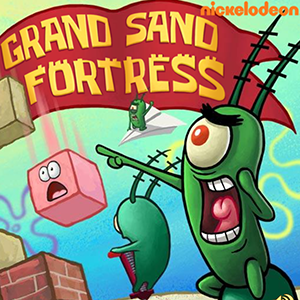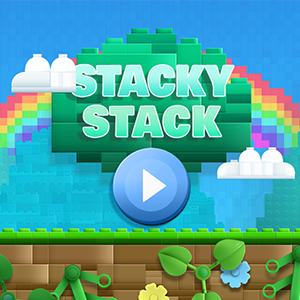Brick Building
This is a simple brick construction game for children presented in 2D. The shape of the bricks are inspired by plastic construction block toys like LEGO. Assemble and create anything scene you want on screen.
- Choose from a broad assortment of blocks from 7 distinct categories.
- Share and print your creations when you’re done, if you want.
Play Brick Building Game Online
Children and parents can play this brick building blocks game by clicking in the window below.

Alternatively kids and adults can play this building video game for free as a web application .
Brick Building Game for Kids Video Game Play Instructions
How to Play
Draw bricks from 7 different categories to create anything you want.
- Starting the Game
- On the bottom row of the welcome screen are the following buttons:
- Play lets you get started.
- Help opens the tutorial screen. We recommend selecting this if you’re playing for the first time.
- More Games lets you check out our site’s other games.
- Use the drop down list on the bottom left corner to change the game’s language.
- American English
- Dutch
- Simplified Chinese
- British English
- European Spanish
- European Portuguese
- Brazilian Portuguese
- French
- Italian
- German
- Mexican Spanish
- Argentinean Spanish
- Romanized Hindi
- Polish
- Turkish
- On the bottom row of the welcome screen are the following buttons:
- Game Controls
- Desktop
- With your fingers, left click and drag the individual pieces into the grid.
- Touchscreen devices
- Tap and swipe on the screen with your fingers to place in the pieces.
- Controls
- The buttons on the lower left row let you switch between the categories of bricks you can use to build:
- Basic bricks
- Roofs
- Doors
- Windows
- Vehicles
- Signage
- Plants and garden objects
- The buttons on the lower right row show the game’s options:
- Enlarge button: Use this to switch between full-screen and windowed modes.
- Print button: This opens the print dialog box. Ask an adult to help you print a copy of your work.
- Background button: This lets you switch between various backgrounds for your work.
- Undo button: This removes the last thing you place. Select it again to remove the action before that, and so on.
- Pause button: Use this to stop the game. This opens a dialog box with the following options:
- Continue: This brings you back to the game.
- Menu: This leaves the game and brings you back to the welcome screen.
- Sound and Music: Use this to turn the game’s sound effects and music on and off. You can also do this using the buttons next to the pause button.
- Sound button
- Music button
- The buttons on the lower left row let you switch between the categories of bricks you can use to build:
- Desktop
- Game Play
- Brick placement
- Find the brick you want:
- Select a brick from the catalogue on the bottom row.
- Scroll down to see more bricks.
- Place the brick anywhere on the grid.
- Bricks will automatically connect to one another.
- Find the brick you want:
- Brick removal
- Select the undo button to remove the last brick you placed in.
- To remove any brick, select it and drag it out of the grid.
- Brick placement
- Target Audience
- The game is suited for players who like LEGO or playing with other building blocks.
- The game has no adult themed content.
Like This Game? Review This LEGO Inspired Builder Video Game for Young Girls & Boys
Free Online Brick Building Video Game for Children & Adults Screenshots

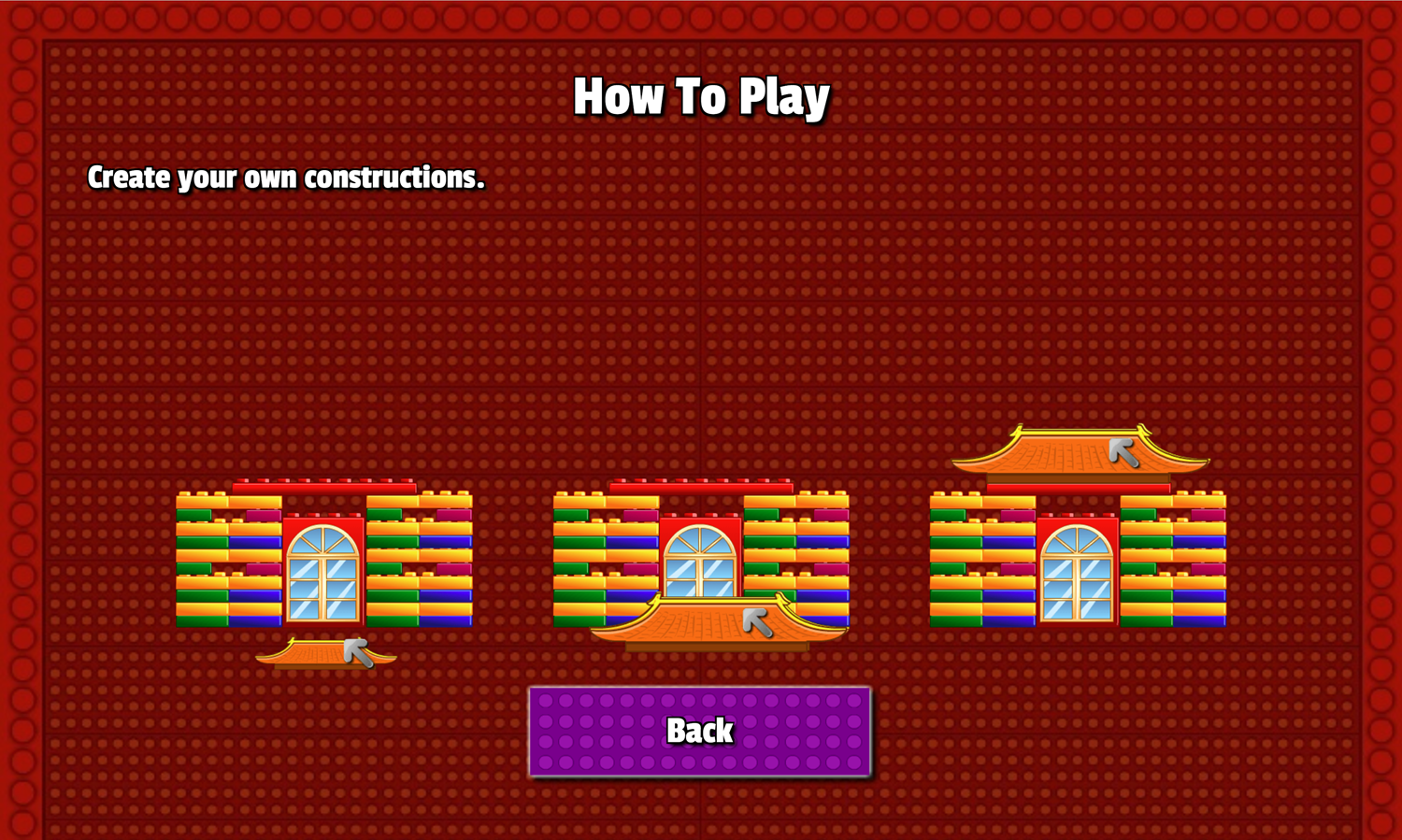
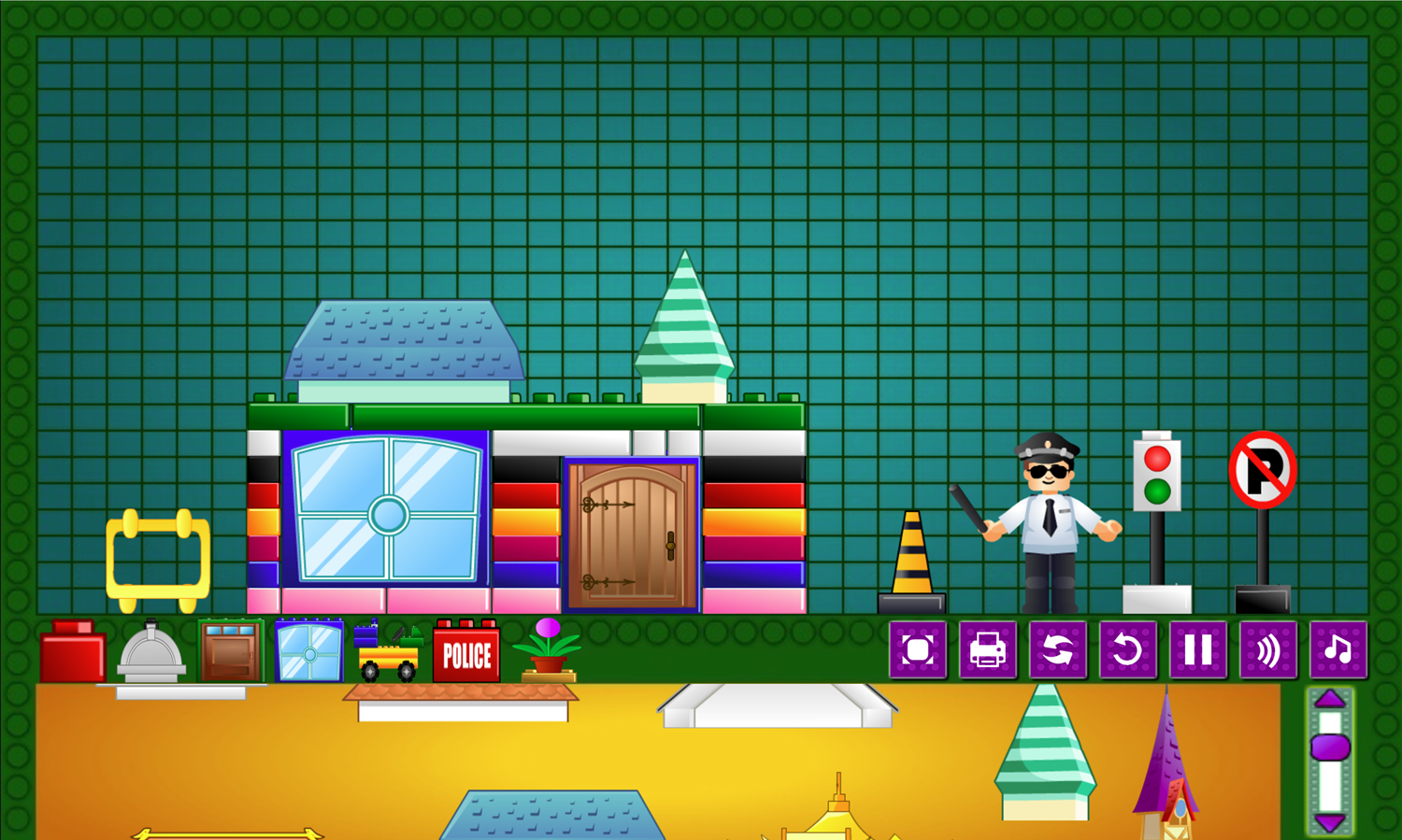
Mobile Friendly Cross Browser Support
This game is rendered in mobile-friendly HTML5, so it offers cross-device gameplay. You can play it on mobile devices like Apple iPhones, Google Android powered cell phones from manufactures like Samsung, tablets like the iPad or Kindle Fire, laptops, and Windows-powered desktop computers. All game files are stored locally in your web browser cache. This game works in Apple Safari, Google Chrome, Microsoft Edge, Mozilla Firefox, Opera and other modern web browsers.
Where To? What Next?
This game was published in these categories: Kids, LEGO. You can visit any of them to select other fun games to play.
Our site hosts thousands of free online games. Check out the newest additions to our library or play a random game!
This game was published using our teamwide CardGames.pro account. If you have any comments, questions, concerns, or others (are there others even???) you can use the comments below to send along your 2 cents and help us improve the site further :) Your 2 cents plus 3 cents will buy you a nickel, but if your comments are genuinely useful and/or helpful and/or funny and/or memorable in a good way, we will probably say thanks :D

Search And Find And CardGames.pro Your Free Online Games :)