Golf Field 2
This is a challenging 45-stage golf obstacle course game, which is the more difficult sequel to the already challenging Golf Field game.
- Set your shot strength and angle to hit the ball toward the hole.
- Avoid running into bombs, lasers, or spikes.
- Activate red switches to clear the red bombs and unlock the holes.
- Make a ball into a cup within 9 shots on each hole.
Play Golf Field 2 Game Online
Children and parents can play this minigolf game by clicking in the window below.

Alternatively kids and adults can play this golfing obstacle course video game for free as a web application .
Golf Field 2 Game for Kids Video Game Play Instructions
How to Play
Aim your shots and set the shot strength to avoid obstacles and make your ball into each of the holes using 9 shots or fewer.
- Starting the Game
- Press the blue and white button to bring up the level select screen.
- Levels are unlocked sequentially.
- Your web browser automatically saves your game progress.
- The lower right corner of the welcome screen has a settings button to reset your game play data.
- Press the blue and white button to bring up the level select screen.
- Game Controls
- Desktop
- Use your mouse left click to select the screen, pull back to set your shot strength and angle, then release to shoot.
- Touchscreen devices
- Tap the screen with a finger, drag your finger across the screen to aim, then release to shoot.
- Controls & indicators
- The upper left corner of the screen shows the level number and how many shots you have remaining.
- The upper right corner of the screen has 3 buttons for returning home, level select, and restart current level.
- The bottom center of the welcome screen shows how many levels have been unlocked.
- The level select screen shows a white X on a red circle for locked levels & the number level of unlocked levels.
- Desktop
- Game Play
- Basics
- Goals
- The goal of this game is to get the golf ball into the hole using 9 strokes or less.
- You must avoid running into obstacles or the ball is destroyed and the level stars over again.
- Obstacles
- Spikes – these look like a V and appear on the walls. On some levels you can hit the ends of wall runs that have spikes on them, but you can not have the ball touch any of the spikes.
- Spinning lasers – lasers can spin clockwise or counterclockwise. Time your shots so your ball moves through the path when it is clear.
- Straight moving lasers – these often cover the entire cross section of the course, requiring you to rest the ball at stop inside of a green box until the laser passes and then you hit again.
- Red bombs – stop the ball on a red X circle to charge it up and then you can run the ball into a red bomb to destroy it. After destroying all the red bombs one at a time it destroys the barrier around the hole, allowing you to shoot the ball into the hole. If you hit the red barrier you lose & if you hit a bomb while the ball is not charged up & red you also lose.
- Goals
- Levels
- This game has 45 stages which are unlocked sequentially.
- You can replay previously beat levels at any time.
- Winning vs losing
- You beat a hole by getting the ball safely in the cup.
- You lose a hole if your ball touches an obstacle or if you run out of balls.
- This game offers unlimited continues starting you at the beginning of any hole you lost.
- This game has 45 stages which are unlocked sequentially.
- Tips
- When to hit
- Typically to have great control over the ball you have to wait until it makes a complete stop before trying to hit it again.
- If the ball is still in motion and you try to move it then it may not move OR if it will move you typically won’t have the indicator showing the force and angle of the shot, making it somewhat random where the ball will travel.
- Ricochet
- If you have to make a short shot and are concerned you will overhit you can sometimes play your shot to ricochet off a wall to have more leeway.
- Moving lasers
- If you are shooting through an area with a moving laser you want to time your shots so that you almost hit the laser on the shot into the area, so you maximize your remaining time to make a subsequent hit.
- On most stages you want to have your shot follow the direction the laser moves, however in some cases you can go the opposite direction if you start from the correct angle and/or are bouncing your shot in a way that quickly gets it out of the area.
- Shoot your first shot through the laser area with the correct force so that the ball either gets out of the entire range of motion of the laser, or comes to rest fast enough you can make a subsequent shot out of the area.
- Aggression
- You are given unlimited continues in the game, but each hole has a limited number of shots available.
- If the required shot count uses up almost all the balls it makes sense to be extremely aggressive at the start of the hole to make a lot of progress early & then play more conservatively later in the hole.
- When to hit
- Basics
- Target Audience
- The game is suited for players who like minigolf course games.
- If you like this game check out the original Golf Field game.
- The game has no adult themed content.
- The game is suited for players who like minigolf course games.
Like This Game? Review This Minigolfing Video Game for Young Girls & Boys
Free Online Golf Field 2 Video Game for Children & Adults Screenshots

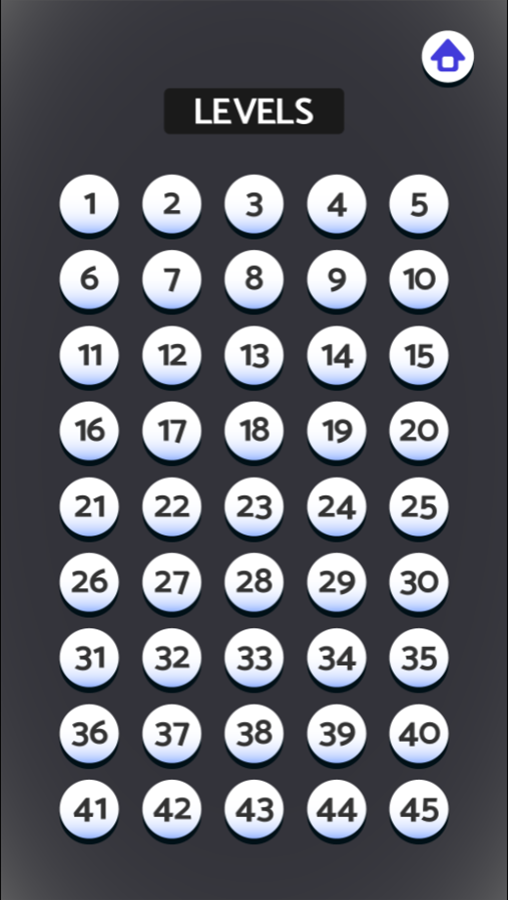
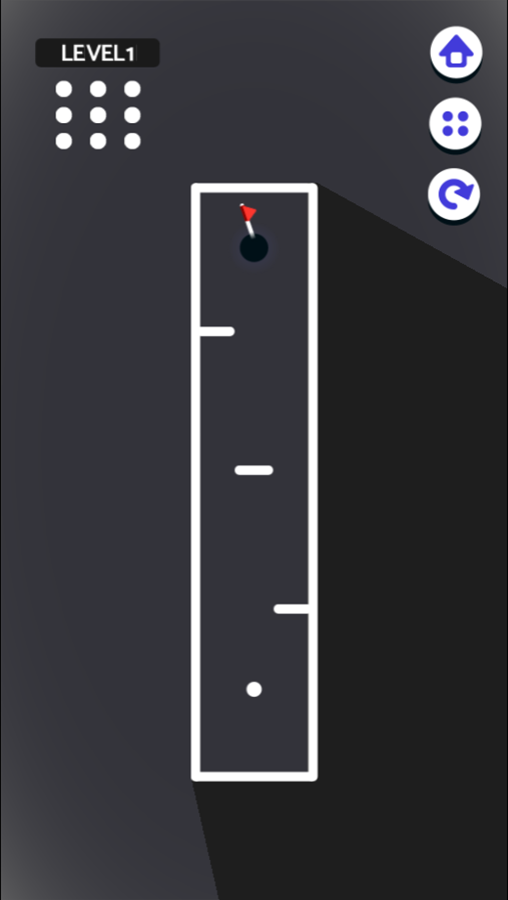
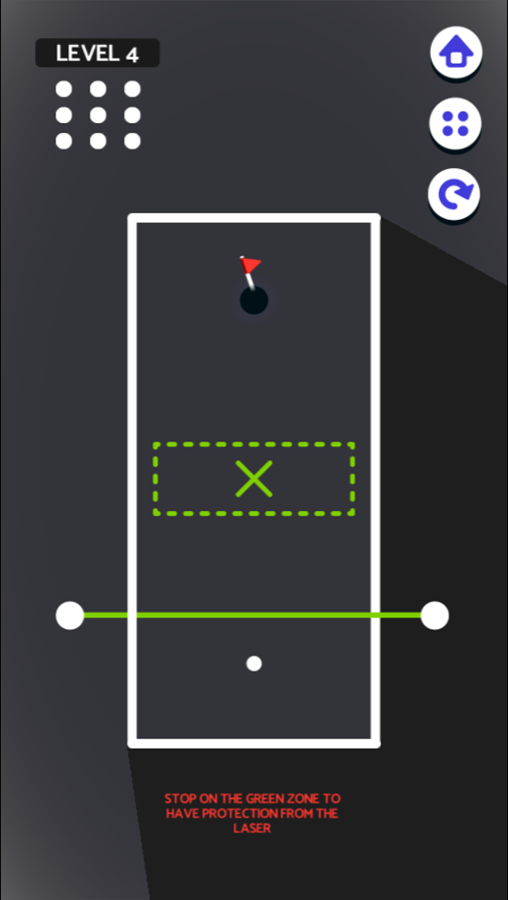
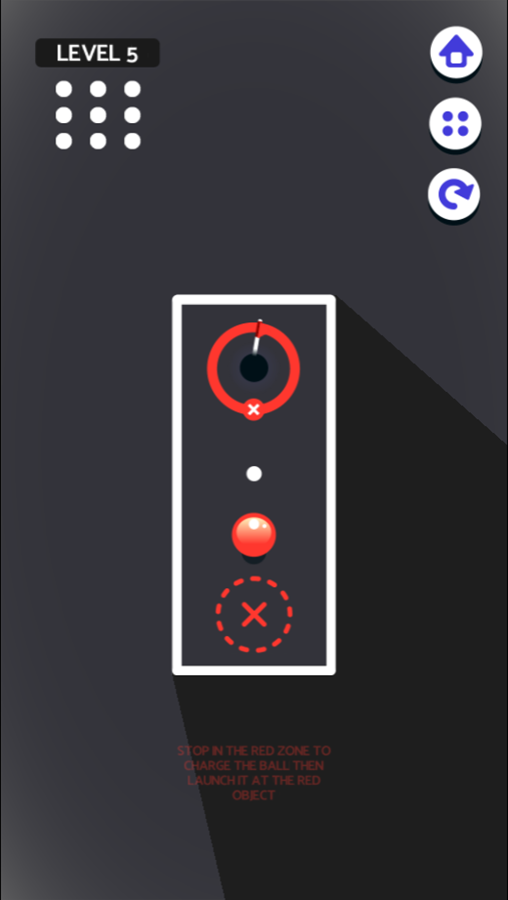
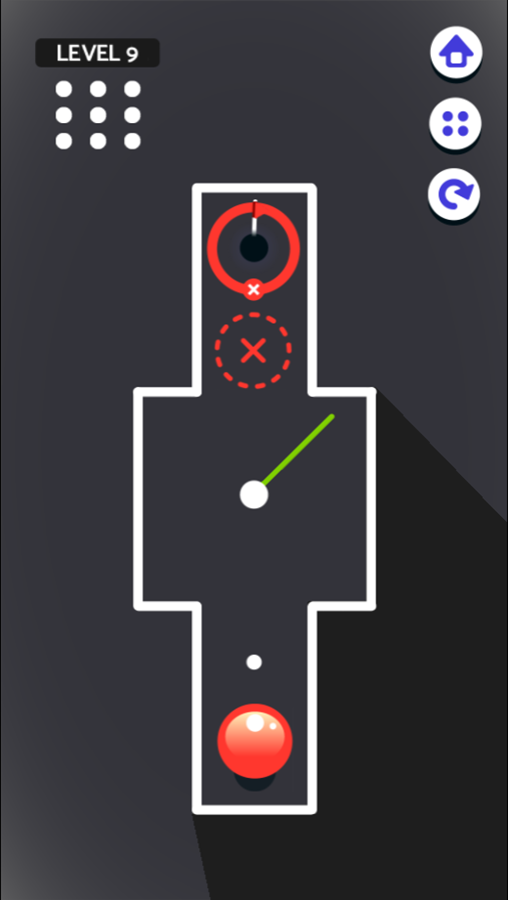
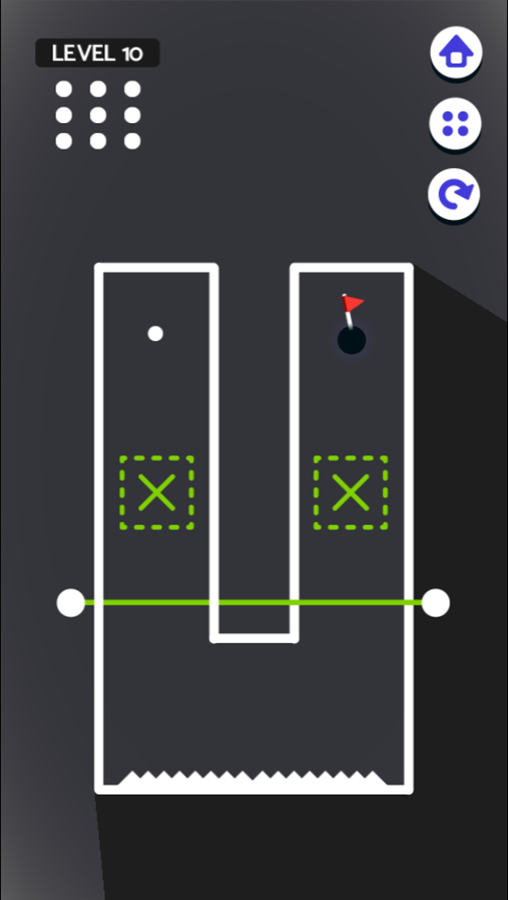
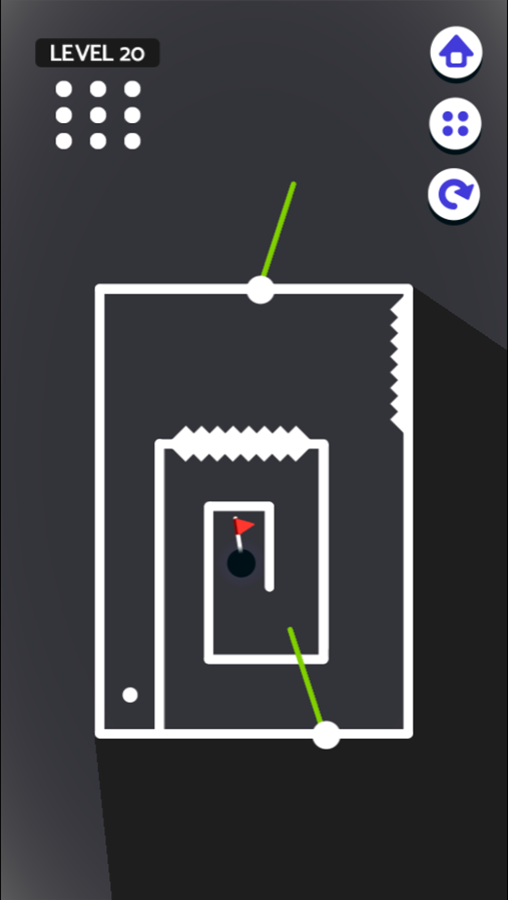
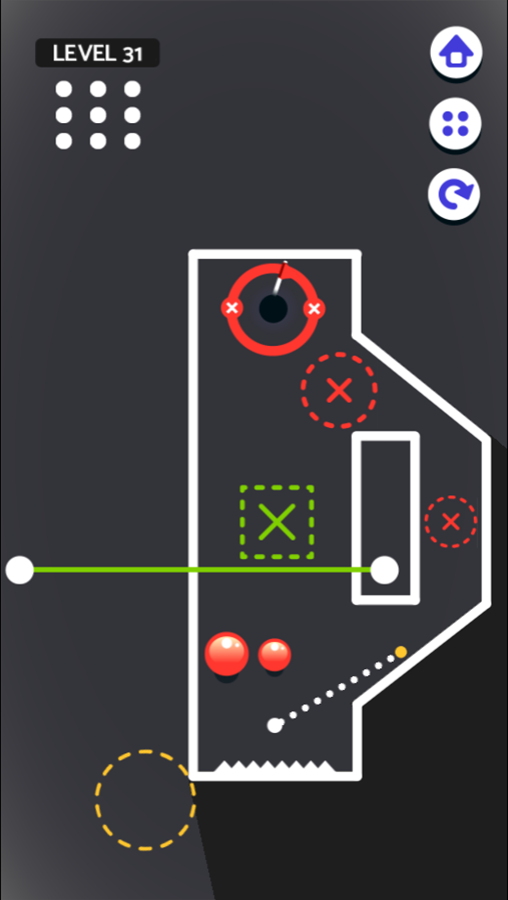
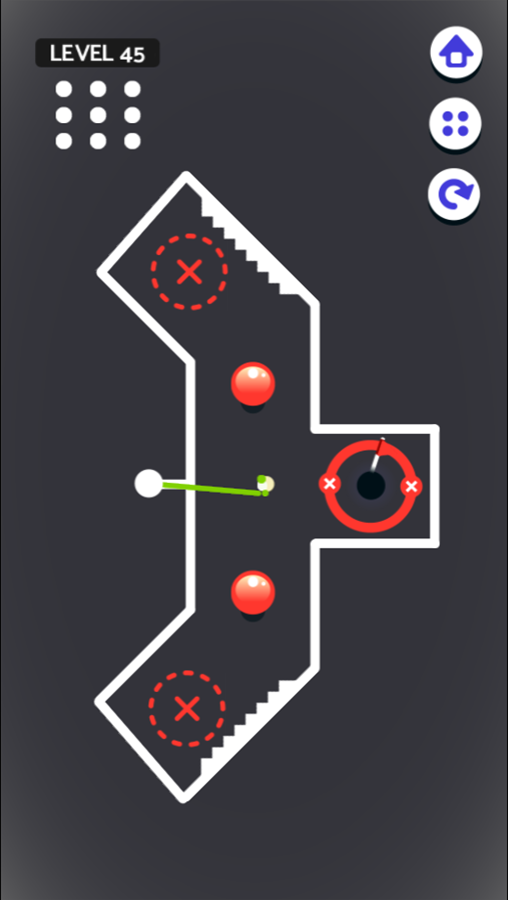
Mobile Friendly Cross Browser Support
This game is rendered in mobile-friendly HTML5, so it offers cross-device gameplay. You can play it on mobile devices like Apple iPhones, Google Android powered cell phones from manufactures like Samsung, tablets like the iPad or Kindle Fire, laptops, and Windows-powered desktop computers. All game files are stored locally in your web browser cache. This game works in Apple Safari, Google Chrome, Microsoft Edge, Mozilla Firefox, Opera and other modern web browsers.
Where To? What Next?
This game was published in these categories: Golf. You can visit any of them to select other fun games to play.
Our site hosts thousands of free online games. Check out the newest additions to our library or play a random game!
This game was published using our teamwide CardGames.pro account. If you have any comments, questions, concerns, or others (are there others even???) you can use the comments below to send along your 2 cents and help us improve the site further :) Your 2 cents plus 3 cents will buy you a nickel, but if your comments are genuinely useful and/or helpful and/or funny and/or memorable in a good way, we will probably say thanks :D

Search And Find And CardGames.pro Your Free Online Games :)










